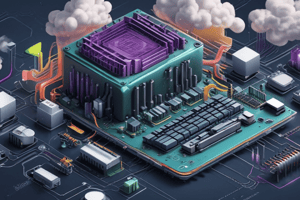Podcast
Questions and Answers
What is the primary purpose of alternate keys during data import operations?
What is the primary purpose of alternate keys during data import operations?
- To create a backup of records
- To delete duplicate records
- To convert data formats
- To update or create records based on defined keys (correct)
What role do alternate keys play in data lookup?
What role do alternate keys play in data lookup?
- They enable quick and accurate data retrieval (correct)
- They store data temporarily
- They increase data security
- They enhance the visual layout of data
Which of the following best describes a method for creating tables in Microsoft Power Platform?
Which of the following best describes a method for creating tables in Microsoft Power Platform?
- Only through manual entry
- Only through third-party software
- Only through programming languages
- Through various sources like Excel files and SQL databases (correct)
What is crucial for enforcing relational integrity in table configuration?
What is crucial for enforcing relational integrity in table configuration?
How can relationships between tables be established in the Power Platform?
How can relationships between tables be established in the Power Platform?
Why is creating alternate keys important for functional consultants?
Why is creating alternate keys important for functional consultants?
What types of relationships can be defined between tables in the Power Platform?
What types of relationships can be defined between tables in the Power Platform?
What is essential to manage table properties effectively in the Microsoft Power Platform?
What is essential to manage table properties effectively in the Microsoft Power Platform?
What is essential to ensure before importing a file into the Power Platform?
What is essential to ensure before importing a file into the Power Platform?
Which feature can assist in mapping the source file's columns to the target entity's fields?
Which feature can assist in mapping the source file's columns to the target entity's fields?
What can you configure during the import process to handle potential duplicates?
What can you configure during the import process to handle potential duplicates?
What is the first step in the data export process using Power Platform?
What is the first step in the data export process using Power Platform?
What purpose does the Advanced Find Tool serve in the export process?
What purpose does the Advanced Find Tool serve in the export process?
Which step should be taken after defining query criteria for exporting data?
Which step should be taken after defining query criteria for exporting data?
What should be done during the download and review phase of the exported file?
What should be done during the download and review phase of the exported file?
What additional options can be specified during the export of data?
What additional options can be specified during the export of data?
What is a critical aspect of authentication that Functional Consultants must understand in the Power Platform?
What is a critical aspect of authentication that Functional Consultants must understand in the Power Platform?
Which of the following is essential for protecting sensitive data within the Power Platform?
Which of the following is essential for protecting sensitive data within the Power Platform?
What must Functional Consultants configure to add extra security in the Power Platform?
What must Functional Consultants configure to add extra security in the Power Platform?
How can consultants diagnose issues related to data security?
How can consultants diagnose issues related to data security?
What should Functional Consultants be knowledgeable about regarding data encryption?
What should Functional Consultants be knowledgeable about regarding data encryption?
What security feature allows consultants to control access based on specific conditions?
What security feature allows consultants to control access based on specific conditions?
Why is it important for Functional Consultants to understand DLP capabilities?
Why is it important for Functional Consultants to understand DLP capabilities?
Which tool is NOT mentioned as relevant for data encryption in the Power Platform?
Which tool is NOT mentioned as relevant for data encryption in the Power Platform?
What type of relationship allows a record in Entity A to have multiple related records in Entity B?
What type of relationship allows a record in Entity A to have multiple related records in Entity B?
When creating a relationship, which tab in the Entity Designer should you click for One-to-Many relationships?
When creating a relationship, which tab in the Entity Designer should you click for One-to-Many relationships?
Which relationship type indicates that both entities can have multiple related records with each other?
Which relationship type indicates that both entities can have multiple related records with each other?
What is the first step in creating a new relationship between two entities in the Power Platform?
What is the first step in creating a new relationship between two entities in the Power Platform?
Which option must be configured when defining a relationship in the Power Platform?
Which option must be configured when defining a relationship in the Power Platform?
What should you consider when modifying existing relationships in the Power Platform?
What should you consider when modifying existing relationships in the Power Platform?
What is a function of applying business rules to relationships in the Power Platform?
What is a function of applying business rules to relationships in the Power Platform?
Which of the following is NOT a consideration when managing permissions at the environment level in Power Platform?
Which of the following is NOT a consideration when managing permissions at the environment level in Power Platform?
Which of the following is NOT a step to create a new relationship in the Power Platform?
Which of the following is NOT a step to create a new relationship in the Power Platform?
What is one key aspect of App-Level Sharing in Power Platform?
What is one key aspect of App-Level Sharing in Power Platform?
Which concept is critical to understanding Record-Level Sharing?
Which concept is critical to understanding Record-Level Sharing?
What should a consultant monitor to ensure proper sharing management in Power Platform?
What should a consultant monitor to ensure proper sharing management in Power Platform?
Which sharing mechanism primarily focuses on collaborative access across the entire Power Platform environment?
Which sharing mechanism primarily focuses on collaborative access across the entire Power Platform environment?
What role does hierarchical security models play in Record-Level Sharing?
What role does hierarchical security models play in Record-Level Sharing?
For ensuring compliance with data protection regulations, what is essential for Power Platform consultants to manage?
For ensuring compliance with data protection regulations, what is essential for Power Platform consultants to manage?
What fundamental principle should consultants prioritize to protect sensitive data in Power Platform?
What fundamental principle should consultants prioritize to protect sensitive data in Power Platform?
What is the primary purpose of enabling referential integrity in table relationships?
What is the primary purpose of enabling referential integrity in table relationships?
Which behavior allows the owner change of a primary record to impact all related records?
Which behavior allows the owner change of a primary record to impact all related records?
What does the Cascade Delete behavior accomplish in table relationships?
What does the Cascade Delete behavior accomplish in table relationships?
What happens when the Cascade Share behavior is enabled?
What happens when the Cascade Share behavior is enabled?
What is the effect of configuring a cascading rule of 'None' on a table relationship?
What is the effect of configuring a cascading rule of 'None' on a table relationship?
In a scenario where Cascade All is implemented, what can be expected when the primary record is modified?
In a scenario where Cascade All is implemented, what can be expected when the primary record is modified?
Which of the following behaviors is specifically designed to handle the removal of access from related records?
Which of the following behaviors is specifically designed to handle the removal of access from related records?
What is a consequence of not using referential integrity in record relationships?
What is a consequence of not using referential integrity in record relationships?
Flashcards
Table Relationships
Table Relationships
Relationships define how records from different tables are linked together based on common fields.
Types of Relationships
Types of Relationships
Power Platform supports two types of table relationships: Many-to-One and One-to-Many.
Referential Integrity
Referential Integrity
Referential Integrity ensures that a related record cannot exist without a corresponding record on the primary table.
Cascade Assign
Cascade Assign
Signup and view all the flashcards
Cascade Share
Cascade Share
Signup and view all the flashcards
Cascade Unshare
Cascade Unshare
Signup and view all the flashcards
Cascade Delete
Cascade Delete
Signup and view all the flashcards
Cascading Rules
Cascading Rules
Signup and view all the flashcards
One-to-Many Relationship (1:N)
One-to-Many Relationship (1:N)
Signup and view all the flashcards
Many-to-One Relationship (N:1)
Many-to-One Relationship (N:1)
Signup and view all the flashcards
Many-to-Many Relationship (N:N)
Many-to-Many Relationship (N:N)
Signup and view all the flashcards
Relationship (Data)
Relationship (Data)
Signup and view all the flashcards
Entity Creation
Entity Creation
Signup and view all the flashcards
Relationship Definition
Relationship Definition
Signup and view all the flashcards
Relationship Customization
Relationship Customization
Signup and view all the flashcards
Advanced Relationship Options
Advanced Relationship Options
Signup and view all the flashcards
Importing Data
Importing Data
Signup and view all the flashcards
Align File Structure
Align File Structure
Signup and view all the flashcards
Map Data Fields
Map Data Fields
Signup and view all the flashcards
Configure Import Options
Configure Import Options
Signup and view all the flashcards
Exporting Data
Exporting Data
Signup and view all the flashcards
Select Data to Export
Select Data to Export
Signup and view all the flashcards
Advanced Find Tool
Advanced Find Tool
Signup and view all the flashcards
Define Query Criteria
Define Query Criteria
Signup and view all the flashcards
Environment-level Sharing
Environment-level Sharing
Signup and view all the flashcards
Environment-level Roles and Responsibilities
Environment-level Roles and Responsibilities
Signup and view all the flashcards
App-level Sharing
App-level Sharing
Signup and view all the flashcards
Record-level Sharing
Record-level Sharing
Signup and view all the flashcards
Monitoring and Managing Sharing
Monitoring and Managing Sharing
Signup and view all the flashcards
Security Roles
Security Roles
Signup and view all the flashcards
Hierarchical Security Model
Hierarchical Security Model
Signup and view all the flashcards
Record-level Security
Record-level Security
Signup and view all the flashcards
Primary Key
Primary Key
Signup and view all the flashcards
Alternate Keys
Alternate Keys
Signup and view all the flashcards
Configuring Table Properties
Configuring Table Properties
Signup and view all the flashcards
One-to-Many Relationship
One-to-Many Relationship
Signup and view all the flashcards
Many-to-Many Relationship
Many-to-Many Relationship
Signup and view all the flashcards
Self-Referential Relationship
Self-Referential Relationship
Signup and view all the flashcards
Data Import
Data Import
Signup and view all the flashcards
Data Lookup
Data Lookup
Signup and view all the flashcards
Authentication Methods in Power Platform
Authentication Methods in Power Platform
Signup and view all the flashcards
Multi-Factor Authentication (MFA)
Multi-Factor Authentication (MFA)
Signup and view all the flashcards
What is Data Loss Prevention (DLP)?
What is Data Loss Prevention (DLP)?
Signup and view all the flashcards
Data Security in Power Platform
Data Security in Power Platform
Signup and view all the flashcards
Power Platform Security Center
Power Platform Security Center
Signup and view all the flashcards
Conditional Access Policies
Conditional Access Policies
Signup and view all the flashcards
Audit Logs in Power Platform
Audit Logs in Power Platform
Signup and view all the flashcards
Azure Key Vault for Data Encryption
Azure Key Vault for Data Encryption
Signup and view all the flashcards
Study Notes
Creating or Modifying Tables
- Standard tables are fundamental for organizing data in Power Platform
- To create, launch Power Apps or Power Automate and navigate to the environment
- Select "Data" then "Tables," and click "Create a Table"
- Name the table and primary key to uniquely identify records
- Choose correct data types for each field
- Save the table and add records
Modifying Standard Tables
- Access the Power Apps/Power Automate interface
- Open the environment containing the table you wish to modify
- Navigate to "Data" > "Tables"
- Select the table
- Click "Edit" to open the table design form
- Make necessary changes to add, remove, or modify columns
- Save modifications
Creating Activity Tables
- Designed to store activities (emails, tasks, appointments)
- Access relevant environment in Power Apps/Power Automate interface
- Go to "Data" > "Tables"
- Select "Create a Table" and choose the "Activity" option
- Fill in primary key, name, and activity type
- Specify additional columns for details
- Save
Modifying Activity Tables
- Launch Power Apps/Power Automate and access the relevant environment
- Navigate to "Data"> "Tables"
- Select the activity table
- Click "Edit" to open the table design form
- Modify fields (adding, removing attributes)
- Save
Creating Virtual Tables
- Allows combining data from multiple sources without duplication
- Launch Power Apps or Power Automate, then access the environment
- Go to "Data" and select "Tables"
- Click "Create a Table" > "Virtual" option
- Define table name and data source info
- Configure virtual table to fetch/display data
- Save
Table Ownership
- Relevant for the Microsoft Power Platform Functional Consultant exam.
- Functional Consultants must have solid understanding of configuring table ownership in Power Platform
- Ownership relates to the users/teams managing records
- Security roles & privileges configure ownership
- Custom security roles or pre-existing ones are available
- Assign roles with appropriate permissions for data access and management
- Configuration requires careful analysis of stakeholder roles and responsibilities
- Shared ownership allows multiple parties to collaborate on data
- Prioritize security with data loss prevention policies and process controls
- Continuous monitoring, security role reviews, and privilege reassessment to prevent gaps and performance bottlenecks are needed
- Fundamental aspect of the role as a Functional Consultant
Relationships 1:N and N:N
- 1:N (one-to-many) - a record from one entity can have multiple related records in another
- N:N (many-to-many) - multiple records in one entity can be related to multiple records in another.
- Implementation uses the Power Apps Maker portal, Power Automate, or Power BI Desktop
- Primary entity owns the relationship and references the associated entity
- Cascading behavior determines the impact of changes to parent records on associated records
- Leverage business rules for conditions when a new record is created or updated. Leverage Security Roles appropriately
- N:N relationships require an intersect entity as a bridge
Studying That Suits You
Use AI to generate personalized quizzes and flashcards to suit your learning preferences.