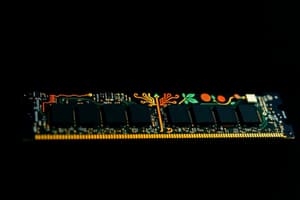Podcast
Questions and Answers
What is the first step in upgrading a laptop's memory?
What is the first step in upgrading a laptop's memory?
- Finding out the current memory installed (correct)
- Checking for software updates
- Installing new RAM immediately
- Resetting the laptop's operating system
Which tool can be used to check the memory specifications on a laptop?
Which tool can be used to check the memory specifications on a laptop?
- Control Panel (correct)
- Task Manager
- Disk Management
- System Information
If a laptop has 8 GB of RAM installed, what is a possible reason for seeing only 7.89 GB usable?
If a laptop has 8 GB of RAM installed, what is a possible reason for seeing only 7.89 GB usable?
- The laptop is running a 32-bit operating system
- The motherboard is outdated
- Some RAM is reserved for the integrated video adapter (correct)
- The RAM is malfunctioning
What limitation does a 32-bit version of Windows impose on system memory?
What limitation does a 32-bit version of Windows impose on system memory?
What is the purpose of the WMIC tool in upgrading memory?
What is the purpose of the WMIC tool in upgrading memory?
Which factor does NOT affect the usable RAM in a system?
Which factor does NOT affect the usable RAM in a system?
Why must you ensure a 64-bit version of Windows is installed for memory upgrades?
Why must you ensure a 64-bit version of Windows is installed for memory upgrades?
What command would you use within WMIC to check motherboard stats?
What command would you use within WMIC to check motherboard stats?
What command should you type to get the model number of the motherboard?
What command should you type to get the model number of the motherboard?
Which third-party tool can be used to gather more detailed system information?
Which third-party tool can be used to gather more detailed system information?
What type of RAM modules does the MSI H270-A Pro system support?
What type of RAM modules does the MSI H270-A Pro system support?
What is one option for upgrading the memory on the MSI H270-A Pro?
What is one option for upgrading the memory on the MSI H270-A Pro?
What does the Crucial System Scanner analyze?
What does the Crucial System Scanner analyze?
What type of information can you NOT find using the WMIC tool?
What type of information can you NOT find using the WMIC tool?
How many memory slots does the user have available in the example given?
How many memory slots does the user have available in the example given?
Which feature is NOT offered by the Crucial Advisor tool?
Which feature is NOT offered by the Crucial Advisor tool?
What is the maximum total amount of RAM supported by the MSI H270-A Pro system?
What is the maximum total amount of RAM supported by the MSI H270-A Pro system?
What is the first action you must take to use the Crucial System Scanner?
What is the first action you must take to use the Crucial System Scanner?
Flashcards
RAM
RAM
Random Access Memory, a type of computer memory that stores data and instructions that a computer is currently using
System RAM
System RAM
The amount of RAM currently installed in a computer system
Usable RAM
Usable RAM
Actual amount of RAM available; not every bit of RAM is available for use.
32-bit OS (Operating System)
32-bit OS (Operating System)
Signup and view all the flashcards
64-bit OS
64-bit OS
Signup and view all the flashcards
Control Panel
Control Panel
Signup and view all the flashcards
WMIC (Windows Management Instrumentation Command-line)
WMIC (Windows Management Instrumentation Command-line)
Signup and view all the flashcards
Motherboard Specs
Motherboard Specs
Signup and view all the flashcards
What is Speccy?
What is Speccy?
Signup and view all the flashcards
Why is the RAM type sometimes unknown in Speccy?
Why is the RAM type sometimes unknown in Speccy?
Signup and view all the flashcards
Memory Configurator
Memory Configurator
Signup and view all the flashcards
Crucial Advisor
Crucial Advisor
Signup and view all the flashcards
Crucial System Scanner
Crucial System Scanner
Signup and view all the flashcards
How to use the Crucial System Scanner
How to use the Crucial System Scanner
Signup and view all the flashcards
What info does the Crucial System Scanner provide?
What info does the Crucial System Scanner provide?
Signup and view all the flashcards
Example of RAM options provided by the Crucial System Scanner
Example of RAM options provided by the Crucial System Scanner
Signup and view all the flashcards
What tools are used to find RAM information?
What tools are used to find RAM information?
Signup and view all the flashcards
Study Notes
Selecting the Correct Memory Module
- To upgrade laptop memory, first determine existing RAM amount, system capacity, and supported memory type.
- Use Control Panel: Search for "cont" and open Control Panel app. Navigate to System & Security > System to check installed RAM.
- Installed RAM may not be fully usable due to integrated video adapter (stealing RAM) or 32-bit OS limitations (4 GB maximum).
- 64-bit OS allows more than 4 GB of RAM.
- Windows uses about 0.5 GB of RAM for addressing and drivers.
Identifying Motherboard Specs
- Use WMIC (Windows Management Instrumentation Command Line) tool: Open elevated Command Prompt, type "wmic", then "baseboard get" followed by criteria like manufacturer, product, or version.
- Find motherboard's make, model, and version number to research compatible RAM.
Utilizing Third-Party Tools
- Speccy (third-party tool): Identify installed RAM type and free slots. RAM type may not be known.
- Crucial System Scanner (third-party tool): Analyze the system, detect RAM type, and list compatible upgrades.
- Crucial detected an MSI H270-A Pro system.
- Supports up to four 16 GB modules, allowing for 64 GB max RAM.
- System uses DDR4 RAM modules.
- Three slots are currently empty.
- Current module is 8GB. -Possible upgrade options: Remove 8GB & install 4x16GB or leave 8GB & install 3x16GB.
Summary
- Demonstrated tools for finding system memory and compatible upgrades.
- Used WMIC for motherboard identification.
- Used third-party tools for in-depth RAM type determination.
Studying That Suits You
Use AI to generate personalized quizzes and flashcards to suit your learning preferences.