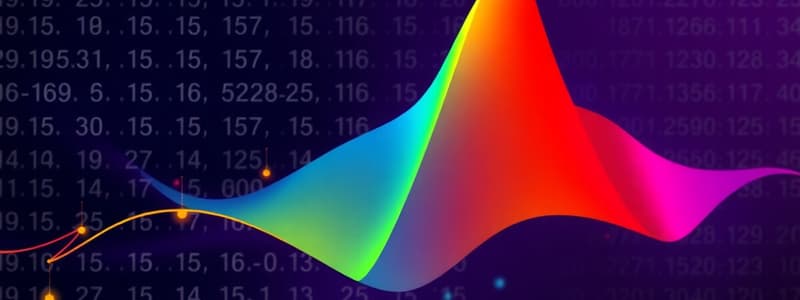Podcast
Questions and Answers
What is the primary use of MATLAB?
What is the primary use of MATLAB?
- Designing graphics applications
- Writing operating systems
- Creating web pages
- Performing numerical calculations and plotting (correct)
What is the correct format for using the colon operator in MATLAB?
What is the correct format for using the colon operator in MATLAB?
- start:step
- start:stop:step
- start:step,stop
- start:stop (correct)
Which of the following statements about variable names in MATLAB is true?
Which of the following statements about variable names in MATLAB is true?
- Variable names can start with a digit.
- Variable names must be unique within the first 63 characters. (correct)
- Variable names must always be prefixed by a special character.
- Variable names can include spaces.
Which MATLAB window would you use to issue commands during a session?
Which MATLAB window would you use to issue commands during a session?
What is the highest precedence operator in MATLAB's arithmetic operations?
What is the highest precedence operator in MATLAB's arithmetic operations?
What would be the output of the expression 2^3 in MATLAB?
What would be the output of the expression 2^3 in MATLAB?
What is the default data type for variables in MATLAB?
What is the default data type for variables in MATLAB?
Which of the following commands would correctly create a 2x2 matrix in MATLAB?
Which of the following commands would correctly create a 2x2 matrix in MATLAB?
Which function would you use in MATLAB to generate linearly spaced vectors?
Which function would you use in MATLAB to generate linearly spaced vectors?
What happens to commands entered in the Command Window at the end of a session?
What happens to commands entered in the Command Window at the end of a session?
Flashcards
What does MATLAB stand for?
What does MATLAB stand for?
MATLAB stands for MATrix LABoratory. It's designed specifically for easy handling of matrices and arrays, making it excellent for numerical calculations and generating plots.
What is the purpose of the Command Window in MATLAB?
What is the purpose of the Command Window in MATLAB?
The Command Window is the primary interface for issuing commands. It's where you directly interact with MATLAB. However, commands entered here are erased when the session ends.
What does the Current Folder Window display in MATLAB?
What does the Current Folder Window display in MATLAB?
The Current Folder Window displays the contents of the chosen folder. It's typically set to your USB drive or a dedicated space on your computer. You can use it to manage your files and scripts.
Which window in MATLAB provides detailed information about current variables and their properties?
Which window in MATLAB provides detailed information about current variables and their properties?
Signup and view all the flashcards
What is the role of the Command History Window in MATLAB?
What is the role of the Command History Window in MATLAB?
Signup and view all the flashcards
Explain the use of the colon operator in creating arrays in MATLAB.
Explain the use of the colon operator in creating arrays in MATLAB.
Signup and view all the flashcards
How does the linspace function help in creating arrays in MATLAB?
How does the linspace function help in creating arrays in MATLAB?
Signup and view all the flashcards
Explain how MATLAB handles variables and their data types.
Explain how MATLAB handles variables and their data types.
Signup and view all the flashcards
What rules govern variable naming in MATLAB?
What rules govern variable naming in MATLAB?
Signup and view all the flashcards
How are values assigned to variables in MATLAB?
How are values assigned to variables in MATLAB?
Signup and view all the flashcards
Study Notes
Exam 2 Information
- Exam 2 short answer portion graded and scantrons submitted to Schreyer Institute.
- Project 4 due on 11/15, involves C++ arrays and will be posted tonight.
- Excel spreadsheet will be posted later this week to help students assess their progress due to late drop deadline approaching.
MATLAB Overview
- MATLAB is short for Matrix Laboratory.
- Designed for easy matrix and array use.
- Excellent for numerical calculations and plotting.
- An interpreted language.
MATLAB Windows
- Command Window: Used to issue commands; simple calculations; deleted when session ends.
- Current Folder Window: Lists current folder contents; default is X-drive; should be set to USB or V-drive.
- Workspace Window: Shows current variables and their properties.
- Command History Window: Records commands issued from session to session.
Arithmetic Operators
- Exponentiation has highest precedence, followed by division (both left and right) and multiplication; then addition and subtraction.
- Matrix operators operate on the entire matrix or scalar.
- Array (element-by-element) operators perform operations on corresponding elements.
MATLAB Variables
- Variable names can be any length but only the first 63 characters determine uniqueness.
- Variable names consist of letters, digits, or the underscore character; must start with a letter.
- MATLAB variables are automatically treated as a matrix (array) of doubles.
- Variable names cannot be MATLAB keywords.
Creating Matrices and Arrays
- Enclose values in square brackets, separated by spaces or commas.
- For systematic arrays, use colon operator, linspace, or logspace functions.
colon_operator:start:step:stop; default step is 1.linspace(start, stop, number_of_elements): Linearly spaced values.logspace(start, stop, number_of_elements): Logarithmically spaced values in powers of 10.
- Rows separated by semicolons (;).
Formatting Commands
- Control how values are displayed; do not alter stored values.
Saving Work
- Access command history in the History window.
- Create MATLAB diary files.
save <filename>saves all variables listed in the workspace.save <filename> variable_listsaves specific variables in a file with extension *.mat- save
variable_list – asci saves specific variable in ascii file (read by notepad, etc.). - Use the load command to load saved variables.
Creating Script Files
- Script files contain commands to solve tasks; can be rerun to repeat commands.
- Lab 10, makeup labs 8-10, and Project 5 will likely be submitted as script files.
- Script files are ASCII (text) files, readable/editable in Notepad, Wordpad, etc.
Studying That Suits You
Use AI to generate personalized quizzes and flashcards to suit your learning preferences.