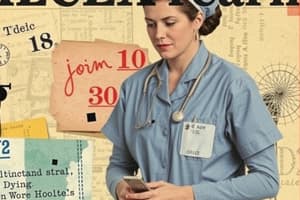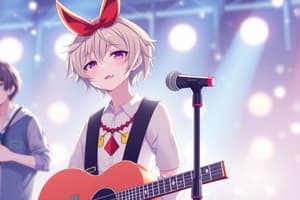Podcast
Questions and Answers
How are virtual datasets indicated on the Datasets screen?
How are virtual datasets indicated on the Datasets screen?
- They are highlighted in yellow
- They are marked with red dots
- They are indicated by blue grid icons (correct)
- They are not specifically indicated
What designation do virtual datasets have under the Type column?
What designation do virtual datasets have under the Type column?
- Physical
- No specific designation
- Virtual and Physical
- Virtual (correct)
How can you manage virtual datasets?
How can you manage virtual datasets?
- You can manage, explore, delete, and view virtual datasets (correct)
- You can only delete virtual datasets
- You can only view virtual datasets
- You cannot manage virtual datasets
You can only view and explore virtual datasets, but not manage or delete them.
You can only view and explore virtual datasets, but not manage or delete them.
Virtual datasets are indicated by green grid icons on the Datasets screen.
Virtual datasets are indicated by green grid icons on the Datasets screen.
Physical datasets and virtual datasets have the same level of manageability and exploration.
Physical datasets and virtual datasets have the same level of manageability and exploration.
Match the following actions with their applicability to virtual datasets:
Match the following actions with their applicability to virtual datasets:
Match the following visual indicators with their representation of virtual datasets:
Match the following visual indicators with their representation of virtual datasets:
Match the following statements with their accuracy regarding virtual datasets:
Match the following statements with their accuracy regarding virtual datasets:
What is the main difference between a virtual and a physical dataset in Flow.BI?
What is the main difference between a virtual and a physical dataset in Flow.BI?
When should virtual datasets be used in Flow.BI?
When should virtual datasets be used in Flow.BI?
In what scenarios should physical datasets be used in Flow.BI?
In what scenarios should physical datasets be used in Flow.BI?
What is the best way to choose which type of dataset to use in Flow.BI?
What is the best way to choose which type of dataset to use in Flow.BI?
What can virtual datasets be used for in Flow.BI?
What can virtual datasets be used for in Flow.BI?
How are physical datasets different from virtual datasets in terms of data usage?
How are physical datasets different from virtual datasets in terms of data usage?
What is the primary advantage of using virtual datasets in Flow.BI?
What is the primary advantage of using virtual datasets in Flow.BI?
Virtual datasets in Flow.BI can be created using a SQL query.
Virtual datasets in Flow.BI can be created using a SQL query.
Physical datasets are only limited to the data present in the underlying database.
Physical datasets are only limited to the data present in the underlying database.
Virtual datasets are suitable for exploring or visualizing simple data in Flow.BI.
Virtual datasets are suitable for exploring or visualizing simple data in Flow.BI.
Physical datasets are ideal for creating highly performant datasets in Flow.BI.
Physical datasets are ideal for creating highly performant datasets in Flow.BI.
Virtual datasets can be used to combine data from multiple source entities in Flow.BI.
Virtual datasets can be used to combine data from multiple source entities in Flow.BI.
Physical datasets are suitable for performing complex data transformations in Flow.BI.
Physical datasets are suitable for performing complex data transformations in Flow.BI.
The best way to choose which type of dataset to use in Flow.BI is to consider the specific needs of the application and the users.
The best way to choose which type of dataset to use in Flow.BI is to consider the specific needs of the application and the users.
Match the following dataset types with their appropriate usage in Flow.BI:
Match the following dataset types with their appropriate usage in Flow.BI:
Match the following dataset types with their capabilities in Flow.BI:
Match the following dataset types with their capabilities in Flow.BI:
Match the following scenarios with the suitable dataset type in Flow.BI:
Match the following scenarios with the suitable dataset type in Flow.BI:
Match the following dataset types with their indications on the Datasets screen in Flow.BI:
Match the following dataset types with their indications on the Datasets screen in Flow.BI:
Match the following dataset types with their advantages in Flow.BI:
Match the following dataset types with their advantages in Flow.BI:
Match the following actions with their suitability for virtual datasets in Flow.BI:
Match the following actions with their suitability for virtual datasets in Flow.BI:
Match the following actions with their suitability for physical datasets in Flow.BI:
Match the following actions with their suitability for physical datasets in Flow.BI:
Flashcards are hidden until you start studying
![[05/Deseado/02]](https://images.unsplash.com/photo-1551288049-bebda4e38f71?ixid=M3w0MjA4MDF8MHwxfHNlYXJjaHwyfHx2aXJ0dWFsJTIwZGF0YXNldHMlMjBkYXRhc2V0JTIwbWFuYWdlbWVudCUyMGV4cGxvcmluZyUyMGRhdGFzZXRzJTIwZGF0YSUyMHZpc3VhbGl6YXRpb258ZW58MXwwfHx8MTcwNjQ3NzIxMnww&ixlib=rb-4.0.3&w=800&fit=crop&h=300&q=75&fm=webp)
![[05/Deseado/04]](https://images.unsplash.com/photo-1598624443973-2aa79a646a1e?ixid=M3w0MjA4MDF8MHwxfHNlYXJjaHwyfHxTUUwlMjBkYXRhYmFzZXMlMjBrZXl3b3Jkc3xlbnwxfDB8fHwxNzAzMjYxMDk1fDA&ixlib=rb-4.0.3&w=300&fit=crop&h=200&q=75&fm=webp)
![[05/Deseado/05]](https://images.unsplash.com/photo-1430080369629-afa4c2ae5121?ixid=M3w0MjA4MDF8MHwxfHNlYXJjaHwxNXx8Rmxvdy5CSSUyMHBoeXNpY2FsJTIwZGF0YXNldHMlMjBkYXNoYm9hcmQlMjBpbXBvcnQlMjBkYXRhJTIwY2FjaGluZ3xlbnwxfDB8fHwxNzA2NDc2NTk5fDA&ixlib=rb-4.0.3&w=300&fit=crop&h=200&q=75&fm=webp)