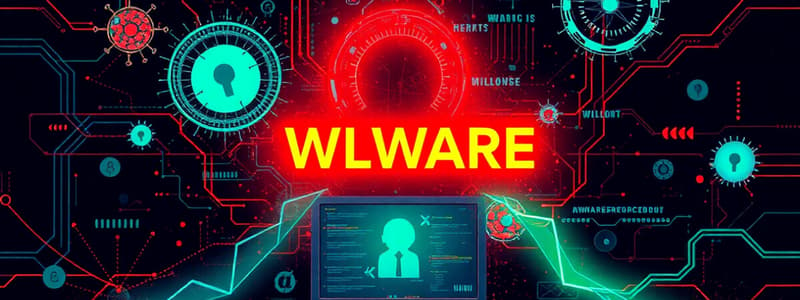Podcast
Questions and Answers
What is the primary function of a backdoor in malware?
What is the primary function of a backdoor in malware?
- To provide network access for hackers (correct)
- To scan the computer for vulnerabilities
- To create a duplicate of the hard drive
- To encrypt files on the computer
Why are rootkits considered difficult to detect and remove?
Why are rootkits considered difficult to detect and remove?
- They operate openly in the user interface
- They are designed to be untraceable (correct)
- They do not affect computer performance
- They use encryption to hide their presence
Which type of malware records keystrokes to collect sensitive information?
Which type of malware records keystrokes to collect sensitive information?
- Backdoor
- Rootkit
- Keylogger (correct)
- Spyware
How can malware typically spread to a computer system?
How can malware typically spread to a computer system?
What is one potential damage caused by malware?
What is one potential damage caused by malware?
What is the primary purpose of malware?
What is the primary purpose of malware?
Which type of malware does NOT require user intervention to spread?
Which type of malware does NOT require user intervention to spread?
What does a Trojan horse typically disguise itself as?
What does a Trojan horse typically disguise itself as?
Which malware type is specifically designed to lock files and extort payment?
Which malware type is specifically designed to lock files and extort payment?
What is the main objective of using malware to steal intellectual property?
What is the main objective of using malware to steal intellectual property?
Which of the following represents a common use of spam?
Which of the following represents a common use of spam?
Which of these methods can malware employ for spying on users?
Which of these methods can malware employ for spying on users?
What distinguishes a computer virus from a worm?
What distinguishes a computer virus from a worm?
Flashcards
What is Malware?
What is Malware?
Any program or file designed to harm computer users.
What is a Computer Virus?
What is a Computer Virus?
A malicious program that spreads by attaching itself to a host document, often an executable file.
What is a Computer Worm?
What is a Computer Worm?
A self-replicating program that spreads through networks, making copies of itself on other computers.
What is a Trojan Horse?
What is a Trojan Horse?
Signup and view all the flashcards
What is Spam?
What is Spam?
Signup and view all the flashcards
How is Malware Used?
How is Malware Used?
Signup and view all the flashcards
What is a Keylogger?
What is a Keylogger?
Signup and view all the flashcards
What is Spyware?
What is Spyware?
Signup and view all the flashcards
What is a backdoor?
What is a backdoor?
Signup and view all the flashcards
What is a rootkit?
What is a rootkit?
Signup and view all the flashcards
How can Malware spread?
How can Malware spread?
Signup and view all the flashcards
Study Notes
Malware Overview
- Malware is any program or file harmful to a computer user.
- Malware types include viruses, worms, Trojans, spam, backdoors, rootkits, keyloggers, and spyware.
Types of Malware
Viruses
- Malicious executable code.
- Spreads by attaching to a host document (often executable files).
- "Host" refers to the document or file the virus attaches to.
Worms
- Self-replicating computer programs.
- Use networks to send copies to other nodes (computers) without user intervention.
- Don't require attaching to an existing program to spread.
Trojans
- Malware disguising as legitimate software.
- Designed to discover financial information, take over system resources, and create denial-of-service attacks (making network resources unavailable).
Spam
- Flooding the internet with copies of the same message.
- Mostly commercial advertisements.
- Unwanted emails, junk emails, or junk newsgroup postings.
Backdoors
- Similar to Trojans or worms, but open a network connection for hackers or other malware to enter.
- Allows malicious programs to be sent.
- Unlike front doors (requiring user action), backdoors are malicious entry points.
Rootkits
- Difficult to detect and remove (like a burglar hiding).
- Allows other malware to gather information (e.g., identity information) without user knowledge.
Keyloggers
- Record everything typed on a computer.
- Collect login names, passwords, and sensitive information.
- Send collected information to the keylogging program's source.
Spyware
- Software that spies on users.
- Tracks internet activities to send advertising (adware) back to the system.
How Malware Spreads
- Malware needs triggering or execution to infect systems.
- Spread through social networks, pirated software, removable media, emails, and websites.
Malware Damages
- Data loss
- Account theft
- Botnets (networks of compromised computers)
- Financial losses
Malware Symptoms
- Increased CPU usage
- Slow computer/browser speeds
- Problems connecting to networks
- Freezing/crashing
- Modified/deleted files
- Strange files/programs/icons
- Unexpected program actions (running/turning off/reconfiguring; e.g., disabling antivirus)
- Strange computer behavior
- Automatically sent emails/messages (e.g., from a friend)
- Low available memory
- Disappearing/appearing files/programs
- Changed file names
Protecting from Malware
- Install protection software.
- Be cautious opening files from unknown/questionable sources.
- Don't open emails from unknown senders.
- Download files only from trusted sites.
- Install a firewall.
- Regularly scan for viruses.
Studying That Suits You
Use AI to generate personalized quizzes and flashcards to suit your learning preferences.