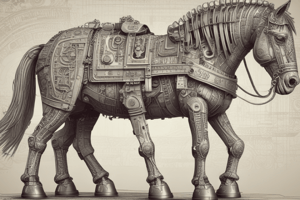Podcast
Questions and Answers
Name two malware programs from the early days of computing that targeted specifically the .exe and .com file types.
Name two malware programs from the early days of computing that targeted specifically the .exe and .com file types.
Jerusalem and the Morris Worm, both targeted these file types.
What is a notable example of a malware program that spread through email and caused significant disruption by overwhelming email systems with mass-mailing?
What is a notable example of a malware program that spread through email and caused significant disruption by overwhelming email systems with mass-mailing?
The Melissa virus is a notable example of a virus that spread through email and caused disruptions by mass-mailing.
What type of attack, notably used on the Iran nuclear program, utilizes a worm to sabotage industrial control systems thereby making it a powerful tool for cyber-warfare?
What type of attack, notably used on the Iran nuclear program, utilizes a worm to sabotage industrial control systems thereby making it a powerful tool for cyber-warfare?
Stuxnet is a sophisticated worm that was specifically designed to target and sabotage industrial control systems, making it an example of cyber-warfare.
What dangerous malware was spread through network vulnerabilities and weak passwords to create a massive botnet?
What dangerous malware was spread through network vulnerabilities and weak passwords to create a massive botnet?
What was the most significant consequence of the ILOVEYOU virus?
What was the most significant consequence of the ILOVEYOU virus?
Describe the impact of the SQL Slammer worm.
Describe the impact of the SQL Slammer worm.
What is the primary target of the Godfather banking Trojan?
What is the primary target of the Godfather banking Trojan?
What's a prominent example of ransomware that targets large organisations and demands significant ransom payments?
What's a prominent example of ransomware that targets large organisations and demands significant ransom payments?
Explain the purpose of the Duqu malware.
Explain the purpose of the Duqu malware.
What are two ways mobile malware is now evolving to evade security measures?
What are two ways mobile malware is now evolving to evade security measures?
Give two examples of how mobile malware can negatively impact device performance.
Give two examples of how mobile malware can negatively impact device performance.
What is one way malware can affect the security of a computer?
What is one way malware can affect the security of a computer?
Describe one way mobile malware can affect a user's personal data.
Describe one way mobile malware can affect a user's personal data.
What is one symptom that indicates a potential malware infection on a computer?
What is one symptom that indicates a potential malware infection on a computer?
How might a user realize their mobile device is infected with malware?
How might a user realize their mobile device is infected with malware?
Why is the ongoing development of malware a challenge for security vendors?
Why is the ongoing development of malware a challenge for security vendors?
What was the first known mobile worm, and what operating system did it target?
What was the first known mobile worm, and what operating system did it target?
Describe how the 'Skulls' Trojan infected Symbian phones.
Describe how the 'Skulls' Trojan infected Symbian phones.
What is the significance of 'Duts' in the evolution of mobile malware?
What is the significance of 'Duts' in the evolution of mobile malware?
How did 'RedBrowser' trick users into sending premium-rate SMS messages?
How did 'RedBrowser' trick users into sending premium-rate SMS messages?
Why was 'DroidDream' significant, especially considering it was found on the Google Play store?
Why was 'DroidDream' significant, especially considering it was found on the Google Play store?
What particular capability did 'Geinimi' have that made it a more sophisticated threat?
What particular capability did 'Geinimi' have that made it a more sophisticated threat?
What was 'MasterKey' and what vulnerability did it exploit?
What was 'MasterKey' and what vulnerability did it exploit?
How did 'XcodeGhost' infect iOS apps, and what was the target of the attack?
How did 'XcodeGhost' infect iOS apps, and what was the target of the attack?
What are the two common ways spyware spreads?
What are the two common ways spyware spreads?
What capability does Adware have that makes it different from other types of malware?
What capability does Adware have that makes it different from other types of malware?
Why are Adware/Spyware bundles more dangerous than Adware alone?
Why are Adware/Spyware bundles more dangerous than Adware alone?
What is Ransomware? What is the goal of a Ransomware attack?
What is Ransomware? What is the goal of a Ransomware attack?
How did the SQL Slammer worm spread so quickly? Why was it so effective?
How did the SQL Slammer worm spread so quickly? Why was it so effective?
In the text, what are the two primary modes of spread for worms?
In the text, what are the two primary modes of spread for worms?
What was the original vulnerability exploited by the SQL Slammer Worm? When was a patch for this vulnerability released?
What was the original vulnerability exploited by the SQL Slammer Worm? When was a patch for this vulnerability released?
What is the main difference between a computer worm and a virus?
What is the main difference between a computer worm and a virus?
What is one way that malware can achieve persistence on a system?
What is one way that malware can achieve persistence on a system?
How does reflective DLL injection work, and what impact can it have on a system?
How does reflective DLL injection work, and what impact can it have on a system?
What is spyware and how does it typically get installed on a device?
What is spyware and how does it typically get installed on a device?
What information can spyware gather from a mobile device?
What information can spyware gather from a mobile device?
Explain how mobile trojans work and give an example of a malicious action they can take.
Explain how mobile trojans work and give an example of a malicious action they can take.
What is the difference between mobile trojans and mobile viruses?
What is the difference between mobile trojans and mobile viruses?
How is mobile phishing similar to phishing on desktop computers?
How is mobile phishing similar to phishing on desktop computers?
Describe one way that mobile phishing can be carried out and provide an example of what an attacker might do.
Describe one way that mobile phishing can be carried out and provide an example of what an attacker might do.
Describe two common methods used by malware to hide within code.
Describe two common methods used by malware to hide within code.
What are two ways malware can achieve persistence on a compromised system, ensuring it continues to run after a system reboot?
What are two ways malware can achieve persistence on a compromised system, ensuring it continues to run after a system reboot?
What is a 'packer' in the context of malware, and how does it contribute to the malware's ability to evade detection?
What is a 'packer' in the context of malware, and how does it contribute to the malware's ability to evade detection?
What are two ways mobile malware can operate in the background of a user's device, potentially stealing sensitive information or performing other malicious actions without the user being aware?
What are two ways mobile malware can operate in the background of a user's device, potentially stealing sensitive information or performing other malicious actions without the user being aware?
Explain the concept of a 'botnet' and how it relates to more advanced forms of malware.
Explain the concept of a 'botnet' and how it relates to more advanced forms of malware.
What is the main function of a 'Hypervisor' in a computer system, and why might it be a target for malware developers?
What is the main function of a 'Hypervisor' in a computer system, and why might it be a target for malware developers?
What are the two main stages of a malware attack, and explain their importance to the attacker's goals?
What are the two main stages of a malware attack, and explain their importance to the attacker's goals?
Describe two ways malware can negatively impact a user's personal data, beyond simply stealing it.
Describe two ways malware can negatively impact a user's personal data, beyond simply stealing it.
Flashcards
Zero-day exploits
Zero-day exploits
Attacks exploiting vulnerabilities before developers fix them.
Cabir
Cabir
The first known mobile worm, targeting Symbian OS via Bluetooth.
CommWarrior
CommWarrior
A mobile worm that spread via MMS and Bluetooth on Symbian devices.
HummingBad
HummingBad
Signup and view all the flashcards
DroidDream
DroidDream
Signup and view all the flashcards
Pegasus
Pegasus
Signup and view all the flashcards
MasterKey
MasterKey
Signup and view all the flashcards
Geinimi
Geinimi
Signup and view all the flashcards
Jerusalem Virus
Jerusalem Virus
Signup and view all the flashcards
Klez Worm
Klez Worm
Signup and view all the flashcards
Morris Worm
Morris Worm
Signup and view all the flashcards
Michelangelo Virus
Michelangelo Virus
Signup and view all the flashcards
AIDS Trojan
AIDS Trojan
Signup and view all the flashcards
Melissa Virus
Melissa Virus
Signup and view all the flashcards
Stuxnet
Stuxnet
Signup and view all the flashcards
Ryuk Ransomware
Ryuk Ransomware
Signup and view all the flashcards
Registry modification
Registry modification
Signup and view all the flashcards
Reflective DLL injection
Reflective DLL injection
Signup and view all the flashcards
Mobile spyware
Mobile spyware
Signup and view all the flashcards
Adware
Adware
Signup and view all the flashcards
Mobile Trojan
Mobile Trojan
Signup and view all the flashcards
Mobile phishing
Mobile phishing
Signup and view all the flashcards
Rogue mobile apps
Rogue mobile apps
Signup and view all the flashcards
Device information gathering
Device information gathering
Signup and view all the flashcards
Mobile Malware
Mobile Malware
Signup and view all the flashcards
Hidden Processes
Hidden Processes
Signup and view all the flashcards
Malware Targeting
Malware Targeting
Signup and view all the flashcards
Overwriting Malware
Overwriting Malware
Signup and view all the flashcards
Appending Malware
Appending Malware
Signup and view all the flashcards
Cavity Malware
Cavity Malware
Signup and view all the flashcards
Packers
Packers
Signup and view all the flashcards
Auto Start Locations
Auto Start Locations
Signup and view all the flashcards
Buffer Overflow
Buffer Overflow
Signup and view all the flashcards
SQL Slammer
SQL Slammer
Signup and view all the flashcards
Spyware
Spyware
Signup and view all the flashcards
Spyware/Adware Bundles
Spyware/Adware Bundles
Signup and view all the flashcards
Ransomware
Ransomware
Signup and view all the flashcards
Vulnerable Population
Vulnerable Population
Signup and view all the flashcards
Encryption
Encryption
Signup and view all the flashcards
Godfather Trojan
Godfather Trojan
Signup and view all the flashcards
Mobile Malware Evolution
Mobile Malware Evolution
Signup and view all the flashcards
Malware Effects
Malware Effects
Signup and view all the flashcards
Computer Symptoms of Malware
Computer Symptoms of Malware
Signup and view all the flashcards
Mobile Symptoms of Malware
Mobile Symptoms of Malware
Signup and view all the flashcards
Detection Arms Race
Detection Arms Race
Signup and view all the flashcards
Commoditization of Techniques
Commoditization of Techniques
Signup and view all the flashcards
Autonomous Actions of Malware
Autonomous Actions of Malware
Signup and view all the flashcards
Study Notes
Malware Overview
- Malware is malicious software designed to damage or disable a target system.
- Computer attacks can be done manually or automatically using malware.
- Common types of malware include viruses, Trojans, rootkits, botnets, adware, ransomware, and worms.
- Malware can exploit vulnerabilities in software or systems to gain control or access to data.
Malware Classification
- Malware can be classified into host-program and independent types.
- Host-program malware embeds itself in an existing program.
- Examples of host-program malware include: trapdoors/backdoors, logic bombs, Trojan horses
- Independent malware operates independently; examples include: viruses, bacteria, worms, zombies.
Attack Methodology
- Footprinting involves gathering public information about a target.
- Scanning identifies open ports and services on a target system.
- Enumeration gathers information about accounts and shared resources on a system.
- Penetration is the actual attack phase aiming to gain control.
- Denial-of-Service attacks flood the target system to make it unavailable.
- Elevation of privilege attempts to acquire higher-level access.
- Data pilfering involves copying or stealing data.
- Techniques for concealing actions and covering tracks are used.
Malware Definition
-
Malware is any code that performs malicious actions.
-
Malware disrupts computer operations, steals data, or bypasses controls.
-
Malware comes in various forms, including executable code, scripts, active content, and software variants.
Malware Evolution
- Malware has evolved from simple to complex over time.
- New techniques and tactics are constantly being developed.
- This evolution makes preventing and identifying malware more challenging.
Motivations of Network Attacks
- Wannabe Lamers: Aspiring hackers motivated by a desire to be recognized.
- Script Kiddies: Inexperienced hackers using readily-available tools.
- Crackers: Hackers trying to break into systems for illicit purposes.
- Ethical Hackers: Professionals employed to find and fix vulnerabilities.
- Cyber Warriors: Hackers motivated by political ideologies.
- Industrial Spies: Hackers employed to steal business secrets.
- Government Agents: Hackers working on behalf of a government.
- Military Hackers: Hackers working on behalf of a military.
- These hackers have different motives, from personal gain to political purposes to espionage.
Malware Targets
-
Attackers target executable files, interpreted files, kernels, services, MBRs, and hypervisors.
-
Targets can vary depending on the goals of the attack.
Hiding Malware in Code
-
Common methods of hiding malware include overwriting, prepending, appending, and cavity modifications
-
These methods make it harder to detect the existence of malicious code.
Malware Vectors
- Malicious actors can embed malware into host programs, infect OS boot sectors, masquerade as normal programs, create independent executable code, or operate at the kernel level.
Types of Malware
- Virus: A self-replicating program attached to another program.
- Worm: A self-replicating program that spreads through networks without requiring an existing program.
- Trojan: Disguised as a legitimate program, but carries malicious software.
- Rootkit: Hides malicious activity and grants unauthorized access.
- Botnet: A network of compromised computers controlled remotely.
- Adware: Displays unwanted advertisements.
- Spyware: Gathers information about users without their knowledge.
- Ransomware: Encrypts files and demands payment for their release.
- Spam: Unsolicited electronic messages, often used to distribute malware.
- Fileless Malware: Resides in memory and doesn't create traditional files.
Malware Infection Vectors
-
Malware can spread through websites, instant messages, emails, and vulnerabilities in software or systems.
-
Fileless malware spreads by exploiting system tools and memory-based operations.
Symptoms of Infection
-
Malware infection can cause slow performance, unusual behavior, and the appearance of unexpected files or programs.
-
Symptoms in mobile devices might include battery drain, unexpected app behavior, or unusual data usage.
Prevention from Malware
- Employing strong passwords, keeping software updated, and avoiding suspicious links/programs are key defences.
- Using anti-virus software and security measures is crucial.
Studying That Suits You
Use AI to generate personalized quizzes and flashcards to suit your learning preferences.