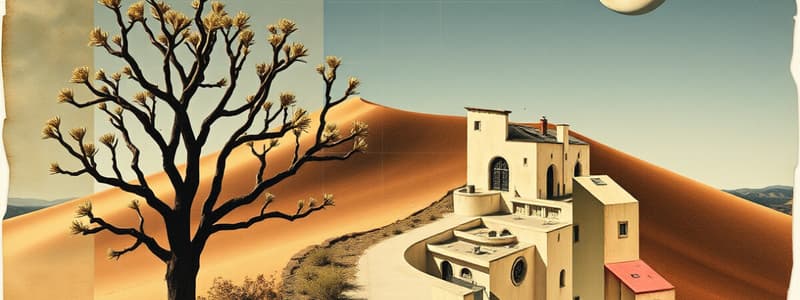Podcast
Questions and Answers
What is a major change in the user interface introduced in macOS Sequoia?
What is a major change in the user interface introduced in macOS Sequoia?
- Removal of Dark Mode
- Addition of new themes
- Increased icon sizes
- Refined system icons (correct)
Which performance improvement is highlighted in macOS Sequoia?
Which performance improvement is highlighted in macOS Sequoia?
- Support for external GPUs
- Elimination of system updates
- Optimized memory management (correct)
- Increased processor speed for all models
What new feature enhances file sharing between macOS and iOS devices in macOS Sequoia?
What new feature enhances file sharing between macOS and iOS devices in macOS Sequoia?
- iCloud File Transfer
- Airdrop updates
- Handoff modifications
- Universal Control improvements (correct)
What is a notable update to a built-in app in macOS Sequoia?
What is a notable update to a built-in app in macOS Sequoia?
Which security feature has been improved in macOS Sequoia?
Which security feature has been improved in macOS Sequoia?
What type of new applications were introduced in macOS Sequoia?
What type of new applications were introduced in macOS Sequoia?
Which feature enhances accessibility in macOS Sequoia?
Which feature enhances accessibility in macOS Sequoia?
What is a system requirement for running macOS Sequoia?
What is a system requirement for running macOS Sequoia?
What has been updated in the Swift programming language for macOS Sequoia?
What has been updated in the Swift programming language for macOS Sequoia?
Which of the following statements is true regarding battery management in macOS Sequoia?
Which of the following statements is true regarding battery management in macOS Sequoia?
Study Notes
Overview
- MacOS Sequoia is the latest version of Apple's macOS operating system.
- It follows macOS Ventura and introduces several new features and improvements.
Key Features
-
User Interface Enhancements:
- Refined system icons and updated visual elements for a modern look.
- Enhanced Dark Mode for better readability and aesthetics.
-
Performance Improvements:
- Optimized memory management for faster app launch times.
- Better battery life management for MacBooks.
-
Continuity Features:
- Enhanced integration with iOS and iPadOS devices for seamless file sharing and notifications.
- Universal Control improvements, allowing more fluid movement between devices.
New Applications and Updates
-
Updates to Built-in Apps:
- Redesigned Notes app with improved organization features.
- Updates to Safari with enhanced privacy settings and tab management.
-
New App Introductions:
- Introduction of a new collaborative workspace app for teams.
- Enhanced support for third-party applications through new APIs.
Security and Privacy
-
Enhanced Privacy Controls:
- New features allowing users to manage app access to sensitive data more effectively.
- Improved security protocols for file encryption.
-
System Integrity Protection:
- Further restrictions on application permissions to bolster system security.
Developer Features
-
Improved SDKs:
- New tools and resources for developers to create macOS applications.
- Updates to Swift programming language for better performance and functionality.
-
Support for Latest Hardware:
- Full compatibility with the latest Apple silicon chips, maximizing performance.
Accessibility
- Enhanced Accessibility Features:
- New voice control options and text-to-speech capabilities.
- Improved interface for users with visual impairments.
System Requirements
- Compatibility with select Mac models (usually from 2018 and later).
- Recommended hardware specifications for optimal performance.
Release Information
- Expected release date in Fall 2023.
- Beta versions available for developers and public testers prior to the official launch.
Overview
- macOS Sequoia is the latest version of Apple's macOS, succeeding Ventura.
- Introduces new features and improvements enhancing user experience.
Key Features
- User Interface Enhancements:
- System icons and visual elements have been refined for a modern aesthetic.
- Improved Dark Mode for optimal readability and visual appeal.
- Performance Improvements:
- Optimized memory management improves app launch speeds.
- Enhanced battery life management for MacBook devices.
- Continuity Features:
- Better integration with iOS and iPadOS for seamless file sharing and notifications.
- Improvements to Universal Control enhance movement between devices.
New Applications and Updates
- Updates to Built-in Apps:
- The Notes app has been redesigned for improved organization.
- Safari updates feature enhanced privacy settings and better tab management.
- New App Introductions:
- Launch of a collaborative workspace app designed for team use.
- New APIs support enhanced functionality for third-party applications.
Security and Privacy
- Enhanced Privacy Controls:
- New controls for users to manage app access to sensitive data.
- Improved file encryption security protocols.
- System Integrity Protection:
- Tighter application permission restrictions to enhance system security.
Developer Features
- Improved SDKs:
- New tools for developers to facilitate macOS application creation.
- Swift programming language receives updates for improved functionality.
- Support for Latest Hardware:
- Full compatibility with the newest Apple silicon chips to maximize performance.
Accessibility
- Enhanced Accessibility Features:
- New voice control options and text-to-speech capabilities for better usability.
- Improved interface caters to users with visual impairments.
System Requirements
- Compatibility is generally limited to Mac models from 2018 onward.
- Recommended hardware specifications ensure optimal performance.
Release Information
- Expected release is set for Fall 2023, with beta versions accessible to developers and public testers prior to the launch.
Studying That Suits You
Use AI to generate personalized quizzes and flashcards to suit your learning preferences.
Description
Explore the latest features and improvements of macOS Sequoia, the newest version of Apple's operating system. This quiz covers user interface enhancements, performance updates, and new applications. Test your knowledge on how Sequoia enhances your Mac experience!