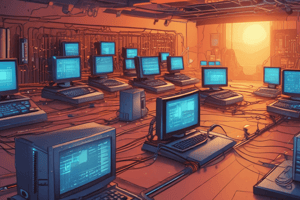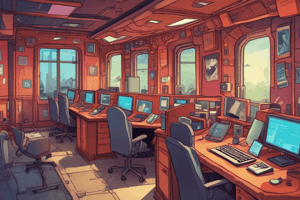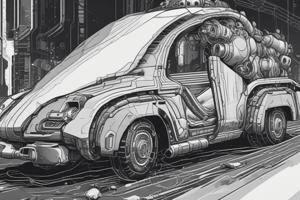Podcast
Questions and Answers
What does the underscore ('_') modifier do when used with GNU date?
What does the underscore ('_') modifier do when used with GNU date?
- Pad the field with zeros
- Remove all spaces
- Do not pad the field
- Pad the field with spaces (correct)
The ntpdate program can be scheduled to run regularly via a cron job.
The ntpdate program can be scheduled to run regularly via a cron job.
True (A)
What files are used to store the local Hardware Clock drift?
What files are used to store the local Hardware Clock drift?
/etc/ntp.drift
The Time Parameters for setting the system time includes MMDDhhmm and MMDDhhmmYYYY.[____].
The Time Parameters for setting the system time includes MMDDhhmm and MMDDhhmmYYYY.[____].
Match the following components with their descriptions:
Match the following components with their descriptions:
What command is used to show or set the system time?
What command is used to show or set the system time?
The %H format specifier in the date command represents the hour in a 12-hour format.
The %H format specifier in the date command represents the hour in a 12-hour format.
What does the --utc option signify when working with the Hardware Clock?
What does the --utc option signify when working with the Hardware Clock?
The %Y format specifier in the date command represents the ________.
The %Y format specifier in the date command represents the ________.
Match the format specifiers with their descriptions:
Match the format specifiers with their descriptions:
Which command option is used to adjust the Hardware Clock to the current system time?
Which command option is used to adjust the Hardware Clock to the current system time?
The %j format specifier represents the day of the month.
The %j format specifier represents the day of the month.
What is the purpose of the TZ environment variable?
What is the purpose of the TZ environment variable?
The command 'date "It is now %H Hours and %M Minutes"' will result in the format: 'It is now ________'.
The command 'date "It is now %H Hours and %M Minutes"' will result in the format: 'It is now ________'.
Which of the following indicates that the Hardware Clock is kept in local time?
Which of the following indicates that the Hardware Clock is kept in local time?
What is the purpose of the at spool service?
What is the purpose of the at spool service?
The job-identifier in the /etc/anacrontab can contain slashes.
The job-identifier in the /etc/anacrontab can contain slashes.
What command is used to create a new AT job?
What command is used to create a new AT job?
The command used in anacron's job-description line can be any _______ command.
The command used in anacron's job-description line can be any _______ command.
Match the job timing with its execution delay in anacron:
Match the job timing with its execution delay in anacron:
What does the 'batch' command do?
What does the 'batch' command do?
Job-description lines in anacrontab can only be composed of four fields.
Job-description lines in anacrontab can only be composed of four fields.
What is the default nice value used in anacron?
What is the default nice value used in anacron?
What does the Hardware Clock in a Linux system refer to?
What does the Hardware Clock in a Linux system refer to?
The Software Clock is the main clock under Linux, counting seconds since January 1, 1970.
The Software Clock is the main clock under Linux, counting seconds since January 1, 1970.
What is the purpose of the hwclock command?
What is the purpose of the hwclock command?
The time from which a time zone offset is given is called ______.
The time from which a time zone offset is given is called ______.
Which file is used to set the system's timezone in Linux?
Which file is used to set the system's timezone in Linux?
The command tzselect is used to set the Hardware Clock in the BIOS setup.
The command tzselect is used to set the Hardware Clock in the BIOS setup.
Name one main clock control program used in Linux.
Name one main clock control program used in Linux.
Match the following clocks with their descriptions:
Match the following clocks with their descriptions:
Which topic has the highest number of questions allocated for the exam?
Which topic has the highest number of questions allocated for the exam?
The Linux Kernel topic has more questions than the Boot, Initialization, Shutdown and Runlevels topic.
The Linux Kernel topic has more questions than the Boot, Initialization, Shutdown and Runlevels topic.
How many questions are related to Shells, Scripting, Programming, and Compiling?
How many questions are related to Shells, Scripting, Programming, and Compiling?
The total number of questions in the exam is ______.
The total number of questions in the exam is ______.
Match the following topics with their total number of questions:
Match the following topics with their total number of questions:
Which objective has the least number of questions?
Which objective has the least number of questions?
The Documentation topic has more questions than the Linux Security topic.
The Documentation topic has more questions than the Linux Security topic.
What is the weight assigned to the Networking Services topic?
What is the weight assigned to the Networking Services topic?
The total weights for all topics and sections equal ______.
The total weights for all topics and sections equal ______.
Which of the following topics has the same number of total questions as Linux Security?
Which of the following topics has the same number of total questions as Linux Security?
Match the following sub-objectives with their corresponding weights:
Match the following sub-objectives with their corresponding weights:
Which type of IP address class has a start address of 192.0.0.0?
Which type of IP address class has a start address of 192.0.0.0?
There are more questions dedicated to Administrative Tasks than to Networking Fundamentals.
There are more questions dedicated to Administrative Tasks than to Networking Fundamentals.
IP address class D is used for unicast addresses.
IP address class D is used for unicast addresses.
What topic has a weight of 7?
What topic has a weight of 7?
What is the purpose of the ICMP message type with code 11?
What is the purpose of the ICMP message type with code 11?
The topic that encompasses configuring and managing inetd and xinetd is ______.
The topic that encompasses configuring and managing inetd and xinetd is ______.
The netmask for an IP address in Class B is ______.
The netmask for an IP address in Class B is ______.
Match the following port numbers with their associated protocols:
Match the following port numbers with their associated protocols:
Which protocol is associated with port number 53?
Which protocol is associated with port number 53?
RIPv2 messages are sent to all RIPv2 routers using the multicast address 224.0.0.9.
RIPv2 messages are sent to all RIPv2 routers using the multicast address 224.0.0.9.
What is the function of the TELNET protocol?
What is the function of the TELNET protocol?
The reserved range of IP addresses for Class A private networks starts at ______.
The reserved range of IP addresses for Class A private networks starts at ______.
What does SMTP stand for?
What does SMTP stand for?
Flashcards
at
at
A utility that allows users to schedule commands to run at a specific time in the future.
anacrontab file
anacrontab file
A file that defines scheduled jobs run by anacron. Each line represents a job with its period, delay, identifier, and command.
atd daemon
atd daemon
A service that handles scheduling commands to run at a later time.
batch
batch
Signup and view all the flashcards
Anacron
Anacron
Signup and view all the flashcards
Period (anacrontab)
Period (anacrontab)
Signup and view all the flashcards
Delay (anacrontab)
Delay (anacrontab)
Signup and view all the flashcards
Job Identifier (anacrontab)
Job Identifier (anacrontab)
Signup and view all the flashcards
Hardware clock
Hardware clock
Signup and view all the flashcards
Software clock
Software clock
Signup and view all the flashcards
/etc/localtime
/etc/localtime
Signup and view all the flashcards
/etc/timezone
/etc/timezone
Signup and view all the flashcards
date
date
Signup and view all the flashcards
hwclock
hwclock
Signup and view all the flashcards
ntpdate
ntpdate
Signup and view all the flashcards
ntpd
ntpd
Signup and view all the flashcards
What is the purpose of the 'date' command?
What is the purpose of the 'date' command?
Signup and view all the flashcards
Explain 'date' formatting using format strings.
Explain 'date' formatting using format strings.
Signup and view all the flashcards
What does the format string '%c' represent?
What does the format string '%c' represent?
Signup and view all the flashcards
What does the format string '%Y-%m-%d' represent?
What does the format string '%Y-%m-%d' represent?
Signup and view all the flashcards
How do you represent a literal percentage symbol in a date format string?
How do you represent a literal percentage symbol in a date format string?
Signup and view all the flashcards
What does the format string '%a' represent?
What does the format string '%a' represent?
Signup and view all the flashcards
What does the format string '%A' represent?
What does the format string '%A' represent?
Signup and view all the flashcards
What does the format string '%b' represent?
What does the format string '%b' represent?
Signup and view all the flashcards
What does the format string '%B' represent?
What does the format string '%B' represent?
Signup and view all the flashcards
What does the format string '%d' represent?
What does the format string '%d' represent?
Signup and view all the flashcards
MMDDhhmm
MMDDhhmm
Signup and view all the flashcards
MMDDhhmmYYYY.[ss]
MMDDhhmmYYYY.[ss]
Signup and view all the flashcards
ntpdate
ntpdate
Signup and view all the flashcards
ntpd or xntpd
ntpd or xntpd
Signup and view all the flashcards
driftfile
driftfile
Signup and view all the flashcards
Linux Kernel
Linux Kernel
Signup and view all the flashcards
Kernel Modules
Kernel Modules
Signup and view all the flashcards
Boot Process
Boot Process
Signup and view all the flashcards
Runlevels
Runlevels
Signup and view all the flashcards
Printing on Linux
Printing on Linux
Signup and view all the flashcards
Linux Documentation
Linux Documentation
Signup and view all the flashcards
Shell
Shell
Signup and view all the flashcards
Scripting
Scripting
Signup and view all the flashcards
Administrative Tasks
Administrative Tasks
Signup and view all the flashcards
Networking Fundamentals
Networking Fundamentals
Signup and view all the flashcards
Networking Services
Networking Services
Signup and view all the flashcards
Linux Security
Linux Security
Signup and view all the flashcards
Managing kernel and kernel modules
Managing kernel and kernel modules
Signup and view all the flashcards
Reconfigure, building, and installing a custom kernel
Reconfigure, building, and installing a custom kernel
Signup and view all the flashcards
Boot the system
Boot the system
Signup and view all the flashcards
Change runlevels
Change runlevels
Signup and view all the flashcards
Manage printers and print queues
Manage printers and print queues
Signup and view all the flashcards
Print files
Print files
Signup and view all the flashcards
Install and configure local and remote printers
Install and configure local and remote printers
Signup and view all the flashcards
TCP/IP
TCP/IP
Signup and view all the flashcards
Network Protocol
Network Protocol
Signup and view all the flashcards
IP Address
IP Address
Signup and view all the flashcards
Private IP Address
Private IP Address
Signup and view all the flashcards
Multicast Address
Multicast Address
Signup and view all the flashcards
TCP (Transmission Control Protocol)
TCP (Transmission Control Protocol)
Signup and view all the flashcards
IP (Internet Protocol)
IP (Internet Protocol)
Signup and view all the flashcards
SNMP (Simple Network Management Protocol)
SNMP (Simple Network Management Protocol)
Signup and view all the flashcards
FTP (File Transfer Protocol)
FTP (File Transfer Protocol)
Signup and view all the flashcards
SMTP (Simple Mail Transfer Protocol)
SMTP (Simple Mail Transfer Protocol)
Signup and view all the flashcards
Study Notes
Linux Professional Institute Exam LPIC 102 Preparation Guide
- This guide provides preparation material for the LPIC-102 exam
- Version 3 of the guide is authored by Alan McKinnon and based on a previous version by Michel Bisson
- There are 10 topics of study: 105: Kernel, 106: Boot, Initialization, Shutdown and Runlevels, 107: Printing, 108: Documentation, 109: Shells, Scripting, Programming and Compiling, 111: Administrative Tasks, 112: Networking Fundamentals, 113: Networking Services, 114: Security
- Each topic is further broken down into sub-topics and concepts, with approximate numbers of questions and weightings assigned
- The guide offers advice on exam preparation, including tips for writing the exam
- The table of contents lists specific areas for study within each main topic
- Detailed information and practical examples, are included for each sub-topic.
Topic Specific Details
- Topic 105: Kernel covers kernel types, kernel options, kernel modules, loading modules, controlling modules, and kernel reconfiguration, building & installation
- Topic 106: Boot, Initialization, Shutdown and Runlevels delves into boot processes, runlevels, kernel options to bootloaders, configuring boot log files
- Topic 107: Printing focuses on managing printers and queues, printing files, installing and configuring local/remote printers
- Topic 108: Documentation explains using local documentation, finding information online, and notifying users
- Topic 109: Shells, Scripting, Programming and Compiling covers shell customization, scripting with bash, conditional statements and loops, and scripting languages
- Topic 111: Administrative Tasks includes managing users, and group accounts, system log files, data backup, and system time
- Topic 112: Networking Fundamentals details TCP/IP, configuration, troubleshooting, and PPP client configuration
- Topic 113: Networking Services addresses configuring services like inetd, xinetd, sendmail, Apache, NFS, SMB, nmb and DNS, and secure shell (OpenSSH) setup
- Topic 114: Security covers performance of security administrative tasks, configuring host security, user security setup.
Studying That Suits You
Use AI to generate personalized quizzes and flashcards to suit your learning preferences.