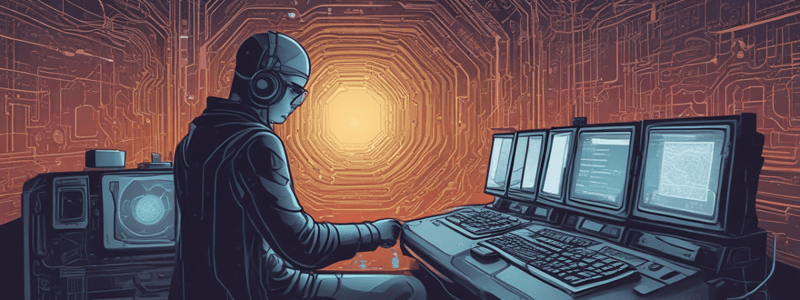Podcast
Questions and Answers
What is the purpose of logical operators in relational expressions?
What is the purpose of logical operators in relational expressions?
- To reverse the value of a single expression
- To create arithmetic expressions
- To evaluate the precedence of operators
- To create relational expressions from other relational expressions (correct)
What is the meaning of the logical operator &&?
What is the meaning of the logical operator &&?
- At least one expression is false
- Both expressions are false
- Either expression is true
- Both expressions are true (correct)
What is the effect of the logical operator ! (NOT) on a relational expression?
What is the effect of the logical operator ! (NOT) on a relational expression?
- It sets the expression value to false
- It reverses the value of the expression (correct)
- It leaves the expression value unchanged
- It sets the expression value to true
What is the order of precedence of operators in relational expressions?
What is the order of precedence of operators in relational expressions?
What is the result of the expression (x > y) && (y > z) given x = 12, y = 5, and z = -4?
What is the result of the expression (x > y) && (y > z) given x = 12, y = 5, and z = -4?
What is the purpose of using logical operators to check numeric ranges?
What is the purpose of using logical operators to check numeric ranges?
What is the result of the expression (x > 6) && (7 > 8) given x = 12?
What is the result of the expression (x > 6) && (7 > 8) given x = 12?
What is the result of the expression 8 < 2 + 7 || 5 == 6?
What is the result of the expression 8 < 2 + 7 || 5 == 6?
Which logical operator is used to reverse the value of an expression?
Which logical operator is used to reverse the value of an expression?
The expression (x > 6) || (7 > 8) is true if either x is greater than 6 or 7 is greater than 8.
The expression (x > 6) || (7 > 8) is true if either x is greater than 6 or 7 is greater than 8.
What is the purpose of using logical operators in relational expressions?
What is the purpose of using logical operators in relational expressions?
The logical operator ______________ is used to create a relational expression that is true if both expressions are true.
The logical operator ______________ is used to create a relational expression that is true if both expressions are true.
What is the order of precedence of operators in relational expressions?
What is the order of precedence of operators in relational expressions?
The expression (x > y) && (y > z) is false if x is less than or equal to y.
The expression (x > y) && (y > z) is false if x is less than or equal to y.
Match the following logical operators with their meanings:
Match the following logical operators with their meanings:
What is an example of using logical operators to check numeric ranges?
What is an example of using logical operators to check numeric ranges?
What is the result of the expression (x > y) && (y > z) given x = 12, y = 5, and z = -4?
What is the result of the expression (x > y) && (y > z) given x = 12, y = 5, and z = -4?
The logical operator && has higher precedence than the arithmetic operator +.
The logical operator && has higher precedence than the arithmetic operator +.
What is the effect of the logical operator ! on a relational expression?
What is the effect of the logical operator ! on a relational expression?
The expression 8 < 2 + 7 || 5 == 6 is __________ because of the order of precedence of operators.
The expression 8 < 2 + 7 || 5 == 6 is __________ because of the order of precedence of operators.
Match the following logical operators with their meanings:
Match the following logical operators with their meanings:
What is the result of the expression (x > 6) && (7 > 8) given x = 12?
What is the result of the expression (x > 6) && (7 > 8) given x = 12?
The expression (x > 6) || (7 > 8) is true if x is greater than 6.
The expression (x > 6) || (7 > 8) is true if x is greater than 6.
What is an example of using logical operators to check numeric ranges?
What is an example of using logical operators to check numeric ranges?
Flashcards are hidden until you start studying
Study Notes
Logical Operators
- Used to create relational expressions from other relational expressions
Operator Meanings
- && (AND) : new relational expression is true if both expressions are true
- || (OR) : new relational expression is true if either expression is true
- ! (NOT) : reverses the value of an expression; true becomes false, false becomes true
Logical Operator Examples
(x > y) && (y > z): true or 1 (because x > y and y > z)(x > y) && (z > y): false or 0 (because x > y but z is not greater than y)(x > 6) && (7 > 8): is true because AND is evaluated before OR
Operator Precedence
- Highest : arithmetic operators
- Middle : relational operators
- Lowest : logical operators
Example of Precedence
8 < 2 + 7 || 5 == 6: is true because of operator precedence
Checking Numeric Ranges
- Logical operators are used to test if a value is within a range
- Example:
if (grade >= 0 && grade <= 100): checks if grade is within the range of 0 to 100
Logical Operators
- Used to create relational expressions from other relational expressions
Operator Meanings
- && (AND) : new relational expression is true if both expressions are true
- || (OR) : new relational expression is true if either expression is true
- ! (NOT) : reverses the value of an expression; true becomes false, false becomes true
Logical Operator Examples
(x > y) && (y > z): true or 1 (because x > y and y > z)(x > y) && (z > y): false or 0 (because x > y but z is not greater than y)(x > 6) && (7 > 8): is true because AND is evaluated before OR
Operator Precedence
- Highest : arithmetic operators
- Middle : relational operators
- Lowest : logical operators
Example of Precedence
8 < 2 + 7 || 5 == 6: is true because of operator precedence
Checking Numeric Ranges
- Logical operators are used to test if a value is within a range
- Example:
if (grade >= 0 && grade <= 100): checks if grade is within the range of 0 to 100
Logical Operators
- Used to create relational expressions from other relational expressions
Operator Meanings
- && (AND) : new relational expression is true if both expressions are true
- || (OR) : new relational expression is true if either expression is true
- ! (NOT) : reverses the value of an expression; true becomes false, false becomes true
Logical Operator Examples
(x > y) && (y > z): true or 1 (because x > y and y > z)(x > y) && (z > y): false or 0 (because x > y but z is not greater than y)(x > 6) && (7 > 8): is true because AND is evaluated before OR
Operator Precedence
- Highest : arithmetic operators
- Middle : relational operators
- Lowest : logical operators
Example of Precedence
8 < 2 + 7 || 5 == 6: is true because of operator precedence
Checking Numeric Ranges
- Logical operators are used to test if a value is within a range
- Example:
if (grade >= 0 && grade <= 100): checks if grade is within the range of 0 to 100
Studying That Suits You
Use AI to generate personalized quizzes and flashcards to suit your learning preferences.