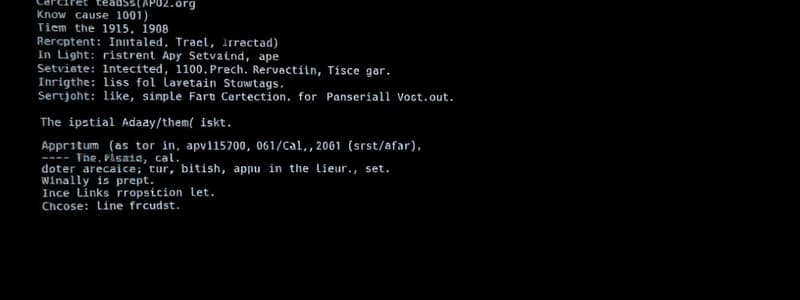Podcast
Questions and Answers
Which key combination typically provides a text-mode prompt from a GUI login?
Which key combination typically provides a text-mode prompt from a GUI login?
- Shift+Ctrl+F1
- Ctrl+Alt+F2 (correct)
- Alt+Tab+F4
- Ctrl+Alt+F12
What character is typically used to denote commands that should be run as the root user?
What character is typically used to denote commands that should be run as the root user?
- !
- # (correct)
- $
- %
What is the command ls typically used for in a Linux terminal?
What is the command ls typically used for in a Linux terminal?
- Launch program
- Link startup scripts
- List directory contents (correct)
- Log system events
Within a GUI, what is the text-mode interface typically referred to as?
Within a GUI, what is the text-mode interface typically referred to as?
Which of the following is a common choice for a Linux desktop environment?
Which of the following is a common choice for a Linux desktop environment?
What key functionality do the common Linux desktop environments provide?
What key functionality do the common Linux desktop environments provide?
With reference to Linux distributions, what does the term 'patch' refer to?
With reference to Linux distributions, what does the term 'patch' refer to?
In the context of Linux distributions, what is a 'startup script'?
In the context of Linux distributions, what is a 'startup script'?
When is logging out especially important?
When is logging out especially important?
Which of these is MOST accurate regarding Linux and Unix?
Which of these is MOST accurate regarding Linux and Unix?
What is a key function of the GNU project?
What is a key function of the GNU project?
Which of the following is an attribute of macOS?
Which of the following is an attribute of macOS?
Proprietary software is often preferred in an organization that...
Proprietary software is often preferred in an organization that...
What is a defining characteristic of rolling release distributions?
What is a defining characteristic of rolling release distributions?
What is generally true of distributions with longer release cycles?
What is generally true of distributions with longer release cycles?
Which of the following is an example of an embedded Linux system?
Which of the following is an example of an embedded Linux system?
Where did the concept of 'cloud' computing originate?
Where did the concept of 'cloud' computing originate?
In the context of cloud computing, what does IaaS stand for?
In the context of cloud computing, what does IaaS stand for?
A legally recognized right to create a copy of something is known as what?
A legally recognized right to create a copy of something is known as what?
What was the impetus for the Berne Convention?
What was the impetus for the Berne Convention?
What is the central premise of 'copyleft' licenses?
What is the central premise of 'copyleft' licenses?
What sets the Lesser GPL apart from the standard GPL?
What sets the Lesser GPL apart from the standard GPL?
What makes software qualify as 'open source'?
What makes software qualify as 'open source'?
What is the primary difference between the FSF and OSI approaches to open software?
What is the primary difference between the FSF and OSI approaches to open software?
What does the Open Source Definition say about license discrimination?
What does the Open Source Definition say about license discrimination?
Software that is distributed for free, with its source given, that can be redistributed is known as what?
Software that is distributed for free, with its source given, that can be redistributed is known as what?
Broadly speaking, which statement best describes a commercial software model?
Broadly speaking, which statement best describes a commercial software model?
What is the key differentiator for the Shareware model?
What is the key differentiator for the Shareware model?
Which of the following would be most attributable in today's Linux world?
Which of the following would be most attributable in today's Linux world?
What underlying principle led to Linux becoming the main OS many open Unix programs must operate under?
What underlying principle led to Linux becoming the main OS many open Unix programs must operate under?
In regards to programing languages, which action would require the use of a compiler?
In regards to programing languages, which action would require the use of a compiler?
Which of the following is a common trait in assembly language programs?
Which of the following is a common trait in assembly language programs?
In which language was the code written that provides a majority of present day Inter's web pages?
In which language was the code written that provides a majority of present day Inter's web pages?
Prior to being donated by Oracle what name was Apache Openoffice known as?
Prior to being donated by Oracle what name was Apache Openoffice known as?
Which Linux distribution requires much more administrative skill than others?
Which Linux distribution requires much more administrative skill than others?
What is the name for exceptions that allow portions of copyrighted material to be copied, as in quotes used in reviews?
What is the name for exceptions that allow portions of copyrighted material to be copied, as in quotes used in reviews?
The existence of what file is required with open-source licenses to ensure that derivative product provide end users with contact and code info?
The existence of what file is required with open-source licenses to ensure that derivative product provide end users with contact and code info?
What OS, now largely abandoned in favor of more traditional Unix-based OS's, still uses an X server for graphics?
What OS, now largely abandoned in favor of more traditional Unix-based OS's, still uses an X server for graphics?
Which action resulted from the 1994 trademarking of the name Linux by an individual?
Which action resulted from the 1994 trademarking of the name Linux by an individual?
Flashcards
Text-Mode Login
Text-Mode Login
A display showing a text-mode login prompt after the system boots.
Omit prompt
Omit prompt
Linux system's way of displaying commands when they appear on their own lines.
Root User
Root User
The administrative user in Linux systems. Also the root account.
Terminal
Terminal
Signup and view all the flashcards
Open Source
Open Source
Signup and view all the flashcards
Compiler
Compiler
Signup and view all the flashcards
X Window System
X Window System
Signup and view all the flashcards
Interpreter
Interpreter
Signup and view all the flashcards
Embedded Systems
Embedded Systems
Signup and view all the flashcards
Android
Android
Signup and view all the flashcards
Cloud Computing
Cloud Computing
Signup and view all the flashcards
Linux Variety
Linux Variety
Signup and view all the flashcards
Infrastructure as a Service (laaS)
Infrastructure as a Service (laaS)
Signup and view all the flashcards
Platform as a Service (PaaS)
Platform as a Service (PaaS)
Signup and view all the flashcards
Software as a Service (SaaS)
Software as a Service (SaaS)
Signup and view all the flashcards
Packages
Packages
Signup and view all the flashcards
tarballs
tarballs
Signup and view all the flashcards
Release Cycle short
Release Cycle short
Signup and view all the flashcards
distributions Skill Requirements intermediate
distributions Skill Requirements intermediate
Signup and view all the flashcards
Alpha software
Alpha software
Signup and view all the flashcards
Beta software
Beta software
Signup and view all the flashcards
Copyright
Copyright
Signup and view all the flashcards
Swap space
Swap space
Signup and view all the flashcards
Trademarks
Trademarks
Signup and view all the flashcards
Software License
Software License
Signup and view all the flashcards
Open source
Open source
Signup and view all the flashcards
Site licenses
Site licenses
Signup and view all the flashcards
GPL
GPL
Signup and view all the flashcards
Linux distribution
Linux distribution
Signup and view all the flashcards
LGPL
LGPL
Signup and view all the flashcards
GNU Free Documentation License (FDL)
GNU Free Documentation License (FDL)
Signup and view all the flashcards
Open Source Initiative (OSI)
Open Source Initiative (OSI)
Signup and view all the flashcards
Permissive licenses
Permissive licenses
Signup and view all the flashcards
mission statement
mission statement
Signup and view all the flashcards
Software Integration
Software Integration
Signup and view all the flashcards
Desktop Environment
Desktop Environment
Signup and view all the flashcards
Cinnamon
Cinnamon
Signup and view all the flashcards
LXDE
LXDE
Signup and view all the flashcards
Xfce
Xfce
Signup and view all the flashcards
Server
Server
Signup and view all the flashcards
Study Notes
- Linux computers previously booted in text mode showing a login prompt after system boot.
- A text-mode login prompt shows OS name and version(Fedora Linux 30), computer name, hardware device(tty1), and the prompt itself (login:).
Accessing Text-Mode from GUI
- A text-mode prompt can be accessed from a GUI login by pressing Ctrl+Alt+F2 or Ctrl+Alt+F3.
- Revert to the GUI login, press Ctrl+Alt+F1 or Ctrl+Alt+F7.
Logging In and Shell Prompt
- Type username at login: prompt, and the password when prompted.
- The computer will then display a login message followed by a shell prompt.
- Commands from the book omit the prompt but keep ($) for ordinary user commands.
- The prompt changes to (#) for commands requiring root user access (Linux administrative user).
- Linux accounts, including the root user account, are described in more detail in Chapter 13.
Using Text-Mode Commands
- Text-mode commands can be entered at the shell prompt even with varying installations.
- ls command lists files in the current directory
- Common commands are shortened to minimize typing.
- The $ ls command lists files like chapter1.doc and figure01.png.
- Additional commands like cp (copy) and rm (remove/delete) can manipulate files.
- Chapter 5 and 7 describe common file manipulation commands.
- Some programs take over the entire display for constant updates or flexible data interaction.
- The nano text editor uses keyboard arrows for cursor movement and allows text addition.
Utilizing a Terminal
- A terminal is a text-mode shell within a window, accessible from a graphical login.
- Linux GUIs can launch terminal programs.
Graphical User Interface (GUI) in Linux
- Most users prefer GUIs, so modern Linux systems default to a GUI login screen.
- GUI logins require username selection or typing, followed by the password.
- Some GUI login screens only request passwords after valid usernames.
- Linux offers multiple desktop environments such as GNOME, KDE Plasma, Cinnamon, and Xfce, unlike Windows and macOS
Customization and Assistive Technologies
- Desktop environment choice depends on the Linux distribution, installation options, and preferences.
- Graphical desktops often include assistive technology features, like screen readers or on-screen keyboards.
Common GUI Functions
- Program Launchers launch programs from menus or lists with a Mint leaf icon in bottom-left corner
- File Managers provide GUI file managers similar to Windows and macOS.
- Window Controls allow moving by dragging title bars and resizing via edges.
- Multiple Desktops enable multiple virtual desktops to reduce screen clutter.
- Typically, there is an icon in menus to switch between virtual desktops.
- Logout Options enable users to shut down or switch users.
Linux Flavors and Flexibility
- A default environment, that can be changed.
- Linux is unique in that it gives users a choice of desktop environments, unlike Windows or macOS.
Linux OS Comparison
- Linux is comparable to non-Linux OSs like Unix, Apple macOS, and Microsoft Windows.
- Unix is the family of OSs; which can be compared to Linux versions.
Relations Between Linux and Unix
- Linux modeled after Unix.
- Unix was first made AT&T’s Bell Labs in 1969.
- Linux systems are the product of open-source projects cloning Unix programs, or original UNIX program
- Linux systems use a complex history involving forks and rewrites
Open Source Details
- Open-source software means one can run, modify, and redistribute it Chapter 3 covers the philosophy and legal issues around open-source software.
Key Linux Projects and Components
- The Linux Kernel was created by Linus Torvalds in 1991.
- It was designed to be compatible with Unix kernels using the same software interfaces making its use with open source programs for other Unix versions easy.
- The GNU Project (GNU's Not Unix) was an effort by the Free Software Foundation (FSF) to develop open source replacements for core Unix OS elements.
- In 1991, tools from the FSF were already released, lacking only a kernel
- Alternatives to the GNU tools include proprietary business tools and open source tools for BSD Unix variants
- The overall tool set used on a Unix-like OS influences its features, to give any Unix variety a familiar feel compared to a non-Unix OS.
- GNU is an example of a recursive acronym
GUI and Server Differences
- A popular GUI environment for most Unix OSs is the X Window System
- Most Linux distributions use the Xorg-X11 variety of X.
GUI and Desktop Options
- Desktop Environments like GNOME, KDE Plasma, Cinnamon, and Xfce replaced commercial desktop environments on Unix
- As such, you won't find big differences between Linux and Unix in this area.
- MacOS’s commercial UNIX uses the proprietary Apply GUI rather than an open-source desktop environment that runs on the X Window System
- Unix and Linux are popular as server OSs which are used to run web, database web, and email servers
- Linux runs the same server Programs as commercial Unix versions and the open source BSDs
- Linux runs the same software as other Unix-like OSs concerning user productivity programs, and sometimes it runs more programs or runs better due to popularity and vast availability of hardware drivers for Linux.
Linux vs Other OS
- The overall, Linux is thought of as an UNIX-like OS- though it does offer broader hardware support
- Some UNIX varieties offer features that Linux lacks.
- Oracle’s Solaris UNIX uses built-in zones that handle virtual machines better than the tools currently available in Linux.
Source Code and Binary Code Note
- Source Code is human-readable ones and zeros for programmers
- Open Source is the availability of source code
- Compiler translates source code to binary for a computer to run
Linux vs. macOS
- Apple macOS is a commercial UNIX-based OS that borrows from BSD that avoids the common Linux GUI (X) and opts for it's own UX
- Mac OS ships with UNIX server programs that configure it to work like a UNIX-like OS as a network server
- Differing from Linux in the UX- Mac OS user interface is called Cocoa from programming perspective, or Aqua from the users
- Native Mac OS applications can't run directly on Linux and porting them is a nontrivial task, Mac OS is an implementation of X under Aqua
- As a result the transfer of GUI Linux and UNIX programs of Mac os is direct
- The transfer programs may have buttons, menus, and out of place features macOS for its own hardware, has license terms that forbid installation on non- apple tablets, is non-portable to other devices therefore largely limited to Apple hardware.
Linux vs. Windows
- Linux is an open-source OS- whereas Windows is a proprietary business OS.
- The open-source software and proprietary means to control a computer
- Free of Cost is Linux- however, Linux is costly to install or maintain
- Linux and Windows can both be used on a computer with an appropriate job
- Old and new hardware need operating systems of a sort
- New is familiar one or the other favors OS or user
Defining the Linux Distribution
- The Linux Distribution is made of Linux, utilities, utilities of configuration
- The distribution comes down from MacOS and Windows Creating the Linux based os, to reiterate the os
Basic Linux Components
- The Linux Kernel is a constant evolving kernel
- Distribution maintainers need to patch
- Basic the GNU and the x system Windows are critical the Linux.
- Support with the shipping of Linux is often a lot of additional material
- Like major server programs, desktop environments, and productivity tools.
- Much of Linux's person style comes from the way that is manages its startup process's
- Distributions must provide an installation software to help you out.
- Linux distribution are available from websites as a CD or dvd or a usb Drive
- This allows your system to enter either virtual or machine cloud based.
Software Packages and Types
For curiosity of trying out Linux with out a workstation, install a computer VM on MacOs or Windows.
- Some installations install the software while other need a internet access for software
- If using an install for without Internet, be sure to pick the installer
Linux Based OS
- Table 1 summarizes dozen of Linux destinations for laptop and desktop
- Few details on a system of release and requirements.
Availability is open source or even free
- Some included components are sold as money which have a support contract
- RHEL and SUSE Linux are the most obvious examples both are completely free
- Linux have a different source of its operation, the open source source Distributions will maintain a local databased after the software easy installation
Software Details
- RPM is its packaging system or Debian
- Arch Linux its package management Slack has the tarball type software for creating and searching data files
Defining Software Release Cycles
- short release circles aim to provide software, where as longer releases strives to provide a secure release
Release Skills
- As you may not know, distributors required intermediate skill administer even through some Provide administrator tools
- Do not be scared of most distributions since this guide assists in software function
OS Availability & Components
- CPU comes in an at least a duo of Platforms that is for types AMD64 or ARM for tables Linux is also on mobile operations
- One Linux user is which one to buy
- Some such a red hat in oracle is for commercial Linux and are hard for novice
Types of Systems
- Geared in advance, Linux expect people configure the installation of the software
- A lot of user for to see Linux and custom the hardware installed
- The third Linux of the distribution towards novice; this group uses Linux with no cost
Support and Configuration
The releases in most is new is every other Month and acceptable. The support is after next version typically, Alpha soft ware, or is less is more then contains, the few is the feature.
Studying That Suits You
Use AI to generate personalized quizzes and flashcards to suit your learning preferences.