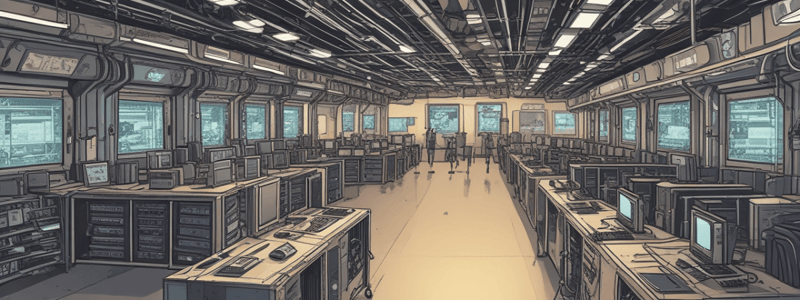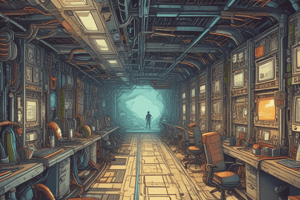Podcast
Questions and Answers
What is the purpose of the -6 option in the route command?
What is the purpose of the -6 option in the route command?
- To configure the default gateway
- To specify the IPv4 protocol
- To specify the IPv6 protocol (correct)
- To enable routing for VLANs
What is the result of running the ping6 command without a valid route to the destination?
What is the result of running the ping6 command without a valid route to the destination?
- The command will display a 'Route not found' error
- The command will return a successful response
- The command will display a 'Network is unreachable' error (correct)
- The command will hang indefinitely
What is the purpose of the ip route add command?
What is the purpose of the ip route add command?
- To display the current routing table
- To add a new route to the routing table (correct)
- To delete a route from the routing table
- To configure the default gateway
What is the result of deleting a route from the routing table using the route -6 del command?
What is the result of deleting a route from the routing table using the route -6 del command?
What is the difference between the route and ip route commands?
What is the difference between the route and ip route commands?
Flashcards are hidden until you start studying
Study Notes
Scheduling Jobs with at
- Valid time specifications for
atinclude:at 08:30 AM next week,at midday,at now +4 days,at tomorrow 08:30 AM - Invalid time specifications for
atinclude:at 01-01-2020 07:30 PM,at 21:50 01.01.20,at 10:15 PM 31/03/2021
Reviewing and Deleting at Jobs
- To review
atjob commands, useat -c - To review pending
atjobs, useat -loratq - To delete
atjobs, useat -doratrm
Using systemd-run as an Alternative to at
systemd-runcan be used to schedule one-time jobs, similar toat- Example:
# systemd-run --on-calendar='2019-10-06 11:30' dateto run thedatecommand at 11:30 AM on 2019/10/06 - Example:
# systemd-run --on-active="2m" ./foo.shto run thefoo.shscript after 2 minutes
Reviewing systemd-run Logs
systemd-runlogs are stored in the systemd journal- To review logs, use the
journalctlcommand
Viewing Routing Tables
netstat -r,ip route, androutecommands are used to view the routing table.- The output of these commands displays the destination, gateway, genmask, flags, and interface.
- The
ip routecommand does not show IPv6 routes by default; useip -6 routeto view IPv6 routes. - The
route -6andnetstat -6rcommands are used to view IPv6 routing tables.
Flags Column
- The
Uflag indicates that a route is up. - The
!flag means reject route, i.e., a route with a!won't be used. - The
nflag means the route hasn't been cached. - The
Gflag indicates a gateway.
Metric or Met Column
- The Metric or Met column refers to the administrative distance to the target.
- This administrative distance is used by routing protocols to determine dynamic routes.
Adding and Deleting Routes
- The
route -6 addandip route addcommands are used to add routes. - The
route -6 delandip route delcommands are used to delete routes. - Adding a route can make a network reachable, while deleting a route can make a network unreachable.
Guided Exercises
- The
ip linkandip addrcommands can be used to list network interfaces. - An interface can be temporarily disabled using the
ip link set dev downcommand and re-enabled using theip link set dev upcommand. - A reasonable subnet mask for IPv4 is 255.255.255.0.
- The
netstat -r,ip route, androutecommands can be used to verify the default route. - A second IP address can be added to an interface using the
ip addr addcommand.
Explorational Exercises
- The
ip link addcommand can be used to configure VLAN tagging. - A default route can be configured using the
ip route addcommand. - Detailed information about the
ip neighbourcommand can be obtained using theip neighbour helpcommand.
Studying That Suits You
Use AI to generate personalized quizzes and flashcards to suit your learning preferences.