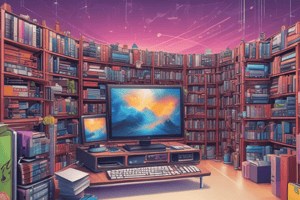Podcast
Questions and Answers
Which of these is the directory that contains the Linux kernel image?
Which of these is the directory that contains the Linux kernel image?
- /proc
- /etc
- /mnt
- /boot (correct)
Where are the system configuration files typically stored in the Linux filesystem?
Where are the system configuration files typically stored in the Linux filesystem?
- /etc (correct)
- /root
- /sys
- /home
Which directory is used as a general-purpose mount point for attaching other filesystems?
Which directory is used as a general-purpose mount point for attaching other filesystems?
- /mnt (correct)
- /media
- /dev
- /usr
Where are user home directories typically located in the Linux filesystem?
Where are user home directories typically located in the Linux filesystem?
Which directory contains the binaries (executable files) for applications in Linux?
Which directory contains the binaries (executable files) for applications in Linux?
Where can you find the kernel's view of the hardware in the Linux filesystem?
Where can you find the kernel's view of the hardware in the Linux filesystem?
What command is used to change the current working directory in Linux?
What command is used to change the current working directory in Linux?
How do you move up one level in the directory structure from the current working directory?
How do you move up one level in the directory structure from the current working directory?
What command is used to list the contents of a directory in Linux?
What command is used to list the contents of a directory in Linux?
Which command would you use to move up two levels in the directory structure?
Which command would you use to move up two levels in the directory structure?
How do you navigate to the root directory from any location in Linux?
How do you navigate to the root directory from any location in Linux?
What does the '..' represent in the 'cd ..' command?
What does the '..' represent in the 'cd ..' command?
What command is used to display the current working directory in Linux?
What command is used to display the current working directory in Linux?
Which command is used to list the contents of a directory in Linux?
Which command is used to list the contents of a directory in Linux?
What is the purpose of the find command in Linux?
What is the purpose of the find command in Linux?
Which command is used to change the current working directory in Linux?
Which command is used to change the current working directory in Linux?
What is the root directory in a Linux file system?
What is the root directory in a Linux file system?
Which command is used to create a new directory in Linux?
Which command is used to create a new directory in Linux?
Flashcards are hidden until you start studying
Study Notes
Linux Filesystem
- The root (/) of the filesystem is at the top of the tree.
- The most important subdirectories to know:
/root: The home directory of the all-powerful root user./etc: Generally contains the Linux configuration files./home: The user's home directory./mnt: Where other filesystems are attached or mounted to the filesystem./media: Where CDs and USB devices are usually attached or mounted to the filesystem./bin: Where application binaries (the equivalent of executables in Microsoft Windows or applications in macOS) reside./lib: Where you'll find libraries (shared programs that are similar to Windows DLLs).
Navigating the Filesystem
- To change to a directory, use the
cdcommand followed by the directory name. - To move up one level in the file structure, use
cdfollowed by double dots (..). - To move up multiple levels, use multiple double dots with a forward slash in between.
- To move up to the root level, use
cd /.
Listing Directory Contents
- The
lscommand is used to list the contents of a directory (files and subdirectories). - The
lscommand is similar to thedircommand in Windows.
Important Security Note
- It's not recommended to log in as root when performing routine tasks, as it can give hackers immediate root privileges if the system is compromised.
- Log in as a regular user when performing routine tasks.
Basic Commands
pwdcommand is used to find the current working directory.pwdreturns the location within the directory structure.- The
cdcommand is used to change to a directory. - The
lscommand is used to list the contents of a directory.
Studying That Suits You
Use AI to generate personalized quizzes and flashcards to suit your learning preferences.