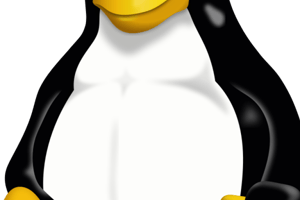Podcast
Questions and Answers
What should you set to prevent disconnections when using the Windows version of PuTTY?
What should you set to prevent disconnections when using the Windows version of PuTTY?
- Your ACSIS password as your password
- The seconds between keepalives to 55 (correct)
- Your student number as your password
- Your Blackboard userid as your password
What Unix command line deletes a directory and everything inside it?
What Unix command line deletes a directory and everything inside it?
- rm -all dir
- rm -r dir (correct)
- deltree -all dir
- rmdir -all dir
Which CTRL key will interrupt the command 'sleep 60' and take you back to the command prompt?
Which CTRL key will interrupt the command 'sleep 60' and take you back to the command prompt?
- ^I
- ^C (correct)
- ^U
- ^R
If you type the command 'touch foo ; mkdir bar ; mv foo mt/bar', what is true about the directory mt?
If you type the command 'touch foo ; mkdir bar ; mv foo mt/bar', what is true about the directory mt?
What happens after the command 'mv cow/dog cow/././cat'?
What happens after the command 'mv cow/dog cow/././cat'?
If my current directory is /usr, which of these pathnames is equivalent to the pathname /usr/x/y/z?
If my current directory is /usr, which of these pathnames is equivalent to the pathname /usr/x/y/z?
What is the function of the 'apropos' command in Unix?
What is the function of the 'apropos' command in Unix?
What is the function of the 'grep' command in Unix?
What is the function of the 'grep' command in Unix?
How many arguments and options are there to the command: ls -lid /p
How many arguments and options are there to the command: ls -lid /p
If I am in directory /home/me and mt is an empty sub-directory, what is true after this command line: touch foo ; mkdir bar ; mv foo bar/mt
If I am in directory /home/me and mt is an empty sub-directory, what is true after this command line: touch foo ; mkdir bar ; mv foo bar/mt
What is true after the command line touch ./mt/fil ; mv mt/./fil mt/../../me/./y is executed?
What is true after the command line touch ./mt/fil ; mv mt/./fil mt/../../me/./y is executed?
Which of these is the correct CLS name to use when on-campus (or via VPN)?
Which of these is the correct CLS name to use when on-campus (or via VPN)?
Simplify this pathname: /home/me/../you/../../etc/../home/me/../you/../me/../..
Simplify this pathname: /home/me/../you/../../etc/../home/me/../you/../me/../..
What command would you use to find the string tony in the file /etc/passwd?
What command would you use to find the string tony in the file /etc/passwd?
If my current directory is /lib, which of these pathnames is equivalent to the pathname /lib/x/y?
If my current directory is /lib, which of these pathnames is equivalent to the pathname /lib/x/y?
If my current directory is /etc, which of these pathnames is equivalent to the file name /etc/passwd?
If my current directory is /etc, which of these pathnames is equivalent to the file name /etc/passwd?
What would you see if you typed this command: cat /foo
What would you see if you typed this command: cat /foo
What happens after the command mv foo/me foo/bar is executed?
What happens after the command mv foo/me foo/bar is executed?
If /bin/bash is a file name, which pathname almost always leads to the same file?
If /bin/bash is a file name, which pathname almost always leads to the same file?
To change your own account password, use this exact command line:
To change your own account password, use this exact command line:
What happens when you try to change to the parent directory of ROOT, e.g. cd / ; cd..
What happens when you try to change to the parent directory of ROOT, e.g. cd / ; cd..
Flashcards are hidden until you start studying
Study Notes
Linux File System and Commands
- The
touchcommand creates an empty file. - The
mvcommand moves or renames a file or directory. - The
mkdircommand creates a new directory. - The
rmcommand deletes a file or directory. - The
cpcommand copies a file or directory. - The
grepcommand searches for a pattern in a file or files. - The
findcommand searches for a file or files based on various criteria. - The
passwdcommand changes a user's login password.
Pathnames and Directories
- A pathname is a sequence of directory names separated by slashes.
- The
.refers to the current working directory. - The
..refers to the parent directory. - The
~refers to the user's home directory. - The
/at the beginning of a pathname refers to the root directory. - A directory can be referred to by its absolute pathname or its relative pathname.
Changing Directories
- The
cdcommand changes the current working directory. - The
cdcommand with no arguments changes to the user's home directory. - The
cd /command changes to the root directory. - The
cd ..command changes to the parent directory.
File System Hierarchy
- The root directory is the top-most directory in the file system hierarchy.
- The
/homedirectory contains user home directories. - The
/etcdirectory contains system configuration files. - The
/bindirectory contains executable files. - The
/libdirectory contains library files.
Command Line Options
- Square brackets
[]in a command synopsis indicate optional arguments. - The
apocommand displays a list of utilities available for compiling programs. - The
mancommand displays the manual for a command or function.
Using PuTTY
- To prevent disconnections when using PuTTY, set the seconds between keepalives to 55.
- The
sleepcommand pauses execution for a specified amount of time. - The
^Ckey interrupts a command and returns to the command prompt.
Miscellaneous
- The
_synopsissection of a manual page describes the command syntax. - The
CLcommand line interface is used to interact with the operating system. - The
HOMEdirectory is the user's home directory.
Studying That Suits You
Use AI to generate personalized quizzes and flashcards to suit your learning preferences.