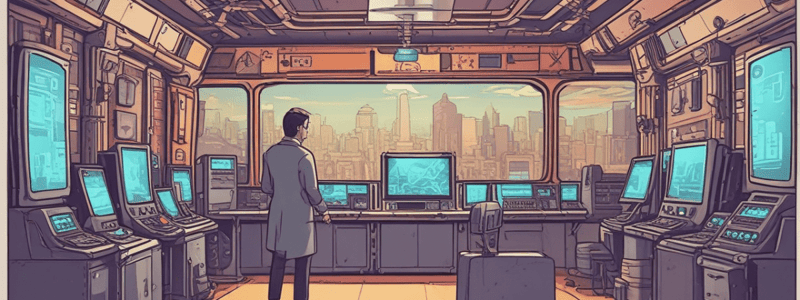Podcast
Questions and Answers
What is the default permission set for the /etc/passwd file?
What is the default permission set for the /etc/passwd file?
- -rwxr--r--
- -rw-r--r-- (correct)
- -rwxr-x
- -r--r--r--
What is the purpose of the /etc/gshadow file?
What is the purpose of the /etc/gshadow file?
- Stores encrypted passwords for users
- Stores user account information
- Stores group membership information
- Stores encrypted passwords for groups (correct)
What is the purpose of the cron daemon?
What is the purpose of the cron daemon?
- To schedule system administration tasks (correct)
- To monitor system logs
- To manage user access to the system
- To manage system services
What is the purpose of the /etc/at.deny file?
What is the purpose of the /etc/at.deny file?
What is the purpose of the systemd-run command?
What is the purpose of the systemd-run command?
Flashcards are hidden until you start studying
Study Notes
Scheduling Jobs with Cron
- Cron is a daemon that runs continuously and wakes up every minute to check tables for tasks to execute.
- These tables are known as crontabs and contain cron jobs.
- Cron is suitable for servers and systems that are constantly powered on.
- Each cron job is executed only if the system is running at the scheduled time.
- Cron can be used by ordinary users, each of whom has their own crontab, as well as the root user who manages system crontabs.
Alternative to Cron
- Anacron is suitable for systems that can be powered off (such as desktops or laptops).
- Anacron can only be used by root.
Localisation and Internationalisation
- Linux distributions can be configured to use custom localisation settings.
- These settings include region and language related definitions such as time zone, interface language, and character encoding.
- Applications rely on environment variables, system configuration files, and commands to decide the proper time and language to use.
- Adjustments to time and localisation settings are important for user experience and correct timing of system events.
File Permissions and Security
- /etc/passwd and /etc/group files are world readable and are shadowed for security reasons.
- When shadow passwords are used, an x is seen in the second field of these files.
- Encrypted passwords for users and groups are stored in /etc/shadow and /etc/gshadow, which are readable only by root and members belonging to the shadow group.
Cron and at Jobs Management
- Cron and at jobs can be managed by configuring user access to cron and at services.
- systemd timer units can be used to manage cron and at jobs.
- Files used for cron and at jobs management include /etc/cron.{d,daily,hourly,monthly,weekly}/, /etc/at.deny, /etc/at.allow, /etc/crontab, /etc/cron.allow, /etc/cron.deny, and /var/spool/cron/.
Studying That Suits You
Use AI to generate personalized quizzes and flashcards to suit your learning preferences.