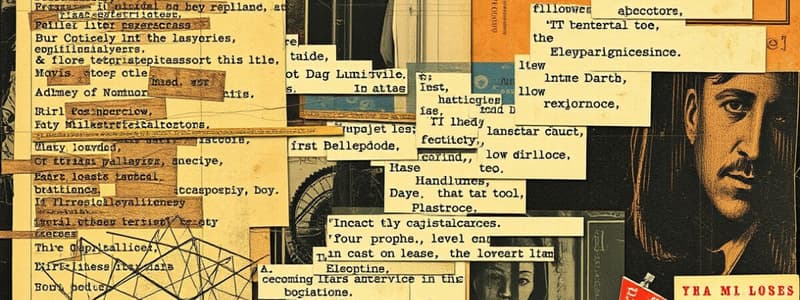Podcast
Questions and Answers
What does the pointer field in a linked list node contain?
What does the pointer field in a linked list node contain?
- The address of the previous node
- The total number of nodes in the list
- The data value of the node
- The address of the next node (correct)
Which operation is used to add an element to a linked list?
Which operation is used to add an element to a linked list?
- Search
- Display
- Insert (correct)
- Delete
Which type of linked list contains pointers to both the next and previous nodes?
Which type of linked list contains pointers to both the next and previous nodes?
- Doubly linked list (correct)
- Singly linked list
- Static linked list
- Circular linked list
What is true about the structure of a circular linked list?
What is true about the structure of a circular linked list?
How does the memory utilization of linked lists compare to arrays?
How does the memory utilization of linked lists compare to arrays?
What is the first node in a linked list called?
What is the first node in a linked list called?
Which of the following correctly describes a doubly linked list node?
Which of the following correctly describes a doubly linked list node?
What happens when you delete the last node of a linked list?
What happens when you delete the last node of a linked list?
Flashcards are hidden until you start studying
Study Notes
Linked List Fundamentals
- A linked list is a data structure for storing a collection of data in which each element is an independent object known as a node.
- Each node consists of two key components:
- Data Field: Contains the value of the element.
- Pointer Field: Holds the address of the next node, known as the successor.
- The first node is designated as the head, while the last node's pointer points to null, indicating the end of the list.
Visual Representation of Linked Lists
- Nodes are illustrated with the following characteristics:
- The address of the node is placed above its data field.
- The pointer field shows the address of the next node.
- The last node’s pointer field indicates null.
- Arrows connect consecutive nodes, illustrating the link between them.
Linked List Operations
- Display: Outputs the elements present in the list.
- Insert: Facilitates the addition of a new element to the list.
- Delete: Removes a specified element or all elements from the list.
- Search: Locates a specific element within the list.
- Count: Returns the total number of elements in the list.
Comparison: Linked List vs. Array
- Element Flexibility:
- Linked lists can grow or shrink dynamically; arrays have a fixed size determined at creation.
- Memory Allocation:
- Linked lists allocate memory at runtime, while arrays allocate memory at compile time.
- Element Access:
- Linked lists allow sequential access, contrasting with arrays which permit random access.
- Memory Efficiency:
- Linked lists typically utilize memory more efficiently than arrays due to their dynamic nature.
Types of Linked Lists
- Singly Linked List: The simplest form of a linked list with one pointer per node.
- Doubly Linked List:
- Contains two pointers per node:
- Left Pointer: Connects to the preceding (previous) node.
- Right Pointer: Points to the next node in the sequence.
- Visual includes:
- The left pointer field contains the address of the predecessor.
- The right pointer field holds the address of the successor.
- Null is indicated in the left pointer of the first node and right pointer of the last node.
- Contains two pointers per node:
Circular Linked List
- A variation where the last node's right pointer references the first node, forming a circle, allowing for continuous traversal of the list.
Studying That Suits You
Use AI to generate personalized quizzes and flashcards to suit your learning preferences.