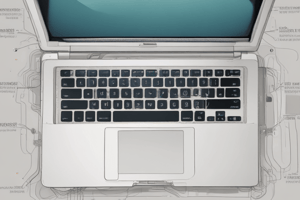Podcast
Questions and Answers
What was a primary reason for the initial limited use of laptops?
What was a primary reason for the initial limited use of laptops?
- Their lightweight design
- Their gaming capabilities
- High expense and limited capabilities (correct)
- Popularity among students
What significant developments have contributed to the widespread use of laptops today?
What significant developments have contributed to the widespread use of laptops today?
- Decline in desktop use
- Advancements in technology making them lightweight and affordable (correct)
- Emergence of gaming laptops only
- Increasing screen sizes exclusively
Which feature is commonly found in laptops but not necessarily in simpler mobile devices?
Which feature is commonly found in laptops but not necessarily in simpler mobile devices?
- Built-in microphone
- External connectivity ports (correct)
- Touchscreen capabilities
- High-definition cameras
What distinguishes mobile devices from laptops and desktops in terms of hardware architecture?
What distinguishes mobile devices from laptops and desktops in terms of hardware architecture?
What is considered an important aspect of preventive maintenance for laptops and mobile devices?
What is considered an important aspect of preventive maintenance for laptops and mobile devices?
What is a key characteristic that distinguishes laptops from desktop computers?
What is a key characteristic that distinguishes laptops from desktop computers?
Which of the following is a limitation of smartphones compared to laptops?
Which of the following is a limitation of smartphones compared to laptops?
How do tablets differ from smartphones?
How do tablets differ from smartphones?
What feature is most commonly associated with e-readers?
What feature is most commonly associated with e-readers?
What primary function do smartwatches serve when connected to a smartphone?
What primary function do smartwatches serve when connected to a smartphone?
Which display technology provides the best color reproduction and viewing angles?
Which display technology provides the best color reproduction and viewing angles?
What is the purpose of the cutoff switch in laptops?
What is the purpose of the cutoff switch in laptops?
Which backlight type is known for increasing display longevity and being safer for the environment?
Which backlight type is known for increasing display longevity and being safer for the environment?
What does the 'S4' ACPI power state indicate?
What does the 'S4' ACPI power state indicate?
What component connects the Wi-Fi antenna in laptops to the wireless card?
What component connects the Wi-Fi antenna in laptops to the wireless card?
Which Bluetooth class has the longest range?
Which Bluetooth class has the longest range?
What feature was introduced with Bluetooth 4.0?
What feature was introduced with Bluetooth 4.0?
Which wireless adapter type is specifically designed for newer and smaller laptops?
Which wireless adapter type is specifically designed for newer and smaller laptops?
What action must be taken for a Bluetooth device to be discovered by a laptop?
What action must be taken for a Bluetooth device to be discovered by a laptop?
What is the maximum range of Class 2 Bluetooth devices?
What is the maximum range of Class 2 Bluetooth devices?
What is the main purpose of fitness trackers?
What is the main purpose of fitness trackers?
How do laptop processors differ from desktop processors?
How do laptop processors differ from desktop processors?
What is a common standard size for desktop storage devices?
What is a common standard size for desktop storage devices?
What is the purpose of the Fn key on a laptop keyboard?
What is the purpose of the Fn key on a laptop keyboard?
Which of these storage drive standards is known for extremely fast speeds?
Which of these storage drive standards is known for extremely fast speeds?
What is the first step to safely remove a hot-swappable ExpressCard?
What is the first step to safely remove a hot-swappable ExpressCard?
Which type of flash memory storage device does NOT require power to maintain data?
Which type of flash memory storage device does NOT require power to maintain data?
What type of RAM module is commonly used in laptops?
What type of RAM module is commonly used in laptops?
What should be done before attempting to repair a laptop or portable device?
What should be done before attempting to repair a laptop or portable device?
Which of the following components is considered a field-replaceable unit (FRU)?
Which of the following components is considered a field-replaceable unit (FRU)?
Flashcards
Mobile Device
Mobile Device
A device that is portable, lightweight, and usually has a touchscreen for input. Common examples include smartphones and tablets.
Laptop
Laptop
A type of computer that combines the functions of a desktop computer with portability. They are typically smaller and lighter than desktops, and many come with built-in features like Wi-Fi, webcams and microphones.
Mobility in IT
Mobility in IT
The ability to access information electronically from various locations outside a home or office. This is made possible through mobile connectivity, using cellular or data networks.
Preventive Maintenance
Preventive Maintenance
Signup and view all the flashcards
Operating System
Operating System
Signup and view all the flashcards
SODIMM in Laptops
SODIMM in Laptops
Signup and view all the flashcards
Laptop CPU Power Consumption
Laptop CPU Power Consumption
Signup and view all the flashcards
SATA Drives in Laptops
SATA Drives in Laptops
Signup and view all the flashcards
M.2 SSD
M.2 SSD
Signup and view all the flashcards
Fn Key Function
Fn Key Function
Signup and view all the flashcards
Smartwatch
Smartwatch
Signup and view all the flashcards
Smartphone
Smartphone
Signup and view all the flashcards
Wearable Devices
Wearable Devices
Signup and view all the flashcards
E-reader
E-reader
Signup and view all the flashcards
Bluetooth
Bluetooth
Signup and view all the flashcards
Pairing
Pairing
Signup and view all the flashcards
Bluetooth Specification
Bluetooth Specification
Signup and view all the flashcards
Tethering
Tethering
Signup and view all the flashcards
Mobile Hotspot
Mobile Hotspot
Signup and view all the flashcards
LCD (Liquid Crystal Display)
LCD (Liquid Crystal Display)
Signup and view all the flashcards
LED (Light Emitting Diode) Backlight
LED (Light Emitting Diode) Backlight
Signup and view all the flashcards
S4 (Hibernate Mode)
S4 (Hibernate Mode)
Signup and view all the flashcards
ACPI (Advanced Configuration and Power Interface)
ACPI (Advanced Configuration and Power Interface)
Signup and view all the flashcards
Wake On LAN (WOL)
Wake On LAN (WOL)
Signup and view all the flashcards
Flash Card
Flash Card
Signup and view all the flashcards
Smart Card Reader
Smart Card Reader
Signup and view all the flashcards
What is SODIMM?
What is SODIMM?
Signup and view all the flashcards
What are CRUs?
What are CRUs?
Signup and view all the flashcards
What are FRUs?
What are FRUs?
Signup and view all the flashcards
Study Notes
Laptop and Mobile Device Features
- Early laptops were expensive, heavy, and less capable than desktops, primarily used by business professionals for data access and entry away from the office.
- Technological advancements have made laptops lightweight, powerful, and affordable, leading to widespread use in various settings.
- Laptops typically come with built-in Wi-Fi, webcam, microphone, speakers, and ports for external components; running the same operating systems as desktop computers.
Mobile Device Characteristics
- Mobile devices are hand-held, lightweight, and often use touchscreens.
- They use operating systems to run applications, games, and multimedia.
- Mobile devices have a different CPU architecture with a reduced instruction set compared to laptop and desktop processors.
- Increasing demand for mobility drives the growth and popularity of mobile devices.
Types of Mobile Devices
- Laptops: Portable computers, often with full operating systems (Windows, macOS, Linux). Equally capable as a desktop, integrating a screen, keyboard, touch pad, and connectivity options. They can run from power or batteries, and connectivity options frequently include wireless Ethernet, Bluetooth, USB, and HDMI. Components may sometimes be less powerful and efficient due to cooling and power consumption constraints.
- Smartphones: Run specialized mobile operating systems (Android, iOS). They are compact and powerful, with touchscreens but lacking physical keyboards. Common connectivity to external devices are usually USB or headphones. Often use cellular networks for communication and data access.
- Tablets: Utilize mobile operating systems (Android, iOS). They feature large touch screens (often vivid graphics) and Wi-Fi / Bluetooth connectivity. Usually, they do not have cellular capabilities, except for some higher end models.
- E-readers: Specialised devices optimized for reading text with black-and-white displays. Features include eBook storage and Wi-Fi connectivity or limited cellular connection.
- Wearables: Smart devices worn on the body, such as smartwatches and fitness trackers. Smartwatches can include heart rate monitors, notification displays, and music capabilities. Fitness trackers are designed for activity and sleep monitoring.
Laptop Components
- Internal Components: Laptop components are designed for small spaces and reduced power consumption, including smaller RAM modules (SODIMMs), processors designed for reduced performance but extending battery life, smaller storage drives (1.8" or 2.5") and solid state drives (M.2 and NVMe)
- Motherboard: Laptop motherboards are proprietary and require replacement from the manufacturer.
- Function Keys: The function (Fn) key allows dual functionality for various features e.g dual displays, volumes, media controls, screen brightness, on-off features.
Laptop Display Technologies
- LCD: Common laptop display type. Liquid crystal technology requires a backlight. Technology variances (TN, IPS, VA) affect factors such as viewing angles, contrast, and response rates.
- LED: A backlight in LCDs that provide better longevity and environmental impact over CCFL (cold cathode fluorescent lamp).
- OLED: No backlight; produces light directly.
Laptop Configurations
- Detachable Screens: Some newer laptops have detachable screens allowing use as a tablet.
- Touchscreens: Touchscreen laptops use a digitizer to convert touch input.
- Cutoff Switch: Some laptops automatically power down the display when closed.
Wi-Fi Components and Connectivity
- Located above the screen or on the side in most models. Connected by antenna wire and leads.
- Most laptops today have built-in webcam (in center of lid area) and microphone.
Power Management & ACPI
- Power Management controls electricity to components. ACPI manages a bridge between hardware and operating system, enabling varied power schemes.
- Six power management states (S0-S5).
Bluetooth Technology and Connectivity
- Follows IEEE 802.15.1 standard. Different classes (Class 1, 2, 3) affect range.
- Several Bluetooth versions evolve in features from the original (low range and power) to more current versions (enhanced range and data transfer rate)
- Devices often pair using a personal identification number (PIN) for authentication.
Cellular Connections & WAN
- Laptops may have built-in cellular WAN capabilities, needing no additional hardware to connect. Most use cellular or Wi-Fi in today's models.
- Tethering (hotspots) allows sharing cellular data to other devices through USB, Bluetooth or Wi-Fi.
- Cellular adapters, when needed, are usually a miniPCIe or M.2 adapter that plugs into the laptop.
Wireless Adapter Types
- Mini-PCI/e/Express Micro: Commonly used types of wireless adapters or cards in models from different manufacturers to add functionalities.
ExpressCards
- Expansion possibilities allowing for the addition of extra RAM, flash memory and card readers or port functionality.
External Flash Memory and Readers
- External flash drives (SSD or other removable storage devices) connect via USB, or eSATA, or FireWire for fast data access and reduced power usage.
- Flash cards (SD, SDHC) provide portable, non-power reliant storage. Flashcard readers allow for use with laptops, as well as most mobile devices and cameras.
Smart Cards
- Smart cards act as credit or debit card size devices, but use integrated microprocessors for security and user data storage. They usually are used for telephone calling access, electronic cash payments, or other applications. They are commonly available/used in Europe but are more recently more available in the US.
- Support contact-based and contactless read operations.
RAM in Laptops
- Laptops primarily use Small Outline Dual Inline Memory Modules (SODIMM).
- Various pin configurations support 32-bit and 64-bit transfers.
- Check laptop documentation for compatible memory modules. Locations will vary between models.
Customer and Field-Replaceable Units
- CRUs (Customer Replaceable Units): Components repairable by the customer.
- FRUs (Field Replaceable Units): Components usually requiring trained technicians for maintenance.
- Examples include laptop batteries, RAM, video cards (or similar components) or displays
Mobile Device Repair
- Mobile devices are usually sent to the manufacturer for repair.
- Various components (memory, SIM card, battery) in devices may be field replaceable.
- Check warranty information carefully, to determine requirements if a repair is necessary.
Mobile Device Cables
- A variety of cables connect for charging and data transfer, including mini-USB, USB-C, micro-USB and Lightning cables.
Mobile Device Wireless Connectivity
- Includes Near Field Communication (NFC), Infrared (IR), and Bluetooth.
- Hotspot functionality may be available to share internet connections.
Wearable Devices
- Wearable devices range from smartwatches to fitness trackers with sensors, displays, and possible cellular or Wi-Fi functions.
Virtual and Augmented Reality
- Augmented Reality (AR) overlays digital graphics over the real world usually through a device camera. Virtual Reality (VR) completely immerses the user in a simulated digital world via a headset and sensors detecting motion/interactions.
Mobile Internet Connectivity
- Wi-Fi and cellular networks provide wireless internet access
- Devices have unique identifiers such as IMEI (International Mobile Equipment Identity) / IMSI (International Mobile Subscriber Identity)
- Cellular networks vary in generation (1G, 2G, 3G, 4G, 5G) and coverage for mobile device connectivity.
Airplane Mode
- Airplane Mode turns off all wireless connectivity (cellular, Wi-Fi and Bluetooth) to conserve battery power or prevent mobile use in restricted areas.
Email Protocols
- Various protocols are used for email, such as POP3 (Post Office Protocol), IMAP (Internet Message Acces Protocol), SMTP (Simple Mail Transfer Protocol)
Data Synchronization
- Data synchronization maintains consistent data across multiple devices, from cloud to desktops and automobiles.
- Methods for data synchronisation vary between Android and iOS devices, often leveraging cloud storage providers like Google and Apple.
Android/iOS Email Accounts
- Android devices allow account creation / addition in Android and uses Gmail services.
- IOS devices allow account creation / addition through the iOS settings and default Mail app. This supports a wider variety of service providers.
Maintaining Laptops/Mobile Devices
- Preventative Maintenance programs (routines for cleaning and updates) are important for extending the useful life of devices.
- Keeping fluids, food, and dust minimized
Troubleshooting Process
- Six steps for troubleshooting issues:
- Identifying the problem.
- Establishing probable cause theories.
- Testing the theory.
- Establishing and implementing a plan of action.
- Verifying functionality and implementing preventive measures.
- Documenting findings/actions/outcomes.
Printers
- Printers produce physical document copies from digital files. Technologies used include laser printing or ink-jet printing. Others also use Dot Matrix, thermal printing, and 3D printing.
- Printer selection factors include speed, quality, color capability and reliability. TCO (Total Cost of Ownership) is a key factoring consideration for long-term costs - beyond the initial purchase price.
- Connection methods for printers include USB, serial, parallel, Ethernet, and wireless. Printers may require special print server hardware for complex network environments.
- Several printer specifications such as pages-per-minute (PPM) is an example of printer specifications, or paper tray sizes or color capacities.
- Printers may come with automatic document feeders (ADF) allowing copying (multifunction devices). Functionality can also include scanning to cloud-based services, network folders, or email.
Printer Maintenance
- Preventive maintenance is important (including steps for cleaning exterior, cooling vents/ports, display, keyboard).
- Follow manufacturers' guidelines for maintenance, cleaning, or upgrades.
Studying That Suits You
Use AI to generate personalized quizzes and flashcards to suit your learning preferences.