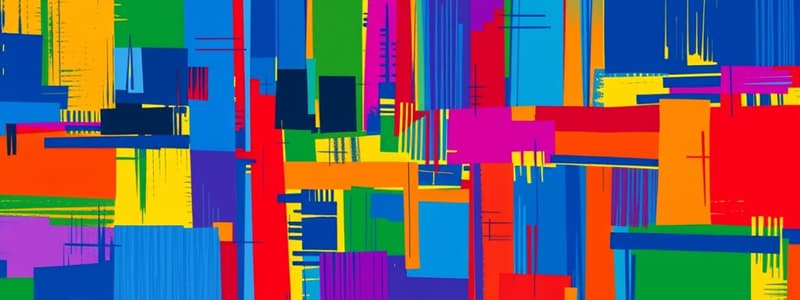Podcast
Questions and Answers
What happens when you choose the Minimized Window option for a program?
What happens when you choose the Minimized Window option for a program?
The program opens but only appears as a button on the taskbar.
How can you access the Command Prompt in Windows 7?
How can you access the Command Prompt in Windows 7?
Click Start, point to All Programs, point to Accessories, then click Command Prompt.
What is the function of the BACKSPACE key when deleting text?
What is the function of the BACKSPACE key when deleting text?
The BACKSPACE key deletes characters to the left of the cursor.
Describe the steps to clear the list of recently opened items in the Start menu.
Describe the steps to clear the list of recently opened items in the Start menu.
What is the purpose of the Recent Items feature in Windows 7?
What is the purpose of the Recent Items feature in Windows 7?
How can you prevent recently opened programs from appearing in the Start menu?
How can you prevent recently opened programs from appearing in the Start menu?
What are the steps to open a program using the Run command?
What are the steps to open a program using the Run command?
How do you change the number of recent programs displayed in the Start menu?
How do you change the number of recent programs displayed in the Start menu?
What keyboard shortcut would you use to minimize all open windows?
What keyboard shortcut would you use to minimize all open windows?
How can you open the Run dialog box using a keyboard shortcut?
How can you open the Run dialog box using a keyboard shortcut?
Which keyboard combination allows you to lock your computer?
Which keyboard combination allows you to lock your computer?
What steps would you follow to set Notepad to open minimized in Windows 7?
What steps would you follow to set Notepad to open minimized in Windows 7?
If you want to cycle through applications on the taskbar, which keyboard shortcut would you use?
If you want to cycle through applications on the taskbar, which keyboard shortcut would you use?
Which shortcut would you use to maximize a window?
Which shortcut would you use to maximize a window?
What does the Alt + F4 keyboard shortcut do?
What does the Alt + F4 keyboard shortcut do?
What is the effect of using the Ctrl + Shift + Click on a pinned taskbar icon?
What is the effect of using the Ctrl + Shift + Click on a pinned taskbar icon?
Flashcards are hidden until you start studying
Study Notes
Keyboard Shortcuts for Managing Windows
- CTRL + ESC or Windows Button: Opens the Start Menu.
- Window + M: Minimizes all open windows.
- Window + Shift + M: Restores minimized windows.
- Window + D: Toggles showing the Desktop.
- Window + Down Arrow: Minimizes or restores active window.
- Window + Up Arrow: Maximizes the active window.
- Window + Left Arrow: Dock active window to the left side.
- Window + Right Arrow: Dock active window to the right side.
- Window + Spacebar: Activates Aero desktop peek.
- Alt + F4: Closes the active window.
- Alt + Tab: Switches to the last active window.
- Alt + Esc: Cycles through all open windows.
- Window + Tab: Activates Flip 3D for window management.
- CTRL + Window + Tab: Allows persistent Flip 3D view.
Taskbar Shortcuts
- Window + Any number (1-0): Opens the corresponding pinned program on the taskbar.
- Ctrl + Shift + Click: Runs a new instance of the pinned program as an administrator.
- Shift + Right-click: Opens the window menu (Restore, Minimize, Move, etc.).
- Window + T: Cycles through applications on the taskbar, showing live previews.
- Window + Shift + T: Reverses the cycle through applications.
General Shortcuts
- Window + P: Displays projector options for presentation mode.
- Window + L: Locks the computer.
- Window + R: Opens the Run dialog box.
- Window + E: Opens Windows Explorer.
- Window + + / - / =: Controls Zoom in/out and activates Magnifier.
Customizing Window Start Options
- Right-click Notepad icon, go to Properties, choose 'Run' option to select Normal, Minimized, or Maximized state.
Accessing Command Prompt
- Command Prompt allows command entry for operating tasks without using the graphical interface; accessible from All Programs > Accessories.
Deleting Items Using Keyboard
- The BACKSPACE key deletes characters to the left of the cursor; the DELETE key removes characters to the right.
Accessing Recently Opened Items
- Access recent documents via Start > Recent Items. If not visible, adjust settings through Start menu Properties to enable Recent Items view.
Clearing Recently Opened Items
- To clear recently opened files, access Start menu Properties, uncheck options under the Start Menu tab to stop displaying recent items.
Customizing Visible Programs in Start Menu
- Modify the number of recent programs displayed by navigating to Start Menu tab in Properties, and adjusting the settings under Customize.
Starting Programs Using the Run Command
- Open the Run dialog via Start > Run or by pressing Window + R, then input the desired program name, folder, or website to launch instantly.
Studying That Suits You
Use AI to generate personalized quizzes and flashcards to suit your learning preferences.