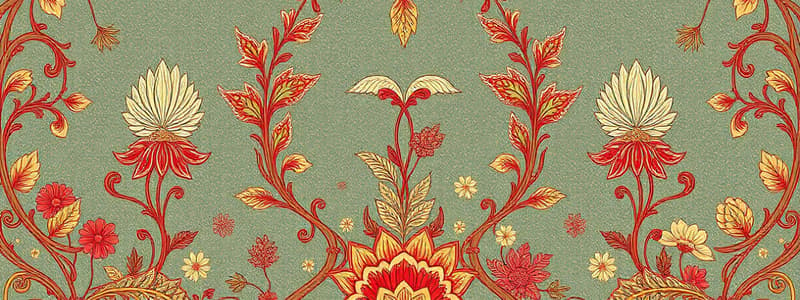Podcast
Questions and Answers
What is the primary focus of user-centered design?
What is the primary focus of user-centered design?
- Ensuring aesthetic appeal
- Meeting the needs of users (correct)
- Aligning with business goals
- Maximizing profits
Which aspect is NOT a key component of usability?
Which aspect is NOT a key component of usability?
- Efficiency
- Effectiveness
- Satisfaction
- Aesthetics (correct)
Accessibility in design aims to accommodate which group of users?
Accessibility in design aims to accommodate which group of users?
- All users regardless of their abilities (correct)
- Only elderly users
- Only users with cognitive challenges
- Only users with visual impairments
What does providing feedback in a user interface achieve?
What does providing feedback in a user interface achieve?
What principle involves maintaining uniformity across design elements?
What principle involves maintaining uniformity across design elements?
Which of the following is not a consideration in emotional design?
Which of the following is not a consideration in emotional design?
Visual hierarchy in design primarily aims to:
Visual hierarchy in design primarily aims to:
Iterative design emphasizes which of the following?
Iterative design emphasizes which of the following?
Question
Question
Flashcards are hidden until you start studying
Study Notes
Key UX Principles
-
User-Centered Design
- Focus on the needs, preferences, and behaviors of users.
- Involve users in the design process through interviews, surveys, and usability testing.
-
Usability
- Ensure that products are easy to learn and use.
- Key aspects include effectiveness, efficiency, and satisfaction.
-
Accessibility
- Design digital products so they can be used by people with a wide range of abilities.
- Considerations include visual, auditory, motor, and cognitive accessibility.
-
Consistency
- Maintain uniformity in design elements and behavior across the system.
- Helps users learn the interface faster and reduces confusion.
-
Feedback
- Provide users with clear responses to their actions.
- Examples include notifications, confirmations, and visual cues.
-
Visual Hierarchy
- Organize information in a way that naturally guides the user’s attention.
- Use size, color, and positioning to enhance the understanding of priorities.
-
Affordance
- Design elements should suggest their function (e.g., buttons that look clickable).
- Helps users perceive how to interact with the interface intuitively.
-
Simplicity
- Strive for a clean and uncluttered design.
- Eliminate unnecessary elements to focus on essential tasks.
-
Emotional Design
- Consider the emotional experience of users.
- Create designs that inspire positive emotions and engagement.
-
Iterative Design
- Embrace prototyping and continuous testing.
- Iterate designs based on user feedback to improve usability and experience.
Additional Considerations
-
Context of Use
- Understand where, when, and how users will interact with a product.
- Adapt design to fit diverse contexts, such as mobile versus desktop.
-
Information Architecture
- Organize and structure content effectively for easy navigation and retrieval.
- Create clear pathways for users to find information.
-
Micro-interactions
- Pay attention to small, subtle design elements that enhance user experience.
- Consider how these interactions can improve usability and engagement.
By adhering to these principles, designers can create effective and enjoyable user experiences that meet the needs of their target audience.
User-Centered Design
- Focus on user needs, preferences, and behaviors
- Involve users through interviews, surveys, and usability testing
Usability
- Products are easy to learn and use
- Key aspects include effectiveness, efficiency, and satisfaction
Accessibility
- Design for a wide range of abilities
- Considerations: visual, auditory, motor, and cognitive accessibility
Consistency
- Uniformity in design elements and behavior
- Helps users learn the interface faster and reduces confusion
Feedback
- Clear responses to user actions
- Examples: notifications, confirmations, and visual cues
Visual Hierarchy
- Organize information to guide user attention
- Use size, color, and positioning to enhance understanding of priorities
Affordance
- Design elements suggest their function
- Helps users intuitively interact with the interface
Simplicity
- Clean and uncluttered design
- Eliminate unnecessary elements to focus on essential tasks
Emotional Design
- Consider the emotional experience of users
- Create designs that inspire positive emotions and engagement
Iterative Design
- Embrace prototyping and continuous testing
- Iterate designs based on user feedback to improve usability and experience
Context of Use
- Understand where, when, and how users will interact with a product
- Adapt design to diverse contexts, such as mobile versus desktop
Information Architecture
- Organize and structure content effectively for easy navigation and retrieval
- Create clear pathways for users to find information
Micro-interactions
- Small, subtle design elements that enhance user experience
- Consider how these interactions can improve usability and engagement
Studying That Suits You
Use AI to generate personalized quizzes and flashcards to suit your learning preferences.