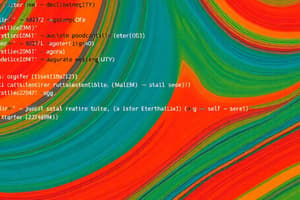Podcast
Questions and Answers
Which method should be used to perform an Ajax call in jQuery?
Which method should be used to perform an Ajax call in jQuery?
- reload.data(url, [data], [callback])
- load(url, [data], [callback]) (correct)
- fetchData(url, [data], [callback])
- ajax.call(url, [data], [callback])
What does the selector $("div.intro") select?
What does the selector $("div.intro") select?
- The first div element with class="intro"
- The first div element with id="intro"
- All div elements with class="intro" (correct)
- All div elements with id="intro"
In jQuery, what does the method outerWidth() return?
In jQuery, what does the method outerWidth() return?
- The outer width of an element excluding margin
- The total width of the element along with its outer margins
- The outer width of an element including the border (correct)
- The inner width of an element excluding padding
What is the purpose of the param() method in jQuery?
What is the purpose of the param() method in jQuery?
Which jQuery method is used to set the background color of all span elements to blue?
Which jQuery method is used to set the background color of all span elements to blue?
Which HTML element defines navigation links?
Which HTML element defines navigation links?
Which HTML attribute is used to define inline styles?
Which HTML attribute is used to define inline styles?
What does HTML stand for?
What does HTML stand for?
What is the correct syntax for adding a background color for all
elements?
What is the correct syntax for adding a background color for all
elements?
Which function of the Array object returns the first index of an element equal to a specified value?
Which function of the Array object returns the first index of an element equal to a specified value?
What is the correct HTML for inserting an image?
What is the correct HTML for inserting an image?
Which property is used to change the font of an element?
Which property is used to change the font of an element?
A function with no return value is called __________.
A function with no return value is called __________.
Which function of Array object reverses the order of the elements in an array?
Which function of Array object reverses the order of the elements in an array?
Which of the following is a proper syntax for defining a CSS style that changes text color?
Which of the following is a proper syntax for defining a CSS style that changes text color?
What does the CSS property 'font-size' control?
What does the CSS property 'font-size' control?
Which HTML element is used to create a line break?
Which HTML element is used to create a line break?
What is a ternary operator often used for?
What is a ternary operator often used for?
Which of the following statements best describes the purpose of the escape sequence '\f'?
Which of the following statements best describes the purpose of the escape sequence '\f'?
Which of the following methods gives a string representation of a number in a locale-sensitive format?
Which of the following methods gives a string representation of a number in a locale-sensitive format?
How do you correctly select elements with class name 'test' in CSS?
How do you correctly select elements with class name 'test' in CSS?
Which character is used to indicate an end tag in HTML?
Which character is used to indicate an end tag in HTML?
Which HTML tag is used to define an internal style sheet?
Which HTML tag is used to define an internal style sheet?
What does it mean if a language is case-sensitive?
What does it mean if a language is case-sensitive?
Which operator is used to check that a value is not equal to 'null' in JavaScript?
Which operator is used to check that a value is not equal to 'null' in JavaScript?
Which property is used to change the background color of an element?
Which property is used to change the background color of an element?
Which function returns the index of the last occurrence of a specified value in a string?
Which function returns the index of the last occurrence of a specified value in a string?
Which class applies hover color to a specific row or cell of a table?
Which class applies hover color to a specific row or cell of a table?
Which class is used to create thumbnail images?
Which class is used to create thumbnail images?
Which Bootstrap style is used for combining button sets for complex components?
Which Bootstrap style is used for combining button sets for complex components?
Which class creates a list of items?
Which class creates a list of items?
Which Bootstrap style aligns nav links or forms to the right in a navbar?
Which Bootstrap style aligns nav links or forms to the right in a navbar?
What is the correct data-selector Data attribute of Popover Plugin?
What is the correct data-selector Data attribute of Popover Plugin?
What is the default size of an H5 Bootstrap heading?
What is the default size of an H5 Bootstrap heading?
Which of the following Bootstrap styles is used to create pills navigation?
Which of the following Bootstrap styles is used to create pills navigation?
Which class indicates a dropdown menu in Bootstrap?
Which class indicates a dropdown menu in Bootstrap?
What jQuery method is used to switch between adding/removing classes from selected elements?
What jQuery method is used to switch between adding/removing classes from selected elements?
Which jQuery method is used to hide selected elements?
Which jQuery method is used to hide selected elements?
Which method checks the current selection against an expression in jQuery?
Which method checks the current selection against an expression in jQuery?
Which method is used to perform an asynchronous HTTP request in jQuery?
Which method is used to perform an asynchronous HTTP request in jQuery?
Which method loads a remote page using an HTTP request in jQuery?
Which method loads a remote page using an HTTP request in jQuery?
Flashcards
HTML background color
HTML background color
Using CSS to set the background color of HTML elements.
HTML navigation links
HTML navigation links
HTML elements like <a> tags used for creating hyperlinks.
Procedures (Functions)
Procedures (Functions)
Functions in programming that don't return a value.
Inline styles in HTML
Inline styles in HTML
Using the 'style' attribute to modify an HTML element's presentation directly in the HTML.
Signup and view all the flashcards
JavaScript errors
JavaScript errors
JavaScript errors can be caused by many things, including division by zero, syntax errors, or missing semicolons.
Signup and view all the flashcards
CSS background color for all elements
CSS background color for all elements
Targeting all h1 elements with CSS to set their background color.
Signup and view all the flashcards
HTML header element
HTML header element
The HTML element used to define a section header.
Signup and view all the flashcards
HTML hyperlinks
HTML hyperlinks
Using HTML anchors to link from one document to another.
Signup and view all the flashcards
lastIndexOf() function
lastIndexOf() function
Returns the index of the last occurrence of a specified value in a string.
Signup and view all the flashcards
indexOf() function
indexOf() function
Returns the index of the first occurrence of a specified value in a string.
Signup and view all the flashcards
join() function
join() function
Joins the elements of an array into a string.
Signup and view all the flashcards
map() function
map() function
Creates a new array with the results of calling a provided function on every element in the calling array.
Signup and view all the flashcards
High-level programming language
High-level programming language
A programming language that is closer to human language and easier to understand than machine language.
Signup and view all the flashcards
JavaScript case-sensitivity
JavaScript case-sensitivity
JavaScript is a case-sensitive language. This means that 'MyVar' is different from 'myvar'.
Signup and view all the flashcards
Selecting element by ID
Selecting element by ID
Use the '#' symbol followed by the element's ID to select it.
Signup and view all the flashcards
String lastIndexOf()
String lastIndexOf()
Returns the index of the last occurrence of a specified value in a string.
Signup and view all the flashcards
toLocaleString() method
toLocaleString() method
Converts a number to a string, adapting to the browser's locale.
Signup and view all the flashcards
HTML em tag
HTML em tag
Defines emphasized text.
Signup and view all the flashcards
CSS syntax
CSS syntax
Use curly brackets '{}' to define CSS rules, and a colon ':' to separate a property from its value.
Signup and view all the flashcards
Ternary operator
Ternary operator
A concise way to write conditional expressions.
Signup and view all the flashcards
HTML line break
HTML line break
Creates a line break in the output.
Signup and view all the flashcards
Array sort()
Array sort()
Sorts the elements of an array in place.
Signup and view all the flashcards
JavaScript comment
JavaScript comment
// this is a comment
Signup and view all the flashcards
CSS external stylesheet
CSS external stylesheet
Links to an external CSS file.
Signup and view all the flashcards
jQuery AJAX Call
jQuery AJAX Call
The jQuery load() method is used to make an AJAX call in jQuery. It takes the URL to load, optional data, and a callback function as arguments.
jQuery Selector for Div Elements
jQuery Selector for Div Elements
The jQuery selector $(“div.intro”) selects all div elements that have the class intro.
jQuery innerHeight()
jQuery innerHeight()
The innerHeight() method in jQuery retrieves the inner height of an element, excluding its border.
jQuery .is() Method
jQuery .is() Method
The jQuery .is() method takes a selector as its argument and returns true if at least one of the selected elements matches the specified selector.
jQuery outerWidth() Method
jQuery outerWidth() Method
The jQuery outerWidth() method returns the outer width of an element, including its border and any optional margin.
Bootstrap Hover Color
Bootstrap Hover Color
The .warning, .active, .success, and .danger classes are used to apply hover color to a specific row or cell within a table in Bootstrap.
Bootstrap Thumbnail Image
Bootstrap Thumbnail Image
The .img-thumbnail class is used to style an image as a thumbnail in Bootstrap.
Bootstrap Button Group
Bootstrap Button Group
The .btn-group class is used to group sets of buttons together to create more complex components in Bootstrap.
Bootstrap Button Toolbar
Bootstrap Button Toolbar
The .btn-toolbar class combines sets of button groups or buttons into a toolbar for more complex components in Bootstrap.
Bootstrap List
Bootstrap List
The .list-group class is used to create a list of items in Bootstrap.
Bootstrap Navbar Alignment
Bootstrap Navbar Alignment
The .navbar-left and .navbar-right classes are used to align navigation bar elements (links, forms, buttons, text) to left or right in Bootstrap.
Bootstrap Data Selector
Bootstrap Data Selector
The data-selector attribute in Bootstrap's Popover Plugin is used to delegate or target specific elements to display the popover.
Bootstrap H5 Heading Size
Bootstrap H5 Heading Size
The default font size of an h5 heading in Bootstrap is 18px.
Bootstrap Pills Navigation
Bootstrap Pills Navigation
The .nav-pills class is used to create a pills navigation, where navigation items appear as pill-shaped buttons.
Bootstrap Warning Button
Bootstrap Warning Button
The .btn-warning class is used to style a button to indicate caution should be taken with the associated action in Bootstrap.
Bootstrap Round Corner Image
Bootstrap Round Corner Image
The .img-rounded class styles an image with rounded corners in Bootstrap.
Bootstrap Dropdown Menu
Bootstrap Dropdown Menu
The .dropdown class indicates a dropdown menu in Bootstrap.
Bootstrap Tooltip Plugin
Bootstrap Tooltip Plugin
The tooltip plugin in Bootstrap is used to create tooltips, which are small, pop-up descriptions that appear when hovering over an element.
Bootstrap Default Form Layout
Bootstrap Default Form Layout
The default layout of a Bootstrap form is vertical.
Signup and view all the flashcards
jQuery Text Method
jQuery Text Method
The text() method in jQuery is used to set the text content of an element.
Study Notes
HTML Background Color
- Add background color using CSS:
h1 {background-color:#FFFFFF;}
HTML Navigation Links
- Use the
<nav>element to define navigation links.
JavaScript Procedures
- A function with no return value is called a procedure.
Inline Styles in HTML
- Use the
styleattribute for inline styles:<div style="color:red;"></div>
JavaScript Errors
- JavaScript errors include syntax errors, division by zero, and missing semicolons.
Background Color for All Elements
- Use a CSS selector to apply a background color to all elements:
h1 {background-color: #FFFFFF;}(Corrected).
HTML Header Element
<header>element defines a header for a document or section.
HTML Tag: Acronym
- Acronym is a term for abbreviations or initialisms. It is rendered in sans-serif with capitals.
<acronym title="World Health Organization">WHO</acronym>
HTML Stnad for
- HTML stands for Hyper Text Markup Language
HTML Background Images
- Use the
background-imageproperty to insert a background image within CSS. For example:<style>body { background-image: url("image.jpg"); }</style>
HTML List Styles
- Use CSS to style lists with squares:
ul {list-style-type: square;}
HTML Image Tag
- The
<img>tag is used to insert an image:<img src="image.jpg" alt="Description">
HTML Hyperlinks
- Correct HTML for a hyperlink:
<a href="http://www.tip.edu.ph">T.I.P.Schools.com</a>
Font Style
- Use
font-familyto change the font:p {font-family: "Arial", sans-serif;}
Equality Comparison in JavaScript
a === bchecks for equality of value and type.
Array Functions
indexOf(): Returns the index of the first occurrence of an element.lastIndexOf(): Finds the index of the last occurrence of a value. (Corrected)
Programming Language Level
- A scripting language is a high-level programming language.
Case Sensitivity in JavaScript
- JavaScript is a case-sensitive language
Selecting Elements by ID in CSS/HTML
- Select an element with ID 'demo':
#demo(Corrected)
String Functions
lastIndexOf(): Returns the index of the last occurrence of a substring.
Number Object Function
toLocaleString(): Formats a number as a string based on the browser's locale.
Emphasized Text in HTML
- Use the
<em>tag for emphasized text:<em>This is emphasized text.</em>
CSS Syntax
- Correct CSS syntax:
body {color: black;}
Ternary Operator
- The ternary operator is
?:(e.g.,condition ? value1 : value2).
JavaScript Placement Options
- JavaScript can be embedded directly within HTML files.
Line Break in HTML
<br>tag creates a line break.
Array Sorting
sort(): Sorts the elements of an array.
HTML Checkboxes
<input type="checkbox">creates a checkbox.
Array Reverse
reverse(): Reverses the order of elements in an array.
Escape Sequences (JavaScript)
\frepresents a form feed (not specific to HTML or CSS).
CSS Comments
// this is a comment
External Style Sheets
- Place
<link>tag inside the<head>section to reference an external style sheet.
JavaScript Execution
- Call JavaScript code with events (clicks, etc.), function calls, or methods.
Local Variables
- Local variables are only accessible within the function they're declared in.
Text Size in CSS
- Use
font-sizeto change text size:p {font-size: 16px;}
Objects in Programming
- An object is a collection of named properties (with values).
Selecting Elements by Class
- Use
.classfor CSS selectors:.test
Bold Text in CSS
- Use
font-weight: bold;to make text bold:p {font-weight: bold;}
HTML Text Input
<input type="text">defines a text input field.
Background Color in CSS
- Use
background-colorto set a background color:div { background-color: blue; }
HTML Tag Endings
- End tags in HTML are denoted by
</element_name>.
CSS Acronym
- CSS stands for Cascading Style Sheets.
Internal Style Sheets in HTML
- Use
<style>tags within<head>to define internal style sheets.
String Conversion to Upper Case in JavaScript
toUpperCase(): Converts a string to uppercase.
Important Text in HTML
- Use the
<strong>tag to define important text:<strong>This is important.</strong>
Null Check in JavaScript
- Use
if (a !== null)to check ifais not null, as this is a strict comparison.
CSS Selector Grouping
- Combine selectors with commas:
h1, p { color: blue; }
Anonymous Functions in JavaScript
- You can pass anonymous functions as arguments to other functions.
Highest Heading in HTML
<h1>tag defines the largest heading.
HTML Elements
- Specify the element type like
<p>,<div>,<h1>, etc.
Bootstrap Plugins
- The plugin used to create a modal window is
modal.
Bootstrap Table Styles
table.table-hover.table-striped.table-borderedcreates a table with stripes and hover.
Bootstrap Button Styles
btn-warningindicates caution.
Bootstrap Framework Developers
- Bootstrap was developed by Mark Otto and Jacob Thornton
Bootstrap Pagination
- Bootstrap uses
paginationfor pagination.
Hovered Table Rows
- Use
table-rowfor hovering on table rows.
Bootstrap Image Styles
img-thumbnailmakes images appear like thumbnails.
Bootstrap Button Groups
btn-groupgroups buttons.
Bootstrap List Items
- Use
list-groupfor lists of items.
Bootstrap Navbar Alignment
navbar-leftandnavbar-rightalign elements in a navbar.
Bootstrap Popover Attributes
data-placementspecifies popover positioning (top, bottom, etc.).data-contentsets popover content.
Bootstrap Heading Sizes
- Default H5 heading size in Bootstrap is 1.5rem (16px).
Bootstrap Navigation Styles
nav-pillscreates pill navigation.
Bootstrap Form Layouts
- Default layout is vertical.
Bootstrap Progress Bars
- Use
progress-stackedto create a stacked progress bar.
jQuery Text Selection
:contains()selects elements containing text.
jQuery Element Height
- Set the height of
divelements to 100 pixels:$("div").height(100);
jQuery Effects
- Use
hide(),show(), andtoggle()for animation.
jQuery Class Switching
toggleClass()toggles classes.
jQuery Element Positioning
position(): Returns element position relatively to its offset parent.
jQuery AJAX Request
$.ajax(): Performs an asynchronous HTTP request.
jQuery Remote Page Loading
load(): Loads a remote page.
jQuery Selector Expression Check
is(selector)checks if an element matches a selector.
jQuery Element Hiding
hide(): Hides the selected elements.
jQuery Ready Event Control
holdReady(): Controls jQuery's ready event.
jQuery Shortcut
- jQuery is used with the
$sign (dollar sign).
jQuery Function Equivalents
$.foo()is equivalent tojQuery.foo().
jQuery JSON Parsing
parseJSON(): Parses JSON text.
jQuery Array Iteration
forEach(): Iterates over array elements.
jQuery Global Function
jQuery(), the constructor, as well as$(), is a global jQuery function.
jQuery Class Checking
hasClass(): Checks for the presence of a specified class.
String Character Access
charAt(): Retrieves a character from a string.
jQuery AJAX Calls
load()is a jQuery method for performing AJAX calls.
jQuery Element Selection (div.intro)
- Selects all
<div>elements with the class "intro."
Short Form - Minimum
minusually means minimum value.
jQuery Inner Height
innerHeight(): Returns inner height, excluding padding and border.
jQuery Selector Match Check
is(selector)checks the current selection against a selector expression.
jQuery Outer Width
outerWidth([margin]): Returns outer width (including border and margins).
jQuery Data Serialization
param(): Serializes data in an array or object format.
jQuery Style Property Retrieval
- Use
.css('property')for a specific style property
jQuery Background Color for Span
$("span").css("background-color", "blue");sets the background color of allspanelements to blue.
Studying That Suits You
Use AI to generate personalized quizzes and flashcards to suit your learning preferences.