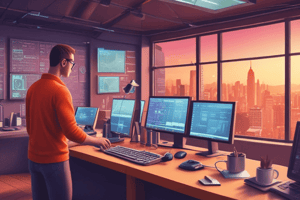Podcast
Questions and Answers
What is the output of the following code
$a = '1';
$b = &$a;
$b = "2$b";
echo $a.", ".$b;
What is the output of the following code
$a = '1';
$b = &$a;
$b = "2$b";
echo $a.", ".$b;
- 2, 2
- 1, 21
- 21, 21 (correct)
- 2, 21
What happens if a Laravel job exceeds its maximum attempts by continually timing out?
What happens if a Laravel job exceeds its maximum attempts by continually timing out?
- The job will be marked as failed (correct)
- The job will be restarted automatically
- The timeout value will be increased
- The worker will exit with an error
What is a facade in Laravel?
What is a facade in Laravel?
- A way to access session data
- A way to access classes in the application's service container (correct)
- A way to access database tables directly
- A way to access external APIs
What is a mutator in Laravel?
What is a mutator in Laravel?
What is the purpose of events in Laravel?
What is the purpose of events in Laravel?
What is the purpose of throttling in Laravel?
What is the purpose of throttling in Laravel?
What is the purpose of the ORM in Laravel?
What is the purpose of the ORM in Laravel?
Flashcards are hidden until you start studying
Study Notes
Introduction to Queues in Laravel
- Laravel facilitates background processing of time-consuming tasks through queued jobs, improving application response speed.
- Unified queueing API supports various backends including Amazon SQS, Redis, and relational databases.
- Queue configurations are stored in the
config/queue.phpfile, which defines connection settings for different queue drivers.
Understanding Connections and Queues
- Connections: Refers to backend queue services (e.g., Amazon SQS, Redis).
- Queues: Multiple queues can exist under a single connection, enabling prioritization and segmentation of job processing.
- Dispatching a job without specifying a queue defaults to the queue defined in the connection configuration.
Driver Notes & Prerequisites
- Database Driver: Requires a jobs table. Use
queue:tableArtisan command to create a migration, followed by themigratecommand. - Redis Driver: Requires configuration in
config/database.php. Clustering and blocking options can optimize job handling.
Creating Jobs
- Job classes are stored in the
app/Jobsdirectory, created withmake:jobArtisan command. - Job classes implement
Illuminate\Contracts\Queue\ShouldQueueinterface for asynchronous processing.
Implementing Jobs
- Handle Method: Contains the logic that runs when the job is processed.
- Dependency Injection: Laravel service container automatically injects dependencies in the handle method.
- Queued Relationships: Eloquent model relationships can be serialized and deserialized during job processing.
Unique Jobs
- Implement
ShouldBeUniqueinterface to ensure only one instance of a job type is in the queue at a time. - Define uniqueness with
uniqueIdanduniqueForproperties.
Job Security
- Use
ShouldBeEncryptedinterface to encrypt job data. - Job middleware can encapsulate logic around job execution to reduce boilerplate, such as rate limiting and preventing overlaps.
Job Dispatching
- Jobs are dispatched via the
dispatchmethod; conditional dispatching can be done usingdispatchIfanddispatchUnless. - Delayed jobs can be specified with the
delaymethod, whiledispatchAfterResponseallows for post-response job execution.
Job Chaining
- Job chaining allows a sequence of jobs to run after a primary job completes successfully, preventing further execution if any job in the chain fails.
Additional Job Features
- Rate Limiting: Control job execution rate using provided middleware.
- Preventing Overlaps: Use
WithoutOverlappingmiddleware to avoid multiple jobs modifying the same resource simultaneously.
Handling Job Failures
ThrottlesExceptionsmiddleware can manage job execution in case of repeated failures, delaying further attempts based on thresholds.
Transaction Safety
- Ensure jobs dispatched within database transactions can execute successfully by using the
after_commitoption to delay dispatch until transactions commit. - Chaining afterCommit method can also control job execution timing related to transaction completions.### Laravel Command Bus & Job Dispatching
- Command bus in Laravel serves as the foundation for queued job dispatching, enabling functionalities like job chaining.
- Job chaining allows not only chaining class instances but also closures through PHP.
Chaining Jobs
- Use
onConnectionandonQueuemethods to specify the connection and queue for chained jobs. - Chained jobs can trigger a closure using the
catchmethod if any job in the sequence fails.
Customizing Job Dispatching
- Jobs can be categorized and prioritized by pushing them to different queues using the
onQueuemethod. - It's possible to dispatch jobs to particular connections by using the
onConnectionmethod.
Managing Job Attempts and Timeouts
- Specifying maximum attempts for a job can prevent indefinite retries. Default retry behavior can be controlled via Artisan's
--triesswitch. - Individual job classes can define their maximum retries, overriding the command-line setting.
Time-Based Job Attempts
- The
retryUntilmethod can be utilized to specify a time limit for job attempts, allowing multiple retries within that time frame.
Exception Handling
- Defined max exceptions limit how many attempts a job can make; exceeding this results in the job failing.
- Set up a
maxExceptionsproperty in a job class for tailored exception handling.
Timeouts
- You can specify a timeout value for queued jobs to control how long a job takes before it fails.
Laravel Framework Fundamentals
- Laravel, created by Taylor Otwell in 2011, follows the MVC (Model-View-Controller) architecture.
- The framework employs a powerful Blade templating engine for creating modular views.
Composer and Dependency Management
- Composer handles project dependencies, noting them in a
composer.jsonfile. - The
composer.lockfile records all installed dependencies to ensure consistent environments.
Artisan CLI
- Artisan is Laravel’s command-line tool, offering commands for easier application management.
- Developers can access a list of commands with
php artisan list.
Environment Variables
- Environment variables are defined in the
.envfile, powered by the DotEnv library, and should remain untracked in version control.
Routes and Migrations
- Routes are defined in the
routesdirectory, withroutes/web.phpfor web interface androutes/api.phpfor stateless routes. - Migrations provide a version control system for database schema modifications, working with the Laravel Schema facade.
Database Seeding and Model Factories
- Seeding allows for quick population of the database during development, with all seed classes located in the
database/seedersdirectory. - Model factories simplify the creation of fake data, aiding in testing and development.
Soft Deletes
- The soft delete feature allows models to be "deleted" by setting a
deleted_attimestamp, rather than being removed from the database.
Middleware and Authentication
- Middleware functions as a filter for HTTP requests and can handle user authentication and redirection.
- Laravel Auth is a built-in system for managing user credentials and authentication processes.
Service Container and Dependency Injection
- The service container manages class dependencies and performs dependency injection, enabling cleaner code structure.
Queues and Tinker
- Laravel queues help offload long-running tasks from the server to improve user experience.
- Tinker is a REPL tool that allows interactive code execution and debugging within the Laravel application.
Lumen Framework
- Lumen, a micro framework by Laravel, is designed for fast development of microservices and small applications.
Validation and Form Requests
- Data validation can be simplified via Form Requests, which support custom rules and error messages.
Blade Directives
- The
@yielddirective is essential for defining sections in master templates, facilitating layout management in Blade.
Laravel Nova
- Laravel Nova is an admin panel for managing database records using Eloquent, streamlining backend operations.
ORM (Object-Relational Mapping)
- ORM enables mapping domain objects to relational database tables, facilitating data management in Laravel applications.
Summary of MVC
- MVC segregates business logic from the user interface, organizing models, views, and controllers within their respective directories.### Laravel Application Structure
- An application is divided into three parts: routing, controllers, and view rendering for better organization and scalability.
- Routing handles incoming requests and directs them to the appropriate controller functions.
- URL routing results in human-readable and SEO-friendly URLs, stored in the
/routesfolder with files such asweb.phpandapi.phpfor website and API routes, respectively.
Bundles and Functionality
- Bundles, often referred to as packages, facilitate code organization and enhanced functionality in Laravel applications.
- They can include various components like views, configurations, migrations, and tasks.
Database Seeding
- Seeding introduces test data to databases, allowing developers to populate tables with dummy data for testing purposes.
- Various data types used in seeding assist in bug detection and performance enhancement.
HTTP Methods
- GET and POST methods retrieve input values in Laravel, with GET allowing limited header data and POST capable of sending large amounts of data in the body.
Controller Creation
- Controllers can be created using the command
make:controller, which generates a new controller file in theApp/Http/Controllersdirectory.
Blade Templating Engine
- The Blade templating engine employs a mustache-like syntax with plain PHP and compiles views with a
.blade.phpextension. - Cached views enhance performance until the original Blade file changes.
Soft Deletes
- Soft deletes preserve data in the database by tagging it as deleted instead of removing it completely, allowing for easy restoration.
Localization
- Localization serves content based on the client’s language preference, enhancing the user experience across different locales.
HTTP Request Handling
- HTTP requests and session cookies are interacted with using the
Illuminate\Http\Requestclass. - Request objects are accessible in controller methods through dependency injection.
Request Validation
- Validation can be handled via controller methods or dedicated request validation classes to ensure data integrity before processing.
Service Providers
- Service providers are utilized for registering services and events, allowing application-level dependency injection before the application boots.
- The
registermethod binds services to container classes, while thebootmethod runs after all dependencies are included, allowing for additional route and view composer setups.
Middleware Usage
- Middleware filters and inspects HTTP requests, enhancing security and functionality.
- New middleware can be created using the command
PHP artisan make middleware.
Collections
- Collections are wrappers around PHP array functions, allowing developers to generate and manipulate arrays effectively.
- They optimize data handling processes with methods like
reduceandmap.
Background Tasks and Queues
- Long-running tasks can hinder interface responsiveness; Laravel’s queue system allows executing these tasks in the background to keep user interfaces responsive.
Accessors
- Accessors enable the transformation of data retrieved from the database, providing customizable data presentation options directly within models.
Studying That Suits You
Use AI to generate personalized quizzes and flashcards to suit your learning preferences.