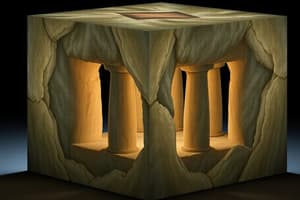Podcast
Questions and Answers
What is JigSpace?
What is JigSpace?
JigSpace is a platform for creating, sharing, and exploring interactive 3D presentations and models that enable users to create "Jigs," step-by-step visualizations explaining complex concepts, products, or processes.
What is a key feature of JigSpace?
What is a key feature of JigSpace?
- 3D Modeling and Interaction
- Augmented Reality Support
- Easy Sharing
- All of the above (correct)
What is the link for installation of JigSpace?
What is the link for installation of JigSpace?
JigSpace is a free platform with unlimited Jig creation.
JigSpace is a free platform with unlimited Jig creation.
JigSpace's interface is only available in 2D format?
JigSpace's interface is only available in 2D format?
What tool enables the user to add text for each 3D step?
What tool enables the user to add text for each 3D step?
What is the purpose of the 'Share' button?
What is the purpose of the 'Share' button?
What are the first two projects in the JigSpace lesson?
What are the first two projects in the JigSpace lesson?
Flashcards
JigSpace
JigSpace
A platform for creating and interacting with 3D models, including augmented reality (AR) support.
3D Modeling
3D Modeling
Creating and manipulating 3D objects in JigSpace, without complicated software.
Augmented Reality (AR)
Augmented Reality (AR)
A tech that overlays digital content onto the real world.
Easy Sharing
Easy Sharing
Signup and view all the flashcards
3D Models
3D Models
Signup and view all the flashcards
Collaboration
Collaboration
Signup and view all the flashcards
Jigs
Jigs
Signup and view all the flashcards
AR Support
AR Support
Signup and view all the flashcards
Dynamic Delivery
Dynamic Delivery
Signup and view all the flashcards
User Interface (UI)
User Interface (UI)
Signup and view all the flashcards
Study Notes
JigSpace Introduction
- JigSpace is a software platform for creating, sharing, and exploring interactive 3D models and presentations.
- Users create "Jigs," which are step-by-step visualizations to explain concepts, products, or processes.
JigSpace Objectives
- The software platform and its tools are introduced.
- Two design projects are planned for the course.
JigSpace Overview
- JigSpace is a platform for creating and sharing interactive 3D models.
- It's useful for visualizing complex concepts, products, or processes.
- JigSpace allows for step-by-step model creation, facilitating clear explanations.
JigSpace Key Features
- 3D Modeling and Interaction: Creates and manipulates 3D models without advanced technical skills.
- Augmented Reality Support: Places 3D models within users' environments via AR, optimal for education and demonstrations.
- Easy Sharing: Models are easily shared via links or embedding in websites, facilitating collaboration seamlessly.
JigSpace First Step
- Download the app by searching for JigSpace in a web browser.
- A specific URL for installation is provided.
JigSpace Interface
- The interface allows for explorations, creation, management of personal and team jigs, and updates.
- A demonstration features are shown. A free plan is limited to one Jig.
- Features for sharing and exporting 3D models are shown.
JigSpace Tools
- A selection of tools for creating models is shown.
JigSpace Sample Projects
- First Project: A hair dryer disassembled for study.
- Second Project: A coffee machine model.
Studying That Suits You
Use AI to generate personalized quizzes and flashcards to suit your learning preferences.