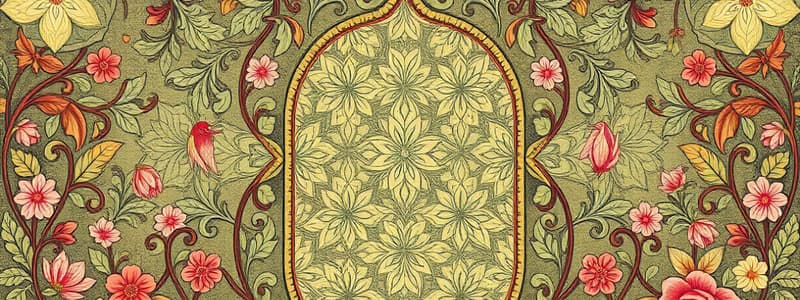Podcast
Questions and Answers
What is the purpose of the Scanner class in Java?
What is the purpose of the Scanner class in Java?
The Scanner class in Java is used to obtain input from the user or a file. It allows the program to read data from various input sources such as the keyboard, console, files, or strings.
What is the purpose of a constructor in Java?
What is the purpose of a constructor in Java?
Constructors are special methods in Java that initialize objects. They are responsible for setting the initial state of an object when it is created.
Is the Scanner class used to read data from a file in java?
Is the Scanner class used to read data from a file in java?
True (A)
Which of the following is a valid way to create an object of the Student class?
Which of the following is a valid way to create an object of the Student class?
What does the print() function in java actually do?
What does the print() function in java actually do?
What does the println() function do in Java?
What does the println() function do in Java?
Which built-in Java class is commonly used to read input from the user?
Which built-in Java class is commonly used to read input from the user?
What is the role of access modifiers in Java?
What is the role of access modifiers in Java?
Flashcards
Scanner class
Scanner class
A class in Java that provides methods for reading input from various sources like files, keyboard, or strings.
next() method
next() method
A method in the Scanner class that reads the next token from the input as a String.
nextLine() method
nextLine() method
A method in the Scanner class that reads the next line of input, including whitespace characters.
nextInt() method
nextInt() method
Signup and view all the flashcards
nextDouble() method
nextDouble() method
Signup and view all the flashcards
if statement
if statement
Signup and view all the flashcards
if...else statement
if...else statement
Signup and view all the flashcards
if...else if...else statement
if...else if...else statement
Signup and view all the flashcards
break statement
break statement
Signup and view all the flashcards
continue statement
continue statement
Signup and view all the flashcards
loop
loop
Signup and view all the flashcards
for loop
for loop
Signup and view all the flashcards
while loop
while loop
Signup and view all the flashcards
do-while loop
do-while loop
Signup and view all the flashcards
for each loop
for each loop
Signup and view all the flashcards
Class
Class
Signup and view all the flashcards
Object
Object
Signup and view all the flashcards
Constructor
Constructor
Signup and view all the flashcards
Encapsulation
Encapsulation
Signup and view all the flashcards
Polymorphism
Polymorphism
Signup and view all the flashcards
Inheritance
Inheritance
Signup and view all the flashcards
Abstraction
Abstraction
Signup and view all the flashcards
Access Modifiers
Access Modifiers
Signup and view all the flashcards
private
private
Signup and view all the flashcards
default
default
Signup and view all the flashcards
protected
protected
Signup and view all the flashcards
public
public
Signup and view all the flashcards
CamelCase
CamelCase
Signup and view all the flashcards
UPPER_SNAKE_CASE
UPPER_SNAKE_CASE
Signup and view all the flashcards
Study Notes
Programming Languages in Java
- Java is an object-oriented programming language.
- Object-oriented programming (OOP) is based on the concept of objects having properties and behaviors.
- Objects interact with each other using methods (functions).
Java Classes and Objects
- A class is a blueprint for an object.
- An object is an instance of a class.
- Classes define properties (variables) and methods (functions).
Java Access Modifiers
- Public: Accessible from anywhere.
- Protected: Accessible within the same package and by subclasses.
- Default (Package-Private): Accessible within the same package only.
- Private: Accessible only within the same class.
Control Structures
- if-else: Conditional statements.
- if(condition) { statement1; } // Execute statement1 if the condition is true
- else { statement2; } // Execute statement2 if the condition is false
- if-else if-else: Multiple conditions
- if(condition1) { //Execute st1 if cond1 is true
- else if(condition2) { // Execute st2 if cond2 is true
- else { // Execute else part if none of the conditions are true. }
- switch: A choice structure used to select among multiple blocks of code.
switch (expression) {
case value1: // execute if expression matches the value 1
statement1;
break;
case value2: //execute if expression matches value2
statement2;
break;
default: //execute if expression matches none of the values
defaultStatement;
break;
}
- for loop: Repeated execution of a block of code.
for(initialization; condition; increment/decrement){ //block of statements}
- while loop: Repeated code execution as long as a condition is true.
while(condition){ //statements }
- do-while loop: Repeated code block at least once then repeats as long as a condition is true.
do { //statements } while (condition);
Java Scanner
- The
Scannerclass is used to read input from various sources.Scanner scanner = new Scanner(System.in);creates a Scanner object to read from the keyboard,scanner = new Scanner(file);to read from a file,scanner = new Scanner(str);to read from a string .
- Use methods
next(),nextInt(),nextDouble(),nextLine(). for different data types.
Java Constructors
- Constructors are special methods that are invoked when an object of a class is created.
- They have the same name as the class.
- They initialize object variables.
Example Code (from the documents)
import java.util.Scanner;
public class Test {
public static void main(String[] args) {
String s = "Hello World! 3 + 3.0 = 6";
Scanner scanner = new Scanner(s);
System.out.println(scanner.nextLine()); // Prints the entire line
}}
import java.util.Scanner;
public class Test {
public static void main(String[] args) {
Scanner scanner = new Scanner(System.in);
System.out.print("enter the first Num ");
int x = scanner.nextInt();
System.out.print("enter the second Num ");
int y = scanner.nextInt();
int z = x + y;
System.out.println("the result is " + z);
}}
Studying That Suits You
Use AI to generate personalized quizzes and flashcards to suit your learning preferences.