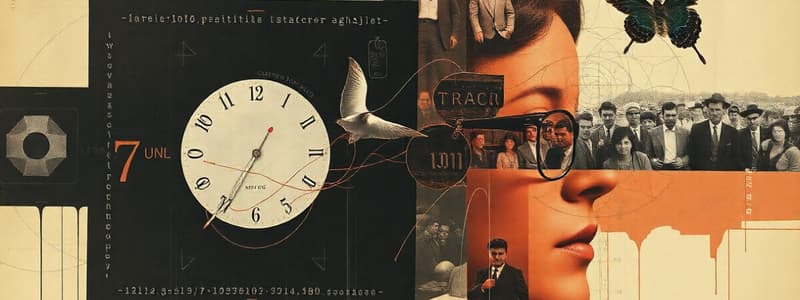Podcast
Questions and Answers
Which of the following accurately describes the primary function of I/O streams in Java?
Which of the following accurately describes the primary function of I/O streams in Java?
- To handle complex mathematical calculations within a program.
- To create graphical user interfaces for Java applications.
- To enable programs to read data from and write data to various sources. (correct)
- To manage network connections and data transfer protocols.
In Java I/O streams, what is the fundamental difference between an input stream and an output stream?
In Java I/O streams, what is the fundamental difference between an input stream and an output stream?
- Input streams are designed for handling binary data, while output streams are for text data.
- Input streams are used for writing data, while output streams are used for reading data.
- Input streams read data into a program, while output streams write data from a program. (correct)
- Input streams can both read and write data, whereas output streams can only write data.
Which statement accurately describes the directionality of streams in Java?
Which statement accurately describes the directionality of streams in Java?
- Streams in Java are unidirectional, meaning an input stream only reads data, and an output stream only writes data. (correct)
- Streams in Java can switch between reading and writing modes dynamically.
- Streams in Java are bidirectional, allowing both reading and writing within the same stream.
- Streams in Java do not have a specific direction; they adapt based on the data type being processed.
What is the primary distinction between byte streams and character streams in Java I/O?
What is the primary distinction between byte streams and character streams in Java I/O?
Which of the following is a base class for all byte-based input operations in Java I/O?
Which of the following is a base class for all byte-based input operations in Java I/O?
Which class should be used as the base for all character-based output operations in Java?
Which class should be used as the base for all character-based output operations in Java?
When should FileInputStream and FileOutputStream classes be used?
When should FileInputStream and FileOutputStream classes be used?
What is the primary benefit of using BufferedInputStream and BufferedOutputStream in Java I/O?
What is the primary benefit of using BufferedInputStream and BufferedOutputStream in Java I/O?
Which classes are used for reading and writing primitive data types in Java I/O?
Which classes are used for reading and writing primitive data types in Java I/O?
For what purpose is the PrintWriter class used in Java I/O?
For what purpose is the PrintWriter class used in Java I/O?
What is the main function of the File class in Java I/O?
What is the main function of the File class in Java I/O?
Which set of classes is most suitable for improving the efficiency of character-based I/O operations in Java?
Which set of classes is most suitable for improving the efficiency of character-based I/O operations in Java?
How is the Scanner class typically used in Java I/O?
How is the Scanner class typically used in Java I/O?
What method is commonly used to print output to the console in Java?
What method is commonly used to print output to the console in Java?
What is the purpose of serialization in Java?
What is the purpose of serialization in Java?
Which class is used to write an object to a file during serialization in Java?
Which class is used to write an object to a file during serialization in Java?
What interface must a class implement to be serializable in Java?
What interface must a class implement to be serializable in Java?
Which class is used to read an object from a file during deserialization in Java?
Which class is used to read an object from a file during deserialization in Java?
Why is it important to always close streams in Java I/O?
Why is it important to always close streams in Java I/O?
When is it most appropriate to use FileWriter and FileReader in Java I/O?
When is it most appropriate to use FileWriter and FileReader in Java I/O?
For what purpose is PrintWriter typically used, beyond basic text output?
For what purpose is PrintWriter typically used, beyond basic text output?
What security consideration is most important when using serialization for object persistence in Java?
What security consideration is most important when using serialization for object persistence in Java?
When is it best practice to use buffered streams like BufferedReader and BufferedWriter?
When is it best practice to use buffered streams like BufferedReader and BufferedWriter?
What is the most significant advantage of using character streams over byte streams when handling text data in Java I/O?
What is the most significant advantage of using character streams over byte streams when handling text data in Java I/O?
How does the use of try-with-resources impact stream management in Java I/O operations?
How does the use of try-with-resources impact stream management in Java I/O operations?
Considering object serialization, which scenario poses the highest security risk?
Considering object serialization, which scenario poses the highest security risk?
How can you ensure that sensitive data within an object is not serialized during Java I/O operations?
How can you ensure that sensitive data within an object is not serialized during Java I/O operations?
What benefit does using DataInputStream and DataOutputStream provide beyond basic reading and writing operations?
What benefit does using DataInputStream and DataOutputStream provide beyond basic reading and writing operations?
When handling data with variable-length character encodings (like UTF-8), which type of stream is more suitable and why?
When handling data with variable-length character encodings (like UTF-8), which type of stream is more suitable and why?
If an object contains a reference to another object that is not serializable, what must you do to successfully serialize the containing object?
If an object contains a reference to another object that is not serializable, what must you do to successfully serialize the containing object?
What strategy would be most effective to reduce latency when writing large amounts of data to a network socket using Java I/O?
What strategy would be most effective to reduce latency when writing large amounts of data to a network socket using Java I/O?
In the context of Java I/O, what does it mean for a stream to be 'filtered'?
In the context of Java I/O, what does it mean for a stream to be 'filtered'?
When using Java I/O to read a large file, what approach balances memory usage against read performance?
When using Java I/O to read a large file, what approach balances memory usage against read performance?
How does the mark() and reset() methods in InputStream enable more complex data processing scenarios, and what is their primary limitation?
How does the mark() and reset() methods in InputStream enable more complex data processing scenarios, and what is their primary limitation?
When should you prefer using RandomAccessFile class over basic FileInputStream and FileOutputStream?
When should you prefer using RandomAccessFile class over basic FileInputStream and FileOutputStream?
When might you choose to implement the Externalizable interface instead of Serializable, and what key differences should you consider?
When might you choose to implement the Externalizable interface instead of Serializable, and what key differences should you consider?
What challenges might arise when serializing objects across different versions of a Java application, and what strategies can you employ to mitigate these issues?
What challenges might arise when serializing objects across different versions of a Java application, and what strategies can you employ to mitigate these issues?
When using streams to process data from a file, what potential security vulnerabilities should developers consider, and how can they be addressed?
When using streams to process data from a file, what potential security vulnerabilities should developers consider, and how can they be addressed?
Flashcards
Java I/O Streams
Java I/O Streams
Allows programs to read data from and write data to sources like files, consoles, network connections, and memory.
I/O Stream
I/O Stream
A sequence of data flowing from an input source to an output destination.
Input Stream
Input Stream
Reads data into the program, from keyboard, file or network.
Output Stream
Output Stream
Signup and view all the flashcards
Byte Streams
Byte Streams
Signup and view all the flashcards
Character Streams
Character Streams
Signup and view all the flashcards
InputStream
InputStream
Signup and view all the flashcards
OutputStream
OutputStream
Signup and view all the flashcards
FileInputStream/FileOutputStream
FileInputStream/FileOutputStream
Signup and view all the flashcards
BufferedInputStream/BufferedOutputStream
BufferedInputStream/BufferedOutputStream
Signup and view all the flashcards
DataInputStream/DataOutputStream
DataInputStream/DataOutputStream
Signup and view all the flashcards
Reader
Reader
Signup and view all the flashcards
Writer
Writer
Signup and view all the flashcards
FileReader/FileWriter
FileReader/FileWriter
Signup and view all the flashcards
BufferedReader/BufferedWriter
BufferedReader/BufferedWriter
Signup and view all the flashcards
PrintWriter
PrintWriter
Signup and view all the flashcards
File Class
File Class
Signup and view all the flashcards
Buffered Streams
Buffered Streams
Signup and view all the flashcards
Scanner Class
Scanner Class
Signup and view all the flashcards
System.out.println()
System.out.println()
Signup and view all the flashcards
Serialization
Serialization
Signup and view all the flashcards
ObjectOutputStream
ObjectOutputStream
Signup and view all the flashcards
Deserialization
Deserialization
Signup and view all the flashcards
ObjectInputStream
ObjectInputStream
Signup and view all the flashcards
Buffered Streams
Buffered Streams
Signup and view all the flashcards
Close Streams
Close Streams
Signup and view all the flashcards
Study Notes
- Java I/O streams enable programs to read data from and write data to sources like files, consoles, network connections, and memory.
- The java.io package offers a framework for handling I/O operations.
I/O Streams
- An I/O stream is a sequence of data that flows from an input source to an output destination.
- Input streams read data into a program.
- Output streams write data from a program.
- Streams are unidirectional.
Types of I/O Streams
- Java has two main types of I/O streams: byte streams and character streams.
Byte Streams
- Handle raw byte data like images, videos, audio, and PDFs.
- Use InputStream and OutputStream as base classes.
- Examples include FileInputStream, FileOutputStream, BufferedInputStream, BufferedOutputStream, DataInputStream, and DataOutputStream.
Character Streams
- Handle character-based (text) data.
- Use Reader and Writer as base classes.
- Examples include FileReader, FileWriter, BufferedReader, BufferedWriter, and PrintWriter.
Java I/O Stream Hierarchy
Byte Stream Classes
- InputStream is the base class for byte-based input operations.
- OutputStream is the base class for byte-based output operations.
- FileInputStream/FileOutputStream are for reading and writing binary files.
- BufferedInputStream/BufferedOutputStream provide buffering to improve performance.
- DataInputStream/DataOutputStream are for reading and writing primitive data types.
Character Stream Classes
- Reader is the base class for all character-based input operations.
- Writer is the base class for all character-based output operations.
- FileReader/FileWriter are for reading and writing text files.
- BufferedReader/BufferedWriter provide buffering to enhance performance.
- PrintWriter is for formatted text output.
Important I/O Classes and Their Uses
File Handling Classes
- File represents file paths and directories.
- FileInputStream/FileOutputStream read and write binary files.
- FileReader/FileWriter read and write text files.
Buffered Streams
- BufferedInputStream/BufferedOutputStream improve efficiency for byte-based I/O.
- BufferedReader/BufferedWriter improve efficiency for character-based I/O.
Standard Input and Output
Reading From Console (System.in)
- The Scanner class reads user input from the console.
- It supports methods like nextLine() and nextInt().
Writing to Console (System.out)
- The System.out.println() method prints output to the console.
Serialization and Deserialization
Serialization
- Serialization converts Java objects into byte streams for saving to files or transmitting over a network.
- ObjectOutputStream writes an object to a file.
- The class must implement Serializable to be saved.
Deserialization
- Deserialization reads an object from a file, reconstructing it in memory.
- ObjectInputStream is used.
Best Practices
- Use BufferedReader/BufferedWriter to improve performance when reading/writing large files.
- Always close streams to free up resources, using try-with-resources.
- Prefer FileWriter/FileReader for text files and FileOutputStream/FileInputStream for binary files.
- Use PrintWriter for formatted output.
- Use Serialization for object persistence, with proper security measures.
Studying That Suits You
Use AI to generate personalized quizzes and flashcards to suit your learning preferences.