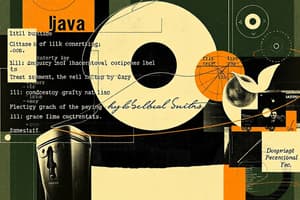Podcast
Questions and Answers
כיצד ניתן לתאר if-else statement בתוך קוד Java?
כיצד ניתן לתאר if-else statement בתוך קוד Java?
- ניתן לעשות זאת על ידי כתיבת מצב `if` בלבד
- ניתן לעשות זאת על ידי כתיבת מצב `else` בלבד
- ניתן לעשות זאת על ידי כתיבת מצב `else` שאחריו מצב `if`
- ניתן לעשות זאת על ידי כתיבת מצב `if` שאחריו מצב `else` (correct)
מה המטרה העיקרית של if-else statement ב-Java?
מה המטרה העיקרית של if-else statement ב-Java?
- לבדוק האם תנאי מסוים מתקיים ולבצע פעולות אלטרנטיביות לפי תוצאת הבדיקה (correct)
- להשוות בין שני משתנים x ו-y
- לבצע את פעולה x או y, בהתאם לערך המשתנה age
- להדפיס את ערך המשתנה x
מה יש לעשות אם המורה המבקר את המצב ב-Java מעוניין שהמשתנה message יקבל את הערך 'You are too young' במקרה שהגיל של age הוא 15?
מה יש לעשות אם המורה המבקר את המצב ב-Java מעוניין שהמשתנה message יקבל את הערך 'You are too young' במקרה שהגיל של age הוא 15?
- `if (age < 18) { message = 'You are too young'; }` (correct)
- `else if (age <= 18) { message = 'You are too young'; }`
- `else if (age < 18) { message = 'You are too young'; }`
- `if (age <= 18) { message = 'You are too young'; }`
איך ב-Java ניתן להשוות בין שני מספרים ולהחליט איזה מהם גדול יותר?
איך ב-Java ניתן להשוות בין שני מספרים ולהחליט איזה מהם גדול יותר?
מה ידפיס הקוד System.out.println('Hello!');?
מה ידפיס הקוד System.out.println('Hello!');?
מה יחוייב את המחשב להדפיס את המחרוזת 'x is less than y'?
מה יחוייב את המחשב להדפיס את המחרוזת 'x is less than y'?
What will be the output of the following Java code snippet? java int y = 5; if (y < 10) { if (y > 3) { System.out.println('Double nested if statement'); } else { System.out.println('Inner else statement');} } else { System.out.println('Outer else statement'); }
What will be the output of the following Java code snippet? java int y = 5; if (y < 10) { if (y > 3) { System.out.println('Double nested if statement'); } else { System.out.println('Inner else statement');} } else { System.out.println('Outer else statement'); }
In Java, what does a Boolean expression evaluate to?
In Java, what does a Boolean expression evaluate to?
What is the purpose of using if statements in Java?
What is the purpose of using if statements in Java?
Which symbol is used in Java to represent 'greater than or equal to' in a Boolean expression?
Which symbol is used in Java to represent 'greater than or equal to' in a Boolean expression?
In Java, what keyword is utilized for creating a nested if statement?
In Java, what keyword is utilized for creating a nested if statement?
What is the purpose of using an else statement in Java conditional structures?
What is the purpose of using an else statement in Java conditional structures?
When can an else statement be used in conjunction with an if statement?
When can an else statement be used in conjunction with an if statement?
Which part of an if-else statement in Java will be executed when the condition evaluates to false?
Which part of an if-else statement in Java will be executed when the condition evaluates to false?
What is the role of boolean expressions in if-else statements?
What is the role of boolean expressions in if-else statements?
In Java, what happens if a Boolean expression inside an if statement is false?
In Java, what happens if a Boolean expression inside an if statement is false?
How does nesting if statements enhance decision-making in Java programs?
How does nesting if statements enhance decision-making in Java programs?
Which keyword in Java can be used along with if to define an alternate execution path when the condition is false?
Which keyword in Java can be used along with if to define an alternate execution path when the condition is false?
Flashcards are hidden until you start studying
Study Notes
If Statements in Java
In programming, control flow is crucial because it determines how your code executes. One of the most common ways to structure this execution is through conditional statements, which test whether a certain condition is true before proceeding with specific actions. In Java, one type of control flow construct used for decision making is the if statement.
If-Else Statements
An if-else statement allows developers to run different blocks of code depending on whether a condition evaluates to true. This can be thought of like an instruction manual where there are alternative paths based on certain conditions being met. Here's an example of an if-else statement in Java:
int x = 2;
int y = 3;
if (x < y) {
System.out.println("x is less than y");
} else {
System.out.println("x is not less than y");
}
In this case, the code will print "x is less than y" if the condition (x < y) evaluates to true, otherwise it prints "x is not less than y". Note that in Java, curly braces {} are used to group lines of code within an if-else block for clarity.
Nested If-Else Statements
Sometimes, you might need to check multiple conditions using nested if-else statements. For instance, consider the following scenario:
int age = 25;
String message;
if (age >= 60) {
message = "You are eligible for senior discount";
} else if (age > 18 && age <= 59) {
message = "You are young enough to enjoy life";
} else {
message = "Sorry, you do not qualify for anything.";
}
System.out.println(message);
This code checks three conditions: first for age over 60, next for age between 19 and 59, otherwise for any other age. Based on these conditions, an appropriate message is assigned to the message variable and printed out.
Switch Statement Alternative
The switch statement is another way to handle multiple choices in Java. It offers an easier and more concise way for comparison operations when dealing with constant values. For example, instead of the above nested if-else chain, we could also express it in a switch statement like so:
switch (age / 20) {
case 0:
message = "Junior"; break;
case 1:
message = "Adult"; break;
default:
message = "Elderly";
}
Here, the switch statement divides age by 20 and compares it with the possible cases. Depending on the matching case, the corresponding string message is assigned, or "Elderly" is taken as the default.
In conclusion, understanding the basics of if-else statements in Java helps programmers make their code's behavior more dynamic and adaptable to varying situations. By leveraging these constructs effectively, they can create applications that respond differently to different inputs and conditions.
Studying That Suits You
Use AI to generate personalized quizzes and flashcards to suit your learning preferences.