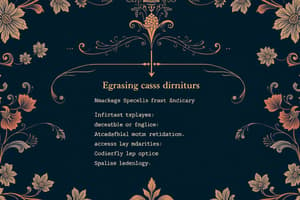Podcast
Questions and Answers
What are class attributes also known as?
What are class attributes also known as?
- Variables (correct)
- Objects
- Methods
- Fields (correct)
How can you access attributes of a class?
How can you access attributes of a class?
By creating an object of the class and using the dot syntax.
The format for class attributes is Public class ______ { type variablename = value; }
The format for class attributes is Public class ______ { type variablename = value; }
classname
How can you modify the value of an attribute?
How can you modify the value of an attribute?
What keyword can be used if you don't want to allow overriding of an attribute's value?
What keyword can be used if you don't want to allow overriding of an attribute's value?
Creating multiple objects of the same class allows you to change one object's attribute without affecting others.
Creating multiple objects of the same class allows you to change one object's attribute without affecting others.
Can you specify multiple attributes in a Java class?
Can you specify multiple attributes in a Java class?
Flashcards are hidden until you start studying
Study Notes
Java Class Attributes
- Class attributes, also known as fields, are variables defined within a class.
- Example class "MyClass" with attributes x and y:
public class MyClass { int x = 5; int y = 3; }
Accessing Attributes
- Attributes can be accessed using an object of the class and the dot syntax.
- Example of creating an object "myObj" to print the value of x:
MyClass myObj = new MyClass(); System.out.println(myObj.x);
Class Attribute Format
- General format for declaring class attributes:
public class ClassName { type variableName = value; }
Modifying Attributes
- Attribute values can be modified after object creation.
- Example of setting x to 40:
myObj.x = 40; System.out.println(myObj.x); // Outputs: 40
Overriding Attribute Values
- Attribute values can be overridden, changing their current value.
- Example of changing x to 25 from an initial value of 10:
myObj.x = 25; // x is now 25
Final Keyword for Attributes
- Declaring an attribute as final prevents its value from being changed.
- Example using final:
final int x = 10; // Cannot assign a new value
Effect of Multiple Objects
- Each instance of a class can have distinct attribute values.
- Changing an attribute in one object does not affect another:
- Example where myObj1.x remains unchanged while myObj2.x is set to 25.
Multiple Attributes
- A class can have multiple attributes defined.
- Example of a "Person" class with attributes fname, lname, and age:
public class Person { String fname = "John"; String lname = "Doe"; int age = 24; } - Accessing these attributes can yield formatted output of an individual's details:
- Output: "Name: John Doe" & "Age: 24"
Studying That Suits You
Use AI to generate personalized quizzes and flashcards to suit your learning preferences.