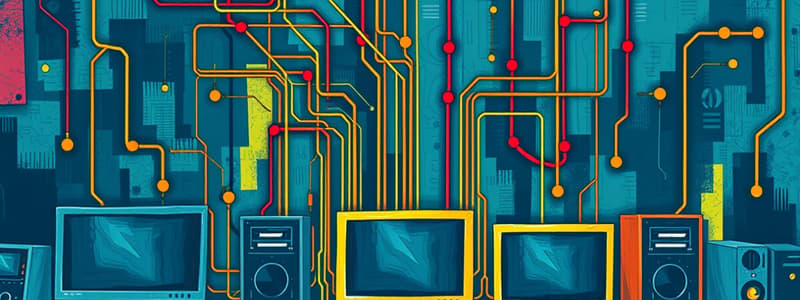Podcast
Questions and Answers
Which of the following best describes data?
Which of the following best describes data?
- Programs that operate the computer.
- Raw, unorganized facts. (correct)
- Processed facts that are meaningful.
- Physical components of a computer.
What is the main function of input devices?
What is the main function of input devices?
- To present results to the user.
- To perform calculations.
- To store data electronically.
- To input data into the computer. (correct)
Which component is considered internal hardware?
Which component is considered internal hardware?
- Graphics cards. (correct)
- USB flash drives.
- Printers.
- Modems.
What type of software is essential for a computer to start operating?
What type of software is essential for a computer to start operating?
What is the role of processing devices within a computer?
What is the role of processing devices within a computer?
What term describes the integration of computers into everyday life?
What term describes the integration of computers into everyday life?
Which of the following best describes 'basic computer literacy'?
Which of the following best describes 'basic computer literacy'?
In the early 1980s, which type of computers became widely available to the public?
In the early 1980s, which type of computers became widely available to the public?
What function does 'output' serve in basic computer operations?
What function does 'output' serve in basic computer operations?
What is the primary role of computers in the field of education today?
What is the primary role of computers in the field of education today?
Which of the following is NOT considered a basic operation of computers?
Which of the following is NOT considered a basic operation of computers?
How have computers impacted job functions in the modern workplace?
How have computers impacted job functions in the modern workplace?
What has contributed to the concept of a 'smart home'?
What has contributed to the concept of a 'smart home'?
Which of the following is a feature of 'm-commerce'?
Which of the following is a feature of 'm-commerce'?
What is typically the main focus of 'computers on the go'?
What is typically the main focus of 'computers on the go'?
What is the primary function of network servers?
What is the primary function of network servers?
Which of the following accurately describes an IP address?
Which of the following accurately describes an IP address?
What does a URL typically consist of?
What does a URL typically consist of?
Which statement is true regarding the World Wide Web?
Which statement is true regarding the World Wide Web?
What is required to access the Internet from a network?
What is required to access the Internet from a network?
What does the @ symbol in an email address signify?
What does the @ symbol in an email address signify?
What is a common feature of a web browser?
What is a common feature of a web browser?
Which of the following best describes a domain name?
Which of the following best describes a domain name?
What is one main characteristic of direct Internet connections?
What is one main characteristic of direct Internet connections?
Which protocol is typically used to display web pages?
Which protocol is typically used to display web pages?
What is the primary function of an embedded computer?
What is the primary function of an embedded computer?
Which of the following best describes a mainframe computer?
Which of the following best describes a mainframe computer?
What distinguishes thin clients from personal computers?
What distinguishes thin clients from personal computers?
Which type of computer is typically the fastest and most powerful?
Which type of computer is typically the fastest and most powerful?
What is a characteristic of mobile devices?
What is a characteristic of mobile devices?
Which of the following is a type of personal computer?
Which of the following is a type of personal computer?
What is the primary purpose of a midrange server?
What is the primary purpose of a midrange server?
What defines an internet appliance?
What defines an internet appliance?
Which of the following statements is true about personal computers?
Which of the following statements is true about personal computers?
What is a common usage of supercomputers?
What is a common usage of supercomputers?
Study Notes
Intended Learning Outcomes
- Analyze the integration of computers in business and personal lives.
- Distinguish primary computer operations and their classifications.
- Compare societal impacts of computers, exploring benefits and risks.
- Adapt proper handling of materials, tools, and equipment.
Overview of Computer Systems
- Covers the function, terminology, and history of computers.
- Discusses basic types of computers and networks, including the Internet.
- Examines societal impacts and practical applications of computer technologies.
Pervasive Computing
- Ubiquitous computing highlights computers as essential in daily life.
- Basic computer literacy is critical for navigating modern environments.
Historical Context of Computers
- Pre-1980: Computers were large, expensive, limited access, used for high-volume tasks.
- Early 1980s: Introduction of inexpensive microcomputers spurred massive growth in usage.
- Today: Over 80% of US households own a computer, with multifunctional electronic devices.
Computer Use at Home
- Common tasks: Information retrieval, email, online shopping, entertainment, digital organization, and telecommuting.
- Convergence: Computers central to home entertainment and operations.
- Smart technologies: Integration into everyday appliances and control of household tasks via a central system.
Computers in Education
- Access to computers in classrooms and labs is standard for students.
- Colleges require computers; wireless hot spots facilitate connectivity.
- Distance learning enables remote participation and access to resources.
Computers in the Workplace
- Essential tool for decision-making and communication across professions.
- Security measures and ongoing skills refreshment are necessary.
Computers on the Go
- Computers embedded in kiosks, ATMs, POS systems, and mobile devices enhance daily activities.
- Mobile commerce systems and GPS technology support flexible access to information.
Basic Computer Operations
- Input: Data entry into the computer.
- Processing: Manipulating data to produce results.
- Output: Displaying results to users.
- Storage: Saving data and programs for future reference.
- Communications: Exchanging data electronically.
Data vs. Information
- Data: Raw, unorganized facts presented in various forms (text, graphics).
- Information: Processed data transformed into meaningful content.
Computer Hardware
- Hardware: Physical components of a computer.
- Internal hardware: Located within the main unit (e.g., CPU, memory).
- External hardware: Connects through wired or wireless means (e.g., peripherals).
Categories of Computers
- Embedded computers: Integrated into products for specific functions.
- Mobile devices: Small devices featuring computing capabilities (e.g., smartphones).
- Personal computers: Designed for one user at a time, including desktops and laptops.
- Midrange servers: Host programs/data for networks of small organizations.
- Mainframe computers: Manage extensive data for large entities (e.g., banks).
- Supercomputers: Highly powerful, used for complex tasks and calculations.
Networking and the Internet
- Computer networks: Enable resource sharing and communication among connected devices.
- Network types: Vary from home and business networks to public and corporate networks.
Internet and World Wide Web
- Internet: Largest global network, connects users through ISPs.
- World Wide Web: Collection of web pages accessed via browsers, containing a wide array of information.
Accessing Networks
- Requires a modem or network adapter for connections.
- Internet addresses: Identified by IP addresses and domain names.
- URLs: Specify web pages and include protocols for accessing them.
Email Communication
- E-mail: Electronic messages exchanged across networks, containing text and attachments.
- Structured by a username, an "@" symbol, and a domain name.
Web Browsing
- Web browsers display web pages and allow navigation via URLs and hyperlinks.
- Home pages: The default page accessed upon opening a browser.
Studying That Suits You
Use AI to generate personalized quizzes and flashcards to suit your learning preferences.
Description
This quiz assesses your understanding of the basic concepts introduced in Unit 1.1 of IT403. You'll analyze how computers integrate into everyday life, distinguish their primary operations, and categorize different types of computers based on features and specifications. Additionally, considerations of the societal impact of computers, including benefits and risks, will be explored.