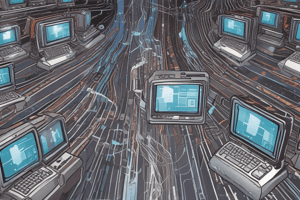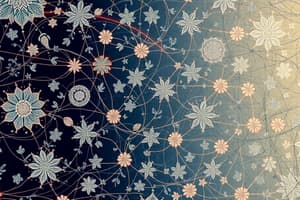Podcast
Questions and Answers
What is the purpose of the loopback address in IPv4?
What is the purpose of the loopback address in IPv4?
- Support a larger number of hosts
- Enhance the security of the network
- Act as a public IP address
- Provide a mechanism for self-diagnosis and troubleshooting (correct)
Which octet is reserved for a computer's loopback address in IPv4?
Which octet is reserved for a computer's loopback address in IPv4?
- 255
- 127 (correct)
- 192
- 128
How many bits are used for IPv6 addresses?
How many bits are used for IPv6 addresses?
- 96 bits
- 64 bits
- 256 bits
- 128 bits (correct)
What important feature of IPv6 is an optional part in IPv4 networks?
What important feature of IPv6 is an optional part in IPv4 networks?
What is one advantage of IPv6 over IPv4 related to address availability?
What is one advantage of IPv6 over IPv4 related to address availability?
Which feature introduced in IPv6 helps services obtain an appropriate share of a network's bandwidth?
Which feature introduced in IPv6 helps services obtain an appropriate share of a network's bandwidth?
What type of network device is less likely to be seen in business or corporate networks?
What type of network device is less likely to be seen in business or corporate networks?
Which network device is described as being smarter than hubs, but not as smart as routers?
Which network device is described as being smarter than hubs, but not as smart as routers?
What does a firewall do in a network?
What does a firewall do in a network?
Which network device can create separate broadcast domains when used to create VLANs?
Which network device can create separate broadcast domains when used to create VLANs?
In what network scenario would you typically find a router connecting similar networks?
In what network scenario would you typically find a router connecting similar networks?
Which network device is deployed between a private network and the internet for traffic filtering?
Which network device is deployed between a private network and the internet for traffic filtering?
What is the main difference between IPv4 and IPv6 in terms of address representation?
What is the main difference between IPv4 and IPv6 in terms of address representation?
How is an IPv6 address shortened for easier human readability and typing?
How is an IPv6 address shortened for easier human readability and typing?
Which IPv6 address is similar in function to 127.0.0.1 in IPv4?
Which IPv6 address is similar in function to 127.0.0.1 in IPv4?
What is the reserved address range in IPv6 used for documentation purposes?
What is the reserved address range in IPv6 used for documentation purposes?
What type of network use are the addresses from fc00:: to fdff:ffff:ffff:ffff:ffff:ffff:ffff:ffff reserved for?
What type of network use are the addresses from fc00:: to fdff:ffff:ffff:ffff:ffff:ffff:ffff:ffff reserved for?
What is one advantage of wireless networking mentioned in the text?
What is one advantage of wireless networking mentioned in the text?
What is the preferred encryption protocol for protecting data in transit between a server and a browser?
What is the preferred encryption protocol for protecting data in transit between a server and a browser?
Which port should be used for secure IMAP connection?
Which port should be used for secure IMAP connection?
Why is it recommended to use SNMP version 2 or 3 for managing infrastructure devices?
Why is it recommended to use SNMP version 2 or 3 for managing infrastructure devices?
Which protocol is used for accessing files over the network in many versions of Windows?
Which protocol is used for accessing files over the network in many versions of Windows?
Why is Secure Sockets Layer (SSL) considered insecure now?
Why is Secure Sockets Layer (SSL) considered insecure now?
Which port is commonly used for IMAP traffic that is unencrypted and susceptible to network sniffing?
Which port is commonly used for IMAP traffic that is unencrypted and susceptible to network sniffing?
Which port is commonly used for telnet?
Which port is commonly used for telnet?
Which protocol uses encryption to secure traffic between host and terminal?
Which protocol uses encryption to secure traffic between host and terminal?
Which port is the default unencrypted port for sending email messages?
Which port is the default unencrypted port for sending email messages?
Which port offers a secure alternative for sending email messages using encryption?
Which port offers a secure alternative for sending email messages using encryption?
Which protocol is widely used but can be protected from modification during transit by using DNS over TLS?
Which protocol is widely used but can be protected from modification during transit by using DNS over TLS?
Which protocol forms the basis of almost all web browser traffic, but is susceptible to sniffing attacks?
Which protocol forms the basis of almost all web browser traffic, but is susceptible to sniffing attacks?
Flashcards are hidden until you start studying
Study Notes
Internet Protocol (IPv4 and IPv6)
- IPv4 has weaknesses that IPv6 addresses, including a larger address field (128 bits), improved security, and improved quality of service (QoS)
- IPv6 addresses are shown as 8 groups of four digits, separated by colons (:), and can be shortened by removing leading zeros and substituting two colons (::) for longest consecutive zero fields
Network Devices
- Hubs: wired devices that retransmit traffic to all devices connected to them
- Switches: wired devices that know the addresses of connected devices and route traffic to that port/device, offering greater efficiency for traffic delivery and improving overall throughput of data
- Routers: used to control traffic flow on networks, often used to connect similar networks and control traffic flow between them, can be wired or wireless and can connect multiple switches
- Firewalls: network devices used to filter traffic, typically deployed between a private network and the internet, or between departments within an organization
IP Addresses
- IPv6 addresses use the hexadecimal range (0000-ffff) and are separated by colons (:), rather than periods (.)
- Reserved addresses and ranges include ::1 for the local loopback address and ranges for documentation use and internal network use
WiFi and Wireless Networking
- Wireless networking allows for easy deployment and relatively low cost, but also introduces additional vulnerabilities
- Workstations and portable systems can roam freely within the signal range of wireless access points
Ports and Protocols
- Port 23 (telnet): sends information in plaintext, vulnerable to interception
- Port 22 (Secure Shell, SSH): uses encryption to ensure secure traffic between host and terminal
- Port 25 (Simple Mail Transfer Protocol, SMTP): default unencrypted port for sending email messages, vulnerable to network sniffing
- Port 587 (SMTP with TLS): secure alternative to port 25
- Port 37 (Time Protocol): legacy equipment, mostly replaced by port 123 for Network Time Protocol (NTP)
- Port 53 (Domain Name Service, DNS): widely used, but vulnerable to modification in transit
- Port 853 (DNS over TLS, DoT): secure alternative to port 53
- Port 80 (HyperText Transfer Protocol, HTTP): basis of web browser traffic, vulnerable to sniffing attacks
- Port 443 (HTTPS with TLS): secure alternative to port 80
- Port 143 (Internet Message Access Protocol, IMAP): unencrypted, vulnerable to network sniffing
- Port 993 (IMAP with SSL/TLS): secure alternative to port 143
- Ports 161 and 162 (Simple Network Management Protocol, SNMP): used for managing infrastructure devices, vulnerable to sniffing attacks
- Port 445 (Server Message Block, SMB): used by many versions of Windows, files transmitted unencrypted, vulnerable to well-known vulnerabilities
Studying That Suits You
Use AI to generate personalized quizzes and flashcards to suit your learning preferences.