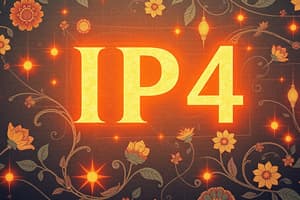Podcast
Questions and Answers
What is the primary benefit of selecting Static IP mode?
What is the primary benefit of selecting Static IP mode?
- It enables the use of Auto-IP addressing.
- It allows for manual assignment of an IP address. (correct)
- It automatically acquires all network settings from DHCP.
- It disables all network communication.
What occurs when Dynamic mode is selected in IPv4 settings?
What occurs when Dynamic mode is selected in IPv4 settings?
- No network settings are acquired automatically.
- DHCP automatically assigns the IP address with Auto-IP enabled. (correct)
- Only the gateway address is manually configured.
- The device uses the previous IP address if DHCP fails.
In which scenario would one use the No AutoIP setting?
In which scenario would one use the No AutoIP setting?
- When there is a need for real-time communication with DHCP servers.
- When using a static IP address for consistent network access.
- When both DHCP and Auto-IP are actively used.
- When the network does not support DHCP but requires a previous IP address. (correct)
What type of address is automatically acquired by a device in Dynamic mode?
What type of address is automatically acquired by a device in Dynamic mode?
What limitation does the No AutoIP setting impose on a device?
What limitation does the No AutoIP setting impose on a device?
Flashcards
Static IP
Static IP
A network setting where you manually enter the IP address for your device.
Dynamic IP
Dynamic IP
A network setting where your device automatically gets an IP address from a DHCP server.
No AutoIP
No AutoIP
A network setting where your device attempts to get an IP address from a DHCP server, but if it fails, uses a temporary self-assigned address.
DHCP
DHCP
Signup and view all the flashcards
AutoIP
AutoIP
Signup and view all the flashcards
Study Notes
IPv4 Address Modes
- Three options for assigning IPv4 addresses: Dynamic, No Auto IP, and Static.
Static IP
- Manually assigned IP address.
- Enter the static IP address in the IP Address field.
Dynamic IP
- IP address assigned using DHCP with Auto-IP enabled.
- Network obtains IP address, subnet mask, gateway, WINS servers, POP3 and SMTP server details from the DHCP server.
- If the network doesn't support DHCP, the AutoIP function provides an IP address.
No AutoIP
- IP address assigned using DHCP with Auto-IP disabled.
- Network retrieves IP address, subnet mask, gateway, WINS servers, POP3 and SMTP server details from the DHCP server.
- If communication with the DHCP server fails, the previous IP address is used.
Studying That Suits You
Use AI to generate personalized quizzes and flashcards to suit your learning preferences.