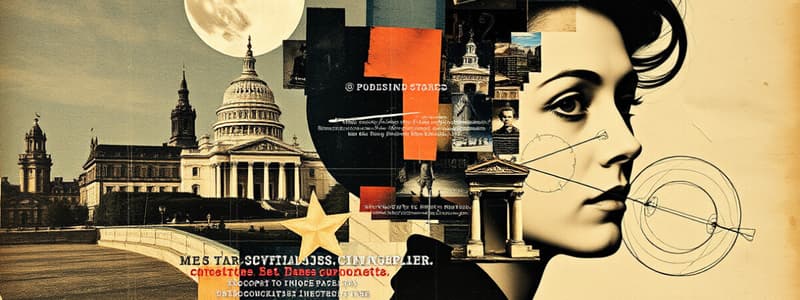Podcast
Questions and Answers
What is a web page?
What is a web page?
- The main page of a website used to navigate to other pages.
- A unique address identifying a website.
- A document with electronic content displayed through a web browser. (correct)
- A software application used to access the internet.
Which of the following best describes a static web page?
Which of the following best describes a static web page?
- A page that loads dynamic content from a server.
- A page that changes based on user interaction.
- A page whose content remains the same and cannot be edited by visitors. (correct)
- A page that is designed solely with JavaScript.
Which statement about browsers is accurate?
Which statement about browsers is accurate?
- Browsers help users create web content using HTML.
- Browsers allow users to access and view resources on the internet. (correct)
- Browsers are used to upload files from the internet.
- Browsers are responsible for storing files on the server.
What is a hyperlink?
What is a hyperlink?
What does the acronym URL stand for?
What does the acronym URL stand for?
Flashcards are hidden until you start studying
Study Notes
Website Overview
- A website consists of interconnected web pages, each with a unique web address.
- Websites can be accessed on both computers and mobile devices.
- Examples include the Ministry of Education, Facebook, Wikipedia, and Google.
Web Page Definition
- A web page is an electronic document that displays content via a web browser.
- The home page is the primary page of a website, allowing access to other web pages.
Components of a Web Page
- Key components include:
- Text
- Images
- Videos and audio files
- Hyperlinks
Hyperlinks
- Hyperlinks are clickable links that direct users to different locations within the same web page, other web pages, or external websites.
- They can be represented as text or images.
Static Web Page
- Static web pages contain content that is pre-prepared and fixed by the developer.
- These pages are intended for reading and do not allow user interaction or content modification.
- Static pages are typically designed using HTML.
Interactive (Dynamic) Web Page
- Dynamic web pages allow users to interact with and manipulate the content.
- Designed using HTML along with other programming languages such as PHP and JavaScript.
Web Browser Functions
- A web browser is a software application that facilitates access to the internet and displays websites.
- Popular web browsers include:
- Mozilla Firefox
- Google Chrome
- Internet Explorer
- Opera
Web Address (URL)
- A web address, or Uniform Resource Locator (URL), is the specific address used to locate a website, e.g., http://www.moe.gov.eg.
File Operations
- Upload: Transferring files or programs from a local computer to the internet.
- Download: Copying or moving files from the internet to a local computer.
Studying That Suits You
Use AI to generate personalized quizzes and flashcards to suit your learning preferences.