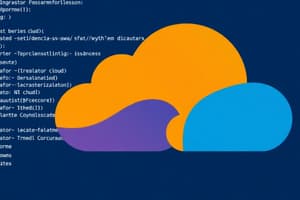Podcast
Questions and Answers
What is a key feature of Terraform that allows users to define the desired state of infrastructure without specifying how to create it?
What is a key feature of Terraform that allows users to define the desired state of infrastructure without specifying how to create it?
- State Management
- Declarative Syntax (correct)
- Execution Plans
- Multi-Cloud Support
Which of the following operating systems is NOT supported for installing Terraform?
Which of the following operating systems is NOT supported for installing Terraform?
- Android (correct)
- Linux
- Windows
- macOS
What command should be run to verify that Terraform is installed correctly?
What command should be run to verify that Terraform is installed correctly?
- terraform version (correct)
- terraform validate
- terraform status
- terraform -check
When setting up a Terraform project, which command initializes the downloading of provider plugins?
When setting up a Terraform project, which command initializes the downloading of provider plugins?
What is one of the disadvantages of using Terraform for large-scale projects?
What is one of the disadvantages of using Terraform for large-scale projects?
What is the primary purpose of a state file in Terraform?
What is the primary purpose of a state file in Terraform?
Which command would you use to validate the syntax of your Terraform configuration?
Which command would you use to validate the syntax of your Terraform configuration?
Which package manager can be used to install Terraform on macOS?
Which package manager can be used to install Terraform on macOS?
What does the Provider Block in a Terraform configuration define?
What does the Provider Block in a Terraform configuration define?
What is the purpose of a Resource Block in Terraform?
What is the purpose of a Resource Block in Terraform?
Which command is used to authenticate with AWS in a Terraform configuration setup?
Which command is used to authenticate with AWS in a Terraform configuration setup?
What is the function of a Variable Block in Terraform?
What is the function of a Variable Block in Terraform?
Which statement about the Data Source Block in Terraform is correct?
Which statement about the Data Source Block in Terraform is correct?
What syntax is used to define a Resource Block for an AWS EC2 instance in HCL?
What syntax is used to define a Resource Block for an AWS EC2 instance in HCL?
What is the primary purpose of the Output Block in a Terraform configuration?
What is the primary purpose of the Output Block in a Terraform configuration?
Which command is used to authenticate with Google Cloud in a Terraform configuration setup?
Which command is used to authenticate with Google Cloud in a Terraform configuration setup?
Flashcards
Terraform
Terraform
Infrastructure as Code (IaC) tool for automating infrastructure provisioning and management across multiple cloud providers.
IaC
IaC
Infrastructure as Code; a way to manage and provision infrastructure using code instead of manual processes.
Multi-Cloud Support
Multi-Cloud Support
Terraform's ability to manage infrastructure across different cloud providers (like AWS, Azure, GCP).
Declarative Syntax
Declarative Syntax
Signup and view all the flashcards
State Management
State Management
Signup and view all the flashcards
Execution Plans
Execution Plans
Signup and view all the flashcards
Terraform Installation
Terraform Installation
Signup and view all the flashcards
Terraform Project Directory
Terraform Project Directory
Signup and view all the flashcards
Terraform Provider
Terraform Provider
Signup and view all the flashcards
Terraform Configuration File
Terraform Configuration File
Signup and view all the flashcards
Terraform Initialization
Terraform Initialization
Signup and view all the flashcards
terraform init
terraform init
Signup and view all the flashcards
Terraform validate command
Terraform validate command
Signup and view all the flashcards
AWS provider
AWS provider
Signup and view all the flashcards
AWS configure
AWS configure
Signup and view all the flashcards
Azure provider
Azure provider
Signup and view all the flashcards
Azure CLI authentication
Azure CLI authentication
Signup and view all the flashcards
GCP provider
GCP provider
Signup and view all the flashcards
gcloud auth application-default login
gcloud auth application-default login
Signup and view all the flashcards
Terraform configuration
Terraform configuration
Signup and view all the flashcards
Provider Block (HCL)
Provider Block (HCL)
Signup and view all the flashcards
Resource Block (HCL)
Resource Block (HCL)
Signup and view all the flashcards
Data Source Block (HCL)
Data Source Block (HCL)
Signup and view all the flashcards
Variables Block (HCL)
Variables Block (HCL)
Signup and view all the flashcards
Output Block (HCL)
Output Block (HCL)
Signup and view all the flashcards
.tf files
.tf files
Signup and view all the flashcards
Study Notes
Introduction to Terraform
- Terraform is an Infrastructure as Code (IaC) tool for automating infrastructure provisioning and management across various cloud providers.
- It supports multiple cloud platforms (AWS, Azure, GCP, on-prem).
- Terraform employs a declarative syntax to define desired infrastructure, not the steps to create it.
- It tracks infrastructure changes using a state file.
- Execution plans show changes before application.
- Terraform works with various cloud environments and custom APIs.
- Advantages include efficient management and consistent infrastructure, while complex projects can present a learning curve.
Installation and Setup
- Terraform installs on Windows, macOS, and Linux.
- Package managers (Homebrew, Chocolatey) help with installation.
- Download the appropriate binary from HashiCorp.
- Place correctly placed the binary in a directory included your system's PATH.
- Verify installation with
terraform -v. - Initialization from package managers: brew install terraform (macOS) or choco install terraform (Windows).
- A directory (e.g.,
terraform-project) is created. - Provider configuration (e.g., AWS region) is added to the
.tffile. terraform initdownloads needed provider plugins.terraform validateensures correct configuration syntax.- Cloud platform integration requires specific actions:
- AWS: Configure IAM user and credentials with
aws configure. - Azure: Authenticate using Azure CLI (
az login). - GCP: Use gcloud CLI to authenticate (
gcloud auth application-default login).
- AWS: Configure IAM user and credentials with
- Specify providers (aws, azurerm, google) in
.tffiles with region and other settings.
Terraform Configuration Language (HCL)
- Terraform uses HashiCorp Configuration Language (HCL).
- Configuration is in
.tffiles. - Key elements include providers, resources, variables and outputs.
- Provider Block: Specifies the cloud provider (e.g.,
provider "aws"). - Resource Block: Defines infrastructure elements (e.g., EC2 instances). The syntax is
resource "resource_type" "resource_name" { key = "value" }. - Data Source Block: Fetches data from existing infrastructure (e.g.,
data "aws_ami"). - Variable Block: Allows configurable inputs (e.g., region). The syntax is
variable “variable_name” { type = string, default = "default_value", description = "…"} - Output Block: Shows values after execution. The syntax is
output "output_name" { value = … }
Studying That Suits You
Use AI to generate personalized quizzes and flashcards to suit your learning preferences.