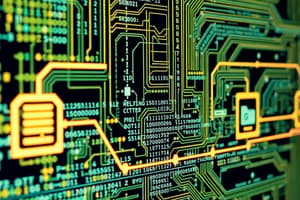Podcast
Questions and Answers
What is a computer?
What is a computer?
A programmable, electronic device that accepts data, performs operations on that data, presents the results, and stores the data or results as needed.
Which of the following is NOT one of the primary operations of a computer?
Which of the following is NOT one of the primary operations of a computer?
- Input
- Communication (correct)
- Output
- Processing
What does the IPOS cycle stand for?
What does the IPOS cycle stand for?
Input, Processing, Output, Storage
Data must always be processed by a computer to become information.
Data must always be processed by a computer to become information.
Which device is considered the brain of the computer?
Which device is considered the brain of the computer?
The physical parts of a computer are referred to as ______.
The physical parts of a computer are referred to as ______.
Match the computer operations with their descriptions:
Match the computer operations with their descriptions:
What is a computer?
What is a computer?
The four primary operations of a computer are input, processing, output, and ______.
The four primary operations of a computer are input, processing, output, and ______.
What does IPOS stand for in the context of computer operations?
What does IPOS stand for in the context of computer operations?
Communications is considered a primary operation of a computer.
Communications is considered a primary operation of a computer.
How is data different from information?
How is data different from information?
Which of the following is considered an input device?
Which of the following is considered an input device?
What is the main processing device of a computer?
What is the main processing device of a computer?
What is an output device?
What is an output device?
Match the following computer components with their operations:
Match the following computer components with their operations:
Flashcards
Computer
Computer
A programmable electronic device that accepts data, performs operations, presents results, and stores data/results.
Input
Input
Entering data into a computer.
Output
Output
Presenting processed results to the user.
Processing
Processing
Signup and view all the flashcards
Storage
Storage
Signup and view all the flashcards
IPOS Cycle
IPOS Cycle
Signup and view all the flashcards
Data
Data
Signup and view all the flashcards
Hardware
Hardware
Signup and view all the flashcards
Information
Information
Signup and view all the flashcards
Input Device
Input Device
Signup and view all the flashcards
CPU
CPU
Signup and view all the flashcards
Output Device
Output Device
Signup and view all the flashcards
Storage Device
Storage Device
Signup and view all the flashcards
Communications
Communications
Signup and view all the flashcards
Information Processing
Information Processing
Signup and view all the flashcards
Computer Operations
Computer Operations
Signup and view all the flashcards
Input
Input
Signup and view all the flashcards
Processing
Processing
Signup and view all the flashcards
Output
Output
Signup and view all the flashcards
Storage
Storage
Signup and view all the flashcards
Data
Data
Signup and view all the flashcards
Information
Information
Signup and view all the flashcards
Hardware
Hardware
Signup and view all the flashcards
Input Device
Input Device
Signup and view all the flashcards
Processing Device
Processing Device
Signup and view all the flashcards
Output Device
Output Device
Signup and view all the flashcards
Storage Device
Storage Device
Signup and view all the flashcards
Computer Communication
Computer Communication
Signup and view all the flashcards
Information Processing
Information Processing
Signup and view all the flashcards
IPOS Cycle
IPOS Cycle
Signup and view all the flashcards
Study Notes
Introduction to the World of Technology - Chapter 1
- A computer is a programmable, electronic device.
- It accepts data, performs operations on it, presents results, and stores data/results.
- The four primary operations are input, processing, output, and storage.
- Input: Entering data into the computer.
- Processing: Performing operations on the data.
- Output: Presenting the results.
- Storage: Saving data, programs, or output for future use.
What is a Computer and What Does it Do?
- Computers are programmable and follow instructions (the program).
- The program dictates the tasks the computer performs.
- Usefulness of barcode example at supermarket:
- Input: Item scanned.
- Processing: Description and price retrieved.
- Output: Information displayed on register and printed on receipt.
- Storage: Inventory, ordering, and sales records updated.
IPOS Cycle/Information Processing Cycle
- Input, processing, output, and storage are sometimes referred to as the IPOS cycle.
- Today's computers commonly perform communication functions, such as internet access, database retrieval or email.
- Communications is a fifth, often considered primary, computer operation.
Data vs. Information
- Data is raw fact or set of facts.
- Examples: Words in a letter, budget numbers, images in a photo etc.
- Data processed into meaningful form becomes information
- Information is frequently generated to answer questions.
Computer Generations
- This is a topic for discussion.
Hardware
- Hardware are the physical parts of a computer.
- Hardware devices exist for each computer operation described.
Input Devices
- Devices to input data: Keyboard, mouse, microphone, scanners, digital camera, stylus, touchpads, touchscreens, fingerprint readers, and gaming controllers.
Processing Devices
- The Central Processing Unit (CPU) processes calculations and controls computer operations.
- Also involved in processing is memory and other processing units like the GPU.
Storage Devices
- Used to store data, programs, and output.
- Examples: Hard drives, USB flash drives, CDs, DVDs and memory cards.
Output Devices
- Devices to present results: Monitors, printers, speakers, headphones, and data projectors
Communication Devices
- Modems (connect to the internet), network adapters (connect to computer networks), and routers (create networks).
Software
- Software are the programs telling the computer what to do.
- Software frequently downloaded from the internet.
- Can be installed onto the computer; or accessed directly from the internet.
System Software
- System software enables a computer to operate.
- The main system software is the operating system which starts and controls the computer's operations.
- Common operating system tasks include setting up hardware, enabling other software, and managing documents.
- Common desktop OS: Windows, OS X, and Linux.
- During launch/start-up process, the operating system loads, does a diagnostic, and starts any programs defined to launch.
Application Software (Apps)
- Programs for specific tasks, including creating documents, managing inventory, scheduling, playing games, and more.
- Also, helps users write programs using programming languages like Python, C++, and Java.
Computer Users and Professionals
- Computer users utilize computers for task completion or information gathering. -Examples: Accountants, office workers, supervisors, or students.
- Computer professionals write programs, design systems, manage operations, create systems security, or repair hardware.
Computers to Fit Every Need
- Computers vary in size, ability, and price
- Six categories for computer classification:
- Embedded computers
- Mobile devices
- Personal computers
- Servers
- Mainframe computers
- Supercomputers
Embedded Computers
- Tiny computers built into products.
- Such as household appliances, vehicles etc.
- Used for product-specific tasks.
Trend: Apple Watch
- A smart watch and wearable example.
- Input: Using the crown (navigation/zooming) or touch, voice input
- Output: Display screen, alerts, and audio output
- Connects to a larger system such as an iPhone.
Studying That Suits You
Use AI to generate personalized quizzes and flashcards to suit your learning preferences.
Related Documents
Description
This quiz covers the basics of computer technology as outlined in Chapter 1. You will explore the core concepts of the Information Processing Cycle, including input, processing, output, and storage. Understand how computers use data and perform operations efficiently.