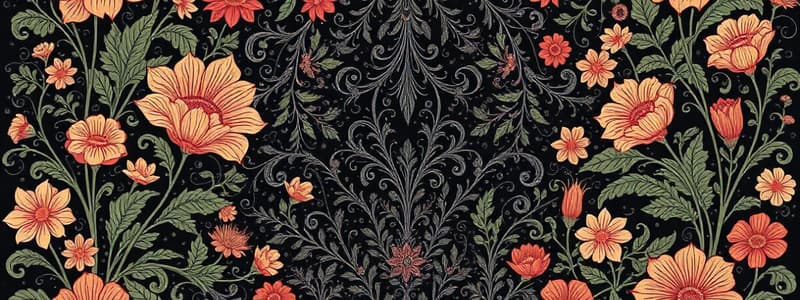Podcast
Questions and Answers
What is the primary purpose of Business Intelligence (BI) systems?
What is the primary purpose of Business Intelligence (BI) systems?
- To manage day-to-day database operations efficiently
- To support management decisions with information for assessment and planning (correct)
- To store large amounts of unstructured data
- To create and analyze structured data models
Which SQL clause is used to specify conditions for filtering records?
Which SQL clause is used to specify conditions for filtering records?
- WHERE (correct)
- ORDER BY
- FROM
- GROUP BY
Which part of the SQL SELECT statement allows for returning unique values from a query?
Which part of the SQL SELECT statement allows for returning unique values from a query?
- GROUP BY
- SEARCH
- DISTINCT (correct)
- ORDER BY
In the context of SQL, what does the asterisk (*) represent?
In the context of SQL, what does the asterisk (*) represent?
What is the role of the ORDER BY clause in an SQL query?
What is the role of the ORDER BY clause in an SQL query?
What is one of the optional parts of the SELECT statement that is used with aggregate functions?
What is one of the optional parts of the SELECT statement that is used with aggregate functions?
Which SQL command retrieves specific columns from a database table?
Which SQL command retrieves specific columns from a database table?
What is the correct syntax for an SQL query to select all records from a table named 'SKU_DATA'?
What is the correct syntax for an SQL query to select all records from a table named 'SKU_DATA'?
What does the SQL DISTINCT keyword achieve?
What does the SQL DISTINCT keyword achieve?
What is the function of SQL LIMIT?
What is the function of SQL LIMIT?
When using the WHERE clause, which of the following is NOT allowed?
When using the WHERE clause, which of the following is NOT allowed?
Which operator would you use to check if a value is not within a specified range?
Which operator would you use to check if a value is not within a specified range?
In a WHERE clause, which operator could you use to identify records with a specific condition from a set of values?
In a WHERE clause, which operator could you use to identify records with a specific condition from a set of values?
How would you structure a query to find all records where the ExtendedPrice is between 100 and 200?
How would you structure a query to find all records where the ExtendedPrice is between 100 and 200?
What are aliases used for in SQL queries?
What are aliases used for in SQL queries?
Which of the following is the correct way to apply a condition to exclude certain buyers from a result set?
Which of the following is the correct way to apply a condition to exclude certain buyers from a result set?
Flashcards
SQL SELECT Statement
SQL SELECT Statement
Fundamental framework for retrieving data from a database
SELECT * in SQL
SELECT * in SQL
Retrieves all columns from a table.
SQL DISTINCT keyword
SQL DISTINCT keyword
Returns only unique rows in a result set; no duplicates.
Comparison Operators (SQL)
Comparison Operators (SQL)
Signup and view all the flashcards
BETWEEN operator (SQL)
BETWEEN operator (SQL)
Signup and view all the flashcards
LIKE operator (SQL)
LIKE operator (SQL)
Signup and view all the flashcards
IN operator (SQL)
IN operator (SQL)
Signup and view all the flashcards
IS NULL (SQL)
IS NULL (SQL)
Signup and view all the flashcards
SQL DISTINCT
SQL DISTINCT
Signup and view all the flashcards
SQL LIMIT
SQL LIMIT
Signup and view all the flashcards
SQL WHERE Clause
SQL WHERE Clause
Signup and view all the flashcards
SQL IN Operator
SQL IN Operator
Signup and view all the flashcards
SQL NOT IN Operator
SQL NOT IN Operator
Signup and view all the flashcards
SQL WHERE Clause (Math)
SQL WHERE Clause (Math)
Signup and view all the flashcards
SQL Column Aliases
SQL Column Aliases
Signup and view all the flashcards
Study Notes
Course Information
- Course Title: Introduction to Database Systems
- Course Code: CST 8215
- College: Algonquin College
- Week: 9
- Topic: Introduction to Structured Query Language (SQL)
Business Intelligence (BI) Systems
- BI systems are information systems used to support management decisions.
- They produce information for assessment, analysis, planning, and control.
- BI systems typically store their associated data in a data warehouse.
Data Warehouse Components
- Operational Databases
- Other Internal Data
- External Data
- ETL System (Data Extraction, Cleaning, Preparation Programs)
- Data Warehouse Metadata
- Data Warehouse Database
- Data Warehouse DBMS
- Business Intelligence Tools
- BI Users
SQL SELECT/FROM/WHERE Framework
- The fundamental framework for an SQL query is the SQL SELECT statement.
- The SELECT statement is used to retrieve records from a database.
- SQL statements end with a semi-colon (;).
- The framework consists of these parts:
- SELECT (column names or *)
- FROM (table name)
- WHERE (conditions)
- GROUP BY (optional, with aggregate functions)
- HAVING (optional, with aggregate functions)
- ORDER BY (optional, to sort results)
SQL Syntax
- SELECT [ALL | DISTINCT] {select list}
- [INTO new table]
- FROM {table source}
- [WHERE search condition]
- [GROUP BY group_expression]
- [HAVING search condition]
- [ORDER BY order clause]
Field List Options
- *: Includes all columns
- comma-separated list: Specifies specific columns
Specific Columns
- Example: SELECT SKU, SKU Description, Department, Buyer FROM SKU_DATA;
Selecting All Columns (SQL Asterisk)
- Example using *: SELECT * FROM SKU_DATA;
Specifying Column Order
- Example: SELECT Department, Buyer FROM SKU_DATA;
Running an SQL Query in MySQL Workbench
- The SQL editor is a tabbed window.
- The query is entered into a tabbed window.
- The execute button runs the query in the workbench.
Saving a MySQL Query
- The saved scripts are in DBP-e15-Cape-Codd-Database.
- The Save button saves the query to a file.
Reading Specified Rows
- SQL DISTINCT keyword: Eliminates duplicate rows.
- Example: SELECT DISTINCT Buyer, Department FROM SKU_DATA;
Controlling the Number of Rows
- SQL LIMIT function: Controls the number of rows displayed.
- Example: SELECT Buyer, Department FROM SKU_DATA LIMIT 5;
Conditional Statements (WHERE Clause)
- Boolean expressions, several operators
- Multiple clauses
- Brackets
Using Single Quotes for Strings
- Using single quotes is required when working with literal strings in the SQL WHERE clause.
SQL Comparison Operators
- = (Equal to)
- != or <> (Not equal to)
-
(Greater than)
- < (Less than)
-
= (Greater than or equal to)
- <= (Less than or equal to)
- IN (Equal to any value in a set)
- NOT IN (Not equal to any value in a set)
- BETWEEN (Within a range of values, inclusive)
- NOT BETWEEN (Not within a range of values, inclusive)
- LIKE (Matches a pattern)
- NOT LIKE (Does not match a pattern)
- IS NULL (Checks for NULL values)
- IS NOT NULL (Checks for non-NULL values)
SQL WHERE Clause Using Sets
- IN: Selects rows where a column value is present in a list.
- NOT IN: Selects rows where a column value is not present in a list.
- Examples provided
SQL WHERE Clause Using Math Symbols
- Example (using > and < operators): SELECT * FROM ORDER_ITEM WHERE ExtendedPrice > 100 AND ExtendedPrice < 200;
SQL WHERE Clause Using BETWEEN Operator
- Example: SELECT * FROM ORDER_ITEM WHERE ExtendedPrice BETWEEN 100 AND 200;
SQL WHERE Clause Using NOT BETWEEN Operator
- Example: SELECT * FROM ORDER_ITEM WHERE ExtendedPrice NOT BETWEEN 100 AND 200;
SQL WHERE Clause Using Wildcard Symbols
- The SQL LIKE operator can combine with wildcard symbols.
- _ (underscore): Represents a single character
- % (percent sign): Represents any sequence of characters
- Examples of using these for pattern matching, including examples (using LIKE with 'Pete%') and examples (using LIKE with '%Tent%') and examples (using LIKE with '%2%') and example (using LIKE with '%2%')
SQL Where Clause Using NULL Operator
- IS NULL: Selects rows where the specified column is NULL
- IS NOT NULL: Selects rows where the specified column is NOt NULL
Using Dates in the WHERE Clause
- Example: Using = with a date string '01-JAN-2020'
Using Numbers in the WHERE Clause
- Example: SELECT * FROM SKU_DATA WHERE SKU > 200000;
Using Column Names in the WHERE Clause
- Example: SELECT SKU_Description, Department FROM SKU_DATA WHERE Department = 'Climbing';
Aliases (Renaming)
- AS keyword: Renames columns or tables for the duration of the query.
- Example of using column alias: SELECT SUM(OrderTotal) AS OrderSum FROM RETAIL_ORDER;
Summary of Aliases
- The AS keyword allows developers to rename columns or tables within an SQL query.
- Column aliasing can improve query readability and data organization.
- Using aliases is helpful when dealing with large tables, multi-table queries or complex calculations.
- Example of using column aliasing: SELECT PetID AS ID, PetName AS Pet FROM Clinic;
Studying That Suits You
Use AI to generate personalized quizzes and flashcards to suit your learning preferences.