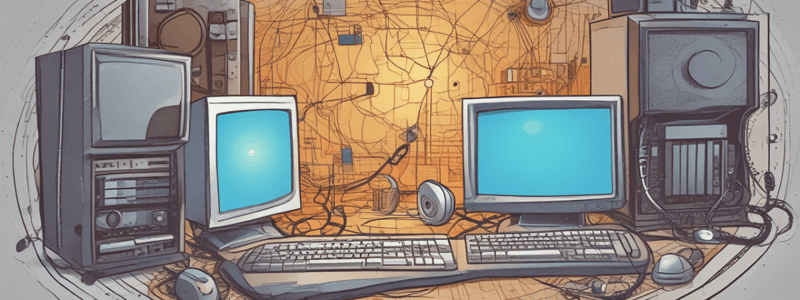Podcast
Questions and Answers
What is the primary purpose of unique addresses like IP and MAC addresses in a network?
What is the primary purpose of unique addresses like IP and MAC addresses in a network?
- To distinguish between different types of networks
- To enhance the speed of the network's wireless connection
- To connect devices with each other over Bluetooth
- To ensure that communications happen with the right device (correct)
Which of the following describes a Local Area Network (LAN)?
Which of the following describes a Local Area Network (LAN)?
- Covers large geographical areas like countries
- Spans a small area like an office or home (correct)
- Is always connected to a WAN
- Connects only wireless devices to each other
What is an example of a Wide Area Network (WAN)?
What is an example of a Wide Area Network (WAN)?
- A school network
- The connection between devices in a home
- The network within a single office building
- The internet as a whole (correct)
How do devices typically communicate within a Local Area Network (LAN)?
How do devices typically communicate within a Local Area Network (LAN)?
Which statement is false regarding the characteristics of a LAN?
Which statement is false regarding the characteristics of a LAN?
What devices might typically be connected to a home network?
What devices might typically be connected to a home network?
Which of the following best describes the connectivity offered by a Wide Area Network (WAN)?
Which of the following best describes the connectivity offered by a Wide Area Network (WAN)?
What is a primary difference between LAN and WAN?
What is a primary difference between LAN and WAN?
What is the primary function of a firewall in a network?
What is the primary function of a firewall in a network?
Which network device is responsible for directing traffic to various devices on a home network?
Which network device is responsible for directing traffic to various devices on a home network?
In the client-server model, what do clients do?
In the client-server model, what do clients do?
Why are hubs considered less secure than switches in modern networks?
Why are hubs considered less secure than switches in modern networks?
What is a unique attribute of every device connected to a network?
What is a unique attribute of every device connected to a network?
What is the purpose of a switch in networking?
What is the purpose of a switch in networking?
Which of the following devices connects directly to the internet through a modem?
Which of the following devices connects directly to the internet through a modem?
What role does a server play in a network?
What role does a server play in a network?
What characteristic distinguishes a modem from a router?
What characteristic distinguishes a modem from a router?
What do routers use for load balancing in a network?
What do routers use for load balancing in a network?
What is the primary function of a switch in a network?
What is the primary function of a switch in a network?
Which layer of the TCP/IP model do routers belong to?
Which layer of the TCP/IP model do routers belong to?
What does a modem do in a network?
What does a modem do in a network?
How do wireless access points facilitate connectivity?
How do wireless access points facilitate connectivity?
What is the role of security analysts in relation to network diagrams?
What is the role of security analysts in relation to network diagrams?
What is the main difference between a hub and a switch?
What is the main difference between a hub and a switch?
What feature might a router include to enhance security?
What feature might a router include to enhance security?
In which model does the client request information from the server?
In which model does the client request information from the server?
What do switches maintain to optimize data packet forwarding?
What do switches maintain to optimize data packet forwarding?
What do network diagrams help security analysts to accomplish?
What do network diagrams help security analysts to accomplish?
Flashcards are hidden until you start studying
Study Notes
Network Overview
- A network consists of interconnected devices, including laptops, smartphones, and smart appliances.
- Communication occurs via wired connections (such as network cables) and wireless connections.
Device Identification
- Devices utilize unique identifiers for communication, including IP (Internet Protocol) addresses and MAC (Media Access Control) addresses.
Types of Networks
- Local Area Network (LAN): Covers small geographic areas like homes or offices. E.g., a smartphone connecting to home Wi-Fi creates a LAN.
- Wide Area Network (WAN): Covers large areas like cities or countries. The internet functions as a WAN, enabling global communication.
Network Devices
- Network devices facilitate user connectivity, sending data packets that contain information about data sources and destinations.
- Key devices include routers for directing traffic, switches for connecting multiple devices, and firewalls for monitoring security.
Routers and Firewalls
- Routers connect different networks and manage data traffic based on destination IP addresses.
- Firewalls act as the first line of defense, controlling incoming and outgoing traffic based on established security rules.
Server Functionality
- Servers deliver information and services to connected devices (clients) in a client-server model, where clients send requests and receive data.
Hubs vs. Switches
- Hubs serve as a basic connection point for devices but are vulnerable to data eavesdropping. Their use is declining in favor of switches.
- Switches intelligently direct traffic to specific devices, improving performance and security by maintaining a MAC address table.
Modems and Wireless Access Points
- Modems connect networks to ISPs, translating signals for internet connectivity.
- Wireless access points create wireless networks, facilitating connections through Wi-Fi standards.
Network Diagrams
- Network diagrams visually represent network architecture, showing connections between devices and aiding security analysts in planning and evaluating network defenses.
Key Concepts
- The client-server architecture involves clients requesting services from servers.
- Understanding network components and their functions is crucial for addressing security vulnerabilities and ensuring efficient communication.
Studying That Suits You
Use AI to generate personalized quizzes and flashcards to suit your learning preferences.