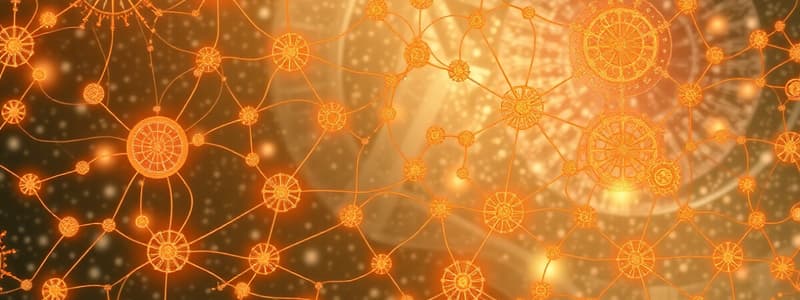Podcast
Questions and Answers
Which network topology describes a setup where multiple devices connect to a central hub?
Which network topology describes a setup where multiple devices connect to a central hub?
- Point to point
- Mesh
- Star/hub and spoke (correct)
- Spine and leaf
In which traffic flow category does a service between two data centers typically fall?
In which traffic flow category does a service between two data centers typically fall?
- Hybrid
- East-west (correct)
- Point to point
- North-south
Which of the following is NOT a commonly recognized network topology?
Which of the following is NOT a commonly recognized network topology?
- Fishbone (correct)
- Spine and leaf
- Three-tier hierarchical model
- Hybrid
What component is considered part of the access layer in a three-tier hierarchical model?
What component is considered part of the access layer in a three-tier hierarchical model?
What is a fundamental purpose of a network?
What is a fundamental purpose of a network?
Which layer in the three-tier hierarchical model is responsible for managing data routing and traffic flow?
Which layer in the three-tier hierarchical model is responsible for managing data routing and traffic flow?
Which characteristic best defines a mesh network topology?
Which characteristic best defines a mesh network topology?
What does north-south traffic flow typically include?
What does north-south traffic flow typically include?
What is a primary characteristic that differentiates Wide Area Networks (WANs) from Local Area Networks (LANs)?
What is a primary characteristic that differentiates Wide Area Networks (WANs) from Local Area Networks (LANs)?
Which type of address is used for communication between hosts on different LANs within an internetwork?
Which type of address is used for communication between hosts on different LANs within an internetwork?
Which of the following statements about the Internet as a WAN is accurate?
Which of the following statements about the Internet as a WAN is accurate?
In terms of connectivity, how do WANs typically allow for usage compared to LANs?
In terms of connectivity, how do WANs typically allow for usage compared to LANs?
What does binary code consist of in terms of its basic elements?
What does binary code consist of in terms of its basic elements?
What facilitates communication between different hosts on an internetwork?
What facilitates communication between different hosts on an internetwork?
Which best describes a centralized WAN?
Which best describes a centralized WAN?
In the context of local area networks, what is the primary purpose of dividing a large LAN into smaller workgroups?
In the context of local area networks, what is the primary purpose of dividing a large LAN into smaller workgroups?
Which statement accurately describes the term 'workgroup' as used in the local area network context?
Which statement accurately describes the term 'workgroup' as used in the local area network context?
What is the primary role of routers in a WAN setting?
What is the primary role of routers in a WAN setting?
What were the historical limitations regarding devices on a local area network?
What were the historical limitations regarding devices on a local area network?
What is an example of a Personal Area Network (PAN)?
What is an example of a Personal Area Network (PAN)?
How does a wide area network connect remote local area networks together?
How does a wide area network connect remote local area networks together?
In a typical business LAN setup, which of the following would be a common practice regarding workgroup organization?
In a typical business LAN setup, which of the following would be a common practice regarding workgroup organization?
What are the roles of connectivity devices like hubs and switches in a LAN?
What are the roles of connectivity devices like hubs and switches in a LAN?
Which of the following best describes the structure of a local area network?
Which of the following best describes the structure of a local area network?
What is a significant drawback of peer-to-peer networks?
What is a significant drawback of peer-to-peer networks?
How does a client-server network improve resource management compared to a peer-to-peer network?
How does a client-server network improve resource management compared to a peer-to-peer network?
What feature of client-server networks contributes to better security?
What feature of client-server networks contributes to better security?
What is a key reason why peer-to-peer networks can be challenging for data backup?
What is a key reason why peer-to-peer networks can be challenging for data backup?
What advantage do client-server networks have regarding user scalability?
What advantage do client-server networks have regarding user scalability?
Which statement correctly differentiates client-server and peer-to-peer networks?
Which statement correctly differentiates client-server and peer-to-peer networks?
What is a common misconception about security in peer-to-peer networks?
What is a common misconception about security in peer-to-peer networks?
What would typically happen in a peer-to-peer network if there are a high number of users?
What would typically happen in a peer-to-peer network if there are a high number of users?
What defines the point where one entity connects to a service provider's WAN circuit?
What defines the point where one entity connects to a service provider's WAN circuit?
Which of the following technologies is commonly used by ISPs to connect homes and businesses?
Which of the following technologies is commonly used by ISPs to connect homes and businesses?
What piece of equipment is typically used by a carrier to run diagnostics to the physical connection point?
What piece of equipment is typically used by a carrier to run diagnostics to the physical connection point?
Which term best describes a network segment that is connected to the backbone but not part of it?
Which term best describes a network segment that is connected to the backbone but not part of it?
How do cable companies deliver data and Internet services?
How do cable companies deliver data and Internet services?
What is the main advantage of leased lines in a networking context?
What is the main advantage of leased lines in a networking context?
What does virtual switch technology eliminate the need for in networking?
What does virtual switch technology eliminate the need for in networking?
What is a significant drawback of bus topology?
What is a significant drawback of bus topology?
Which networking service relies on a dedicated connection exclusively available to a single customer?
Which networking service relies on a dedicated connection exclusively available to a single customer?
Which component is typically found as the central point in a star topology?
Which component is typically found as the central point in a star topology?
How do computers in a bus topology connect to the main cable?
How do computers in a bus topology connect to the main cable?
What does fault tolerance in a network imply?
What does fault tolerance in a network imply?
Why is star topology more widely used compared to bus topology?
Why is star topology more widely used compared to bus topology?
What is the main characteristic of a bus topology?
What is the main characteristic of a bus topology?
What connection type is utilized in a star topology?
What connection type is utilized in a star topology?
What does the term 'terminated ends' refer to in a bus topology?
What does the term 'terminated ends' refer to in a bus topology?
Flashcards
Network Topology
Network Topology
The physical or logical arrangement of devices and connections in a network.
Network Architecture
Network Architecture
The overall design and structure of a network, including how data flows and how components interact.
Mesh Topology
Mesh Topology
A network topology where each device is connected to multiple other devices.
Hybrid Topology
Hybrid Topology
Signup and view all the flashcards
Three-tier hierarchical model
Three-tier hierarchical model
Signup and view all the flashcards
Core Layer
Core Layer
Signup and view all the flashcards
Network
Network
Signup and view all the flashcards
Host computer
Host computer
Signup and view all the flashcards
Local Area Network (LAN)
Local Area Network (LAN)
Signup and view all the flashcards
Binary Code
Binary Code
Signup and view all the flashcards
Workgroup
Workgroup
Signup and view all the flashcards
Host
Host
Signup and view all the flashcards
Network Segment
Network Segment
Signup and view all the flashcards
Network Connectivity Devices
Network Connectivity Devices
Signup and view all the flashcards
Network Resources
Network Resources
Signup and view all the flashcards
Network Size Limitations (old)
Network Size Limitations (old)
Signup and view all the flashcards
WAN
WAN
Signup and view all the flashcards
WAN vs LAN
WAN vs LAN
Signup and view all the flashcards
Router
Router
Signup and view all the flashcards
Internet
Internet
Signup and view all the flashcards
Internetwork
Internetwork
Signup and view all the flashcards
Carrier Provider Network
Carrier Provider Network
Signup and view all the flashcards
PAN
PAN
Signup and view all the flashcards
Centralized WAN
Centralized WAN
Signup and view all the flashcards
Peer-to-Peer Network
Peer-to-Peer Network
Signup and view all the flashcards
Client-Server Network
Client-Server Network
Signup and view all the flashcards
Security in Peer-to-Peer
Security in Peer-to-Peer
Signup and view all the flashcards
Security in Client-Server
Security in Client-Server
Signup and view all the flashcards
Resource Management (Peer-to-Peer)
Resource Management (Peer-to-Peer)
Signup and view all the flashcards
Resource Management (Client-Server)
Resource Management (Client-Server)
Signup and view all the flashcards
Network Scalability
Network Scalability
Signup and view all the flashcards
Central Server
Central Server
Signup and view all the flashcards
Bus Topology
Bus Topology
Signup and view all the flashcards
Star Topology
Star Topology
Signup and view all the flashcards
Fault Tolerance
Fault Tolerance
Signup and view all the flashcards
Bus Topology Drawback
Bus Topology Drawback
Signup and view all the flashcards
Star Topology Advantage
Star Topology Advantage
Signup and view all the flashcards
Network Topology
Network Topology
Signup and view all the flashcards
Dropped cables
Dropped cables
Signup and view all the flashcards
T-tap
T-tap
Signup and view all the flashcards
Network Segment
Network Segment
Signup and view all the flashcards
Service Entry Point
Service Entry Point
Signup and view all the flashcards
Demarcation Point
Demarcation Point
Signup and view all the flashcards
Service Provider Link
Service Provider Link
Signup and view all the flashcards
Leased Line
Leased Line
Signup and view all the flashcards
Virtual Networking
Virtual Networking
Signup and view all the flashcards
vSwitch
vSwitch
Signup and view all the flashcards
Smart Jack
Smart Jack
Signup and view all the flashcards
Study Notes
Chapter 1: Introduction to Networks
- Networks are invaluable for personal and professional communication
- Networks come in various shapes and sizes, from small to complex
- Networks need proper maintenance
Network Topologies, Architectures, and Types
- Mesh: In a mesh topology, every device within the network is directly connected to every other device. This configuration can provide high levels of redundancy and reliability, as the failure of one link does not impact the overall network's functionality. There are two types of mesh topologies: full mesh, where all devices are interconnected, and partial mesh, where only some devices are connected to all others.
- Hybrid: A hybrid topology is a flexible network design that combines different types of topologies to leverage the advantages of each. This can include combining star, ring, and bus topologies to create a more robust networking environment that can efficiently handle varied requirements and improve scalability.
- Star/hub and spoke: In a star topology, all devices are connected to a central hub, creating a hub-and-spoke model. The hub acts as a central point for communication and data transferring, which simplifies the management of the network but makes it dependent on the hub for connectivity.
- Spine and leaf: This architecture is frequently used in data centers. The spine layer consists of high-speed switches that connect to multiple leaf nodes, which in turn connect to devices. This arrangement facilitates high data throughput and low latency, making it ideal for large-scale environments.
- Point-to-point: In a point-to-point topology, there is a direct link between two devices. This simplicity allows for efficient data transmission, making it suitable for many applications, including dedicated connections between network components.
- Point-to-multipoint: This topology involves a single device, typically referred to as the master or central node, connecting to multiple devices or nodes, which serves as slaves or endpoints. It is effective in scenarios where one source needs to communicate with several targets without requiring all devices to be interconnected.
Common Network Components
- Workstations: These are high-performance computers designed specifically for end-users to carry out their daily tasks effectively. They are equipped with advanced hardware and software that facilitate complex applications, multitasking, and enhance productivity in various professional environments such as design studios, engineering firms, and software development.
- Servers: Servers are robust computing systems that provide essential resources, data, and services to other computers, known as clients, within a network. They can handle multiple requests simultaneously, ensuring smooth operation and optimal performance across various applications and services. Servers come in various forms, each tailored to specific organizational needs.
- File Server: This type of server is responsible for storing, organizing, and managing files for users on the network. It allows users to access shared documents, collaborate on projects, and maintains data integrity by implementing security measures such as permissions and access control.
- Mail Server: A mail server is essential for managing email communications within an organization. It handles the sending, receiving, and storing of email messages, offering features such as spam filtering, address book management, and secure access.
- Print Server: The print server is dedicated to managing network printers, allowing multiple users to share printers efficiently. It queues print jobs and optimizes printing tasks to reduce downtime and improve workflow.
- Web Server: This server plays a crucial role in hosting websites and web applications. It manages HTTP requests from users' browsers and serves web pages, ensuring high availability and responsiveness for online content.
- Fax Server: A fax server facilitates the sending and receiving of faxes over a network, replacing traditional fax machines. It digitizes fax messages and integrates with email systems to manage documents electronically.
- Application Server: This server provides a platform for running specific application software and enables users to access applications via the network. It supports various functions such as data processing, transaction management, and application hosting.
- Telephony Server: The telephony server is designed to handle communications in call centers and manage call routing efficiently. It supports VoIP (Voice over Internet Protocol) services, facilitating voice communication over IP networks and allowing for advanced features such as call recording, conferencing, and automated attendant services.
Network Types
- Metropolitan Area Network (MAN): This type of network is specifically designed to interconnect a variety of buildings and facilities within a metropolitan area, making it ideal for connecting multiple offices, local businesses, and educational institutions. It typically encompasses a greater geographical scope than a Local Area Network (LAN) but remains limited compared to Wide Area Networks (WANs). This allows for the efficient transmission of data and resources across a city or large town, often utilizing optical fiber or high-speed leased lines to ensure robust connectivity.
- Wide Area Network (WAN): WANs cover vast geographic areas that can span cities, countries, or even continents. They are crucial for businesses with multiple locations that require communication over long distances. This type of network often utilizes routers and public links such as leased telecommunication lines, satellites, and the internet to connect different sub-networks. WAN technology enables the sharing of resources and data across these wide-ranging areas, facilitating global collaboration.
- Personal Area Network (PAN): PANs are designed for very limited ranges, typically around a few meters, and are commonly used for connecting devices like smartphones, tablets, and wearable technology via Bluetooth or similar technologies. These networks are often used in personal applications, allowing for temporary connections and data exchanges in a seamless manner without the need for complex infrastructure.
- Campus Area Network (CAN): A CAN is a specialized network structure found typically within an organization or educational institution, covering a specific geographical area such as a university campus or a corporate complex. This network type is more extensive than a LAN yet smaller than a MAN and is optimized for interconnecting different buildings and facilitating high-speed data transfer among them, making it suitable for streamlined communication in concentrated locations.
- Storage Area Network (SAN): SANs are dedicated networks that provide access to consolidated block-level data storage, designed specifically for high-performance storage devices. They enable servers to communicate with storage systems, making it easier to manage and store large volumes of data efficiently. This network type is crucial in environments where data integrity and fast access times are paramount, such as in data centers and large enterprises.
Software-Defined Wide Area Network (SDWAN)
- Virtual WAN architecture employs advanced software solutions to facilitate and optimize connectivity across various network segments. By leveraging these technologies, organizations can achieve seamless communication between remote sites and on-premises infrastructure. This architecture not only enhances the user experience but also allows for greater scalability and adaptability to changing network demands.
- It offers increased flexibility, enabling instantaneous adjustments and configurations, thereby ensuring that shifts in network requirements can be addressed in real-time without significant downtime or resource allocation issues.
Multiprotocol Label Switching (MPLS)
- MPLS, or Multiprotocol Label Switching, is a highly efficient switching technique utilized in networking that assigns labels to data packets. This labeling process simplifies and speeds up the forwarding of packets through the network, making it particularly effective for large volumes of data transmission across diverse network paths.
- This method provides significant physical layout flexibility, allowing for network design that can easily adapt to changing demands and varying traffic patterns. This flexibility supports various topologies and aids in optimizing bandwidth usage.
- MPLS excels in prioritization of data, ensuring critical applications receive the necessary bandwidth while managing network congestion effectively, which is vital for maintaining service quality.
- It also offers redundancy in case of link failure, where alternate pathways for data transmission can be activated immediately to ensure uninterrupted service, thereby enhancing network reliability and resilience.
- Additionally, MPLS accommodates a one-to-many connection model, allowing a single data stream to be efficiently distributed to multiple endpoints without excessive duplication of resources, thus optimizing the overall bandwidth usage.
Network Architecture
- Peer-to-peer: In a peer-to-peer network, there is no central authority governing the system; all participating computers, or peers, share equal responsibilities and roles. This decentralized structure allows for direct communication and resource sharing among nodes without the need for an intermediary, promoting efficiency and resilience against failures. Such networks are often used for file sharing and collaborative applications.
- Client-server: In a client-server model, a central server is responsible for managing and processing requests from multiple clients. This system is structured and organized, enabling easier management of resources, data storage, and security protocols. Clients interact with the server to access or manipulate data, which streamlines operations and enhances performance in environments requiring central oversight, such as in corporate networks and web applications.
Exercises and Review
- Study the examples of network topologies
- Study the different network types
- Understand how different networks are used
- Review network components and their purposes
- Understand the difference between physical and logical topologies
- Know the various advantages and disadvantages of each topology
- Define and differentiate between LANs and WANs
- Understand the different types of traffic flow in a network, and why it's important
Studying That Suits You
Use AI to generate personalized quizzes and flashcards to suit your learning preferences.