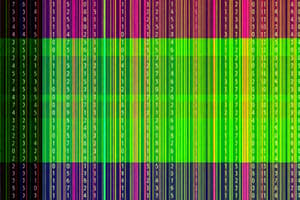Podcast
Questions and Answers
Which capability is NOT typically associated with MATLAB?
Which capability is NOT typically associated with MATLAB?
- Symbolic calculations
- Database management (correct)
- Matrix manipulations
- Graphical simulations
Which of the following is true about the programming language used in MATLAB?
Which of the following is true about the programming language used in MATLAB?
- It requires explicit memory management by the programmer.
- It is a low-level language focused on direct hardware control.
- It primarily supports object-oriented programming paradigms.
- It is a high-level language optimized for matrix operations. (correct)
Which of the following is NOT a primary component of the MATLAB system?
Which of the following is NOT a primary component of the MATLAB system?
- MATLAB Graphics Handling
- MATLAB Working Environment
- MATLAB Code Compiler (correct)
- MATLAB Language
What best describes the MATLAB working environment?
What best describes the MATLAB working environment?
What is the primary role of the 'Command Window' in MATLAB?
What is the primary role of the 'Command Window' in MATLAB?
What is the purpose of the 'Current Directory' browser in MATLAB?
What is the purpose of the 'Current Directory' browser in MATLAB?
What information does the 'Workspace' window in MATLAB provide?
What information does the 'Workspace' window in MATLAB provide?
In MATLAB, what is the function of the 'History' window?
In MATLAB, what is the function of the 'History' window?
What is an M-file in MATLAB primarily used for?
What is an M-file in MATLAB primarily used for?
Which of the following is a requirement when naming a function in MATLAB?
Which of the following is a requirement when naming a function in MATLAB?
Which of the following is true about built-in functions in MATLAB?
Which of the following is true about built-in functions in MATLAB?
Which MATLAB command would you use to calculate the remainder of a division?
Which MATLAB command would you use to calculate the remainder of a division?
Which MATLAB command rounds a number towards positive infinity?
Which MATLAB command rounds a number towards positive infinity?
Which statement is correct for the Fix command?
Which statement is correct for the Fix command?
What type of trigonometric function argument does MATLAB typically expect?
What type of trigonometric function argument does MATLAB typically expect?
Which MATLAB command calculates the square root of a number?
Which MATLAB command calculates the square root of a number?
What does the abs function do in MATLAB?
What does the abs function do in MATLAB?
In MATLAB, what is the purpose of the gcd function?
In MATLAB, what is the purpose of the gcd function?
Which function would determine the smallest integer of two values in MATLAB?
Which function would determine the smallest integer of two values in MATLAB?
What command in MATLAB computes the factorial of a number?
What command in MATLAB computes the factorial of a number?
Which MATLAB function is used to create complex numbers?
Which MATLAB function is used to create complex numbers?
In MATLAB, what is the primary purpose of the plot function?
In MATLAB, what is the primary purpose of the plot function?
What function is used for three-dimensional surface plotting in MATLAB?
What function is used for three-dimensional surface plotting in MATLAB?
What is the difference between mesh and surf plots in MATLAB?
What is the difference between mesh and surf plots in MATLAB?
Which command adds a title to a plot in MATLAB?
Which command adds a title to a plot in MATLAB?
In MATLAB plotting, what does xlabel do?
In MATLAB plotting, what does xlabel do?
In MATLAB, what is the function of the grid on command?
In MATLAB, what is the function of the grid on command?
What does the subplot command do in MATLAB?
What does the subplot command do in MATLAB?
What is the purpose of the text function in MATLAB?
What is the purpose of the text function in MATLAB?
What is the function of the legend command in MATLAB?
What is the function of the legend command in MATLAB?
In MATLAB, what does the axis command control?
In MATLAB, what does the axis command control?
Which symbol represents addition in MATLAB?
Which symbol represents addition in MATLAB?
Which symbol is used for multiplication in MATLAB?
Which symbol is used for multiplication in MATLAB?
What symbol performs element-wise exponentiation in MATLAB?
What symbol performs element-wise exponentiation in MATLAB?
In MATLAB, what does the command clear do?
In MATLAB, what does the command clear do?
What is the function of the clc command in MATLAB?
What is the function of the clc command in MATLAB?
What does the who command do in MATLAB?
What does the who command do in MATLAB?
In MATLAB, what additional information does the whos command provide compared to the who command?
In MATLAB, what additional information does the whos command provide compared to the who command?
How do you denote a comment in a MATLAB script?
How do you denote a comment in a MATLAB script?
Flashcards
What is MATLAB?
What is MATLAB?
A powerful tool for analyzing and designing electronic systems using computers, widely used in engineering curricula and industry for system design and simulation.
MATLAB's Origin
MATLAB's Origin
A matrix laboratory where the language treats constants and variables as matrices, making matrix operations the default mathematical operation.
What is MATLAB?
What is MATLAB?
A software program by MathWorks used to solve various mathematical problems in engineering and technical fields.
MATLAB's Graphing Ability
MATLAB's Graphing Ability
Signup and view all the flashcards
MATLAB's Capabilities
MATLAB's Capabilities
Signup and view all the flashcards
Cleve Moler
Cleve Moler
Signup and view all the flashcards
Jack Little
Jack Little
Signup and view all the flashcards
MATLAB Applications
MATLAB Applications
Signup and view all the flashcards
MATLAB Language
MATLAB Language
Signup and view all the flashcards
MATLAB Working Environment
MATLAB Working Environment
Signup and view all the flashcards
Graphics Handling
Graphics Handling
Signup and view all the flashcards
MATLAB's Math Library
MATLAB's Math Library
Signup and view all the flashcards
MATLAB Connectivity
MATLAB Connectivity
Signup and view all the flashcards
Command Window
Command Window
Signup and view all the flashcards
Current Directory
Current Directory
Signup and view all the flashcards
Workspace
Workspace
Signup and view all the flashcards
History
History
Signup and view all the flashcards
Custom Functions
Custom Functions
Signup and view all the flashcards
Built-in Functions
Built-in Functions
Signup and view all the flashcards
Rounding Functions
Rounding Functions
Signup and view all the flashcards
Trigonometric Functions
Trigonometric Functions
Signup and view all the flashcards
Hyperbolic Functions
Hyperbolic Functions
Signup and view all the flashcards
Basic Math Functions
Basic Math Functions
Signup and view all the flashcards
Complex Function
Complex Function
Signup and view all the flashcards
Plotting in MATLAB
Plotting in MATLAB
Signup and view all the flashcards
Plotting Functions
Plotting Functions
Signup and view all the flashcards
Axis Title functions
Axis Title functions
Signup and view all the flashcards
Legend
Legend
Signup and view all the flashcards
Plotting Colours
Plotting Colours
Signup and view all the flashcards
Different line styles
Different line styles
Signup and view all the flashcards
Important Commmands
Important Commmands
Signup and view all the flashcards
FILE.
FILE.
Signup and view all the flashcards
Debug
Debug
Signup and view all the flashcards
Desktop.
Desktop.
Signup and view all the flashcards
Combining numbers.
Combining numbers.
Signup and view all the flashcards
Squareroot
Squareroot
Signup and view all the flashcards
Constants
Constants
Signup and view all the flashcards
Some special functions
Some special functions
Signup and view all the flashcards
vector definitions
vector definitions
Signup and view all the flashcards
Set up vectors
Set up vectors
Signup and view all the flashcards
Vector commands.
Vector commands.
Signup and view all the flashcards
Study Notes
Introduction to MATLAB
- MATLAB is a powerful tool for analyzing and designing electronic systems using computers.
- It is widely used in engineering curricula and industry for system design and simulation.
- MATLAB stands for Matrix Laboratory, reflecting its core functionality.
- MATLAB treats all variables as matrices, making matrix operations fundamental.
- For example, a * b in MATLAB performs matrix multiplication.
Benefits of MATLAB
- Programs are concise due to the matrix-based operations.
- Complex mathematical operations can be written in few lines.
- This avoids the need for extensive programming loops.
- It offers high computational efficiency and brevity in code.
MATLAB as a problem-solving tool
- MATLAB helps in solving diverse mathematical problems in engineering and technical fields.
- It can be used for simple numerical problems like solving equations with multiple variables e.g. 10 = X + 2Y and 24 = 12X - Y.
- Also for complex tasks like interpolation, matrix computations, signal processing (Fourier transforms), and neural networks.
Graphical capabilities
- MATLAB excels in plotting various types of curves and graphs.
- This allows for data visualization and analysis.
- MATLAB can analyze and represent data, performing differentiation, integration, and solving algebraic equations.
- It also handles differential equations, including partial differential equations.
Application domains
- MATLAB is utilized in various engineering fields, including control systems, electronics, mechanical engineering, automotive, aerospace, and defense industries.
Founders of MATLAB
- The program was founded by Cleve Moler and Jack Little.
- Moler has been a professor of mathematics and computer science for over 20 years.
- He taught at the University of Michigan, Stanford, and the University of New Mexico.
- Little also founded MathWorks, the company behind MATLAB.
- He contributed to the initial development of MATLAB.
MATLAB's Components
- MATLAB consists of five main parts.
- These include language constructs, environment, graphics handling, math function library, and integration with other programming languages.
MATLAB Language
- High-level language for matrix operations, including single and double dimension matrices.
- Includes support for control flow, functions, data structures, and object-oriented programming.
MATLAB Environment
- Includes tools and facilities for MATLAB users and programmers.
- Provides management of variables in the workspace, data transfer, and development tools.
Graphics Handling System
- Includes commands for 2D and 3D plotting, image processing, and presentation of graphics.
MATLAB Mathematical Function Library
- Provides a wide range of mathematical functions, including elementary functions and logarithmic functions.
Integration with Other Languages
- Allows linking with programming languages like C, Java, and C#.
MATLAB Interface Components
- The main window of MATLAB includes elements for writing commands and managing files.
Command Window
- The main interface for writing commands directly and provides various functions.
- It displays help text, translation results, and access to files.
Current Directory
- Shows the current directory.
- Allows for easy access to functions and contains all relevant files for an application.
Workspace
- Saves name of defined variables and assigned values to each variable, avoiding multiple assignments of the same value.
History
- The window saves all previously executed commands over a period of time.
- Allows easy reactivation or retranslation of the code.
Stored Functions in MATLAB
- Functions are pre-prepared codes that perform specific tasks, each with a unique name.
- There are two types of functions.
User-defined Functions
- Functions written by the user within an M-file.
- These are stored with a specific name for later use.
Built-in Functions
- Functions provided by MATLAB that can be used directly without needing to know the underlying code.
Creating M-Files
- MATLAB allows creating and adding functions to the existing basic functions.
- To add the functions they must be saved as an M-File.
Saving Functions
- The function needs to be defined in the first line, being mindful of the following.
- The function name in the definition should match the file name.
- The function name should be composed of a single section, with no spaces.
- The name should not exceed 31 characters.
- The function name should start with a letter and can be followed with a symbol.
- The program can be used or launched after being written, by using the Run application.
Common Built-In Functions
- Rem: Returns the remainder of the integer division.
- Floor: Rounds the decimal number or array towards -∞.
- Ceil: Rounds the decimal number or array towards ∞.
- Fix: Rounds the decimal number towards zero, and cancels the fraction obtaining the integer.
- Round: Rounds the decimal at the nearest integer.
Trigonometric Functions
- Includes sin, cos, tan, cot, sec, csc for basic trigonometric calculations.
- Also includes inverse trigonometric functions like asin, acos, atan, acot, asec, acsc for inverse calculations.
- Includes hyperbolic functions like sinh, cosh, and their inverse functions.
Primary Arithmetic Functions
- includes Sqrt which finds the square root.
- includes Abs which finds the absolute value.
Plotting in MATLAB
- MATLAB provides extensive capabilities for plotting vectors, matrices, and functions as graphs.
- Users can create 3D plots and animate them.
Plotting Features
- Adding textual comments to plots and printing them.
- Allows changing the colors of lines.
- Provides naming methods for axes.
- Divides the plot (for more information look at the manual.)
Commonly Used Commands for Plotting
- Plot: Used for plotting linear 2D functions.
- Plot3: Used for plotting linear 3D functions.
- Surf: Analogous to mesh, although using color on the chart, thus applying colors to entire graph and for 3D graphs.
- Mesh: Draws the graph on the three coordinate axis, in grid form
- Ezplot: Plots graph on the binary axes with a space in which you can specify the relation between a transfer and two transfers.
- Meshgrid: Defines axes to use for the 3d graph.
- Hold: Adds more functions and holds certain parameters.
- Title: to provide graph names.
- Xlabel/Ylabel: to label axes.
- Grid on: adds a grid.
- Subplot: Presents multiple separate drawings on one frame.
- Text: to write a comment on the chart.
- Legend: Key for graph.
- View: To decide from which direction to draw the function.
- Axis: to decide lengths of axes.
Plot Colors
- The following is used to draw more than one function.
Simple Calculations
- In MATLAB simple calculations can be written and are described now.
- The following are used in these samples.
Clear, Clc, Who, and Whos.
- The clear command wipes all automatically registered data in the navigation window
- Clc : Clean navigation window out of previous functions.
- Who: to demonstrate the names in the code, that save space.
- Whos : shows the variable names, that save area, size, the composition, and type.
Examples of Simple Calculations
Essential operations must have the following operators
Vector and Matrix Operations
- Vectors store a set of numbers and allow the storage of information.
Vector Sort
- Vectors can be listed as one long form, or divided into smaller sections that all have the same equation
Size
- Vectors size, max elements and min elements are all measurable.
- Sort commands will allow to list the vector and give the properties
Matrix
- The columns are measurable using matrix commands.
- All components in the matrices are measurable using a form of math
Calculating
- Calculating operations can be completed as shown
- Operations will follow the rules as can be seen through the manual.
Studying That Suits You
Use AI to generate personalized quizzes and flashcards to suit your learning preferences.