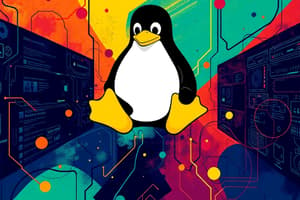Podcast
Questions and Answers
What is the primary function of package managers in Linux?
What is the primary function of package managers in Linux?
- Install, update, and remove software packages. (correct)
- Configure network interfaces dynamically.
- Create virtual machines for different operating systems.
- Manage user accounts and permissions.
What are the customizable desktop environments mentioned for Linux distributions?
What are the customizable desktop environments mentioned for Linux distributions?
- Debian, CentOS, Arch
- Linux Mint, Ubuntu, Fedora
- Gnome, KDE, XFCE (correct)
- Red Hat, OpenSUSE, Slackware
What feature allows Linux to run multiple operating systems simultaneously?
What feature allows Linux to run multiple operating systems simultaneously?
- Remote Desktop Protocol
- Containerization
- Partitioning
- Virtualization (correct)
Which of the following practices is NOT recommended for Linux users to ensure security?
Which of the following practices is NOT recommended for Linux users to ensure security?
Which tool is typically used for administration and configuration of networks in Linux?
Which tool is typically used for administration and configuration of networks in Linux?
What is the primary role of the Linux kernel?
What is the primary role of the Linux kernel?
Which of the following accurately describes the Linux shell?
Which of the following accurately describes the Linux shell?
Which of the following features make Linux suitable for server environments?
Which of the following features make Linux suitable for server environments?
What is the function of package managers in Linux?
What is the function of package managers in Linux?
In Linux, what does the directory /usr typically contain?
In Linux, what does the directory /usr typically contain?
Which command is used to change directories in a Linux command-line interface?
Which command is used to change directories in a Linux command-line interface?
What is the purpose of file permissions in Linux?
What is the purpose of file permissions in Linux?
What does piping commands allow users to do in the Linux command line?
What does piping commands allow users to do in the Linux command line?
Flashcards
What are package managers used for?
What are package managers used for?
Tools used to install, update and remove software packages. They handle dependencies, making application management simpler.
What are Linux distributions?
What are Linux distributions?
They bundle the Linux kernel with user-friendly tools, creating a fully-functional operating system suited for various users.
What is virtualization in Linux?
What is virtualization in Linux?
The ability to run multiple operating systems concurrently inside a single host machine. Examples include qemu.
What does Linux offer in terms of security?
What does Linux offer in terms of security?
Signup and view all the flashcards
How is networking handled in Linux?
How is networking handled in Linux?
Signup and view all the flashcards
What is Linux?
What is Linux?
Signup and view all the flashcards
What is the Linux Kernel?
What is the Linux Kernel?
Signup and view all the flashcards
What is a shell in Linux?
What is a shell in Linux?
Signup and view all the flashcards
What are Linux utilities?
What are Linux utilities?
Signup and view all the flashcards
What are Linux applications?
What are Linux applications?
Signup and view all the flashcards
What is the Linux file system?
What is the Linux file system?
Signup and view all the flashcards
What is a command-line interface (CLI)?
What is a command-line interface (CLI)?
Signup and view all the flashcards
Study Notes
Introduction to Linux
- Linux is an open-source operating system inspired by Unix.
- It's a kernel that provides the core functions of a computer.
- Distributions bundle the kernel with utilities, applications, and tools to create a complete user experience.
- Popular Linux distributions include Ubuntu, Fedora, Debian, and CentOS.
- Linux is known for its flexibility, modularity, and customization options.
- It's highly adaptable for various tasks, from servers to desktops.
- It's commonly used in server environments for its stability and security.
Core Components of Linux
- Kernel: The core of the operating system, managing hardware and providing services.
- Shell: A command-line interpreter that allows users to interact with the kernel. Common shells include Bash, Zsh, and Fish.
- Utilities: Pre-installed programs for various tasks, from file management to system administration.
- Applications: Software for specific purposes, such as web browsers, office suites, and development tools. These are often installed via package managers.
Key Features of Linux
- Open Source: The source code is freely available, allowing modification and distribution.
- Free: Users can use and distribute Linux without paying licensing fees.
- Multi-user and Multitasking: Multiple users can access the system simultaneously performing various tasks.
- Extensible: New software and features can be added easily via extensive packages.
- Highly Customizable: Users can tailor the system to their needs with configuration options.
- Stability: Known for its robustness against crashing and security vulnerabilities.
File System Structure
- Hierarchical structure organized into directories and subdirectories.
- Root directory (/) is the top-level directory.
- Files are located within a distinct file structure.
- Common directories include /bin (essential utilities), /usr (user applications), /home (user data).
- File permissions specify who can read, write, or execute a file.
Command-Line Interface (CLI)
- Primary method of interacting with Linux.
- Commands are entered on the shell to perform tasks.
- Powerful tools for automating tasks and managing files.
- Many examples of commands like ls (list files), cd (change directory), cp (copy), mv (move), rm (delete), etc.
- Piping commands allows combining output of one command into another (e.g.,
ls -l | grep .txt). - Using wildcards allows matching multiple files.
Package Managers
- Used to install, update, and remove software packages.
- Popular package managers include apt (Debian/Ubuntu), yum (Fedora/CentOS), and dnf (Fedora/CentOS).
- Simplify application management. These handle dependencies.
Security
- Open source nature facilitates auditing and identifying vulnerabilities, allowing for prompt patching.
- Strong and well-established security mechanisms available from the kernel and utilities.
- Linux users should still practice safe computer usage practices, like using strong passwords, regular updates, and antivirus.
Linux Distributions
- Bundling of the kernel with user-friendly tools.
- Create a comprehensive operating system for various users.
- Customizable desktop environments (GNOME, KDE, XFCE) provide different visual and functional experiences.
- Distributions address specific needs: server distributions for robustness, desktop distributions for ease of use.
Virtualization in Linux
- Ability to create virtual machines (VMs) within a Linux environment.
- Enables running multiple operating systems concurrently within one host machine.
- Software solutions available, like
qemuwhich allow virtualization.
Networking in Linux
- Integrated networking capabilities are standard features.
- Administration and configuration of networks are done via CLI tools.
- Configure network interfaces (e.g., Ethernet, Wi-Fi) dynamically by using configuration files.
Studying That Suits You
Use AI to generate personalized quizzes and flashcards to suit your learning preferences.