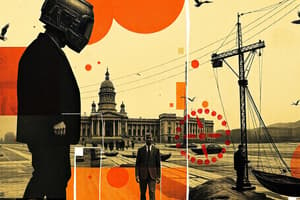Podcast
Questions and Answers
Which of the following is a core capability of JavaScript?
Which of the following is a core capability of JavaScript?
- Language basics
- Web page interaction
- Web applications
- All of the above (correct)
What is the purpose of client-side scripting with JavaScript?
What is the purpose of client-side scripting with JavaScript?
- To rely on server-side scripts
- To align with Java's popularity
- To improve web page responsiveness (correct)
- To cause slow response times
Which of the following is the best practice for including JavaScript in an HTML document?
Which of the following is the best practice for including JavaScript in an HTML document?
- In the `<head>` section
- Inside the `<body>` section
- At the end of the `<body>` section (correct)
- Before the `<html>` tag
What is a benefit of using external JavaScript files?
What is a benefit of using external JavaScript files?
Which JavaScript method is used to display content in the browser's JavaScript console?
Which JavaScript method is used to display content in the browser's JavaScript console?
What are JavaScript statements composed of?
What are JavaScript statements composed of?
What does JavaScript whitespace refer to?
What does JavaScript whitespace refer to?
What are the two types of values recognized by JavaScript?
What are the two types of values recognized by JavaScript?
Which keyword is used to created variables in JavaScript?
Which keyword is used to created variables in JavaScript?
What is the purpose of a function in JavaScript?
What is the purpose of a function in JavaScript?
JavaScript is exclusively used for server-side scripting.
JavaScript is exclusively used for server-side scripting.
In JavaScript, all statements must end with a semicolon.
In JavaScript, all statements must end with a semicolon.
JavaScript ignores whitespace like extra spaces and tabs.
JavaScript ignores whitespace like extra spaces and tabs.
A JavaScript expression always performs an action.
A JavaScript expression always performs an action.
In JavaScript, var is the only way to declare a variable.
In JavaScript, var is the only way to declare a variable.
Variables declared with const cannot be reassigned.
Variables declared with const cannot be reassigned.
A JavaScript function is not executed until it is called.
A JavaScript function is not executed until it is called.
JavaScript functions can only contain letters in their name.
JavaScript functions can only contain letters in their name.
In JavaScript, function hoisting means you must define the function before calling it.
In JavaScript, function hoisting means you must define the function before calling it.
Local scope refers to variables accessible throughout the entire script.
Local scope refers to variables accessible throughout the entire script.
What is the primary purpose of an object in JavaScript?
What is the primary purpose of an object in JavaScript?
Which of the following is an example of an object's attribute (property)?
Which of the following is an example of an object's attribute (property)?
What is the term for the actions that an object can perform?
What is the term for the actions that an object can perform?
In JavaScript, how can you access the value of an object's property?
In JavaScript, how can you access the value of an object's property?
What does it mean for objects in JavaScript to be 'dynamic'?
What does it mean for objects in JavaScript to be 'dynamic'?
Which of the following is NOT a built-in JavaScript object?
Which of the following is NOT a built-in JavaScript object?
Which built-in JavaScript object should be used to work with dates and times?
Which built-in JavaScript object should be used to work with dates and times?
How are items stored in an array?
How are items stored in an array?
Which of the following object methods returns the month as an index number?
Which of the following object methods returns the month as an index number?
A variable in JavaScript holds a:
A variable in JavaScript holds a:
An object in JavaScript is simply a container for grouping different pieces of related data together.
An object in JavaScript is simply a container for grouping different pieces of related data together.
Attributes, also known as behaviors, define the characteristics of an object.
Attributes, also known as behaviors, define the characteristics of an object.
In JavaScript, you can only access object properties using dot notation.
In JavaScript, you can only access object properties using dot notation.
JavaScript objects are static, meaning you cannot add or remove properties after the object is created.
JavaScript objects are static, meaning you cannot add or remove properties after the object is created.
The Math object is a built-in JavaScript object that has a constructor method.
The Math object is a built-in JavaScript object that has a constructor method.
You should use the new keyword with String, Number, or Boolean objects in JavaScript.
You should use the new keyword with String, Number, or Boolean objects in JavaScript.
All built-in JavaScript objects inherit from Object.prototype.
All built-in JavaScript objects inherit from Object.prototype.
A JavaScript array can only store values of the same data type.
A JavaScript array can only store values of the same data type.
Arrays in JavaScript are indexed starting from 1.
Arrays in JavaScript are indexed starting from 1.
The JavaScript getDate() method returns the weekday as an index number (0-6).
The JavaScript getDate() method returns the weekday as an index number (0-6).
What is the primary purpose of control structures in JavaScript?
What is the primary purpose of control structures in JavaScript?
What does the if statement do in JavaScript?
What does the if statement do in JavaScript?
What keyword is used to provide an alternative execution path when the condition in an if statement is false?
What keyword is used to provide an alternative execution path when the condition in an if statement is false?
Which statement is used to perform different actions based on different conditions?
Which statement is used to perform different actions based on different conditions?
What happens when JavaScript reaches a break keyword inside a switch block?
What happens when JavaScript reaches a break keyword inside a switch block?
What is a loop in JavaScript?
What is a loop in JavaScript?
Which of the following is a component of a for loop?
Which of the following is a component of a for loop?
What is the purpose of the while loop?
What is the purpose of the while loop?
What is the main difference between a while loop and a do...while loop?
What is the main difference between a while loop and a do...while loop?
What does the continue keyword do in a loop?
What does the continue keyword do in a loop?
Control structures determine the execution flow of a program.
Control structures determine the execution flow of a program.
The if statement executes code regardless of the condition.
The if statement executes code regardless of the condition.
The else keyword provides an alternative execution path when the if condition is false.
The else keyword provides an alternative execution path when the if condition is false.
A switch statement can only test for true or false conditions.
A switch statement can only test for true or false conditions.
In a switch statement, it is always mandatory to have a default case.
In a switch statement, it is always mandatory to have a default case.
The break keyword in a switch statement prevents the execution of subsequent cases.
The break keyword in a switch statement prevents the execution of subsequent cases.
A for loop contains an initializer, a condition, and a modifier.
A for loop contains an initializer, a condition, and a modifier.
A while loop checks the test condition after executing the statements inside the loop.
A while loop checks the test condition after executing the statements inside the loop.
A do...while loop always executes its code block at least once.
A do...while loop always executes its code block at least once.
The continue keyword completely terminates a loop.
The continue keyword completely terminates a loop.
What is the top-level object in the DOM hierarchy?
What is the top-level object in the DOM hierarchy?
Which property of the window.screen object provides the total width of the screen in pixels?
Which property of the window.screen object provides the total width of the screen in pixels?
Which property of the window.screen object gives the bit value indicating the color range?
Which property of the window.screen object gives the bit value indicating the color range?
Which method displays a simple alert box with an 'OK' button?
Which method displays a simple alert box with an 'OK' button?
Which method displays a dialog box with an input field where a user can enter text?
Which method displays a dialog box with an input field where a user can enter text?
Which property of the document object can be used to get or set the title of the current document?
Which property of the document object can be used to get or set the title of the current document?
Which property provides the full URL of the current document?
Which property provides the full URL of the current document?
To return the number of forms in a document, you can use:
To return the number of forms in a document, you can use:
Which method is used to access a single element by its ID?
Which method is used to access a single element by its ID?
What does the load event fire?
What does the load event fire?
The DOM is not essential for creating interactive web applications.
The DOM is not essential for creating interactive web applications.
JavaScript can only remove existing HTML elements and attributes; it cannot add new ones.
JavaScript can only remove existing HTML elements and attributes; it cannot add new ones.
The top-level DOM window object has a 'screen' child object that provides properties describing the user's monitor resolution.
The top-level DOM window object has a 'screen' child object that provides properties describing the user's monitor resolution.
Window.screen.colorDepth represents colors in a hexadecimal format.
Window.screen.colorDepth represents colors in a hexadecimal format.
The top-level DOM window object provides exactly five methods for displaying dialog messages to the user.
The top-level DOM window object provides exactly five methods for displaying dialog messages to the user.
The document object is a child of the 'window' object.
The document object is a child of the 'window' object.
document.title only retrieves the title, it cannot be used to set it.
document.title only retrieves the title, it cannot be used to set it.
To get the number of images in a document, you would use document.images.amount.
To get the number of images in a document, you would use document.images.amount.
The getElementsByID() method retrieves all elements with a given ID.
The getElementsByID() method retrieves all elements with a given ID.
When using document.write(), the written content is appended after all existing HTML content.
When using document.write(), the written content is appended after all existing HTML content.
Flashcards
What is JavaScript?
What is JavaScript?
A language embedded in web browsers that enables client-side scripting, improving web page responsiveness.
Inline JavaScript
Inline JavaScript
JavaScript code can be written directly in an HTML document between <script> tags.
External JavaScript
External JavaScript
JavaScript code can be written in external .js files and linked to HTML using the <script> tag with the src attribute.
Ways to display output
Ways to display output
Signup and view all the flashcards
Statements
Statements
Signup and view all the flashcards
Keywords
Keywords
Signup and view all the flashcards
Operators
Operators
Signup and view all the flashcards
Variables
Variables
Signup and view all the flashcards
Functions
Functions
Signup and view all the flashcards
Scope
Scope
Signup and view all the flashcards
ECMAScript
ECMAScript
Signup and view all the flashcards
Language Basics
Language Basics
Signup and view all the flashcards
Web Page Interaction
Web Page Interaction
Signup and view all the flashcards
Web Applications
Web Applications
Signup and view all the flashcards
Values
Values
Signup and view all the flashcards
Expressions
Expressions
Signup and view all the flashcards
Whitespace
Whitespace
Signup and view all the flashcards
Expression vs Statement
Expression vs Statement
Signup and view all the flashcards
JavaScript Syntax
JavaScript Syntax
Signup and view all the flashcards
JavaScript Object
JavaScript Object
Signup and view all the flashcards
Attributes (Properties)
Attributes (Properties)
Signup and view all the flashcards
Behaviors (Methods)
Behaviors (Methods)
Signup and view all the flashcards
Dot Notation
Dot Notation
Signup and view all the flashcards
Bracket Notation
Bracket Notation
Signup and view all the flashcards
Dynamic Objects
Dynamic Objects
Signup and view all the flashcards
JavaScript Array
JavaScript Array
Signup and view all the flashcards
Date object
Date object
Signup and view all the flashcards
Loop
Loop
Signup and view all the flashcards
getFullYear()
getFullYear()
Signup and view all the flashcards
getMonth()
getMonth()
Signup and view all the flashcards
getDate()
getDate()
Signup and view all the flashcards
getDay()
getDay()
Signup and view all the flashcards
getHours()
getHours()
Signup and view all the flashcards
getMinutes()
getMinutes()
Signup and view all the flashcards
getSeconds()
getSeconds()
Signup and view all the flashcards
getMilliseconds()
getMilliseconds()
Signup and view all the flashcards
Control Structures
Control Structures
Signup and view all the flashcards
Branch If Statement
Branch If Statement
Signup and view all the flashcards
If Else Statement
If Else Statement
Signup and view all the flashcards
Switch Statement
Switch Statement
Signup and view all the flashcards
While Loop
While Loop
Signup and view all the flashcards
Do While Loop
Do While Loop
Signup and view all the flashcards
Break Statement
Break Statement
Signup and view all the flashcards
Continue Statement
Continue Statement
Signup and view all the flashcards
For Loop
For Loop
Signup and view all the flashcards
Initializer
Initializer
Signup and view all the flashcards
Extending If with Else
Extending If with Else
Signup and view all the flashcards
Multiple Branch Alternatives
Multiple Branch Alternatives
Signup and view all the flashcards
Loop Modifier
Loop Modifier
Signup and view all the flashcards
Switch Expression
Switch Expression
Signup and view all the flashcards
Loop Iteration
Loop Iteration
Signup and view all the flashcards
Pre-Test Loops
Pre-Test Loops
Signup and view all the flashcards
Document Object Model (DOM)
Document Object Model (DOM)
Signup and view all the flashcards
Screen Child Object
Screen Child Object
Signup and view all the flashcards
Window.screen.width
Window.screen.width
Signup and view all the flashcards
Window.screen.height
Window.screen.height
Signup and view all the flashcards
Color Depth
Color Depth
Signup and view all the flashcards
The window object
The window object
Signup and view all the flashcards
Alert Dialog
Alert Dialog
Signup and view all the flashcards
Confirmation Dialog
Confirmation Dialog
Signup and view all the flashcards
Prompt Dialog
Prompt Dialog
Signup and view all the flashcards
Arrays of Child Objects
Arrays of Child Objects
Signup and view all the flashcards
DOM Importance:
DOM Importance:
Signup and view all the flashcards
Screen Object
Screen Object
Signup and view all the flashcards
Window.screen.availWidth
Window.screen.availWidth
Signup and view all the flashcards
Window.screen.availHeight
Window.screen.availHeight
Signup and view all the flashcards
document.domain
document.domain
Signup and view all the flashcards
document.URL
document.URL
Signup and view all the flashcards
getElementByID()
getElementByID()
Signup and view all the flashcards
innerText property
innerText property
Signup and view all the flashcards
Click event
Click event
Signup and view all the flashcards
.checked Property
.checked Property
Signup and view all the flashcards
Study Notes
Meet DOM
- All elements available within webpage components are accessible and modifiable with JavaScript.
Inspect Properties
- The DOM window object pertains to the browser window and can be used to gather dimensions from screen space.
Show Dialogs
- Altering an alert message, or accepting with the "OK" prompts an action, warning, or proceeds.
Extract Info
- Dynamically updating webpages refers to modification to the content of a websites style or functionality dynamically without loading a new page.
Address Arrays
- Objects such as forms, links, images, stylesheets, and scripts can be addressed and enumerated through the dom
Address Elements
- These provide means of interacting with parts of a document such as with content and user experience elements.
Write Content
- Methods of writing content include modifying existing text or inserting new elements.
Events
- To handle events, you must understand how and why they are useful for controlling aspects and functions of the webpage.
Mouse Events
- To react to user interaction with the cursor.
Event Values
- Important of event objects and what context they can be used for.
Checkboxes + Radio Buttons
- Checkboxes and radio buttons facilitate user choice selection and property values on a webpage.
Select Options
- Selection options enumerate the state of a selected option and it interaction with user inputs.
Studying That Suits You
Use AI to generate personalized quizzes and flashcards to suit your learning preferences.