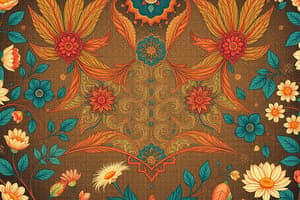Podcast
Questions and Answers
Who created and developed the iOS operating system?
Who created and developed the iOS operating system?
- Apple Inc. (correct)
- Samsung
- Microsoft
Which of these devices is powered by iOS?
Which of these devices is powered by iOS?
- Windows PC
- Android Phone
- iPhone (correct)
- Smart Television
What is the name of Apple's virtual assistant integrated into iOS?
What is the name of Apple's virtual assistant integrated into iOS?
- Siri (correct)
- Alexa
- Google Assistant
- Cortana
What is the name of Apple's digital distribution platform for iOS apps?
What is the name of Apple's digital distribution platform for iOS apps?
What security feature isolates apps to prevent them from accessing sensitive data?
What security feature isolates apps to prevent them from accessing sensitive data?
What is the main way users interact with the iOS User Interface?
What is the main way users interact with the iOS User Interface?
Which programming language is primarily used for iOS app development?
Which programming language is primarily used for iOS app development?
What feature allows users to send messages, photos, and videos over Wi-Fi using Apple devices?
What feature allows users to send messages, photos, and videos over Wi-Fi using Apple devices?
What feature enables video and audio calls between Apple devices?
What feature enables video and audio calls between Apple devices?
What cloud service provides storage and syncing for photos, documents, and settings on iOS devices?
What cloud service provides storage and syncing for photos, documents, and settings on iOS devices?
What accessibility feature provides spoken descriptions of items on the screen?
What accessibility feature provides spoken descriptions of items on the screen?
What app allows users to access and manage files stored on their device and in the cloud?
What app allows users to access and manage files stored on their device and in the cloud?
What feature requires apps to request permission before tracking user activity across other companies' apps and websites??
What feature requires apps to request permission before tracking user activity across other companies' apps and websites??
How do users typically update their iOS software?
How do users typically update their iOS software?
What feature is used to quickly switch between apps by swiping up from the bottom of the screen?
What feature is used to quickly switch between apps by swiping up from the bottom of the screen?
How can users activate Siri on an iOS device?
How can users activate Siri on an iOS device?
What is Apple's graphics API, providing high-performance graphics rendering for games?
What is Apple's graphics API, providing high-performance graphics rendering for games?
Where can widgets be added to provide quick access to information?
Where can widgets be added to provide quick access to information?
What support allows organizations to manage and secure iOS devices?
What support allows organizations to manage and secure iOS devices?
What allows users to wirelessly share files with nearby Apple devices?
What allows users to wirelessly share files with nearby Apple devices?
Flashcards
What is iOS?
What is iOS?
Mobile OS by Apple, exclusively for its hardware like iPhone and iPad.
What is the App Store?
What is the App Store?
Apple's digital app distribution platform for iOS.
What is sandboxing?
What is sandboxing?
Isolates apps, preventing access to sensitive data.
What is direct manipulation?
What is direct manipulation?
Signup and view all the flashcards
What is Xcode?
What is Xcode?
Signup and view all the flashcards
What is iCloud?
What is iCloud?
Signup and view all the flashcards
What is AirDrop?
What is AirDrop?
Signup and view all the flashcards
Who is Siri?
Who is Siri?
Signup and view all the flashcards
What is VoiceOver?
What is VoiceOver?
Signup and view all the flashcards
What is the Files app?
What is the Files app?
Signup and view all the flashcards
What is App Tracking Transparency?
What is App Tracking Transparency?
Signup and view all the flashcards
What is a software update?
What is a software update?
Signup and view all the flashcards
What is multitasking?
What is multitasking?
Signup and view all the flashcards
What is Apple Arcade?
What is Apple Arcade?
Signup and view all the flashcards
What is Apple Pay?
What is Apple Pay?
Signup and view all the flashcards
What is the Health app?
What is the Health app?
Signup and view all the flashcards
What is Safari?
What is Safari?
Signup and view all the flashcards
What is Maps?
What is Maps?
Signup and view all the flashcards
What is FaceTime?
What is FaceTime?
Signup and view all the flashcards
What is iMessage?
What is iMessage?
Signup and view all the flashcards
Study Notes
- iOS is a mobile operating system created and developed by Apple Inc. exclusively for its hardware.
Core Functionality
- It powers devices like the iPhone, iPad, and iPod Touch.
- iOS is the second most popular mobile operating system globally, after Android.
- Apple releases new versions of iOS annually, providing feature updates and security enhancements.
- The operating system is known for its user-friendly interface and smooth performance.
- It supports multitasking, allowing users to run multiple apps simultaneously.
- Features include a notification center for alerts and a control center for quick access to settings.
- Siri, Apple's virtual assistant, is integrated into iOS for voice-controlled actions.
App Store
- The App Store is Apple's digital distribution platform for iOS apps.
- It offers a vast selection of apps, ranging from games and social media to productivity and utilities.
- All apps undergo a review process to ensure they meet Apple's quality and security standards.
- Users can download and install apps directly onto their iOS devices.
- Paid apps and in-app purchases generate revenue for developers and Apple.
- The App Store provides user reviews and ratings to help users make informed decisions.
Security Features
- iOS incorporates robust security features to protect user data and privacy.
- Features include sandboxing, which isolates apps to prevent them from accessing sensitive data.
- Data encryption protects stored information on the device.
- Activation Lock prevents unauthorized use of a lost or stolen device.
- Regular security updates address vulnerabilities and protect against malware.
- Two-factor authentication adds an extra layer of security to Apple ID accounts.
- Privacy controls allow users to manage app permissions and data sharing.
User Interface
- The iOS user interface is based on direct manipulation, using multi-touch gestures.
- Users navigate the interface by tapping, swiping, and pinching on the screen.
- The home screen displays app icons and widgets.
- Users can organize apps into folders and customize the layout of the home screen.
- Spotlight Search allows users to quickly find apps, contacts, and content on their device.
- The Today View provides a customizable overview of information and widgets.
Development
- iOS app development primarily uses Swift or Objective-C programming languages.
- Apple provides Xcode as the integrated development environment (IDE) for iOS development.
- The iOS SDK (Software Development Kit) includes tools and resources for developers.
- Developers can test their apps using the iOS Simulator before deploying them to devices.
- Apple's developer program allows developers to distribute their apps on the App Store.
- Frameworks like UIKit and SwiftUI provide building blocks for creating user interfaces.
Key Features
- iMessage allows users to send text, photos, and videos over Wi-Fi or cellular data.
- FaceTime enables video and audio calls between Apple devices.
- iCloud provides cloud storage and syncing for photos, documents, and settings.
- AirDrop allows users to wirelessly share files with nearby Apple devices.
- Apple Pay enables contactless payments using iPhones and Apple Watches.
- Health app tracks fitness and health data from various sources.
- Maps provides navigation and location services.
- Photos allows users to organize, edit, and share photos and videos.
- Safari is Apple's web browser for iOS devices.
- Mail is Apple's email client for managing email accounts.
Accessibility
- iOS includes a range of accessibility features for users with disabilities.
- VoiceOver provides spoken descriptions of items on the screen.
- Zoom allows users to magnify the screen for better visibility.
- Siri can be used to control devices and perform tasks hands-free.
- Switch Control enables users to interact with their devices using adaptive switches.
- AssistiveTouch allows users to customize gestures and controls.
- Closed captions and subtitles are supported for videos and other media.
Device Compatibility
- iOS is designed to work seamlessly with Apple's hardware.
- Each new version of iOS typically supports a range of iPhone, iPad, and iPod Touch models.
- Older devices may not be compatible with the latest iOS versions.
- Apple provides software updates for supported devices to improve performance and security.
File Management
- The Files app allows users to access and manage files stored on their device and in the cloud.
- Users can browse and organize files in folders.
- Integration with iCloud Drive and third-party cloud storage services.
- Support for various file formats, including documents, images, and videos.
- File sharing options via AirDrop, email, and other apps.
Privacy
- App Tracking Transparency requires apps to request permission before tracking user activity across other companies' apps and websites.
- Private Relay encrypts web traffic leaving a user’s device.
- Hide My Email allows users to create random, unique email addresses.
Software Updates
- Apple provides regular software updates for iOS to improve performance, fix bugs, and enhance security.
- Users can update their devices over-the-air (OTA) via Wi-Fi or cellular data.
- Software updates may include new features, redesigned interfaces, and compatibility improvements.
- Users can choose to automatically install software updates or manually install them.
Multitasking
- iOS supports multitasking, allowing users to run multiple apps simultaneously.
- App Switcher provides a visual overview of recently used apps.
- Users can quickly switch between apps by swiping up from the bottom of the screen.
- Background App Refresh allows apps to update their content in the background.
Siri Integration
- Siri is Apple's virtual assistant, integrated into iOS for voice-controlled actions.
- Users can activate Siri by holding down the side button or saying "Hey Siri."
- Siri can answer questions, set reminders, send messages, and control smart home devices.
- Siri Suggestions provide proactive recommendations based on user habits and context.
Gaming
- iOS is a popular platform for mobile gaming, with a wide variety of games available on the App Store.
- Apple Arcade is a subscription service that offers access to a curated selection of games.
- Metal is Apple's graphics API, providing high-performance graphics rendering for games.
- Game Center provides social gaming features, such as leaderboards and achievements.
Personalization
- Users can customize the appearance of their iOS devices with wallpapers and themes.
- Widgets can be added to the home screen and Today View to provide quick access to information.
- Control Center can be customized with shortcuts to frequently used settings and apps.
- Notification settings can be configured to control which apps can send notifications.
Enterprise Features
- Mobile Device Management (MDM) support allows organizations to manage and secure iOS devices.
- Volume Purchase Program (VPP) allows organizations to purchase apps in bulk.
- Managed Open In allows organizations to control which apps can open documents and files.
- Single Sign-On (SSO) simplifies the login process for enterprise apps.
Studying That Suits You
Use AI to generate personalized quizzes and flashcards to suit your learning preferences.