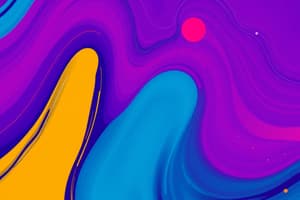Podcast
Questions and Answers
What is a primary benefit of using vector graphics in Inkscape?
What is a primary benefit of using vector graphics in Inkscape?
- Vector graphics are not editable after creation.
- They require less memory than raster graphics.
- Vector images are created from pixels.
- Scalability without loss of quality. (correct)
Which feature in Inkscape is used for precise control over shapes and lines?
Which feature in Inkscape is used for precise control over shapes and lines?
- Layer Management
- Color Palette
- Path Tools (correct)
- Text Tools
What can you do with the 'Fill and Stroke' feature in Inkscape?
What can you do with the 'Fill and Stroke' feature in Inkscape?
- Define the size and position of layers.
- Edit text attributes and styles.
- Apply colors and outlines to graphic elements. (correct)
- Import various image file types.
In the context of Inkscape, what is the purpose of grouping shapes?
In the context of Inkscape, what is the purpose of grouping shapes?
Which of the following is NOT a function provided by the Inkscape user interface?
Which of the following is NOT a function provided by the Inkscape user interface?
What is the purpose of Boolean operations in a vector graphics editor?
What is the purpose of Boolean operations in a vector graphics editor?
Which tool is commonly used for creating complex shapes in a vector graphics editor?
Which tool is commonly used for creating complex shapes in a vector graphics editor?
What format does Inkscape use natively to support vector graphics?
What format does Inkscape use natively to support vector graphics?
Which of the following best describes the community support for Inkscape?
Which of the following best describes the community support for Inkscape?
What aspect of Inkscape allows users to modify the interface and workspace settings?
What aspect of Inkscape allows users to modify the interface and workspace settings?
What does HTML stand for?
What does HTML stand for?
What do HTML attributes provide to elements?
What do HTML attributes provide to elements?
What is a primary benefit of using proper HTML structure?
What is a primary benefit of using proper HTML structure?
What distinguishes HTML from XML?
What distinguishes HTML from XML?
What is a crucial aspect of closing HTML documents?
What is a crucial aspect of closing HTML documents?
Which version of HTML is currently the focus of modern web development?
Which version of HTML is currently the focus of modern web development?
What is essential for creating user-friendly and search-engine optimized web content?
What is essential for creating user-friendly and search-engine optimized web content?
Flashcards
Boolean Operations
Boolean Operations
Tools like union, intersection, and difference to combine shapes in Inkscape.
Paths
Paths
Complex shapes created in Inkscape using pen tool, path editor, and path manipulation functions.
SVG
SVG
Inkscape's native format for vector graphics.
Inkscape
Inkscape
Signup and view all the flashcards
Import/Export
Import/Export
Signup and view all the flashcards
Customization
Customization
Signup and view all the flashcards
Learning Resources
Learning Resources
Signup and view all the flashcards
Community Support
Community Support
Signup and view all the flashcards
Inkscape
Inkscape
Signup and view all the flashcards
Vector Graphics
Vector Graphics
Signup and view all the flashcards
Shape Tools
Shape Tools
Signup and view all the flashcards
Path Tools
Path Tools
Signup and view all the flashcards
Text Tools
Text Tools
Signup and view all the flashcards
Layers
Layers
Signup and view all the flashcards
Fill and Stroke
Fill and Stroke
Signup and view all the flashcards
Import/Export
Import/Export
Signup and view all the flashcards
Tool Panel
Tool Panel
Signup and view all the flashcards
Properties Panel
Properties Panel
Signup and view all the flashcards
Object Manipulation
Object Manipulation
Signup and view all the flashcards
Grouping/Ungrouping
Grouping/Ungrouping
Signup and view all the flashcards
HTML Purpose
HTML Purpose
Signup and view all the flashcards
HTML Tags
HTML Tags
Signup and view all the flashcards
Closing HTML Tags
Closing HTML Tags
Signup and view all the flashcards
HTML Versioning
HTML Versioning
Signup and view all the flashcards
HTML Accessibility
HTML Accessibility
Signup and view all the flashcards
HTML Structure Benefits
HTML Structure Benefits
Signup and view all the flashcards
HTML and XML Difference
HTML and XML Difference
Signup and view all the flashcards
HTML
HTML
Signup and view all the flashcards
HTML tags
HTML tags
Signup and view all the flashcards
HTML element
HTML element
Signup and view all the flashcards
HTML attributes
HTML attributes
Signup and view all the flashcards
Semantic HTML
Semantic HTML
Signup and view all the flashcards
Root element
Root element
Signup and view all the flashcards
`` element
`` element
Signup and view all the flashcards
`` element
`` element
Signup and view all the flashcards
`` element
`` element
Signup and view all the flashcards
Study Notes
Introduction to Inkscape
- Inkscape is a free and open-source vector graphics editor.
- It's a powerful tool for creating illustrations, logos, icons, and more.
- It uses vector graphics, meaning images are defined by mathematical equations rather than pixels.
- This allows for scalability without loss of quality.
- The software is available on various operating systems.
Key Features of Inkscape
- Vector Graphics: The core of Inkscape's functionality. Allows for precise control over shapes, lines, and colors.
- Shape Tools: A set of tools for creating various shapes, including rectangles, circles, ellipses, polygons, and stars.
- Path Tools: Used for manipulating and combining shapes, creating more complex designs. Includes pen tools, path editing tools.
- Text Tools: Allows incorporation of text elements in different fonts, sizes, styles.
- Color Palette: Ability to choose from pre-defined colors or customize colors with RGB or HEX codes.
- Layers: Allows for organizing multiple elements on a document into layers, which can then be independently manipulated or edited.
- Fill and Stroke: Inkscape supports the application of fill colors and outlines (strokes) to shapes and other graphic elements.
- Import and Export: Supports a wide range of file formats, making it possible to import images from other sources and export designs as different file types (e.g., SVG, PNG, JPG, PDF).
- Filters and Effects: Offers a wide array of filters and effects to modify the appearances of objects, including blurring, embossing, and more.
- Object Manipulation: Allows precise control of transformations like rotation, scaling, and mirroring of objects.
User Interface (UI)
- Tool Panel: Contains buttons for selecting various tools like the pen tool, rectangle tool, etc.
- Properties Panel: Shows and modifies attributes of selected objects (e.g., fill color, stroke width).
- Document Panel: Displays the document itself and offers navigation tools.
- Menu Bar: Provides access to various commands and options.
- Toolbar: Provides quick access to common tools and options.
Working with Shapes
- Creating and Editing: Users can create various shapes (rectangles, circles, polygons) and subsequently modify elements like size, position, and rotation.
- Grouping and Ungrouping: Group multiple shapes into a single unit for easier manipulation.
- Boolean Operations: Tools like union, intersection, and difference are available to combine shapes in advanced ways.
- Paths: Users can create complex shapes by using the pen tool, path editor, and various path-manipulation functions.
Other Important Aspects
- SVG (Scalable Vector Graphics): Inkscape's native format, supporting vector graphics.
- Integration: Can import and export many formats.
- Customization Options: Allow for modification of workspace settings.
- Learning Resources: Extensive documentation and tutorials support learning curve.
- Community Support: A strong community provides user forums and online support resources aiding in skill development.
Summary
- Inkscape is a robust vector graphics editor
- Strong on shape manipulation and modification.
- Numerous tools for design creation.
- A good choice for various graphics projects.
Studying That Suits You
Use AI to generate personalized quizzes and flashcards to suit your learning preferences.