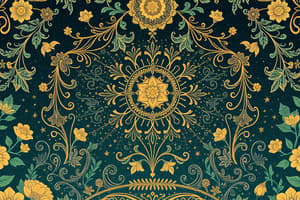Podcast
Questions and Answers
What does DOS stand for?
What does DOS stand for?
Disk Operating System
Which version of DOS was developed by IBM and sold to the first IBM-compatible manufacturers?
Which version of DOS was developed by IBM and sold to the first IBM-compatible manufacturers?
- PC-DOS (correct)
- FORMAT
- COMMAND.COM
- MS-DOS
DOS commands are generally more complex and difficult for novices to use compared to graphic-based operating systems like Windows.
DOS commands are generally more complex and difficult for novices to use compared to graphic-based operating systems like Windows.
True (A)
Commands built into the OS under __________.
Commands built into the OS under __________.
Match the DOS command with its function:
Match the DOS command with its function:
What does DOS stand for?
What does DOS stand for?
Which version of DOS was developed by IBM and sold to the first IBM-compatible manufacturers?
Which version of DOS was developed by IBM and sold to the first IBM-compatible manufacturers?
DOS uses a graphic-based interface.
DOS uses a graphic-based interface.
The default DOS prompt is the drive letter and path of the current __________ on the computer.
The default DOS prompt is the drive letter and path of the current __________ on the computer.
Match the following DOS commands with their functions:
Match the following DOS commands with their functions:
Flashcards are hidden until you start studying
Study Notes
What is DOS?
- Stands for "Disk Operating System"
- First operating system used by IBM-compatible computers
- Originally available in two versions: PC-DOS and MS-DOS
DOS Interface
- Uses a command line, or text-based interface
- Allows users to type commands
- Requires knowledge of basic commands to use effectively
The Command Prompt
- Displayed as a blinking underscore character
- Default prompt shows the drive letter and path of the current location
- Followed by a greater than sign (>)
Internal and External Commands
- Internal Commands:
- Built into the OS under COMMAND.COM
- Already in memory when the OS is loaded
- Available anytime the computer is displaying a command prompt
- Examples: DIR, COPY, CLS, CD, MD, DEL, TIME, DATE
- External Commands:
- Not part of COMMAND.COM
- Located in another directory as external files
- Must be loaded into memory as needed by the OS
- Examples: FORMAT, DEFRAG, DISKCOPY, DEBUG, EDIT
Command Syntax
- Rules for writing commands
- Order of elements in the command
- Example: DIR B:/P
Command Elements
- Action: what action to perform
- Object: what is acted upon
- Parameters: additional directions for the command
- Switches: special type of parameter that enables or disables optional functions
Backslash vs Forward Slash
- Backslashes () are used as separators when specifying directory or file information
- Forward slashes (/) are used to notify DOS that the next character is a command line switch
Getting Help
- Type HELP followed by the command you want to know about
- Type the command and then follow it with the switch /?
Frequently Used DOS Commands
- CHKDSK: checks a disk and displays a status report
- CLS: clears the screen
- COMP: compares two groups of files to find information that does not match
- COPY: copies and appends files
- DATE: displays and sets the system date
- TIME: displays and sets the system time
- DEFRAG: optimizes disk performance by reorganizing the files on the disk
- LABEL/VOL: creates or changes or displays a volume label for a disk
- MEM: displays amount of installed and available memory
- DEL: deletes files from disk
- DELTREE: deletes a directory including all files and subdirectories
- DIR: displays directory of files and directories stored on disk
- DISKCOMP: compares the contents of two disks
- ECHO: displays messages or turns on or off the display of commands in a batch file
- EDIT: starts the MS-DOS editor, a text editor used to create and edit ASCII text files
- EXIT: exits a secondary command processor
- COPY CON: creates a file
Batch File
- A script file in DOS, OS/2, and Microsoft Windows
- Consists of a series of commands to be executed by the command-line interpreter
- Stored in a plain text file with a .bat or .cmd extension
SET Command
- Accepts input from a user as the value for a variable
- Syntax: SET /P variable = []
- Example: SET /P uname=Please enter your name:
What is DOS?
- Stands for "Disk Operating System"
- First operating system used by IBM-compatible computers
- Originally available in two versions: PC-DOS and MS-DOS
DOS Interface
- Uses a command line, or text-based interface
- Allows users to type commands
- Requires knowledge of basic commands to use effectively
The Command Prompt
- Displayed as a blinking underscore character
- Default prompt shows the drive letter and path of the current location
- Followed by a greater than sign (>)
Internal and External Commands
- Internal Commands:
- Built into the OS under COMMAND.COM
- Already in memory when the OS is loaded
- Available anytime the computer is displaying a command prompt
- Examples: DIR, COPY, CLS, CD, MD, DEL, TIME, DATE
- External Commands:
- Not part of COMMAND.COM
- Located in another directory as external files
- Must be loaded into memory as needed by the OS
- Examples: FORMAT, DEFRAG, DISKCOPY, DEBUG, EDIT
Command Syntax
- Rules for writing commands
- Order of elements in the command
- Example: DIR B:/P
Command Elements
- Action: what action to perform
- Object: what is acted upon
- Parameters: additional directions for the command
- Switches: special type of parameter that enables or disables optional functions
Backslash vs Forward Slash
- Backslashes () are used as separators when specifying directory or file information
- Forward slashes (/) are used to notify DOS that the next character is a command line switch
Getting Help
- Type HELP followed by the command you want to know about
- Type the command and then follow it with the switch /?
Frequently Used DOS Commands
- CHKDSK: checks a disk and displays a status report
- CLS: clears the screen
- COMP: compares two groups of files to find information that does not match
- COPY: copies and appends files
- DATE: displays and sets the system date
- TIME: displays and sets the system time
- DEFRAG: optimizes disk performance by reorganizing the files on the disk
- LABEL/VOL: creates or changes or displays a volume label for a disk
- MEM: displays amount of installed and available memory
- DEL: deletes files from disk
- DELTREE: deletes a directory including all files and subdirectories
- DIR: displays directory of files and directories stored on disk
- DISKCOMP: compares the contents of two disks
- ECHO: displays messages or turns on or off the display of commands in a batch file
- EDIT: starts the MS-DOS editor, a text editor used to create and edit ASCII text files
- EXIT: exits a secondary command processor
- COPY CON: creates a file
Batch File
- A script file in DOS, OS/2, and Microsoft Windows
- Consists of a series of commands to be executed by the command-line interpreter
- Stored in a plain text file with a .bat or .cmd extension
SET Command
- Accepts input from a user as the value for a variable
- Syntax: SET /P variable = []
- Example: SET /P uname=Please enter your name:
Studying That Suits You
Use AI to generate personalized quizzes and flashcards to suit your learning preferences.