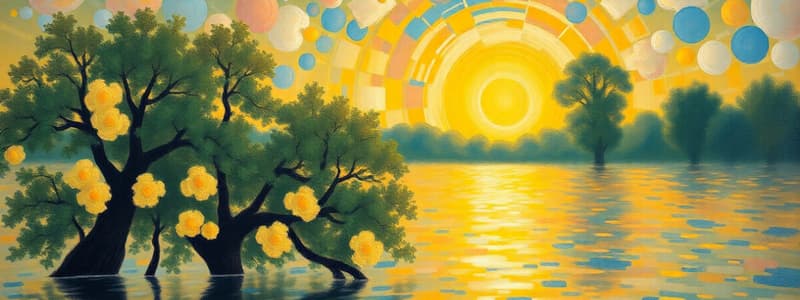Podcast
Questions and Answers
What does the abbreviation DBMS stand for?
What does the abbreviation DBMS stand for?
Database Management System
What is the purpose of data normalization in a database?
What is the purpose of data normalization in a database?
To maintain data integrity and reduce data redundancy
The hierarchical data model is based on a tree-like structure, featuring a one-to-many relationship between parent and child records.
The hierarchical data model is based on a tree-like structure, featuring a one-to-many relationship between parent and child records.
True (A)
The object-oriented data model (OODM) is a record-based data model.
The object-oriented data model (OODM) is a record-based data model.
Which of the following principles is NOT a fundamental principle of information management?
Which of the following principles is NOT a fundamental principle of information management?
What is the purpose of the Data Catalog or Data Dictionary in a database system?
What is the purpose of the Data Catalog or Data Dictionary in a database system?
Which of the following is NOT an advantage of using a database system over file systems?
Which of the following is NOT an advantage of using a database system over file systems?
What are the four properties that make up the ACID properties in database transactions?
What are the four properties that make up the ACID properties in database transactions?
What are the three main levels in the three-schema architecture?
What are the three main levels in the three-schema architecture?
Flashcards
Database Systems
Database Systems
A structured system for storing and managing data efficiently.
Data
Data
Raw, unprocessed facts or observations without context or meaning.
Information Management
Information Management
The process of collecting, organizing, storing, and distributing data to create useful information.
Information
Information
Signup and view all the flashcards
Entity
Entity
Signup and view all the flashcards
Attribute
Attribute
Signup and view all the flashcards
Relationship
Relationship
Signup and view all the flashcards
Relational Model
Relational Model
Signup and view all the flashcards
SQL
SQL
Signup and view all the flashcards
Conceptual Data Model
Conceptual Data Model
Signup and view all the flashcards
Study Notes
Introduction to Databases
- Course title: Introduction to Databases
- Instructor: Dr.Eng. Mahmoud M. Ismail
- Course description: This course provides a comprehensive introduction to database systems, covering key concepts in information management, data modeling, and different phases of database design. Students will explore the relational model, SQL, and advanced topics such as normalization, query optimization, and transaction processing. Practical experience in designing and managing databases through hands-on projects.
Course Aims and Objectives
- Understand the fundamentals of information management and database systems concepts.
- Understand the role of a database management system in an organization.
- Modeling databases at conceptual, logical, and physical levels of design.
- Describe the basic relational model and its integrity constraints.
- Normalize databases to maintain data integrity and reduce redundancy.
- Use SQL to access and manipulate data in relational databases.
- Speed up record retrieval using indexes.
- Understand the importance of transaction management.
Course Learning Outcomes
- Identify problems with file-based information systems and why databases are used.
- Apply a 3-stage database design methodology.
- Draw conceptual data models using ERD.
- Transform conceptual data models into relational models (logical database designs).
- Apply normalization techniques to logical database designs.
- Build relational database schemas using standard SQL.
- Construct and optimize SQL queries for effective data retrieval.
- Apply transaction management properties (ACID properties).
Course Chapters
- Chapter 1: Information Management and Database System Concepts
- Chapter 2: Conceptual data modeling using ERD (Conceptual Database Design)
- Chapter 3: Relational Data Model and Constraints
- Chapter 4: Relational database design by ER to relational mapping (Logical Database Design)
- Chapter 5: Normalization
- Chapter 6: Query Languages
- Chapter 7: Physical Database Design (Storage structures and file organizations)
- Chapter 8: Indexing Structures
- Chapter 9: Transaction Processing Concepts
Teaching and Learning Methods
- Lectures
- Seminars
- Discussion Groups
Student Assessment Methods
- Assignments (assess intellectual, professional & practical skills)
- Midterm exam (assess knowledge and understanding)
- Final exam (assess knowledge and understanding)
Weighting of Assessments
- Midterm Exam
- Assignments
- Final Exam
- Total (100%)
Textbooks
- Elmasri, Ramez. Fundamentals of database systems. Seventh edition., Pearson, ISBN-13: 978-0133970777, 2021.
- Connolly, Thomas M and Carolyn E Begg. Database Systems: A Practical Approach To Design, Implementation, And Management. 6th ed, Pearson Learning Solutions, ISBN 978-0-13-294326-0, 2015.
- Carlos Coronel, and Steven Morris. Database systems: design, implementation, & management. 12th edition, Cengage Learning, 2019.
- Silberschatz, A., Korth, H.F. and Sudarshan, S, Database Systems Concepts, 6th Edition,McGraw-Hill, New York, ISBN 978-0-07-352332-3, 2011.
Basic Definitions
- Data: Raw facts or observations, unorganized and lacking context. (e.g., names, phone numbers, addresses)
- Information: Data processed to have meaning and value. (e.g, converting student marks data to find average)
Data Models
- Describe how data is organized and relationships among records. Types include:
- Hierarchical Model (one-to-many relationships; tree structure)
- Network Model (many-to-many relationships; record linking by pointers)
- Relational Model (most popular model; data in tables with rows and columns).
Schema
- Description of a database, including entities, relationships, and constraints.
- Useful for programmers to understand the database.
Database Systems
- Integrated system of hardware, software, people, procedures, and data.
Database Systems Utilities
- Performs functions like: loading data into the database, backing up the database, monitoring database performance, generating reports.
Database System Applications
- Company data, flight reservations, universities, libraries, banks, sales, manufacturing, and human resources.
University Database Example
- Application program examples: adding students/teachers/courses, registering students for courses, calculating GPA and creating transcripts.
Information Management
- Systematic collection, organization, storage, and dissemination of information within an organization.
- Processes and technologies for effective data handling.
- Information is any detail used for decision-making (e.g., sales figures).
- Good information management systems provide timely and accurate information to stakeholders so they can make decisions.
Key Components of Information Management
- Data Collection
- Data Organization
- Data Storage
- Data Analysis
- Information Dissemination
Information Management Process
- Identification (What is needed?)
- Acquisition (Getting it)
- Storage (Storing safely)
- Processing (converting into information)
- Distribution (sharing with relevant people)
- Archiving/Disposal (managing data)
Information Management Principles
- Accuracy
- Completeness
- Timeliness
- Relevance
- Accessibility
- Security
- Integrity
Principle #1: Accuracy
- Ensuring data is free from errors, inconsistencies, or misleading information.
- Achieving accuracy through attention to detail, validation, and regular audits.
- Methods such as automation, intelligent document processing systems can also be used.
Principle #2: Completeness
- Capturing all relevant information to prevent gaps or omissions.
- Ensures all required data is collected, stored, and maintained throughout its lifecycle.
Principle #3: Timeliness
- Delivering data promptly to meet decision-maker needs.
- Organizations must make sure the data is up to date, such that fast responses to market changes/opportunities is possible.
Principle #4: Relevance
- Obtaining the right information, aligned with the organisation's goals and objectives.
- Deliver the right information to the right person at the right time.
- Focus on information that directly supports business objectives and decision-making.
Principle #5: Accessibility
- Accessing information from anywhere, whether from home or the organization.
- Secure and reliable systems for remote access to information are needed.
- Appropriate people should be able to access the data whenever they need it.
Principle #6: Security
- Protecting information from unauthorized access, modification, or destruction.
- Organizations must establish security policies, and use security options to safeguard sensitive information, e.g., encryption, user access control.
Principle #7: Integrity
- Maintaining data accuracy and consistency to ensure trustworthiness.
- Implementing measures to prevent data corruption and unauthorized modifications to ensure the data remains in its original form.
- Data must be accurate and consistent, with mechanisms to protect against data corruption.
Drawbacks of using file systems to store data
- Duplication/Redundancy: Same data stored in multiple files.
- Inconsistency: Same data stored with different names/formats.
- Program-Data Dependence: Changes in data characteristics require changing programs.
Database Systems
- A collection of logically related data stored in a single repository.
- Database Management System (DBMS): Software for easy database creation, access, and management.
- DBMS manages interaction between end users and databases.
DBMS Functionality
- Define a database (data types, structures, and constraints).
- Construct or load the database (on secondary storage).
- Manipulate the database (querying, reporting, insertions, deletions, and modifications).
- Concurrent processing and sharing (multiple users and programs with ensured data consistency).
DBMS Advantages
- Data and structural independence.
- Easier database design, implementation, management and use.
- Ad hoc query capability with SQL.
- Improved database management system.
DBMS Disadvantages
- Substantial hardware and system software overhead.
- Poor design and implementation is sometimes made easy
Main Characteristics of the Database Approach
- Self-describing (Data Catalog or Dictionary)
- Insulation between programs and data (program-data independence)
- Support multiple user views
- Store database description (schema)
Three-Schema Architecture
- Uses physical, conceptual and external schemas for insulation between user applications and data storage
- Key aspects include logical and physical data independence.
External Schema
- The external view that a specific user or group has of the database. (hides parts of the database not relevant to the group).
Conceptual Schema
- The design and organization of the database; the overall view.
Physical/Internal Schema
- Stores the physical structure of data storage details. (how data is physically stored on storage devices).
Database Users
- Database Administrator (DBA) - Coordinates all database activities. - Monitors use and ensures security. - Maintains and manages the DBMS.
- Database Designers (responsible for the design of the overall database content and structure)
- Application Programmers (responsible for database access applications and programs to users)
- Users (interact with one or more applications (e.g., web applications, or bank teller terminals))
Data Independence
- Modifying a schema definition at one level won't impact definitions at other levels.
- Includes logical (between external and conceptual schemas) and physical (between conceptual and internal schemas) data independence.
Studying That Suits You
Use AI to generate personalized quizzes and flashcards to suit your learning preferences.