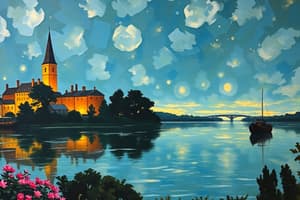Podcast
Questions and Answers
Which characteristic of computers is most closely associated with performing tasks that would take humans days or years to complete?
Which characteristic of computers is most closely associated with performing tasks that would take humans days or years to complete?
- Reliability
- Speed (correct)
- Versatility
- Accuracy
The term 'GIGO' (Garbage In, Garbage Out) is most closely related to which characteristic of computers?
The term 'GIGO' (Garbage In, Garbage Out) is most closely related to which characteristic of computers?
- Accuracy (correct)
- Reliability
- Versatility
- Speed
Which of the following best describes the role of 'programs' in relation to computer hardware?
Which of the following best describes the role of 'programs' in relation to computer hardware?
- They are physical components that connect peripherals to the CPU.
- They provide instructions that dictate what tasks the hardware should perform. (correct)
- They are storage units for long-term data preservation.
- They manage the power distribution within the computer system.
Which of the following is the primary role of the Central Processing Unit (CPU) in a computer system?
Which of the following is the primary role of the Central Processing Unit (CPU) in a computer system?
Which of the following best explains the difference between RAM and ROM?
Which of the following best explains the difference between RAM and ROM?
Which of the following is an example of an 'output device'?
Which of the following is an example of an 'output device'?
Which of the following is a key characteristic of 'hand-held' computers (like PDAs) compared to desktop computers?
Which of the following is a key characteristic of 'hand-held' computers (like PDAs) compared to desktop computers?
The classification of computers into 'Micro, Mini, Mainframe, and Super' is based on what primary factor?
The classification of computers into 'Micro, Mini, Mainframe, and Super' is based on what primary factor?
Which type of computer is specifically designed to handle a particular task or problem very quickly?
Which type of computer is specifically designed to handle a particular task or problem very quickly?
What is the defining characteristic of 'system software'?
What is the defining characteristic of 'system software'?
Which generation of computers is associated with the use of vacuum tubes?
Which generation of computers is associated with the use of vacuum tubes?
Which data-handling technique is used to classify computers into Analog, Digital, and Hybrid categories?
Which data-handling technique is used to classify computers into Analog, Digital, and Hybrid categories?
What role do communication devices play in a computer system?
What role do communication devices play in a computer system?
Which of the following is a characteristic of desktop computers compared to laptops?
Which of the following is a characteristic of desktop computers compared to laptops?
Within the context of computer storage, what distinguishes 'primary storage' from 'secondary storage'?
Within the context of computer storage, what distinguishes 'primary storage' from 'secondary storage'?
Which of the following is an advantage of using word processing software?
Which of the following is an advantage of using word processing software?
Which term describes hardware devices connected to a computer, but located outside the CPU(Central Processing Unit) and working memory?
Which term describes hardware devices connected to a computer, but located outside the CPU(Central Processing Unit) and working memory?
How does 'reliability' relate to the measurement of a computer's performance?
How does 'reliability' relate to the measurement of a computer's performance?
What distinguishes 'Application Software' from 'System Software'?
What distinguishes 'Application Software' from 'System Software'?
What is the primary role of a 'disk drive' in a computer system?
What is the primary role of a 'disk drive' in a computer system?
Flashcards
What is a computer?
What is a computer?
An electronic machine performing calculations and controlling operations based on logical or numerical terms.
What is Computer Speed?
What is Computer Speed?
The speed at which a computer processes data, measured in megahertz (MHz), or millions of instructions per second.
What is Computer Accuracy?
What is Computer Accuracy?
The accuracy of a computer depends on the instructions and type of machine used. Faulty instructions lead to faulty results, known as GIGO.
What is Computer Reliability?
What is Computer Reliability?
Signup and view all the flashcards
What is Computer Versatility?
What is Computer Versatility?
Signup and view all the flashcards
What are Computer Generations?
What are Computer Generations?
Signup and view all the flashcards
Computers by Purpose
Computers by Purpose
Signup and view all the flashcards
Computers by Data Handling
Computers by Data Handling
Signup and view all the flashcards
Computers by Functionality
Computers by Functionality
Signup and view all the flashcards
What is a Micro Computer?
What is a Micro Computer?
Signup and view all the flashcards
What is a Desktop Computer?
What is a Desktop Computer?
Signup and view all the flashcards
What is a Laptop Computer?
What is a Laptop Computer?
Signup and view all the flashcards
What is a Hand-held Computer?
What is a Hand-held Computer?
Signup and view all the flashcards
What is Computer Hardware?
What is Computer Hardware?
Signup and view all the flashcards
What are Input Devices?
What are Input Devices?
Signup and view all the flashcards
What are Output Devices?
What are Output Devices?
Signup and view all the flashcards
What is Computer Storage?
What is Computer Storage?
Signup and view all the flashcards
What is RAM?
What is RAM?
Signup and view all the flashcards
What is ROM?
What is ROM?
Signup and view all the flashcards
What is Communication Device?
What is Communication Device?
Signup and view all the flashcards
Study Notes
- The term "computer" comes from the word "compute" meaning to calculate.
- A computer is an electronic machine that performs calculations and controls operations expressed in logical or numerical terms.
- It's an electronic device performing mathematical and non-mathematical operations using instructions to process data.
Characteristics of Computers
- Computers were developed to perform complex tasks like calculations and data processing.
- They are integral to modern life, found in offices, homes, appliances, and infrastructure.
- Computers process data very quickly, measured in millions or billions of instructions per second (MHz).
- Computers are accurate, with the level of accuracy depending on instructions and machine type.
- Faulty instructions or incorrect input lead to faulty results, known as "GIGO" (garbage in, garbage out).
- Reliability is measured against a standard for operation without failure.
- Computers have built-in problem-solving capabilities for continuous monitoring without human intervention.
- Computers can perform multiple tasks simultaneously.
- A computer can only execute programmed instructions.
- They need specific instructions for any operation and can't derive conclusions without intermediate steps.
Evolution of Computers
- The evolution is defined by generations of computers.
- Each generation features new technological developments, creating more powerful, efficient, and smaller computers.
- There are currently five generations of computers.
- First Generation: Vacuum Tubes (1940-1956)
- Second Generation: Transistors (1956-1963)
- Third Generation: Integrated Circuit (1964-1971)
- Fourth Generation: Microprocessor (1972 – 2010)
- Fifth Generation: Artificial Intelligence (2010 – Present)
Classification of Computers
- Computers vary in size and type, from palm-sized to room-sized.
- Some are for single users, while others handle multiple users simultaneously.
- Classifications are based on purpose, data handling, and functionality
Classification by Purpose
- Computers can be for general or specific purposes.
- General-purpose computers handle a range of tasks and store numerous programs, schools and homes usually use these.
- Specific-purpose computers are designed for particular problems with instructions built-in, lacking versatility, airline reservations and air traffic control use these.
Classification by Data-Handling Techniques
- Computers are classified into Analog, Digital, and Hybrid based on data processing.
Classification by Functionality
- The four major categories based on physical size, performance, and application areas are: Micro, Mini, Mainframe, and Super Computers.
- Microcomputers are small, low-cost digital computers with a microprocessor, storage, input, and output channels.
- Microcomputers include desktops, laptops, and handheld devices like PDAs.
- Desktop computers are made of separate components and are for use on a desk or table.
- Spare parts are standardized and cheap.
- They have faster processors for the same price as laptops.
- There are fewer overheating issues.
- They lack portability and have heavy, wired components and use portable disks.
- Laptop computers have all components in one portable unit.
- Portability is an advantage.
- People can work anywhere, especially with Wi-Fi.
- Loss and theft are disadvantages.
- Battery life is limited.
- Laptops have less flexible keyboards and pointing devices.
- Laptops are more compact, so overheating can be a problem.
- Hand-held computers such as PDAs are portable and can fit in a pocket.
- PDA users use stylus instead of keyboard.
The Computer System
- It is a system of components working together to convert data into information.
- Processing is electronic with minimal user intervention.
- Computers are not "intelligent thinking machines."
- Computers need instructions, called programs, to be useful.
- Physical parts (CPU, input, output, storage) are hardware.
- Hardware connected outside the CPU is a peripheral (e.g., keyboard, mouse).
- Computer systems have two main components: hardware and software.
- Computer hardware is tangible.
- The CPU or Microprocessor is the computer's "brain".
- Examples of hardware: monitors, keyboards, mice, printers, scanners.
- All-In-One printers have scanner, photocopier and printer functions.
- Other hardware inside the case are: RAM, ROM, processing chips, motherboard, video cards, sound cards, internal hard disk drives.
- Computer Hardware consists of five primary components: input device, output device, storage device, processor, communication devices
Input Device
- It allows data entry to be processed by the computer or give instructions.
- The keyboard is the primary input device.
- Other input devices are mice, scanners, digital cameras, microphones.
Output Device
- Allows us to see information on a monitor or from a printer.
- It displays information/data entered or from the system unit or processed information.
- Output can be in soft or hard copy.
- Soft copy is what you see on the monitor and is temporary.
- Hard copy can be touched and carried and is usually paper.
Storage Device
- Storage devices allow computers to keep data, information, and programs.
- There are two kinds of storage devices: primary and secondary.
- Primary storage is temporary working storage.
- Secondary storage stores data/information permanently on disk
Primary Storage
- There are two forms of primary memory: RAM (Random Access Memory) and ROM (Read Only Memory).
- RAM is a temporary storage area for information being used, erased when the computer turns off.
- ROM is special memory that remembers components attached to the system, information cannot be changed.
Secondary Storage
- It consists of devices storing data/information permanently on disk.
- Disk can store data indefinitely.
- Disks include hard disks, compact disks, and flash disks.
- A disk is plastic or metal with a magnetic coating for storing data.
- A disk drive reads or records on disk.
- The hard disk is metal coated with magnetic properties, located in the desktop system unit.
- Information is read and recorded.
- The hard disk drive uses the letter "C".
- A compact disk (CD)stores music, programs and information, located on the system unit front.
- It is read by a CD-ROM drive, or a CD writer can write compact disks.
- Common symbols for CD-Rom are “D” and “E”.
- The flash disk is removable and can carry data and information from one computer to another.
- They are commonly represented by “E” or "F".
Processor
- The brain of the computer interprets and carries out instructions
- Composed of the CU (Control Unit) and AU (Arithmetic Unit).
- Examples are Intel Pentium and Intel Core Dual.
Communication Device
- It enables sending and receiving data, instructions, and information between computers.
- A telephone or cable modem is a widely used example.
- Communications rely on transmission media like telephone lines, cables, cellular networks, and satellites.
- Some transmission media are wireless.
Computer Software
- This is the set of programs enabling hardware to perform tasks in order.
- It is the instructions telling the computer what to do.
- Hardware and software must work together.
- Computer software is classified into: system software and application software.
System Software
- It controls or maintains a computer's operations and devices,
- It enables booting, launches applications, transfers files, controls configurations, manages files, and protects from unauthorized use.
- The two types are: operating systems (OS) and utility programs.
Application Software
- Application Software are the programs allowing users to perform specific tasks.
- Common categories: word processing, spreadsheet package, presentation package, database package, accounting package, and painting package.
Word Processing
- These are used to create, edit, format, and print documents.
- They offer easy changes, like correcting spelling, changing margins, and relocating paragraphs. These documents can be printed quickly and accurately and easily stored on a disk for future use.
Spread Sheet Package
- It allows calculations on rows and columns of numbers.
- Spreadsheet information is often converted into charts.
Presentation Package
- Allows the user to create slides for presentations.
- Special projection devices project slides directly from the computer.
Database Package
- This allows entering, retrieving, and updating data efficiently.
- These offer flexible inquiry/reporting features, accessing/creating custom reports.
Studying That Suits You
Use AI to generate personalized quizzes and flashcards to suit your learning preferences.