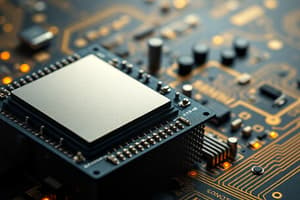Podcast
Questions and Answers
What is the primary function of a computer?
What is the primary function of a computer?
- To accept input, process it, and produce output (correct)
- To store data exclusively
- To only run software applications
- To perform tasks without the need for user input
Which special feature of computers allows them to perform tasks repeatedly without fatigue?
Which special feature of computers allows them to perform tasks repeatedly without fatigue?
- Attentiveness (correct)
- Accuracy
- Speed
- Storage
Which of the following components is classified as hardware?
Which of the following components is classified as hardware?
- Word Processing Software
- Database Management System
- Microprocessor (correct)
- Operating System
What role does software play in a computer system?
What role does software play in a computer system?
Computers can perform logical operations. Which of the following is NOT a logical operation?
Computers can perform logical operations. Which of the following is NOT a logical operation?
Flashcards are hidden until you start studying
Study Notes
What is a Computer?
- An electronic device that accepts input (data and instructions), processes it, and produces output.
- Capable of receiving user instructions and returning results.
Special Features of a Computer
- Speed: Completes tasks in less than a millionth of a second.
- Accuracy: Operates without errors.
- Attentiveness: Performs repetitive tasks without fatigue.
- Huge Storage: Capable of storing large amounts of data in compact devices.
How Does a Computer Work?
- Can execute various operations like addition, subtraction, division, reading/writing characters, and logical operations.
- Composed of two main components: Hardware and Software.
Hardware vs Software
- Hardware: Physical components like keyboard, mouse, screen, microprocessor, and memory.
- Software: Set of instructions (programs) that instructs hardware; includes:
- System Software: Manages hardware devices (e.g., operating systems).
- Application Software: Designed for end-users to perform specific tasks (e.g., MS Word).
Types of Computers
- Supercomputers: High level of computational capacity; used for tasks requiring processing large data quickly (e.g., weather forecasting).
- Mainframe Computers: Support large organizations and simultaneous users; often used for data processing (e.g., insurance companies).
- Microcomputers: Compact and commonly used; includes desktops, laptops, tablets, and smartphones.
Desktop or Personal Computers
- Designed for individual use; supports user personalization.
- Performs general tasks like internet browsing and gaming.
Laptop Computers or Notebooks
- Portable microcomputers that are compact enough for use on laps.
- Similar hardware components as desktops but in a smaller form factor.
Tablets and Smartphones
- Tablets: Handheld devices with touchscreen displays, often larger than 7 inches.
- Smartphones: Smaller than tablets and include cellular phone functions alongside computing capabilities.
Use of Computers in Education
- Essential tools for educators and students.
- Commonly used in Computer-Based Training (CBT) for effective learning.
- Learning Management Systems (LMS) like Moodle and Blackboard facilitate the teaching-learning process.
Output Devices
- Devices that convert processed data into output:
- Monitors: Display visual images (soft copy).
- Printers: Produce hard copies of information.
- Speakers/Headphones: Provide audio output.
The System Unit
- Also known as System Cabinet; houses key electronic components:
- Motherboard: The main circuit board; connects CPUs, memory, and other hardware.
- Central Processing Unit (CPU): The brain of the computer; carries out instructions.
- Consists of Control Unit (CU) and Arithmetic-Logic Unit (ALU).
Information Security
- Hoaxes: False virus alerts often sent via email to mislead users.
- Phishing: Attempts to gain confidential information using deceptive communications.
- Entry points for malicious software include removable storage, email attachments, and internet downloads.
Backup
- The process of storing copies of important files to prevent data loss.
- Local Backup: Storing data on external hard disks or flash drives.
- Internet Backup (Cloud Storage): Storing data on internet servers; services like Dropbox, Google Drive, and OneDrive offer free storage.
Copyright
- Legal ownership of intellectual property protected by law.
Studying That Suits You
Use AI to generate personalized quizzes and flashcards to suit your learning preferences.