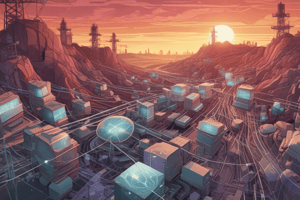Podcast
Questions and Answers
Which of the following describes virtualization?
Which of the following describes virtualization?
- It requires physical separation of resources.
- It allows multiple operating systems to run simultaneously in isolation. (correct)
- It runs only one operating system at a time.
- It can only run identical operating systems.
What is a key benefit of cloud computing?
What is a key benefit of cloud computing?
- It limits accessibility to on-premises users.
- It provides economies of scale and cost benefits. (correct)
- It requires significant up-front hardware investment.
- It reduces reliance on virtualization.
Which service model in cloud computing allows customers to provision and manage computing resources without control of the underlying infrastructure?
Which service model in cloud computing allows customers to provision and manage computing resources without control of the underlying infrastructure?
- Storage as a Service (StaaS)
- Infrastructure as a Service (IaaS) (correct)
- Software as a Service (SaaS)
- Platform as a Service (PaaS)
What distinguishes Dual Boot from virtualization?
What distinguishes Dual Boot from virtualization?
Which of the following is NOT a characteristic of the Domain Name System (DNS)?
Which of the following is NOT a characteristic of the Domain Name System (DNS)?
What is a fundamental function of a computer network?
What is a fundamental function of a computer network?
Which of the following accurately describes a MAC address?
Which of the following accurately describes a MAC address?
What role does a repeater play in a network?
What role does a repeater play in a network?
Which layer of the TCP/IP protocol suite is responsible for data transfer between network devices?
Which layer of the TCP/IP protocol suite is responsible for data transfer between network devices?
What function do protocols serve in a computer network?
What function do protocols serve in a computer network?
Which device allows Wi-Fi devices to connect to a wired network?
Which device allows Wi-Fi devices to connect to a wired network?
What is the difference between an internal NIC and an external NIC?
What is the difference between an internal NIC and an external NIC?
What distinguishes the TCP/IP protocol from proprietary protocols?
What distinguishes the TCP/IP protocol from proprietary protocols?
What is the primary function of the Internet Protocol (IP) layer in the TCP/IP suite?
What is the primary function of the Internet Protocol (IP) layer in the TCP/IP suite?
Which of the following describes a physical address in the context of networking?
Which of the following describes a physical address in the context of networking?
How are physical addresses categorized?
How are physical addresses categorized?
What does the datalink layer in the TCP/IP suite primarily deal with?
What does the datalink layer in the TCP/IP suite primarily deal with?
What is a key difference between IPv4 and IPv6?
What is a key difference between IPv4 and IPv6?
What command can be used to check your physical address on a device?
What command can be used to check your physical address on a device?
What does confidentiality in security aim to achieve?
What does confidentiality in security aim to achieve?
Which layer is responsible for determining the electrical transmission medium in the TCP/IP architecture?
Which layer is responsible for determining the electrical transmission medium in the TCP/IP architecture?
What is the role of routable protocols in the TCP/IP suite?
What is the role of routable protocols in the TCP/IP suite?
Which component is included in the definition of risk?
Which component is included in the definition of risk?
An example of an active attack is:
An example of an active attack is:
Which of the following is a characteristic of passive attacks?
Which of the following is a characteristic of passive attacks?
What is the main goal of social engineering in a security context?
What is the main goal of social engineering in a security context?
Which statement about risks in security is true?
Which statement about risks in security is true?
What does the integrity of data ensure?
What does the integrity of data ensure?
A phishing attack typically involves which of the following?
A phishing attack typically involves which of the following?
What is indicated by the term 'availability' in security goals?
What is indicated by the term 'availability' in security goals?
Which factor contributes to the complexity of maintaining security?
Which factor contributes to the complexity of maintaining security?
What is a hijack attack primarily characterized by?
What is a hijack attack primarily characterized by?
Which of the following best defines a password attack?
Which of the following best defines a password attack?
What distinguishes a Trojan horse from other types of malware?
What distinguishes a Trojan horse from other types of malware?
What is a common characteristic of worms in the context of malware?
What is a common characteristic of worms in the context of malware?
What is the primary function of ransomware?
What is the primary function of ransomware?
Which of these statements about backdoors is true?
Which of these statements about backdoors is true?
How does a zombie program operate in a network?
How does a zombie program operate in a network?
What methodology does a dictionary attack utilize?
What methodology does a dictionary attack utilize?
What is the main risk associated with permanently connected systems in relation to malware?
What is the main risk associated with permanently connected systems in relation to malware?
Which attack involves a threat from within an organization?
Which attack involves a threat from within an organization?
Flashcards
Decentralized System
Decentralized System
A distributed system where responsibilities are split among machines, allowing them to act as both clients and servers.
Virtualization
Virtualization
A technology that allows multiple operating systems to run simultaneously on the same machine, each isolated from the other.
Cloud Computing
Cloud Computing
A pool of resources accessible on demand, providing automated provisioning and scalability.
Software as a Service (SaaS)
Software as a Service (SaaS)
Signup and view all the flashcards
Platform as a Service (PaaS)
Platform as a Service (PaaS)
Signup and view all the flashcards
What is a computer network?
What is a computer network?
Signup and view all the flashcards
What is network medium?
What is network medium?
Signup and view all the flashcards
What is a NIC card?
What is a NIC card?
Signup and view all the flashcards
What is a MAC address?
What is a MAC address?
Signup and view all the flashcards
What is an IP address?
What is an IP address?
Signup and view all the flashcards
What is a hub?
What is a hub?
Signup and view all the flashcards
What is a repeater?
What is a repeater?
Signup and view all the flashcards
Protocol
Protocol
Signup and view all the flashcards
TCP/IP
TCP/IP
Signup and view all the flashcards
Internet/Network Protocol Layer (IP)
Internet/Network Protocol Layer (IP)
Signup and view all the flashcards
IP Address
IP Address
Signup and view all the flashcards
MAC Address
MAC Address
Signup and view all the flashcards
Unicast MAC Address
Unicast MAC Address
Signup and view all the flashcards
Multicast MAC Address
Multicast MAC Address
Signup and view all the flashcards
Broadcast MAC Address
Broadcast MAC Address
Signup and view all the flashcards
Datalink Layer
Datalink Layer
Signup and view all the flashcards
Confidentiality (Security Goal)
Confidentiality (Security Goal)
Signup and view all the flashcards
Integrity (Security Goal)
Integrity (Security Goal)
Signup and view all the flashcards
Availability (Security Goal)
Availability (Security Goal)
Signup and view all the flashcards
Risk (Security Concept)
Risk (Security Concept)
Signup and view all the flashcards
Vulnerability (Security Concept)
Vulnerability (Security Concept)
Signup and view all the flashcards
Threat (Security Concept)
Threat (Security Concept)
Signup and view all the flashcards
Attack (Security Concept)
Attack (Security Concept)
Signup and view all the flashcards
Passive Attack (Security Concept)
Passive Attack (Security Concept)
Signup and view all the flashcards
Active Attack (Security Concept)
Active Attack (Security Concept)
Signup and view all the flashcards
Social Engineering (Security Concept)
Social Engineering (Security Concept)
Signup and view all the flashcards
Hijack Attack
Hijack Attack
Signup and view all the flashcards
Insider Attack
Insider Attack
Signup and view all the flashcards
Password Attack
Password Attack
Signup and view all the flashcards
Dictionary Attack
Dictionary Attack
Signup and view all the flashcards
Brute-force Attack
Brute-force Attack
Signup and view all the flashcards
Hybrid Attack
Hybrid Attack
Signup and view all the flashcards
Backdoor
Backdoor
Signup and view all the flashcards
Trojan Horse
Trojan Horse
Signup and view all the flashcards
Worm
Worm
Signup and view all the flashcards
Ransomware
Ransomware
Signup and view all the flashcards
Study Notes
Introduction to Computer Networks & Cyber Security
- Course is offered by the Information Technology Institute (ITI)
- Course is taught by Mohamed AboSehly
- Course Agenda includes:
- Session 1: Network Essentials
- Session 2: Cyber Security Essentials
- Session 3: Distributed Systems
Session 1 (Network Essentials)
- Session Outlines: Includes definitions of computer networks, basic terminologies, TCP/IP protocol suite, network access layer (physical & data link layer), internet layer, transport layer, and application layer.
- Computer Networks: Defined as a collection of interconnected computers and devices (peripherals) used for sharing resources
- Resources (Examples): File sharing, device sharing, software sharing with multi-user licenses, voice and video calls, shared internet access.
- Network Elements: Hardware components include: Computers, Printers, Phones, Routers and Switches. Media components include: Wired, Wireless, and Satellites. Software components include messages (information transferred over the network) and protocols (governing how messages flow, examples include http, https, FTP, RDP).
- Network Interface Card (NIC): A hardware component that enables a device to connect to a network. Internal (directly into motherboard), External (wireless or USB-based).
- MAC Address: Unique physical address burned into the NIC card for each device.
- IP Address: Logical address identifying each device on an IP network layer.
- Protocols: Communication rules that network entities agree on, examples include HTTP, HTTPS, FTP, RDP.
- Network Basic Terminologies (Devices):
- Hub: Allows nodes to communicate, but slows down networks.
- Repeater: Regenerates signals on the same network.
- Access Point (AP): Allows Wi-Fi devices to connect to a wired network.
- Switch: Allows different devices to communicate on the same network without slowing each other.
- Router: Enables communication between different networks.
- LAN vs WAN:
- LAN (Local Area Network): A network in a small geographical area like a school or office (100-1000 meters). Allows users to share files and services. High speed. Under administrative control.
- WAN (Wide Area Network): A network covering a large geographical area like a country. Can contain multiple smaller networks (like LANs). Very low speed. Under ISP administrative control. Internet is a WAN example.
- The Internet: A global mesh of interconnected networks. No single entity owns the Internet; many organizations (ISPs, companies, governments) own pieces of the infrastructure.
- Internet Governing Bodies:
- ISOC (Internet Society): Maintains the Internet infrastructure.
- IETF (Internet Engineering Task Force): Develops Internet protocols.
- ICANN (Internet Corporation for Assigned Names and Numbers): Responsible for domain names and IP addresses.
- Peer-to-Peer vs Client/Server Networks:
- Peer-to-Peer: No dedicated resources, all nodes are equal. Easy to work with.
- Client/Server: Some nodes (servers) are dedicated to services for other nodes (clients). Servers are typically more powerful. Examples of services include mail, web, file, and print servers.
- TCP/IP Protocol (Suite):
- Why are protocols needed? Necessary for efficient communication, enabling data flow between devices and controlling message quantities.
- OSI Reference Model: Defined by ISO in 1983 for universal network concepts; the OSI reference model breaks this approach into layers.
- Layers and Protocols: (in order from top to bottom layers) Application Layer, Presentation Layer, Session Layer, Transport Layer, Network Layer, Data link Layer, Physical Layer. Corresponding TCP/IP layer equivalents are listed.
- Internet Protocol (IP): Uniquely identifies devices on an IP network, sometimes called the Logical Address. Every host must have a unique address on the same network. Explained in detail with examples.
- IPv4 vs IPv6: IPv4 uses 32 bits and is represented in dotted decimal notation. IPv6 is 128 bits.
- Public vs Private IP Addresses: Tables and definitions demonstrating the differences of public versus private IP addresses (with their ranges).
- How to Assign IP addresses: Manually, Automatically (via DHCP), APIPA (Automatic Private IP Addressing).
- Command-line tools:
ipconfig,ipconfig /all,ipconfig /release,ipconfig /renew,arp -a - Ping commands:
ping IP,ping URL,ping IP -1 -n -t
- Command-line tools:
- Internet Protocol (IPv6): Explained in detail with examples.
- Internet of Things (IoT): Aims to connect every device to the existing internet infrastructure. "Things" that sense data and send it to the internet, such as coffee makers, AC, washing machines, etc.
- Practical Applications: Smart Homes, Smart Cities, Energy, Environment monitoring, Healthcare, Mnagement.
- Transport Layer (TCP/IP protocol):
- TCP vs UDP: TCP is reliable and connection-oriented, UDP is unreliable and connectionless.
- Protocols for different purposes are included. (
SMTP,FTP,TFTP,DNS,SNMP,BOOTP)
- Transport Layer Addressing (Port Numbers):
- Well-known ports: Permanent numbers (0-1023). Controlled by ICANN.
- Registered ports: (1024-49151). Can be registered by ICANN.
- Dynamic ports: (49152-65535). Not controlled.
- Application Layer: (Examples)
- Communication between processes/applications.
- Internet Services (DNS, HTTP, FTP, Telnet, SMTP/IMAP)
- URL: Universal Resource Locator. Explaining the structure: Protocol (HTTP, HTTPS, or FTP) - Host - Port - Path. Including examples.
- DNS: Domain Name Servers translate domain names into IP addresses. Steps involved are explained.
- TLD's: Top Level Domains (example: .com, .edu, .gov).
- FTP: File Transfer Protocol. Details about how it works.
- Telnet/SSH or RDP: Remote access protocols to other computers. Telnet is not secure and SSH is secure.
- Mail Server and Clients: Explaining the roles of SMTP (Mail Servers), POP3/IMAP (Mail Clients).
- Session 1 Practices: How to obtain network information.
Session 2 (Cyber Security Essentials)
- Information Security Goals: Confidentiality, Integrity, and Availability.
- Risks & Threats: Defined. Examples include vulnerabilities, attackers, methods, and malware.
- Threats & Vulnerabilities
- Methods (Examples): Passive & Active attacks, Dictionary, Brute-force, and Hybrid attacks.
- Types of Attacks: Phishing, Hijacking, Insider attacks.
- Types of Malware: Backdoor/Trapdoor, Viruses, Trojan Horse.
- Ransomware
- DoS and DDoS attacks. Descriptions of how they work.
- Security Defenses: Firewalls (Static/Dynamic), Intrusion Detection/Prevention systems (NIDS/NIPS), VPN, and Proxy.
- Encryption: The process of encoding information
- Session 2 Practices: Including how to use local firewalls.
Session 3 (Distributed Systems)
- Distributed Systems Overview: Definition, Basic Terminologies.
- Why build a distributed system? Solutions to issues relating to performance, maximizing resources, minimizing failures, dependency mitigation and scaling.
- Types of Distributed Systems: Client-Server, Three-tier, Multi-tier, and Peer-to-Peer
- Distributed Systems Architecture: Explaining each
- Examples of distributed systems
- Cloud Computing:
- Value: Economies of scale, elasticity to meet needs, ease of access.
- Service models: SaaS, PaaS, and IaaS
- Deployment models: Public, Community, Private, and Hybrid.
- Virtualization Benefits of using it: Consolidation, Redundancy, Legacy hardware, Migration and Centralized management.
- Session 3 Practices: Use specific software tools to demonstrate concepts.
Studying That Suits You
Use AI to generate personalized quizzes and flashcards to suit your learning preferences.