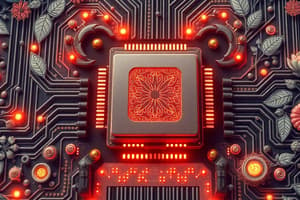Podcast
Questions and Answers
What is a computer?
What is a computer?
An advanced electronic device that processes data.
The input and output devices of a computer include __________.
The input and output devices of a computer include __________.
keyboard and monitor
Which of the following are types of computer memory? (Select all that apply)
Which of the following are types of computer memory? (Select all that apply)
- ROM (correct)
- CPU
- SSD (correct)
- RAM (correct)
Match the following terms with their definitions:
Match the following terms with their definitions:
All operating systems are the same.
All operating systems are the same.
What is the primary purpose of an operating system?
What is the primary purpose of an operating system?
Which of the following is NOT a component of MS-Word?
Which of the following is NOT a component of MS-Word?
_______ is the basic purpose of the internet.
_______ is the basic purpose of the internet.
Define EDI.
Define EDI.
Which of the following is a type of electronic payment system?
Which of the following is a type of electronic payment system?
Flashcards are hidden until you start studying
Study Notes
Introduction to Computer Fundamentals
- Computer is an advanced electronic device that can accept data or instructions (input), process the data based on the provided instructions, and then generate output.
- Computers are used in various aspects of life, including business, education, healthcare, and entertainment.
- The core function of a computer is to process information.
- Computers can perform complex calculations and process large amounts of data with incredible speed and accuracy.
- Computers are designed to be flexible and adaptable to different tasks.
- The evolution of computers has resulted in various sizes and capabilities, from the small handheld devices to large supercomputers.
Computer System Hardware
- Hardware refers to the physical components of a computer system.
- Central Processing Unit (CPU) is the brain of the computer, performing all the computations and instructions.
- Memory stores data and instructions that the CPU is currently using.
- Input Devices allow users to interact with the computer and provide data.
- Common Input Devices include:
- Keyboard
- Mouse
- Scanner
- Microphone
- Webcams
- Output Devices display the processed data or results.
- Common Output Devices include:
- Monitor
- Printer
- Speakers
- Storage Devices are used to store data for long-term use.
- Common Storage Devices include:
- Hard Disk Drive (HDD)
- Solid State Drive (SSD)
- Optical Drives (CD/DVD)
- USB Flash Drives
Computer Memory
- Memory is a temporary storage space that holds data and instructions that are currently being used by the computer.
- Data in memory is readily accessible to the CPU.
- Types of Memory:
- RAM (Random Access Memory): Primary memory, fast, volatile (data is lost when the computer is turned off).
- ROM (Read Only Memory): Permanent storage, non-volatile (data is retained even when the computer is turned off).
Input and Output Devices
- Input Devices allow users to communicate with the computer.
- Output Devices display the results of processed data to users.
- Examples of Input Devices:
- Keyboard
- Mouse
- Scanner
- Microphone
- Touchscreen
- Examples of Output Devices:
- Monitor
- Printer
- Speakers
- Projector
- Examples of Storage Devices:
- Hard Disk Drive (HDD)
- Solid State Drive (SSD)
- Optical Drives (CD/DVD)
- USB Flash Drives
Interaction Between User and Computer
- User Interface: Provides a way for users to interact with the computer.
- Common Types of User Interfaces:
- Graphical User Interface (GUI): Uses icons, menus, and windows to interact with the computer.
- Command Line Interface (CLI): Uses text-based commands to interact with the computer.
Introduction to Free and Open Source Software
- Free and Open Source Software: Software that is free to use, distribute, and modify.
- Examples of Open-Source Software:
- Linux Operating System
- Firefox Web Browser
- LibreOffice Suite
Definition of Computer Virus, Types of Viruses, and Use of Antivirus Software
- Computer Virus: Malicious software that can replicate and spread to other computers, causing damage or disruption.
- Types of Viruses: Boot Sector, File, Macro, Trojan Horse, Worm, Logic Bomb
- Antivirus Software: Used to detect, prevent, and remove computer viruses.
Studying That Suits You
Use AI to generate personalized quizzes and flashcards to suit your learning preferences.