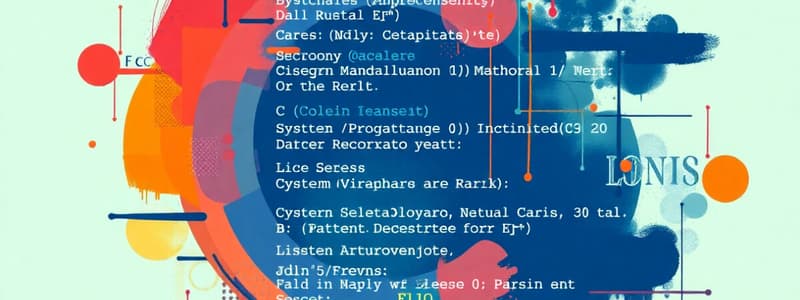Podcast
Questions and Answers
Which characteristic of the C programming language is most pivotal in scenarios requiring direct hardware manipulation?
Which characteristic of the C programming language is most pivotal in scenarios requiring direct hardware manipulation?
- Its high-level abstraction capabilities.
- Its automatic memory management features.
- Its extensive library of pre-built functions.
- Its emphasis on efficiency and control over hardware resources. (correct)
Within the structure of a C program, what is the primary significance of the main function?
Within the structure of a C program, what is the primary significance of the main function?
- It is responsible for memory management.
- It serves as the starting point for program execution. (correct)
- It is the section where all header files are declared.
- It defines all global variables used in the program.
When would you choose #include "header_file.h" over #include in a C program?
When would you choose #include "header_file.h" over #include in a C program?
- When the header file is located in the system's include directory.
- When including user-defined header files within the same project. (correct)
- When including standard library headers.
- When optimizing compile time.
If a variable needs to store the age of a person, which of the following data types is the most appropriate in C?
If a variable needs to store the age of a person, which of the following data types is the most appropriate in C?
Which of the following code snippets correctly declares and initializes an integer variable named quantity with a value of 100 in C?
Which of the following code snippets correctly declares and initializes an integer variable named quantity with a value of 100 in C?
In C, what is the purpose of the modulus operator (%)?
In C, what is the purpose of the modulus operator (%)?
Consider the C expression x != y. What does this expression evaluate to?
Consider the C expression x != y. What does this expression evaluate to?
Given int a = 5; and int b = 10;, what is the value of a > b || a == 5 in C?
Given int a = 5; and int b = 10;, what is the value of a > b || a == 5 in C?
What is the role of the stdio.h header file in C programming?
What is the role of the stdio.h header file in C programming?
If int x = 15;, what is the value of x >> 2?
If int x = 15;, what is the value of x >> 2?
Flashcards
What is C?
What is C?
A high-level, general-purpose language emphasizing efficiency and control over hardware.
What is main function?
What is main function?
Entry point of a C program; execution starts here.
What are header files?
What are header files?
Files containing declarations of functions, variables, and macros, included using #include.
What are variables?
What are variables?
Signup and view all the flashcards
What is int?
What is int?
Signup and view all the flashcards
What is float?
What is float?
Signup and view all the flashcards
What is char?
What is char?
Signup and view all the flashcards
What are operators?
What are operators?
Signup and view all the flashcards
What is modulus (%)?
What is modulus (%)?
Signup and view all the flashcards
Study Notes
- C is a high-level, general-purpose programming language widely used for system programming and application development
- It emphasizes efficiency and control over hardware resources
- C balances low-level access with high-level abstractions
Basic Structure of a C Program
- A C program consists of one or more functions, with
mainbeing the entry point - It includes preprocessor directives, declarations, definitions, and statements
- The basic structure is:
#include <stdio.h>
int main() {
// statements
return 0;
}
#include <stdio.h>is a preprocessor directive that includes standard input/output libraryint main()is the main function where program execution beginsreturn 0;indicates successful program termination
Header Files
- Header files contain declarations of functions, variables, and macros
- They are included using the
#includepreprocessor directive - Examples include
stdio.hfor standard I/O,stdlib.hfor general utilities, andmath.hfor mathematical functions - The syntax is
#include <header_file.h>for standard library headers and#include "header_file.h"for user-defined headers
Variables and Data Types
- Variables are used to store data
- Each variable has a specific data type, such as
int,float,char, anddouble intstores integersfloatstores single-precision floating-point numbersdoublestores double-precision floating-point numberscharstores characters- Variables must be declared before use, specifying their type and name, e.g.,
int age; - Variables can be initialized during declaration, e.g.,
int age = 25;
Operators
- C provides various operators for performing operations on variables and values
- Arithmetic operators:
+(addition),-(subtraction),*(multiplication),/(division),%(modulus) - Relational operators:
==(equal to),!=(not equal to),>(greater than),<(less than),>=(greater than or equal to),<=(less than or equal to) - Logical operators:
&&(logical AND),||(logical OR),!(logical NOT) - Assignment operators:
=,+=,-=,*=,/=,%= - Increment/decrement operators:
++(increment),--(decrement)
Control Flow Statements
- Control flow statements determine the order in which statements are executed
ifstatement: executes a block of code if a condition is true
if (condition) {
// code to execute if condition is true
} else {
// optional code to execute if condition is false
}
switchstatement: selects one of several code blocks based on the value of a variable
switch (variable) {
case value1:
// code to execute if variable == value1
break;
case value2:
// code to execute if variable == value2
break;
default:
// optional code to execute if variable doesn't match any case
}
forloop: executes a block of code repeatedly for a specified number of iterations
for (initialization; condition; increment/decrement) {
// code to execute in each iteration
}
whileloop: executes a block of code repeatedly as long as a condition is true
while (condition) {
// code to execute as long as condition is true
}
do-whileloop: similar towhileloop, but the code block is executed at least once
do {
// code to execute
} while (condition);
Functions
- Functions are self-contained blocks of code that perform a specific task
- They can accept arguments and return values
- Function definition:
return_type function_name(parameter_list) {
// function body
return value; // if return_type is not void
}
- Function declaration (prototype):
return_type function_name(parameter_list); - Calling a function:
function_name(arguments); - Example:
int add(int a, int b) {
return a + b;
}
int main() {
int sum = add(5, 3);
return 0;
}
voidreturn type indicates that the function does not return a value
Arrays
- Arrays are collections of elements of the same data type
- Elements are stored in contiguous memory locations
- Array declaration:
data_type array_name[array_size]; - Array access:
array_name[index], where index starts from 0 - Example:
int numbers[5]; // declares an integer array of size 5
numbers[0] = 10; // assigns 10 to the first element
- Multidimensional arrays can be declared as
data_type array_name[size1][size2];
Pointers
- Pointers are variables that store memory addresses
- They are used to indirectly access and manipulate data
- Pointer declaration:
data_type *pointer_name; - Address-of operator:
&(returns the memory address of a variable) - Dereference operator:
*(accesses the value stored at the memory address pointed to by the pointer) - Example:
int age = 25;
int *age_ptr = &age; // age_ptr stores the address of age
int value = *age_ptr; // value is now 25 (the value at the address stored in age_ptr)
- Pointers are commonly used for dynamic memory allocation and passing arguments to functions by reference
Strings
- Strings in C are arrays of characters terminated by a null character
\0 - String declaration:
char string_name[string_size]; - String manipulation functions are available in the
string.hheader file - Common functions include
strcpy(copy string),strlen(string length),strcat(concatenate strings),strcmp(compare strings) - Example:
char name[20] = "John";
int length = strlen(name); // length is 4
Structures
- Structures are user-defined data types that group together variables of different data types
- Structure definition:
struct structure_name {
data_type member1;
data_type member2;
// ...
};
- Structure variable declaration:
struct structure_name variable_name; - Accessing structure members:
variable_name.member_name - Example:
struct Person {
char name[50];
int age;
};
int main() {
struct Person person1;
strcpy(person1.name, "Alice");
person1.age = 30;
return 0;
}
Input and Output
- Standard input/output functions are defined in
stdio.h printf: prints formatted output to the consolescanf: reads formatted input from the console- Example:
int age;
printf("Enter your age: ");
scanf("%d", &age);
printf("You are %d years old.\n", age);
%dformat specifier is used for integers,%ffor floats,%cfor characters, and%sfor strings
Memory Management
- C allows dynamic memory allocation using functions from
stdlib.h malloc: allocates a block of memorycalloc: allocates and initializes a block of memoryrealloc: reallocates a block of memoryfree: releases allocated memory- Example:
int *numbers = (int *)malloc(5 * sizeof(int)); // allocates memory for 5 integers
if (numbers == NULL) {
// handle allocation failure
}
numbers[0] = 1;
free(numbers); // releases the allocated memory
- It is crucial to free dynamically allocated memory to prevent memory leaks
Preprocessor Directives
- Preprocessor directives are commands that are processed before compilation
#include: includes header files#define: defines macros (symbolic constants or inline functions)#ifdef,#ifndef,#endif: conditional compilation directives- Example:
#define PI 3.14159
#define SQUARE(x) ((x) * (x))
int main() {
float radius = 5.0;
float area = PI * SQUARE(radius);
return 0;
}
Common Errors and Debugging
- Syntax errors: violations of the C language rules (e.g., missing semicolon)
- Semantic errors: errors in the meaning of the code (e.g., using a variable before it's initialized)
- Logical errors: errors in the program's logic (e.g., incorrect algorithm)
- Debugging tools: compilers (for syntax errors), debuggers (for runtime errors), print statements (for tracing program execution)
Compilation and Linking
- Compilation: translates C source code into object code
- Linking: combines object code with library code to create an executable file
- Compilers like GCC are used for compiling C code
- Example:
gcc -o program program.c // compiles program.c and creates an executable named program
Importance of Syntax and Semantics
- Correct syntax is essential for the compiler to understand the code
- Proper semantics ensure that the code performs the intended operations
- Understanding both syntax and semantics is crucial for writing error-free and efficient C programs
Studying That Suits You
Use AI to generate personalized quizzes and flashcards to suit your learning preferences.