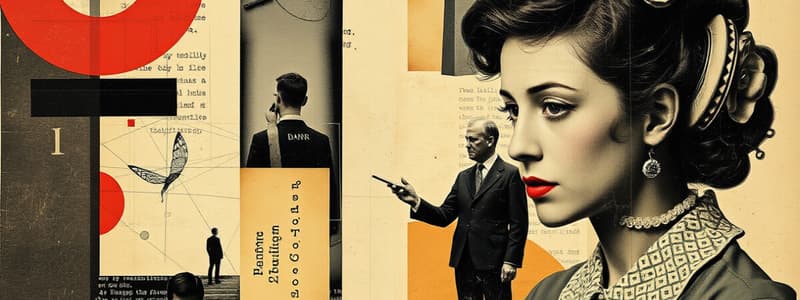Podcast
Questions and Answers
What is the maximum total size of media files that can be uploaded to a single App Inventor project?
What is the maximum total size of media files that can be uploaded to a single App Inventor project?
- 10MB
- 20MB
- 5MB (correct)
- 2MB
What happens when media filenames are excessively long in App Inventor?
What happens when media filenames are excessively long in App Inventor?
- They will automatically be shortened.
- They cause the Media column to expand. (correct)
- They cannot be uploaded.
- They create an error in the app.
Which of the following file formats is NOT supported for sound in App Inventor?
Which of the following file formats is NOT supported for sound in App Inventor?
- OGG
- AAC
- WAV
- MP4 (correct)
What is the purpose of the Blocks Editor in App Inventor?
What is the purpose of the Blocks Editor in App Inventor?
What types of image formats are supported in App Inventor?
What types of image formats are supported in App Inventor?
Which component is NOT considered a visible component in the Design view?
Which component is NOT considered a visible component in the Design view?
How can you modify the properties of components in App Inventor?
How can you modify the properties of components in App Inventor?
What does the Palette column in the Design view contain?
What does the Palette column in the Design view contain?
What is the consequence of uploading media files in App Inventor?
What is the consequence of uploading media files in App Inventor?
Which item is NOT part of the five basic columns in the Design view layout?
Which item is NOT part of the five basic columns in the Design view layout?
What is the user interface (UI) of an application?
What is the user interface (UI) of an application?
What should be done when placing an unfamiliar component in App Inventor?
What should be done when placing an unfamiliar component in App Inventor?
How does the Blocks Editor facilitate programming in App Inventor?
How does the Blocks Editor facilitate programming in App Inventor?
Which component's properties are noted to be unique and potentially confusing?
Which component's properties are noted to be unique and potentially confusing?
Which of the following best describes the functional components added from the Design view?
Which of the following best describes the functional components added from the Design view?
In App Inventor, what is the first major step required to create an application?
In App Inventor, what is the first major step required to create an application?
What is the primary purpose of the Blocks Editor in App Inventor?
What is the primary purpose of the Blocks Editor in App Inventor?
How are the blocks in App Inventor manipulated within the Blocks Editor?
How are the blocks in App Inventor manipulated within the Blocks Editor?
What do the drawers in the Blocks Editor store?
What do the drawers in the Blocks Editor store?
What does the Built-In blocks tab provide?
What does the Built-In blocks tab provide?
What happens when you drop a new component onto the Viewer in the Blocks Editor?
What happens when you drop a new component onto the Viewer in the Blocks Editor?
Which drawer would you use to manipulate text in App Inventor?
Which drawer would you use to manipulate text in App Inventor?
What type of language is the programming done in App Inventor's Blocks Editor?
What type of language is the programming done in App Inventor's Blocks Editor?
What is one function of the Definition drawer in App Inventor?
What is one function of the Definition drawer in App Inventor?
What is the minimum Android OS version required for MIT App Inventor as of August 2015?
What is the minimum Android OS version required for MIT App Inventor as of August 2015?
What functionality does the Typeblocking feature provide in App Inventor?
What functionality does the Typeblocking feature provide in App Inventor?
What happens when a user selects 'Collapse Blocks' in App Inventor?
What happens when a user selects 'Collapse Blocks' in App Inventor?
What is the purpose of adding comments to blocks in App Inventor?
What is the purpose of adding comments to blocks in App Inventor?
How can users delete blocks quickly in App Inventor?
How can users delete blocks quickly in App Inventor?
What can you do from the My Projects view in App Inventor?
What can you do from the My Projects view in App Inventor?
What does cloud computing in App Inventor allow users to do?
What does cloud computing in App Inventor allow users to do?
What happens to App Inventor apps created before 2013 when run on Android system 4.1 or newer?
What happens to App Inventor apps created before 2013 when run on Android system 4.1 or newer?
What component blocks can be accessed in the Components Blocks drawer?
What component blocks can be accessed in the Components Blocks drawer?
What is the primary way to start a new project after logging into App Inventor?
What is the primary way to start a new project after logging into App Inventor?
How does App Inventor maintain compatibility with different Android versions?
How does App Inventor maintain compatibility with different Android versions?
Which of the following tasks cannot be performed in the My Projects view?
Which of the following tasks cannot be performed in the My Projects view?
What does the Components Blocks drawer allow users to do?
What does the Components Blocks drawer allow users to do?
Flashcards are hidden until you start studying
Study Notes
Introduction to App Inventor
- Programming in App Inventor utilizes colorful blocks, designed to interlock like puzzle pieces to create logic and functionality.
- The Blocks Editor is the primary interface where users connect blocks to program app behavior.
Components of App Inventor
- Designer: Used for creating the app's user interface (UI) with visible elements like buttons and text fields.
- Blocks Editor: Facilitates programming the app's logic by arranging blocks that represent instructions.
Design View Overview
- Essential for assembling a complete App Inventor application, involving two major steps: adding visible components (UI) and non-visual components (e.g., databases).
- The Design view has five main columns:
- Palette: Contains all components available for projects, organized into related groups.
- Media: Manages uploaded media files with a size limit of 5MB per project.
- Viewer: The workspace for placing components.
- Properties: Allows customization of component settings (e.g., appearance and interactions).
Palette Components
- Groups of components include:
- User Interface elements
- Media elements uploaded to the App Inventor server
Properties Column
- Each component has settings that determine how it appears and functions.
- Changes can be made in the Properties column or via blocks in the Blocks Editor, responding to user actions.
Supported Media Formats
- Supported image formats: JPG, GIF, PNG, BMP
- Supported audio formats and protocols include:
- AAC: 3GP, MP4, M4A
- MP3: MP3
- MIDI: MID, XMF, MXMF, RTT, RTX, OTA, IMY
- Ogg Vorbis: OGG
- Wave/PCM: WAV
Blocks Editor Functionality
- Blocks Editor allows adding logic and flow to the app after designing the UI.
- Blocks are interactive, named, and can be organized into drawers for easy access.
- Contains two tabs: Built-In (static activity blocks) and My Blocks (component-specific blocks).
Managing Projects in App Inventor
- App Inventor operates on a cloud-based platform, housing projects on Google's servers.
- Project management options include creating, deleting, downloading, and uploading projects.
Compatibility Issues
- Apps built before 2013 may face functionality issues on devices with Android versions 4.1 or later.
- As of August 2015, MIT App Inventor no longer supports Android OS 1.5 and earlier; the minimum supported version is 1.6.
- App Inventor Classic was discontinued in July 2015.
Tips and Tricks for App Inventor
- Comments: Easily document your code by adding comments to blocks for clarity.
- Condensing Blocks: Organize workspace by managing block groups to save screen space.
- Typeblocking: Directly type to find desired blocks rather than manually searching.
- Fast Deletion: Select blocks and delete them using the keyboard for efficiency.
- Copy-Pasting Blocks: Reuse blocks quickly by copying and pasting them.
Studying That Suits You
Use AI to generate personalized quizzes and flashcards to suit your learning preferences.