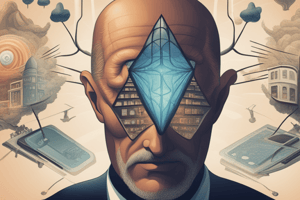Podcast
Questions and Answers
Android is exclusively designed for desktop computers and lacks support for mobile computing platforms.
Android is exclusively designed for desktop computers and lacks support for mobile computing platforms.
False (B)
The Open-Handset Alliance is not involved in the development of the Android operating system.
The Open-Handset Alliance is not involved in the development of the Android operating system.
False (B)
Android was founded by Steve Wozniak in 2003.
Android was founded by Steve Wozniak in 2003.
False (B)
Google's acquisition of Android, Inc. happened in January 2004.
Google's acquisition of Android, Inc. happened in January 2004.
The Android Beta SDK was released on November 12, 2007.
The Android Beta SDK was released on November 12, 2007.
Android versions are named after geological formations.
Android versions are named after geological formations.
Android version 2.0 was the first commercial version of Android.
Android version 2.0 was the first commercial version of Android.
Android 1.5 Cupcake introduced support for video recording.
Android 1.5 Cupcake introduced support for video recording.
Android 1.6 Donut introduced support for smaller screen sizes.
Android 1.6 Donut introduced support for smaller screen sizes.
Android 2.0/2.1 Eclair introduced live wallpapers.
Android 2.0/2.1 Eclair introduced live wallpapers.
Android 3.0 Honeycomb was designed for mobile phones.
Android 3.0 Honeycomb was designed for mobile phones.
Android 4.0 Ice Cream Sandwich introduced support for wireless printing.
Android 4.0 Ice Cream Sandwich introduced support for wireless printing.
Android 4.1 Jelly Bean introduced support for only improved notifications.
Android 4.1 Jelly Bean introduced support for only improved notifications.
Android 4.4 KitKat introduced support to use your device as a TV remote control.
Android 4.4 KitKat introduced support to use your device as a TV remote control.
Android 5.0 Lollipop introduced a redesigned user interface.
Android 5.0 Lollipop introduced a redesigned user interface.
Android 6.0 Marshmallow introduced the ability to grant or deny app permissions on a per-app basis.
Android 6.0 Marshmallow introduced the ability to grant or deny app permissions on a per-app basis.
Android 7.0 Nougat introduced single-screen multitasking.
Android 7.0 Nougat introduced single-screen multitasking.
Android 8.0 Oreo introduced support for picture-in-picture mode.
Android 8.0 Oreo introduced support for picture-in-picture mode.
Android 9.0 Pie introduced exclusively battery life improvements.
Android 9.0 Pie introduced exclusively battery life improvements.
Android 10 introduced support for a system-wide light mode.
Android 10 introduced support for a system-wide light mode.
Android 11 was released by Google in September 2020.
Android 11 was released by Google in September 2020.
Android 12 allows scheduling when apps can access your heart rate sensor.
Android 12 allows scheduling when apps can access your heart rate sensor.
Android 13 exclusively focuses on enhanced security features.
Android 13 exclusively focuses on enhanced security features.
Smartwatches cannot connect to smartphones.
Smartwatches cannot connect to smartphones.
Smart TVs do not have internet connectivity.
Smart TVs do not have internet connectivity.
Smart glasses can display digital information in the user's field of vision.
Smart glasses can display digital information in the user's field of vision.
Mobile applications leverage a device's unique features.
Mobile applications leverage a device's unique features.
Mobile apps require a constant internet connection to provide access to information.
Mobile apps require a constant internet connection to provide access to information.
Apps cannot be tailored to user preferences.
Apps cannot be tailored to user preferences.
Mobile apps do not support multimedia management.
Mobile apps do not support multimedia management.
Some apps are designed to be accessible for users with disabilities.
Some apps are designed to be accessible for users with disabilities.
Integrated Development Environments (IDEs) do NOT provide essential tools such as a code editor, compiler, debugger, and UI builder.
Integrated Development Environments (IDEs) do NOT provide essential tools such as a code editor, compiler, debugger, and UI builder.
Android Studio is based on the Eclipse IDE.
Android Studio is based on the Eclipse IDE.
Xcode is the official IDE for developing Apple products like iOS and macOS.
Xcode is the official IDE for developing Apple products like iOS and macOS.
Xamarin uses Python to create apps that work on both Android and iOS.
Xamarin uses Python to create apps that work on both Android and iOS.
Apache Cordova enables developers to use HTML5, CSS3, and JavaScript for cross-platform mobile development.
Apache Cordova enables developers to use HTML5, CSS3, and JavaScript for cross-platform mobile development.
Flutter uses Java programming language.
Flutter uses Java programming language.
During app development, it is not necesary to conduct market research to identify user needs and expectations.
During app development, it is not necesary to conduct market research to identify user needs and expectations.
Mobile devices feature consistent device resolutions and aspect ratios.
Mobile devices feature consistent device resolutions and aspect ratios.
App performance is not directly tied to efficient memory usage or battery optimization.
App performance is not directly tied to efficient memory usage or battery optimization.
fafafgaqwefqawfedfgvwedgv
fafafgaqwefqawfedfgvwedgv
Flashcards
What is Android?
What is Android?
An open-source Linux-based OS for mobile computing platforms.
Who founded Android?
Who founded Android?
Founded by Andy Rubin in 2003.
When did Google acquire Android?
When did Google acquire Android?
Google acquired Android, Inc. in August 2005.
Android 1.0
Android 1.0
Signup and view all the flashcards
Android 1.5 Cupcake
Android 1.5 Cupcake
Signup and view all the flashcards
Android 1.6 Donut
Android 1.6 Donut
Signup and view all the flashcards
Android 2.0/2.1 Eclair
Android 2.0/2.1 Eclair
Signup and view all the flashcards
Android 3.0 Honeycomb
Android 3.0 Honeycomb
Signup and view all the flashcards
Android 4.0 Ice Cream Sandwich
Android 4.0 Ice Cream Sandwich
Signup and view all the flashcards
Android 4.1 Jelly Bean
Android 4.1 Jelly Bean
Signup and view all the flashcards
Android 4.4 KitKat
Android 4.4 KitKat
Signup and view all the flashcards
Android 5.0 Lollipop
Android 5.0 Lollipop
Signup and view all the flashcards
Android 6.0 Marshmallow
Android 6.0 Marshmallow
Signup and view all the flashcards
Android 7.0 Nougat
Android 7.0 Nougat
Signup and view all the flashcards
Android 8.0 Oreo
Android 8.0 Oreo
Signup and view all the flashcards
Android 9.0 Pie
Android 9.0 Pie
Signup and view all the flashcards
Android 10
Android 10
Signup and view all the flashcards
Android 11
Android 11
Signup and view all the flashcards
Android 12
Android 12
Signup and view all the flashcards
Android 13
Android 13
Signup and view all the flashcards
Mobile Phones
Mobile Phones
Signup and view all the flashcards
Tablets
Tablets
Signup and view all the flashcards
Smartwatches
Smartwatches
Signup and view all the flashcards
Smart TVs
Smart TVs
Signup and view all the flashcards
Smart Glasses
Smart Glasses
Signup and view all the flashcards
Smart Home Appliances
Smart Home Appliances
Signup and view all the flashcards
Mobile App Development
Mobile App Development
Signup and view all the flashcards
Convenience
Convenience
Signup and view all the flashcards
Personalization
Personalization
Signup and view all the flashcards
Productivity
Productivity
Signup and view all the flashcards
Accessibility
Accessibility
Signup and view all the flashcards
IDEs
IDEs
Signup and view all the flashcards
Android Studio
Android Studio
Signup and view all the flashcards
XCode
XCode
Signup and view all the flashcards
Xamarin
Xamarin
Signup and view all the flashcards
Apache Cordova
Apache Cordova
Signup and view all the flashcards
Flutter
Flutter
Signup and view all the flashcards
Understanding Users
Understanding Users
Signup and view all the flashcards
Supporting Different Screen Size
Supporting Different Screen Size
Signup and view all the flashcards
Maximizing App Performance
Maximizing App Performance
Signup and view all the flashcards
Security and Data Privacy
Security and Data Privacy
Signup and view all the flashcards
Study Notes
Introduction to Android
- Android is an open-source operating system based on the Linux kernel
- Android is made for mobile computing platforms
- Android is a software stack for mobile devices
- Google and the Open Handset Alliance develop Android
Foundation of Android
- Android was founded by Andy Rubin in 2003
- Google acquired Android, Inc. in August 2005
- The Open Handset Alliance, a group of several companies, was formed on November 5, 2007
- The Android Beta SDK was released on November 12, 2007
Android Versions
- Android is released in a series of versions, starting from version 1.0
- Google names these versions after food items like "Ice Cream Sandwich", "Jelly Bean", and "KitKat"
Android Version Details
- Android 1.0 (2008) was the first commercial version, featuring a simple user interface with support for basic features like phone calls, text messaging, and email
- Android 1.5 Cupcake (2009) included a virtual keyboard, home screen widgets, and support for video recording
- Android 1.6 Donut (2009) had improvements for larger screen sizes, improved search, and better camera support
- Android 2.0/2.1 Eclair (2009) introduced Google Maps Navigation, live wallpapers, and support for multiple Google accounts
- Android 3.0 Honeycomb (2011) was specifically for tablets, introducing a redesigned user interface, multitasking support, and a new virtual keyboard
- Android 4.0 Ice Cream Sandwich (2011) included a new virtual assistant (Google Now), a redesigned user interface, and support for wireless printing
- Android 4.1 Jelly Bean (2012) brought performance improvements, Google Now support, enhanced notifications, and the ability to swipe between home screens
- Android 4.4 KitKat (2013) featured a redesigned user interface, Google Cloud Print support, and the ability to use the device as a TV remote
- Android 5.0 Lollipop (2014) included a redesigned user interface, support for multiple user accounts, and improved battery life
- Android 6.0 Marshmallow (2015) added Google Now on Tap, improved battery life, and the ability to grant or deny app permissions on a per-app basis
- Android 7.0 Nougat (2016) had split-screen multitasking, improved notifications, and quick switching between apps
- Android 8.0 Oreo (2017) featured picture-in-picture mode, improved battery life, and snoozing notifications
- Android 9.0 Pie (2018) introduced a gesture-based navigation system, improved battery life, and a digital wellbeing tool
- Android 10 (2019) included system-wide dark mode, improved privacy controls, and the ability to share Wi-Fi networks
- Android 11 (2021) was released in September 2021, as the successor to Android 10
- Android 12 (2022) had improved privacy controls, a new material design, and the ability to schedule when apps can access the microphone and camera
- Android 13 (2023) featured improved performance, enhanced security, and better app and notification management
Types of Devices
- Mobile phones are handheld communication devices for calls, messages, internet browsing, and applications
- Tablets are larger touchscreen devices similar to mobile phones, but with bigger screens for browsing, reading, entertainment, and productivity
- Smartwatches are wearable devices that connect to smartphones for notifications, health tracking, fitness monitoring, and voice assistants
- Smart TVs are televisions with internet connectivity, allowing users to stream content, browse the web, use apps, and connect to other smart devices
- Smart glasses are wearable glasses with augmented reality (AR) capabilities, displaying digital information in the user's field of vision and integrating with voice commands
- Home appliances can be remotely controlled via mobile apps, voice assistants, or automation systems (e.g., refrigerators, washing machines, air conditioners, and ovens)
Mobile Application Development
- Mobile application development involves creating software applications that run on mobile devices and use their unique features
- Mobile applications have become an integral part of daily life due to the rapid growth of smartphone usage worldwide
Benefits of Using Mobile Apps
Convenience
- Mobile apps provide instant access to information, tools, and services without needing a constant internet connection
- Tasks such as online shopping, banking, and communication can be completed with just a few taps
Personalization
- Apps can be tailored to user preferences through settings, themes, and saved data
- Real-time notifications and updates enhance user engagement
Productivity
- Mobile apps enable users to create, edit, and share documents, spreadsheets, and presentations on the go
- Multimedia management tools allow users to efficiently organize, edit, and share files
Accessibility
- Many apps are designed to be accessible for users with disabilities, featuring voice commands, screen readers, and adaptive interfaces
- Offline capabilities in some apps ensure continued functionality even without internet access
Development Environments
- Developing mobile applications requires specialized tools known as Integrated Development Environments (IDEs)
- IDEs provide essential tools such as a code editor, compiler, debugger, and UI builder
Popular IDEs for Mobile App Development
Android Studio
- Android Studio is the official IDE for Android application development, based on IntelliJ IDEA
- It supports Java and Kotlin programming languages
- Includes an emulator for testing apps on different virtual devices
Xcode
- Xcode is the official IDE for Apple devices (iOS, macOS, watchOS, and tvOS development)
- It uses Swift and Objective-C programming languages
- It provides a built-in simulator for testing apps on various Apple devices
Xamarin
- Xamarin extends the .NET developer platform with tools for building cross-platform apps
- It uses C# to create apps that work on both Android and iOS
Apache Cordova
- Apache Cordova is an open-source framework that enables developers to use HTML5, CSS3, and JavaScript for cross-platform mobile development
Flutter
- Flutter is a UI toolkit developed by Google for building natively compiled applications for mobile, web, and desktop from a single codebase
- It uses the Dart programming language
Challenges in Developing Mobile Apps
Understanding the Market and the User
- Developers must conduct market research to identify user needs and expectations
- Target audience preferences influence app design, features, and functionality
Supporting Multiple Screen Sizes and Devices
- Mobile devices vary in screen sizes, resolutions, and aspect ratios
- Developers must create responsive designs that adapt to different devices
Maximizing App Performance
- App performance depends on efficient memory usage, battery optimization, and smooth animations
- Apps should be tested for speed and efficiency to avoid lag or crashes
Security and Data Privacy
- Protecting user data from unauthorized access and breaches is crucial
- Developers should implement encryption, authentication, and secure APIs
Ensuring Backward Compatibility
- Some users may not have the latest operating system versions
- Apps should be optimized to function on older versions of Android and iOS
App Development Workflow
Setup and Environment Configuration
- Install and configure the chosen IDE
- Set up an emulator or connect a physical device for testing
Development Phase
- Use the selected programming language to write the application code
- Design the user interface (UI) to ensure smooth user interaction
- Develop features based on functional and technical requirements
Building and Running the App
- Compile the app into a package that can be installed and executed on a device
- Ensure that the app functions as expected across different devices
Debugging, Profiling, and Testing
- Identify and fix bugs through debugging tools
- Optimize the app’s performance by profiling CPU, memory, and battery usage
- Conduct usability testing to improve user experience
Publishing and Deployment
- Prepare the app for release by configuring app store settings
- Submit the app to platforms like Google Play Store and Apple App Store
- Monitor app performance and update regularly based on user feedback
Android Architecture Overview
- Android architecture consists of multiple components that support the functionality and performance of Android devices
- The architecture provides an efficient, scalable, and secure environment for running applications
Android Software Structure
- Android is built on an open-source Linux Kernel, which manages core system functions (memory management, process scheduling, and security)
- It incorporates a collection of C/C++ libraries that serve as the foundation for many essential services
- These libraries are made accessible through application framework services, enabling developers to build feature-rich applications
Key Components of Android Architecture
Linux Kernel
- It acts as the backbone of the Android operating system
- It handles device drivers, power management, and hardware abstraction
- It manages system-level security and resource allocation
Dalvik Virtual Machine (DVM)
- It provides a runtime environment for executing Android applications
- Optimized for low-memory devices to ensure smooth performance
- It converts Java bytecode into a format that can run efficiently on Android devices
Components of Android Architecture
- Applications
- Application Framework
- Android Runtime
- Platform Libraries
- Linux Kernel
Applications Layer
- This layer is top layer which includes pre-installed applications like home, contacts, camera, gallery, as well as third party applications, like games
Application Framework
- This contains important system services that are used to create applications
Application Runtime
- This includes core libraries and the Dalvik virtual machine(DVM).
Platform Libraries
- The Platform Libraries includes various C/C++ core libraries and Java based libraries to provide support for android development
- Media library provides support to play and record an audio and video formats.
- Surface manager is responsible for managing access to the display subsystem.
- SGL and OpenGL are both cross-language, cross-platform application program interface (API) are used for 2D and 3D computer graphics.
- SQLite provides database support and FreeType provides font support.
- Web-Kit This open source web browser engine provides all the functionality to display web content and to simplify page loading.
- SSL (Secure Sockets Layer) is security technology to establish an encrypted link between a web server and a web browser.
Linux Kernel
- The Linux Kernel manages all the available drivers such as display drivers, camera drivers, Bluetooth drivers, audio drivers, memory drivers, etc., which are required during runtime.
- Features include.
- Security: The Linux kernel handles the security between the application and the system.
- Memory Management: handles the memory management thereby providing the freedom to develop apps.
- Process Management: It manages the process well, allocates resources to processes whenever they need them.
- Network Stack: handles the network communication.
- Driver Model: It ensures that the application works properly on the device and hardware manufacturers responsible for building their drivers into the Linux build.
Studying That Suits You
Use AI to generate personalized quizzes and flashcards to suit your learning preferences.