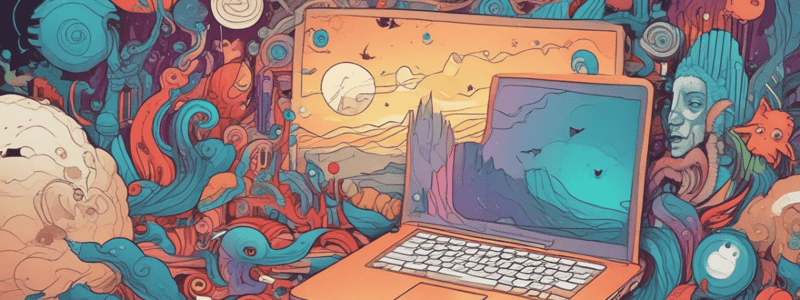Podcast
Questions and Answers
In 2020, the most common password was 'p@ssw0rd!Secur3'.
In 2020, the most common password was 'p@ssw0rd!Secur3'.
False (B)
What is the purpose of an email password?
What is the purpose of an email password?
to protect your online accounts, messages, and personal information
What do you see when you log in to your email account?
What do you see when you log in to your email account?
- Only sent emails
- Only spam emails
- Only unread emails
- Details of all the emails you have received (correct)
You should never share your password with anyone, not even your ______________________.
You should never share your password with anyone, not even your ______________________.
Match the following passwords with their type:
Match the following passwords with their type:
You can share your email password with friends.
You can share your email password with friends.
What do you need to do to open an email?
What do you need to do to open an email?
What is the term for the list of emails you have received?
What is the term for the list of emails you have received?
What is the purpose of the Reply button in an email?
What is the purpose of the Reply button in an email?
Sabeer Bhatia and Jack Smith developed the first free email service called 'Hotmail' in 1996.
Sabeer Bhatia and Jack Smith developed the first free email service called 'Hotmail' in 1996.
What is the name of the email service developed by Sabeer Bhatia and Jack Smith?
What is the name of the email service developed by Sabeer Bhatia and Jack Smith?
When composing an email, the ______________________ allows you to write your message.
When composing an email, the ______________________ allows you to write your message.
What is an email address?
What is an email address?
Match the following online communication tools with their descriptions:
Match the following online communication tools with their descriptions:
You can forward an email to someone else by clicking the Reply button.
You can forward an email to someone else by clicking the Reply button.
To forward an email to someone, you need to click the ______________________ button.
To forward an email to someone, you need to click the ______________________ button.
Which of the following is NOT considered an Internet communication tool?
Which of the following is NOT considered an Internet communication tool?
Social media platforms have no impact on global communication.
Social media platforms have no impact on global communication.
What does the '@' symbol represent in an email address?
What does the '@' symbol represent in an email address?
_______ is a popular video conferencing application used for online meetings.
_______ is a popular video conferencing application used for online meetings.
Match the following communication tools with their primary feature:
Match the following communication tools with their primary feature:
Which application is primarily used for instant messaging?
Which application is primarily used for instant messaging?
E-mail was first introduced in 1990.
E-mail was first introduced in 1990.
Name one social media platform mentioned as a communication tool.
Name one social media platform mentioned as a communication tool.
What can you do to stay connected with your long-distance cousin while preparing a special family scrapbook?
What can you do to stay connected with your long-distance cousin while preparing a special family scrapbook?
You should video chat with strangers to stay safe.
You should video chat with strangers to stay safe.
What was the purpose of video conferencing during the Covid-19 pandemic?
What was the purpose of video conferencing during the Covid-19 pandemic?
The use of video conferencing increased a lot during the ______________________ pandemic.
The use of video conferencing increased a lot during the ______________________ pandemic.
Match the following video conferencing apps with their descriptions:
Match the following video conferencing apps with their descriptions:
What is social media used for?
What is social media used for?
You need Internet access to use video conferencing applications.
You need Internet access to use video conferencing applications.
What is an example of online communication tool?
What is an example of online communication tool?
What is the most popular free instant messaging platform?
What is the most popular free instant messaging platform?
You can start chatting on WhatsApp immediately after downloading it.
You can start chatting on WhatsApp immediately after downloading it.
What are the typical features of instant messaging applications?
What are the typical features of instant messaging applications?
You can download WhatsApp by visiting the ______________________ on Android.
You can download WhatsApp by visiting the ______________________ on Android.
Match the following social media platforms with their primary usage:
Match the following social media platforms with their primary usage:
Which of the following is a valid format for an e-mail address?
Which of the following is a valid format for an e-mail address?
You can create a group on WhatsApp by adding people from your contact list.
You can create a group on WhatsApp by adding people from your contact list.
What is the purpose of instant messaging applications?
What is the purpose of instant messaging applications?
Which of these actions would help you create a strong password for your email account?
Which of these actions would help you create a strong password for your email account?
It is safe to share your email password with close friends and family.
It is safe to share your email password with close friends and family.
What is one way to organize your email inbox to easily find important messages?
What is one way to organize your email inbox to easily find important messages?
It is important to be cautious of emails from unknown senders or emails with suspicious links, as they could contain ______.
It is important to be cautious of emails from unknown senders or emails with suspicious links, as they could contain ______.
Using the same password for multiple online accounts is a safe practice.
Using the same password for multiple online accounts is a safe practice.
Match the following email actions with their descriptions:
Match the following email actions with their descriptions:
Which of the following is a good practice for online safety when using video conferencing?
Which of the following is a good practice for online safety when using video conferencing?
Which of the following is NOT a recommended practice for creating a strong password?
Which of the following is NOT a recommended practice for creating a strong password?
Video conferencing apps like Zoom, Google Meet, and Microsoft Teams require an internet connection to function.
Video conferencing apps like Zoom, Google Meet, and Microsoft Teams require an internet connection to function.
To set up an email account, you typically need to provide an email address and a ______.
To set up an email account, you typically need to provide an email address and a ______.
What is the purpose of an inbox in an email account?
What is the purpose of an inbox in an email account?
What is one way social media platforms can be used to stay connected with loved ones?
What is one way social media platforms can be used to stay connected with loved ones?
Match the following email management terms with their definitions:
Match the following email management terms with their definitions:
Which of the following is a good practice for managing your email inbox?
Which of the following is a good practice for managing your email inbox?
Sharing your email password with a friend is generally safe if you trust them.
Sharing your email password with a friend is generally safe if you trust them.
What are some steps you can take to protect your online safety while using email?
What are some steps you can take to protect your online safety while using email?
Which of the following is a valid format for an e-mail address?
Which of the following is a valid format for an e-mail address?
It is a good practice to use your name and age when creating a strong password.
It is a good practice to use your name and age when creating a strong password.
What is the name of the most popular free instant messaging platform?
What is the name of the most popular free instant messaging platform?
You can download WhatsApp by visiting the ______ on Android.
You can download WhatsApp by visiting the ______ on Android.
Match the following social media platforms with their primary usage:
Match the following social media platforms with their primary usage:
Which of these practices is NOT recommended for creating a strong password?
Which of these practices is NOT recommended for creating a strong password?
You should always share your email password with your friends.
You should always share your email password with your friends.
What is the purpose of instant messaging applications?
What is the purpose of instant messaging applications?
What is a characteristic of a weak password?
What is a characteristic of a weak password?
You should share your email password with your best friends.
You should share your email password with your best friends.
What is the purpose of an email password?
What is the purpose of an email password?
You see the details of all the emails you have received in your ______________________.
You see the details of all the emails you have received in your ______________________.
Match the following passwords with their type:
Match the following passwords with their type:
What should you do to protect your online accounts?
What should you do to protect your online accounts?
You can open an email by clicking the Compose button.
You can open an email by clicking the Compose button.
Why should you never share your password with anyone?
Why should you never share your password with anyone?
What is a key characteristic of a strong password?
What is a key characteristic of a strong password?
Passwords should be shared with friends for convenience.
Passwords should be shared with friends for convenience.
What should you do if the email address you selected is already in use?
What should you do if the email address you selected is already in use?
To create an email account on Google, visit __________.
To create an email account on Google, visit __________.
Match the following terms with their descriptions:
Match the following terms with their descriptions:
What is the recommended practice when creating your email account?
What is the recommended practice when creating your email account?
Once an email account is created, it can be accessed without a password.
Once an email account is created, it can be accessed without a password.
What action should you take if you forget your email password?
What action should you take if you forget your email password?
What is the purpose of attaching a file to an email?
What is the purpose of attaching a file to an email?
You should share your email password with close friends and family.
You should share your email password with close friends and family.
What is the term for the list of emails you have received?
What is the term for the list of emails you have received?
When composing an email, you can add the recipient's email address to the ______________________ field.
When composing an email, you can add the recipient's email address to the ______________________ field.
Match the following email fields with their descriptions:
Match the following email fields with their descriptions:
What is important to be cautious of when receiving emails?
What is important to be cautious of when receiving emails?
Using the same password for multiple online accounts is a safe practice.
Using the same password for multiple online accounts is a safe practice.
What is one way to organize your email inbox to easily find important messages?
What is one way to organize your email inbox to easily find important messages?
Which of the following is a good practice for creating a strong password for your email account?
Which of the following is a good practice for creating a strong password for your email account?
Using the same password for multiple online accounts is a safe practice.
Using the same password for multiple online accounts is a safe practice.
What is one way to organize your email inbox to easily find important messages?
What is one way to organize your email inbox to easily find important messages?
It is important to be cautious of emails from unknown senders or emails with suspicious links, as they could contain ______.
It is important to be cautious of emails from unknown senders or emails with suspicious links, as they could contain ______.
Match the following email actions with their descriptions:
Match the following email actions with their descriptions:
Which of the following is a good practice for online safety when using video conferencing?
Which of the following is a good practice for online safety when using video conferencing?
To set up an email account, you typically need to provide an email address and a password.
To set up an email account, you typically need to provide an email address and a password.
When composing an email, which part allows you to write your message?
When composing an email, which part allows you to write your message?
What is an important characteristic of a strong password?
What is an important characteristic of a strong password?
You should share your email password with a close friend for safety.
You should share your email password with a close friend for safety.
What should you do if your desired email username is already in use?
What should you do if your desired email username is already in use?
To create an email account, you need to fill out a registration ______.
To create an email account, you need to fill out a registration ______.
Match the following email actions with their descriptions:
Match the following email actions with their descriptions:
What is a potential security risk when using online email services?
What is a potential security risk when using online email services?
It is advisable to regularly review and organize your email inbox to find important messages easily.
It is advisable to regularly review and organize your email inbox to find important messages easily.
Why is it important to be cautious of emails from unknown senders?
Why is it important to be cautious of emails from unknown senders?
What is the main purpose of an email address?
What is the main purpose of an email address?
It is safe to share your email password with close friends and family.
It is safe to share your email password with close friends and family.
What is the importance of the '@' symbol in an email address?
What is the importance of the '@' symbol in an email address?
When creating a strong password for your email account, it is recommended to use a combination of ______ and numbers.
When creating a strong password for your email account, it is recommended to use a combination of ______ and numbers.
Match the following email actions with their descriptions:
Match the following email actions with their descriptions:
What is a recommended practice for creating a strong password for your email account?
What is a recommended practice for creating a strong password for your email account?
It is important to be cautious of emails from unknown senders or emails with suspicious links, as they could contain malware.
It is important to be cautious of emails from unknown senders or emails with suspicious links, as they could contain malware.
To set up an email account, you typically need to provide an email address and a ______.
To set up an email account, you typically need to provide an email address and a ______.
Which of the following passwords is considered strong?
Which of the following passwords is considered strong?
Using the same password for multiple online accounts is a safe practice.
Using the same password for multiple online accounts is a safe practice.
To set up an email account, you typically need to provide an email address and a ______.
To set up an email account, you typically need to provide an email address and a ______.
What is one way to organize your email inbox to easily find important messages?
What is one way to organize your email inbox to easily find important messages?
Match the following email actions with their descriptions:
Match the following email actions with their descriptions:
Which of the following is a good practice for online safety when using video conferencing?
Which of the following is a good practice for online safety when using video conferencing?
It is safe to share your email password with close friends and family.
It is safe to share your email password with close friends and family.
What is one way to create a strong password for your email account?
What is one way to create a strong password for your email account?
What is the purpose of the "CC" field when composing an email?
What is the purpose of the "CC" field when composing an email?
The "BCC" field allows a recipient to see all other recipients of the email.
The "BCC" field allows a recipient to see all other recipients of the email.
What is the purpose of the "Compose" button in an email client?
What is the purpose of the "Compose" button in an email client?
To attach a file to an email, you need to click the symbol that looks like a ______ next to the Send button.
To attach a file to an email, you need to click the symbol that looks like a ______ next to the Send button.
Which of the following is NOT a popular video conferencing app?
Which of the following is NOT a popular video conferencing app?
Match the following email fields with their descriptions:
Match the following email fields with their descriptions:
You can only send emails to people who have an email address.
You can only send emails to people who have an email address.
Video conferencing applications require internet access to function.
Video conferencing applications require internet access to function.
What is one way to stay connected with a long-distance friend or family member?
What is one way to stay connected with a long-distance friend or family member?
What is the function of the "Send" button in an email client?
What is the function of the "Send" button in an email client?
When composing an email, you can format the text using options like ______, ______, and ______.
When composing an email, you can format the text using options like ______, ______, and ______.
The use of video conferencing applications ______ significantly during the COVID-19 pandemic.
The use of video conferencing applications ______ significantly during the COVID-19 pandemic.
Match the following communication tools with their primary feature:
Match the following communication tools with their primary feature:
Which of the following is a good practice for online safety when using video conferencing?
Which of the following is a good practice for online safety when using video conferencing?
Social media platforms have no impact on global communication.
Social media platforms have no impact on global communication.
Name one social media platform mentioned in the text as a communication tool.
Name one social media platform mentioned in the text as a communication tool.
Which of the following is the most popular free instant messaging platform?
Which of the following is the most popular free instant messaging platform?
Instant messaging allows users to make voice and video calls.
Instant messaging allows users to make voice and video calls.
Name one instant messaging application mentioned in the content.
Name one instant messaging application mentioned in the content.
You can download WhatsApp from the ____________________ on Android.
You can download WhatsApp from the ____________________ on Android.
Match the following social media platforms with their primary usage:
Match the following social media platforms with their primary usage:
What type of messages can you send using WhatsApp?
What type of messages can you send using WhatsApp?
You can start chatting on WhatsApp immediately after downloading it and entering your phone number.
You can start chatting on WhatsApp immediately after downloading it and entering your phone number.
How many messages are sent via WhatsApp in 60 seconds?
How many messages are sent via WhatsApp in 60 seconds?
What is the primary function of an email address?
What is the primary function of an email address?
Ray Tomlinson sent the first email in 1990.
Ray Tomlinson sent the first email in 1990.
What does the '@' symbol represent in an email address?
What does the '@' symbol represent in an email address?
Email, short for '_____________', is a method of sending and receiving digital messages over the Internet.
Email, short for '_____________', is a method of sending and receiving digital messages over the Internet.
Match the following Internet communication tools with their primary feature:
Match the following Internet communication tools with their primary feature:
What is the purpose of social media platforms in global communication?
What is the purpose of social media platforms in global communication?
You need Internet access to use email.
You need Internet access to use email.
To send an email, you need to create an email account using your email address and ______________.
To send an email, you need to create an email account using your email address and ______________.
What is the purpose of a username in an email address?
What is the purpose of a username in an email address?
You can use the same password for multiple online accounts.
You can use the same password for multiple online accounts.
What should you consider when creating a strong password?
What should you consider when creating a strong password?
E-mail accounts for children below ______________ years have to be created under adult supervision.
E-mail accounts for children below ______________ years have to be created under adult supervision.
What is necessary to create an email account?
What is necessary to create an email account?
Match the following with their purpose:
Match the following with their purpose:
You should get help from a parent to create an email account if you are below 13 years old.
You should get help from a parent to create an email account if you are below 13 years old.
Passwords are secret codes you create to access your online accounts, like ______________ or social media.
Passwords are secret codes you create to access your online accounts, like ______________ or social media.
Flashcards are hidden until you start studying
Study Notes
Internet Communication Tools
- The Internet connects people worldwide through a vast network of computers, enabling global communication.
- Popular Internet communication tools include email, instant messaging platforms, video conferencing applications, and social media platforms.
- Email is a method of sending and receiving digital messages over the Internet.
- To send an email, you need to create an email account using your email address and password.
- An email account is a digital mailbox that enables individuals to send, receive, and manage email messages.
- The first email was sent by Ray Tomlinson in 1971, using the '@' symbol to separate the user's name from the computer's name.
- Email addresses consist of two parts: the username and the email provider's domain, separated by '@'.
- You can reply to an email by clicking the Reply button and sending your response.
- You can forward an email to someone else by clicking the Forward button.
Video Conferencing
- Video conferencing is like having a face-to-face conversation with friends and family, no matter where they are.
- Popular video conferencing apps include Zoom, Google Meet, Microsoft Teams, and Skype.
- Video conferencing allows users to stay connected with loved ones, even if they are far away.
- The use of video conferencing increased significantly during the Covid-19 pandemic.
Social Media
- Social media is a type of electronic communication through which people can connect with each other by sending personal messages, sharing ideas and information, forming communities, and virtual networks.
- Popular social media platforms include Facebook, Instagram, Twitter, LinkedIn, YouTube, and WhatsApp.
Instant Messaging Tools
- Instant messaging is a smart, fun, and fast way to stay in touch with others.
- Popular instant messaging applications include WhatsApp, Telegram, Google Hangouts, and iMessage.
- WhatsApp is the most popular free instant messaging platform, allowing users to send voice messages, text messages, and video messages, and make voice and video calls.
- WhatsApp allows users to create a group by adding people from their contact list.
Email Security
- It's essential to create a unique and secure password to protect your online accounts.
- Never share your password with anyone, not even your best friends.
- A strong password should be a combination of letters, numbers, and symbols, and should not be easily guessable.
Internet Communication Tools
- The Internet connects us worldwide through a vast network of computers.
- Popular Internet communication tools include:
- Instant messaging platforms (e.g., WhatsApp, Google Hangouts)
- Video conferencing applications (e.g., Zoom, Google Meet)
- Social media platforms (e.g., Instagram, Twitter)
- Email is a method of sending and receiving digital messages over the Internet.
- To send an email, you need to create an email account using your email address and password.
- Email addresses consist of two parts:
- Username (defined by the user)
- Email provider's domain (e.g., Gmail, Yahoo), separated by '@'
- The first email was sent in 1971 by Ray Tomlinson, who used the '@' symbol to separate the user's name from the computer's name.
- Email accounts provide a digital mailbox to send, receive, and manage email messages.
Video Conferencing
- Video conferencing allows for face-to-face conversations with friends and family, no matter the location.
- Popular video conferencing apps include Zoom, Google Meet, Microsoft Teams, and Skype.
- Video conferencing increased significantly during the Covid-19 pandemic, with Zoom reaching over 200 million users worldwide.
Social Media
- Social media is a type of electronic communication that allows people to connect with each other by sending personal messages, sharing ideas and information, and forming communities.
- Social media platforms have changed how people communicate globally, with billions of users sharing information and ideas daily.
- Popular social media platforms include Facebook, Instagram, Twitter, LinkedIn, and YouTube.
Instant Messaging Tools
- Instant messaging is a smart, fun, and fast way to stay in touch with others.
- Popular instant messaging platforms include WhatsApp, Telegram, and Google Hangouts.
- WhatsApp is a free instant messaging platform that allows users to send voice and video messages, make voice and video calls, and create groups.
Passwords
- Passwords are secret codes created to access online accounts, like email or social media.
- Strong passwords should consist of uppercase and lowercase letters, numbers, symbols, etc.
- It's essential to create a unique and secure password to protect online accounts.
- Never share your password with anyone, not even your best friends.
Composing Emails
- To compose an email, click the Compose button, add the recipient's email address, write the content, and format the text.
- You can attach a file to the email by clicking the attachment symbol next to the Send button.
- The file gets attached to the email, and clicking Send delivers the message digitally to the recipient's inbox.
Email Structure
- An email consists of a subject line (brief description of the email), a To field (recipient's email address), a CC field (carbon copy), and a BCC field (blind carbon copy).
- The body of the email contains the message, and there is an attachment tool for adding files.
Replying and Forwarding Emails
- To reply to a received email, click the Reply button, write your response, and click Send.
- To forward an email to someone else, click the Forward button, add the recipient's email address, and click Send.
Creating an Email Account
- To create a Gmail account, go to the Gmail website, click Create Account, fill out the registration form, select a username and password, and agree to the terms of service.
- If the chosen email address is already in use, you need to select another one.
- For children under 13, email accounts must be created under adult supervision.
Password Security
- Passwords are secret codes used to access online accounts.
- A strong password should consist of a mix of uppercase and lowercase letters, numbers, and symbols.
- Never share your password with anyone, not even your friends.
Internet Communication Tools
- The internet connects people worldwide through a network of computers.
- Popular internet communication tools include email, instant messaging platforms, video conferencing applications, and social media platforms.
Email History
- The first email was sent in 1971 by Ray Tomlinson, who used the '@' symbol to separate the user's name from the computer's name.
- Email addresses consist of a username and an email provider's domain, separated by '@'.
Email Inbox
- The inbox shows details of all received emails, including the sender's email address, date, time, subject, and more.
- To open an email, click on it.
Internet Communication Tools
- The Internet connects people worldwide through a vast network of computers.
- Popular internet communication tools include e-mail, instant messaging platforms, video conferencing applications, and social media platforms.
- E-mail is a method of sending and receiving digital messages over the Internet.
- It allows users to communicate with each other by sending text, attachments, and other data through electronic communication.
- To send an e-mail, you need to create an e-mail account using your e-mail address and password.
- An e-mail account is a digital mailbox that enables individuals to send, receive, and manage e-mail messages.
- The first e-mail was sent in 1971 by Ray Tomlinson, who used the '@' symbol to separate the user's name from the computer's name.
- E-mail addresses consist of two parts: the username and the e-mail provider's domain (e.g., Gmail, Yahoo), separated by '@'.
Creating an E-mail Account
- To create an e-mail account, follow these steps:
- Open Google and type gmail.com.
- Click "Create Account" and fill out the registration form.
- Select a username and password, and make sure to create a strong password.
- Accept the terms of service and create your account.
Passwords
- Passwords are secret codes used to access online accounts, like e-mail or social media.
- Create a strong password consisting of uppercase and lowercase letters, numbers, symbols, etc.
- Avoid sharing your password with anyone.
Composing E-mails
- Composing e-mails is like writing digital letters.
- Start by clicking the "Compose" button, add the recipient's e-mail address, write your content, and format text.
- You can attach a file to the e-mail message by clicking the symbol next to the "Send" button.
- Clicking "Send" delivers your message digitally to the recipient's inbox.
Video Conferencing
- Video conferencing is like having a face-to-face conversation with friends and family, no matter where they are.
- Popular video conferencing apps include Zoom, Google Meet, Microsoft Teams, and Skype.
- Video conferencing increased significantly during the Covid-19 pandemic, with Zoom usage peaking at over 200 million users worldwide.
Social Media
- Social media is a type of electronic communication through which people can connect with each other by sending personal messages, sharing ideas and information, and forming communities.
- Popular social media platforms include Facebook, Instagram, Twitter, LinkedIn, YouTube, WhatsApp, etc.
Instant Messaging Tools
- Instant messaging is a smart, fun, and fast way to stay in touch with others.
- Popular instant messaging applications include WhatsApp, Telegram, Google Hangouts, and iMessage.
- WhatsApp is the most popular free instant messaging platform, allowing users to send voice and video messages, make voice and video calls, and create groups.
Studying That Suits You
Use AI to generate personalized quizzes and flashcards to suit your learning preferences.