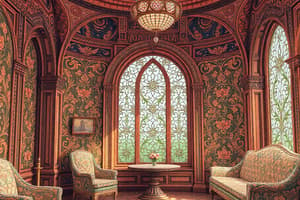Podcast
Questions and Answers
What was the initial metaphor used for word processors?
What was the initial metaphor used for word processors?
- The spreadsheet
- The office desktop
- A filing cabinet
- The typewriter (correct)
What is the primary advantage of using metaphors in user interface design?
What is the primary advantage of using metaphors in user interface design?
- They eliminate the need for user training.
- They enhance initial familiarity and ease of understanding. (correct)
- They always provide a complete and accurate representation of functionality.
- They increase the speed of data processing.
Which of the following best describes a problem with relying too much on metaphors in system design?
Which of the following best describes a problem with relying too much on metaphors in system design?
- It can make user interfaces too simplistic.
- It can limit the expressiveness of the system.
- It can result in systems that are too complex for users.
- It can lead to misunderstandings as the metaphor breaks down. (correct)
Why was the space key on a typewriter used as an example of a problematic metaphor?
Why was the space key on a typewriter used as an example of a problematic metaphor?
Which task highlights a limitation of the desktop metaphor in computing?
Which task highlights a limitation of the desktop metaphor in computing?
What is the main limitation of a computer system that forces users to complete tasks sequentially without deviation?
What is the main limitation of a computer system that forces users to complete tasks sequentially without deviation?
What is the primary role of a window in a computer dialog system?
What is the primary role of a window in a computer dialog system?
What is the key characteristic that makes computer systems amenable to a user-initiated wandering dialog?
What is the key characteristic that makes computer systems amenable to a user-initiated wandering dialog?
What was the main novelty introduced by the Xerox 8010 Star Information System in the context of computer interfaces?
What was the main novelty introduced by the Xerox 8010 Star Information System in the context of computer interfaces?
How did Papert use the metaphor in the LOGO programming language?
How did Papert use the metaphor in the LOGO programming language?
What was the primary goal behind the development of the LOGO programming language?
What was the primary goal behind the development of the LOGO programming language?
Which fundamental principle of interactive system development did Seymour Papert demonstrate with LOGO?
Which fundamental principle of interactive system development did Seymour Papert demonstrate with LOGO?
What was Alan Kay's vision for the future of computing in the early 1970s?
What was Alan Kay's vision for the future of computing in the early 1970s?
What was the name of the visually based programming environment that Kay and his team developed at Xerox PARC?
What was the name of the visually based programming environment that Kay and his team developed at Xerox PARC?
What is becoming more difficult to distinguish as technology progresses?
What is becoming more difficult to distinguish as technology progresses?
What is a key characteristic of direct manipulation interfaces that makes them easier to use compared to command-line interfaces?
What is a key characteristic of direct manipulation interfaces that makes them easier to use compared to command-line interfaces?
Which of the following features is NOT considered a characteristic of direct manipulation interfaces?
Which of the following features is NOT considered a characteristic of direct manipulation interfaces?
How did the Macintosh computer demonstrate the practical appeal of direct manipulation interfaces?
How did the Macintosh computer demonstrate the practical appeal of direct manipulation interfaces?
What aspect of direct manipulation interfaces reduces the risk of syntax errors commonly encountered in command-line interactions?
What aspect of direct manipulation interfaces reduces the risk of syntax errors commonly encountered in command-line interactions?
Which of the following exemplifies the concept of 'syntactic correctness' in direct manipulation interfaces?
Which of the following exemplifies the concept of 'syntactic correctness' in direct manipulation interfaces?
Flashcards
Dialog Partitioning
Dialog Partitioning
A way to represent and manage multiple lines of conversation or tasks simultaneously within a computer system.
WIMP interface
WIMP interface
A graphical user interface (GUI) paradigm that relies on windows, icons, menus, and a pointer (usually a mouse) for interaction.
Metaphor
Metaphor
A technique that uses familiar concepts or objects to explain new concepts, making them easier to understand.
Flexible Dialog
Flexible Dialog
Signup and view all the flashcards
Window
Window
Signup and view all the flashcards
Direct Manipulation Interface
Direct Manipulation Interface
Signup and view all the flashcards
Visibility of Objects
Visibility of Objects
Signup and view all the flashcards
Reversibility of Actions
Reversibility of Actions
Signup and view all the flashcards
Syntactic Correctness of Actions
Syntactic Correctness of Actions
Signup and view all the flashcards
Replacement of Command Languages
Replacement of Command Languages
Signup and view all the flashcards
Metaphor in User Interface Design
Metaphor in User Interface Design
Signup and view all the flashcards
Desktop Metaphor Success
Desktop Metaphor Success
Signup and view all the flashcards
Metaphor Limitations
Metaphor Limitations
Signup and view all the flashcards
Metaphor Overuse
Metaphor Overuse
Signup and view all the flashcards
Metaphor's Role in Learning
Metaphor's Role in Learning
Signup and view all the flashcards
LOGO
LOGO
Signup and view all the flashcards
Alan Kay
Alan Kay
Signup and view all the flashcards
Dynabook
Dynabook
Signup and view all the flashcards
Single User Focus in Computing
Single User Focus in Computing
Signup and view all the flashcards
Study Notes
Paradigms
- Strategies for building interactive systems are called paradigms
- These paradigms show how interactive systems have evolved, from time-sharing to ubiquitous computing.
- They provide a framework for designing usable interactive systems.
Interactive System Development
- Key objective of an interactive system is to enable users to complete tasks in a specific application domain.
- Designers grapple with questions:
- How to ensure system usability?
- How to demonstrate or measure usability?
- Successful interactive systems are considered paradigms for future development.
- Advances in computer technology and human-computer interaction have led to more usable systems.
Time Sharing
- 1940s-1950s: Computing power increased dramatically, with mechanical relays replaced by vacuum tubes, transistors, and integrated circuits.
- This increase in power necessitated new methods of employing computing power for human needs.
- Time-sharing systems emerged in the 1960s, enabling a single computer to support multiple users concurrently.
- Programmers known as hackers became masters of detail, focusing on improving the effectiveness of programming systems.
- Interactive exchange between programmer and computer became a possibility, unlike earlier batch system approaches.
Video Display Units
- By the mid-1950s, researchers were exploring video display units (VDUs) for presenting and manipulating computer information.
- Early applications focused on military applications (e.g., the SAGE project).
- Ivan Sutherland's Sketchpad program was a significant advancement, enabling the creation of sophisticated visual representations and control within a computer system.
- It marked a departure from data processing to abstract visualization and manipulation of digital information through a visual medium.
Programming Tool Kits
- Douglas Engelbart aimed to enhance human problem-solving with computer technology.
- His group at the Stanford Research Institute (SRI) developed systems like NLS (oNLine System) to enable novice users to interact with complex systems by employing component-based construction of interactive systems.
Personal Computing
- 1970s witnessed the emergence of computing power aimed at the general public, regardless of technical expertise.
- Seymour Papert's LOGO language enabled children to interact with computers visually, through the use of a turtle.
- Alan Kay's ideas from PARC influenced designs for personal computers (e.g., Smalltalk).
Windowing Systems/WIMP Interface
- Window systems, with icons, menus, and pointers (WIMP), became a standard approach.
- Xerox Corporation's 8010 Star Information System of 1981 introduced this.
- Interaction based on windows and icons was common.
The Metaphor
- Metaphors (real-world equivalents) can make abstract computer concepts easier to understand.
- Early word processors used the typewriter metaphor; however, this metaphor is not always helpful in understanding the operation of the complex system.
- The goal is to make the metaphor useful as understanding develops.
Direct Manipulation
- Emphasis on visual objects instead of complex commands.
- Designers (e.g., Ben Shneiderman) presented techniques with criteria for designing usable interfaces.
- Focus on rapid feedback and the ability to undo errors.
- A primary example in commercial systems was the Macintosh, released in 1984.
Language Versus Action
- Is it clearer to use language or action to interact with a computer system?
- Actions can be more efficient but language allows more complex interactions and less risk of error.
Hypertext
- Vannevar Bush's 1945 article "As We May Think" envisioned a system for storing and retrieving connected information.
- The World Wide Web (WWW/web) emerged in the 1980s.
Multi-Modality
- Interactive systems utilize multiple input and output channels (e.g., visual, auditory, tactile).
- Users naturally use multiple channels.
- Designers aim to mimic this flexibility in interactive systems.
Computer-Supported Cooperative Work (CSCW)
- Computer networks enabled communication between machines and enhanced collaboration.
- CSCW systems facilitated communication among users remotely (especially important in today's interconnected world).
Ubiquitous Computing
- Concept of computers embedded in our everyday environments, often imperceptible to the user.
- The ratio of computers to humans drastically changes in this iteration, and this is a significant shift in approach.
Sensor-Based and Context-Aware Interaction
- Computing devices incorporate sensors to understand context and user needs.
- It allows for flexible and responsive interaction mechanisms.
Studying That Suits You
Use AI to generate personalized quizzes and flashcards to suit your learning preferences.